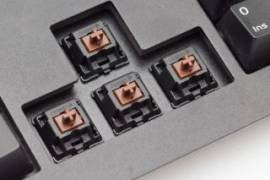Mechanical keyboard: How does it work? How useful? Which one to buy? part -1
We use the keyboard to type in the computer, write commands, and play games. And generally we have heard from the childhood that computer keyboards are small and big in size and size of their keys. For example, when you go to buy laptop keyboards, you have to say that you will buy Brother laptop keyboard.
Then the shopkeeper will give you the Kirvoode, a small size keyboard, in which the numeric section will not be on the right day. Meaning Num Lock and 1 2 3 4 will not have these keys. So it's called laptop keyboard, for its small size. If you go to the store and say that brother will give me multimedia keyboard, then they will give you a huge keyboard, in addition to the normal keys, there will be a lot of different media playback.
But today I did not come to talk about them. Today I talk about the mechanical keyboard. Computer keyboards can be divided into two types of keyboard type "key". It is membrane and mechanical. When you buy a computer keyboard, you can see that the shopkeeper will not tell you whether it is a membrane or mechanical keyboard. So what is this mechanical keyboard? Let's not know.
What is a mechanical keyboard?
Before the answer to this question, come to the membrane keyboard key, when you type on the membrain keyboard, there will be no sound to press and no "filing" pressing. Generally, a laptop's built-in keyboard is of this type. On the other hand mechanical keyboards are the opposite. Under the keys of the mechanical keyboard, there are real physical switches that bounce while typing, on the mechanical keyboard, you get a taste like a typewriter. So why do you need to make such maternity leave with these two types of keyboards? If you are a computer power user, or blogging like me (means typing 70% of the day) or gamer (pressure on the keyboard), then you need a mechanical keyboard.
Because typing on the memben keyboard, you will not get as much fun as your typing will not be correct at all. It can be quickly typed on the mechanical keyboard, which can not adapt to the membrane keyboard. Most PC keyboards are made up of three plastic membranes, which are under the rubber-shaped shoe switch. When you press a key, the rubber switches in the middle of the hole with the membrane of the top and bottom of the membrane, which creates an electrical circuit through which the keyboard sends its input data to the computer.
In addition to the ability to type accurately (accurately), there are several benefits of mechanical keyboard, including more key life and strong keys. But there is a great difficulty in the mechanical keyboard, typing in it is a lot of sounds. If you are a fast typist, many people around you may be annoyed at the photo while typing.
Also, good quality mechanical keyboards are more expensive than other keyboards, you will get a normal keyboard from 250 rupees in the market, but if you buy a mechanical keyboard the minimum will be in your pocket 600/700. Even after taking higher prices in office computers, mechanical keyboards from ordinary keyboards, because the sound of the office does not make any noise. And I bought a mechanical keyboard for that in 2014, for 1200 rupees, it still works, though it has become dirty!
The benefits of mechanical keyboard
The mechanical keyboard has many advantages, which is why most people prefer to use mechanical keyboard even though they are highly valued, more sound, heavy weight. The main benefits of the mechanical keyboard are:
A) FILLING: Yes, the main advantage of the mechanical keyboard is that you can not find "fun" by typing on this keyboard, on any other keyboard. If you have never typed the mechanical keyboard before, then I can not explain it to you here. At the keyboard you have to press a key on the keyboard, while typing; On the other hand, pressing the light on the mechanical keyboard becomes typing. However, it depends on the kind of mechanical keyboard keys. I'm talking about it below.
B) Key Rollover: Another key advantage of the mechanical keyboard is that it will give you a feature called Key Rollover. This is the one that can be pressed together at the same time. Key Rollover is of two types. One is N-KRO and the other is 6-KRO. In 6-KRO you can press 6 keys simultaneously on a USB keyboard, such as Ctrl, Alt, Shift, Windows, and so on. On the other hand, N-KROs are usually PS / 2 ports and you can press all the buttons on this keyboard in the theoretical and all of them will be registered in one go. N-KRO is not required without special work.
C) Stability: The average stability of a membrane keyboard is 5 to 10 million strokes. On the other hand, the average stability of a mechanical keyboard is 50 million key strokes. This means that you can guarantee that you can press 50 million to 1 crore times in a memon keyboard, while on a mechanical keyboard you will get a guarantee of pressing 5 million times the keyboard. Because of which mechanical keyboards are more durable.
Prior to the purchase of a mechanical keyboard,
Mechanical keyboard switch
The price and quality of a mechanical keyboard depend on the switches. The switch that you are using on a 600 dollar keyboard will not use the same switch on another keyboard of 4 thousand! There are many kinds of switchboards on mechanical keyboards. There are 6 steps to switch to a mechanical keyboard:
- Keycap - Plastic made cap is printed on it
- Stem - Keycap is placed on it
- Switch Housing - All the components of the keyboard are placed on the case
- Slider - This is what keeps pushing of spring
- Metal Contact Leaves - The keystrot registers these
- It is arranged around the spring-slider, which, after pressing a key, returns it to the previous position
On the other hand, there are 4 steps to switch to a membrane keyboard:
- Keycap
- Slider
- Silicon membrane layer
- PCB with electrical circuits
That is why there is no sound when pressing keys on a membrane keyboard and you get a smoother typing experience. On the other hand, when typing on the mechanical keyboard, the mouse click is like a sound.
Now let's talk about the mechanical keyboard switch. I mention the following mechanical keyboard switches and who they are suitable for:
Cherry:
The Cherry MX Switch Family is the most popular and successful business switch on mechanical keyboard. The switch was first released in the market in 1983. These switch types have been named on their color names. Cheryy Switch Family includes:
The Cherry MX Red Switches are provided on the standard keyboard of the mechanical keyboard. Those gamers who have fast action and want the minimum resistance mechanical keyboard, they can use this type of mechanical keyboard. These switch keyboards are not good for typists for lack of tactical feedback.
Behavior:Linear
Feel: Light
Actuation Force: 45 grams
Actuation Point: 2mm
Total Travel Distance: 4 mm
Sound Level: low
Rated Lifespan: 50 million key strokes per key
Cherry MX Black
Fast Gaming and Cherry MX Red are more resistant keyboard switches than the MX Black. There are no Hystersis due to the H-switch sliders being single pieces.
Behavior: Linear
Feel: Heavy
Actuation Force: 60 grams
Actuation Point: 2mm
Total Travel Distance: 4 mm
Sound Level: Very Low
Rated Lifespan: 50 million key strokes per key
Cherry MX Blue
Cherie MX family has the most high-speed switch. When typing it has a sound like a mouse click. Best to type keyboards of these types of switches. Due to the words, you can do the correct and elegant type these keyboards by closing the eyes.
Behavior: Clicks
Feel: Heavy
Actuation Force: 60 grams
Actuation Point: 2mm
Total Travel Distance: 4 mm
Sound Level: High Quality
Rated Lifespan: 50 million key strokes per key
Cherry MX Brown
Typing and Gaming Cherry MX Brown is quite popular as a mixed keyboard switch in these two fields. If you have a thin slim gaming as well as typing, you can buy these switch keyboards.
Behavior: Tactile
Feel: Moderate
Actuation Force: 45 grams
Actuation Point: 2mm
Total Travel Distance: 4 mm
Sound Level: low
Rated Lifespan: 50 million key strokes per key