How can you develop an app for iOS? Guide for you!
Creating an app with questions and user answers is a common use case and can be relatively straightforward. Here's a step-by-step guide on how to create an app for iOS that allows users to answer questions:

Idea and Planning:
- Define the purpose of your app, the types of questions you want to ask, and your target audience.
- Plan the features and functionalities you want in your app.
Set Up Your Development Environment:
- Install Xcode from the Mac App Store if you haven't already.
- Ensure you have a macOS device to develop and test your app.
Learn Swift:
- Swift is the programming language used for iOS app development. You should learn its basics.
Create the User Interface (UI):
- Design the user interface for your app. You can use Interface Builder within Xcode or create your UI programmatically.
- Design screens for displaying questions and capturing user answers.
Create a Data Structure:
- Decide how you will store and manage your questions and user answers. You can use arrays, dictionaries, or more complex data structures, depending on your app's complexity.
Coding:
- Write code to display questions to the user and capture their answers.
- You can use UILabels, UITextFields, UISegmentedControls, or other UI elements to create the question-answer interface.
- Implement logic to present questions one by one and store user answers.
Navigation:
Validation:
- Implement validation to ensure that users provide valid answers.
- You can use conditional statements to check and handle user responses.
Feedback and Scoring:
- Provide feedback to users based on their answers.
- Implement a scoring system if needed.
Testing:
- Test your app on both the iOS Simulator and physical devices.
- Check for bugs, errors, and usability issues.
User Experience Enhancements:
- Improve the user experience by adding animations, transitions, and user-friendly features.
Apple Developer Account:
- Sign up for an Apple Developer account to prepare for app deployment.
App Submission:
- Package your app and submit it to the App Store Connect for review.
App Review:
- Wait for your app to be reviewed by Apple.
Launch and Promotion:
- Once your app is approved, it will be available for users to download.
- Promote your app to reach your target audience.
Maintenance and Updates:
- Continuously maintain your app by fixing bugs, adding more questions, or enhancing features based on user feedback.
Remember that the complexity of your app will depend on the types of questions you want to ask and how you want to capture and present user answers. You might also consider incorporating features like user accounts, data storage, and analytics based on the specific requirements of your app.
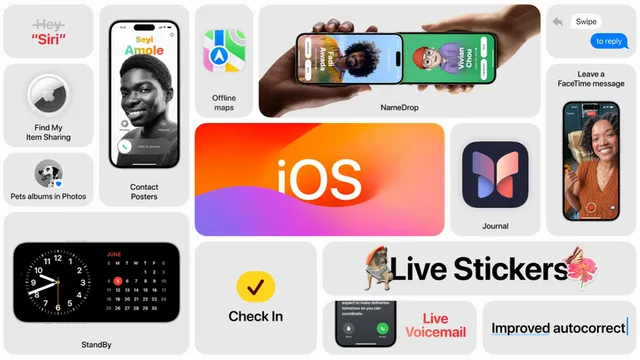
@tipu curate
Upvoted 👌 (Mana: 3/6) Get profit votes with @tipU :)
Hi, what is this curate thing?
Now there are a huge number of apps for iOS, and I don’t even know what the point is in developing anything else. There is a feeling that you can already find everything you might need. I rather faced the problem that I have too many apps, so thanks to the article https://setapp.com/how-to/how-to-uninstall-apps-on-mac I was able to quickly remove unnecessary apps, free up more space.