Missing files, shortcuts problems, and many hidden files. Here are my 5 quickly steps! ENJOY
Are you having trouble with your missing files in flash drive, contains space but when you open it shows empty, ruining your day and makes you irritated.
you don't have to worry. because i'm about to show you how to fix it in a easy way and not a complicated steps.
just follow steps and it wont make your life much easier and not so much complicated if your having interact on a hidden file.
Step 1. open cmd. to open cmd you must press windows logo + r
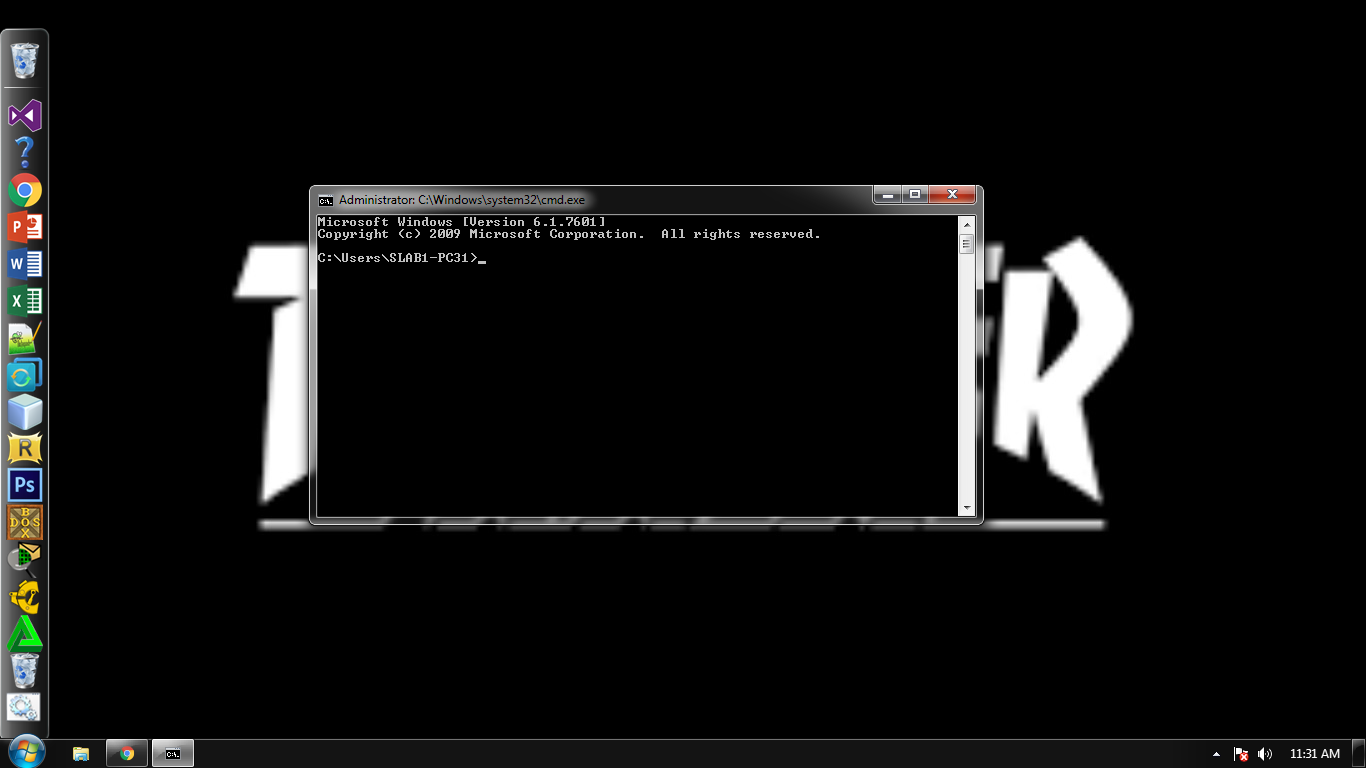
Step 2. Insert your flash drive that contains shortcut and hidden files. note remember the removable or local disk initial of the flash drive.
Step 3: on cmd type these "cd" then enter + "C:" yours might be different it may use "D:" or "F:" to located initial of the pen drive or flash drive"
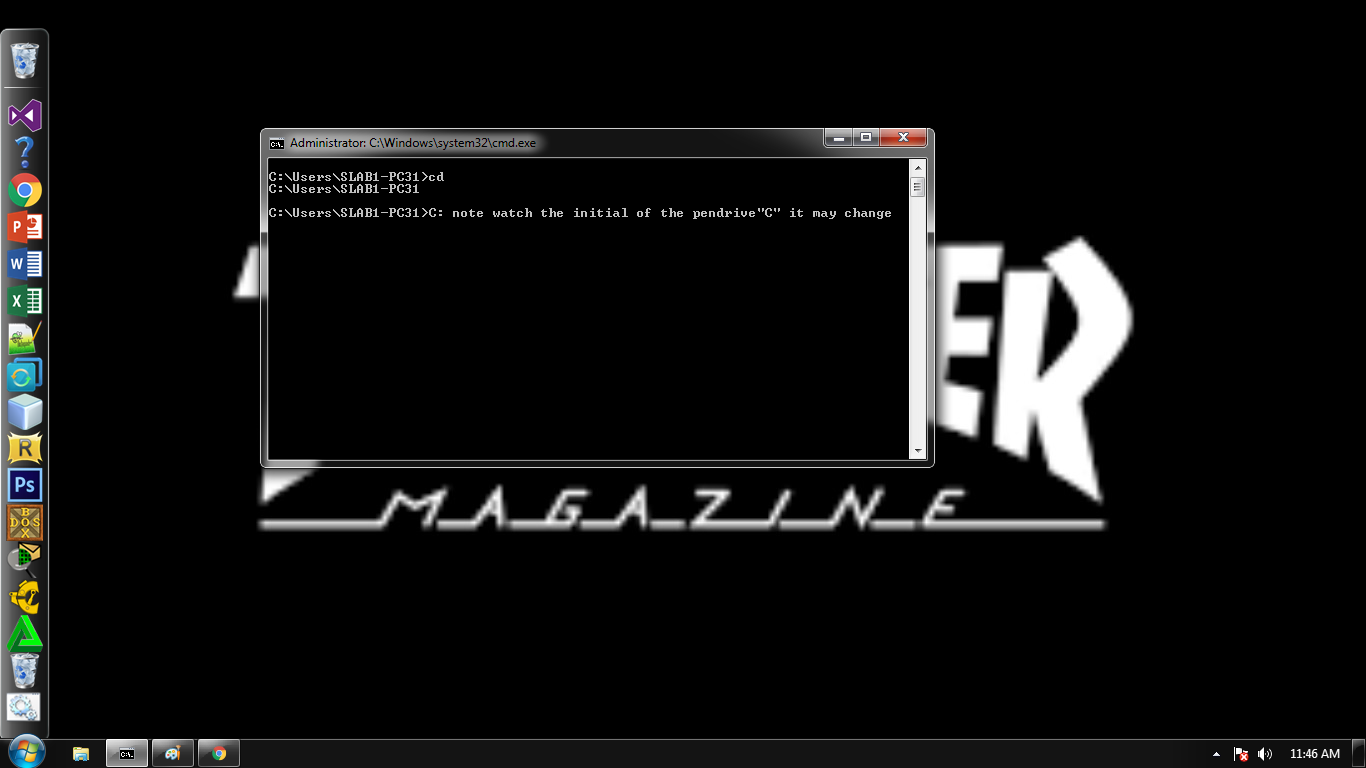
Step 4: type these codes on cmd once you folow the instruction earlier "attrib -s -h . /s /d" then hit enter that's it!
or this one " attrib -h -r -s /s /d e:*.* then hit enter! note "e:" must be change in order of your pen drive access.

Step 5. wait for the process to be done then you will notice in your pen drive a folder without a name. then click it and it that folder contains all of your hidden file and remove all trojan's.
Thats all hope it will help a lot thank you for support
Thank you again.
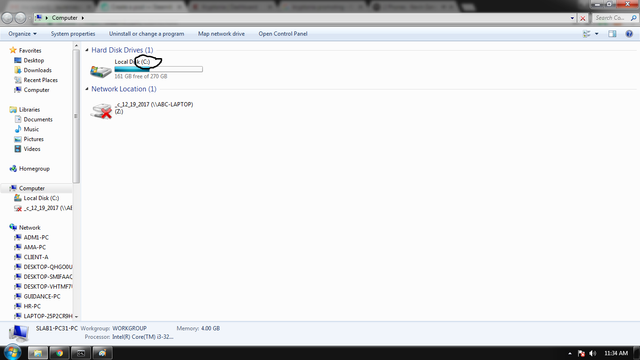
Thanks for the info:)
Wow thank you for this article.. It helps me a lot this article is worth resteeming :)
Thank youuu.
always :).
This can help!thanks bro for sharing😄
Nice article @nastylenard420.