[Summary] SEC S20W2 - Mastering Flutter's Widget Tree, State Management, and Essential Widgets
Hi everyone!
The 2nd week of Steemit Engagement Challenge has already finished in which we explored the basics of flutter mobile application development. We learnt widget tree of flutter, state management (stateless and stateful widgets), commonly used widgets (Column, Row, Container, ListView, Icons, Buttons, Image, CircleAvatar), Expanded widget with flex and SizedBox.
.png)
It was an exciting lecture and students learnt new things in the flutter mobile application development. It was another interesting and full of new concepts lecture for those students who are interested in mobile application development but they did not have any chance to learn they have gotten this splendid chance of learning mobile application development through an initiative by the Steemit Team.
The learning outcomes of this lecture include that the students learnt state management. They learnt almost all the most commonly used widgets such as Column, Row, Container, ListView, Icons, Buttons, Image, CircleAvatar. They learnt to use the Exapanded widget to divide the screen according to the required screen layout. They also learnt to add space with the help of the SizedBox as well as to use the SizedBox as a container.
I am happy that students participated with best of their knowledge and by learning the concepts provided in the lecture. Students made different screens to complete the tasks. They created a simple layout using the Text Widgets and Icons. They created a counter app which increases it count on the screen when pressed increment button as well as decreases the count when pressed decrement button. They successfully presented Scrollable lists and this concept is widely used. They explored Expanded widget and flex example.
And lastly I gave them a collective project to use all the learnt concepts in that. They all prepared a project which shows a profile of the user including circular profile picture, social links in the form of IconButtons and Skills of the user using ElevatedButton.

Statistics
During this week 5 genius students attended the lecture. Each entry was of high quality representing the learnt skills and hard work of students. There was a great competition of the quality of posts between all the participants. They remained stick with the required observations. But there was an exception with one student who is @mrsokal I think he has copied the code from AI and presented all the tasks in hurry to drain the rewards. I have guided him and I hope next time he will take his time to write the code by himself.
| Total Entries | 5 |
|---|---|
| Invalid | 0 |
| Plagiarized | 0 |

Top 5 Users of Week
The competition between the users was very high. I assessed the quality of the posts of the users keenly to select them in the top users. I also focused on their engagement with other users to pick the quality content provider as well as an engaging user. But mainly the quality of their post is kept in mind.
I need to nominate 5 users but with one user who I have mentioned above I am not satisfied. As total entries were 5 so I am including that user as well and rest is up to the great Steemit Team to take a look at this matter and to do right thing with him.
| Position | Username | Post Link | Grades |
|---|---|---|---|
| 1 | @kouba01 | Link | 9 |
| 2 | @akmalshakir | Link | 9 |
| 3 | @sergeyk | Link | 9 |
| 4 | @fombae | Link | 8 |
| 5 | @mrsokal | Link | 7 (Suspicious - Use of AI) |

Conclusion
The second lecture of Flutter Mobile Application Development has ended successfully where I saw the good response from the users who are interested in mobile application development as well as coding and programming. This lecture was all about teaching the students about the layouts and state management of the user interface and to update the screen in real time where needed. It was a fruitful lecture for the students who learnt something new here while staying at Steemit. All the students performed well except a single student. And I have made meaningful comments on the homework of all the students to clear their misunderstandings as well as to correct them where correction was required. I suggested to students to show the video outputs where the state of the screen is changing so that I can analyze your work and can guide you if there is the need of some correction.

Flutter Mobile Application Development under Influence of Steemit Team
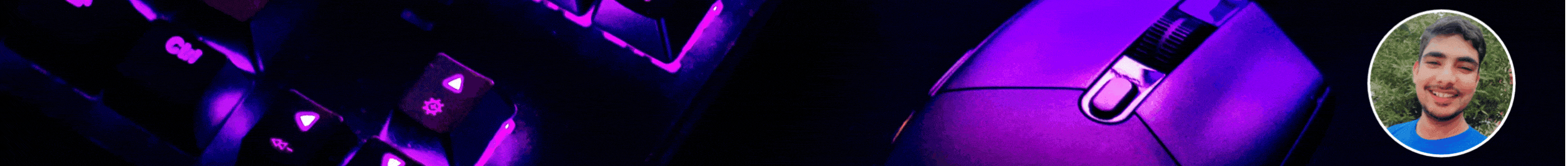



Upvoted! Thank you for supporting witness @jswit.
I have already cleared out my situation and explained everything. You can doubt about me, Its not your fault. I hope in next lesson I will be able to clear your all doubt. Thanks for understanding my situation and for this nice summary. Also congratulations to all the winners.
Yes you have to prove yourself.
It was very informative lecture. And I am trying my best to manage my time to participate in the next one. Congratulations to all the best ones.
Looking forward to seeing your entry.
What an exciting course, I am delighted to have the opportunity to learn. Thanks for the knowledge, and congratulations to all those who did their best to get the place selected.
It is an honour and pleasure that my course is adding more knowledge to you and you are learning step by step. This is really very interesting and we can see our result within in our hand and it motivates us to explore it more.
0.00 SBD,
0.05 STEEM,
0.05 SP