LMX-How to do Crossposting from WordPress to Steemit-Streemian
Wouldn’t it be good if you can automate crossposting from your WordPress blog to Steemit. Well you are lucky. Let me show you how.
Step 1
Create an account on Streemian
Step 2
Verify your account by sending 0.001SBD to Streemian account.
Step 3
Once verified allow certain privileges to Streemian- like posting on your behalf.
Step 4
Click on Services and select Syndication
Step 5
Enter your RSS feed. Mostly it will be your
Step 6
Streemian will generate a token. Copy that token and insert it in your next WordPress blog. It’s for verification purpose
Step 7
Have a cup of coffee. This step is important
Once your feed is verified Streemian will start it’s magic by crossposting it on Steemit. You can see your verified feed and posted blog on the right hand side in Syndication page of Streemian.Check pic under step 5. It will take approximately 5-20 minutes for your post to appear on Steemit
Hope this helps. Have a great day. Feel free to check my other posts.
Disclaimer : The Streemian logo and other pictures are used here for illustration purposes only. No copyright infringement intended.

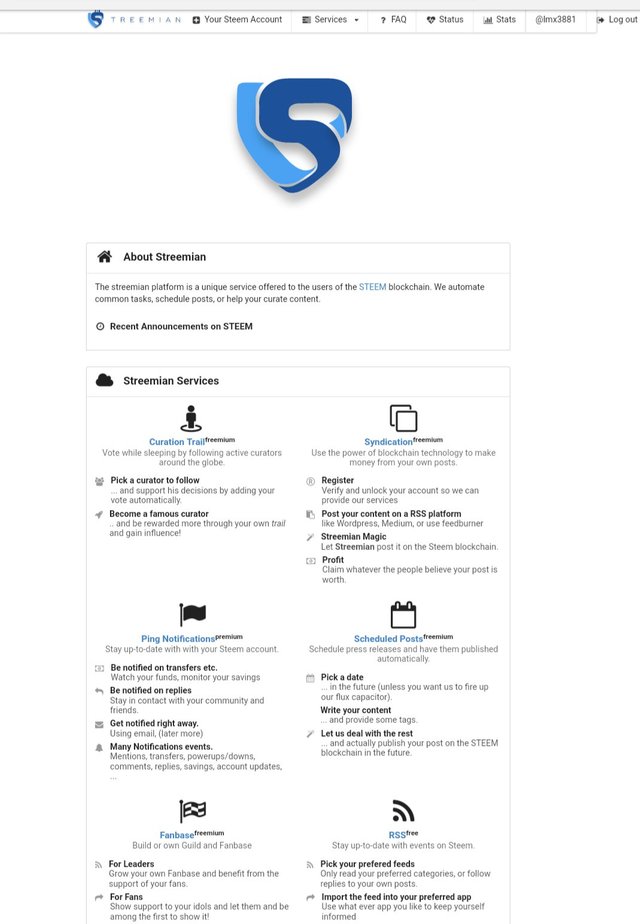
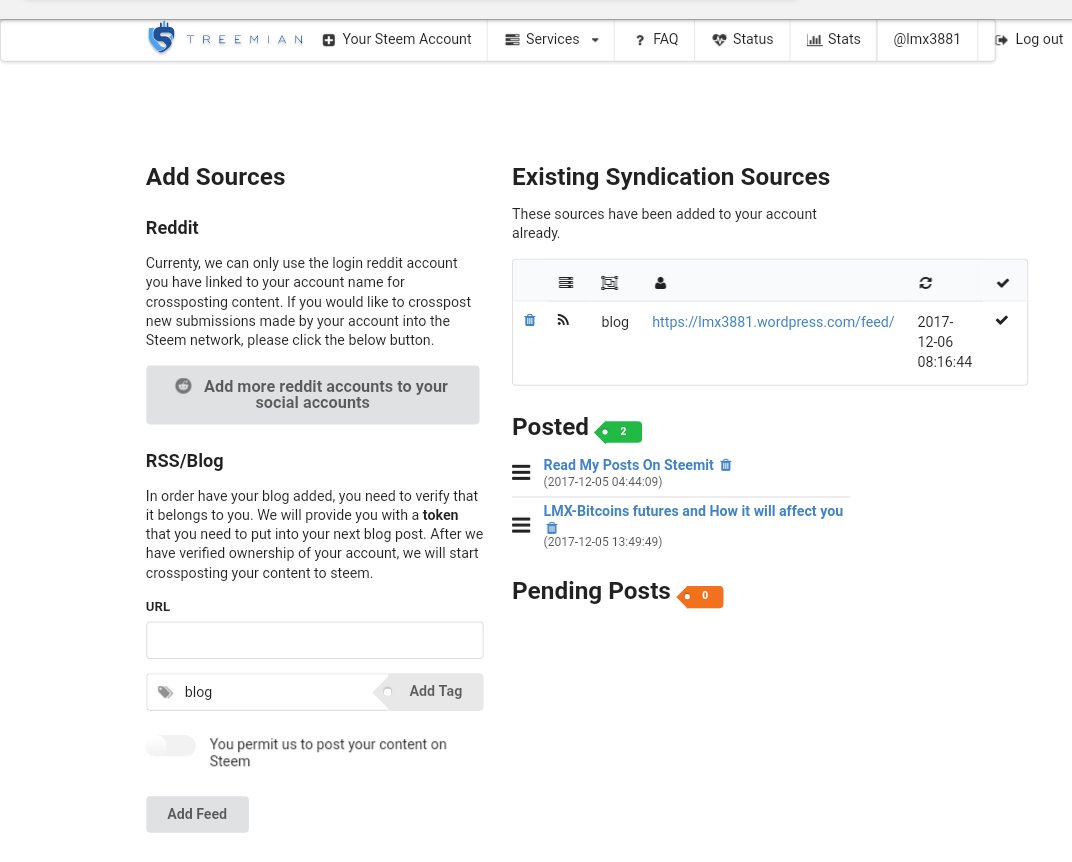
.jpeg)
Hi! I am a robot. I just upvoted you! I found similar content that readers might be interested in:
https://lmx3881.wordpress.com/2017/12/06/lmx-how-to-do-crossposting-from-wordpress-to-steemit-streemian/
That is from my wordpress post