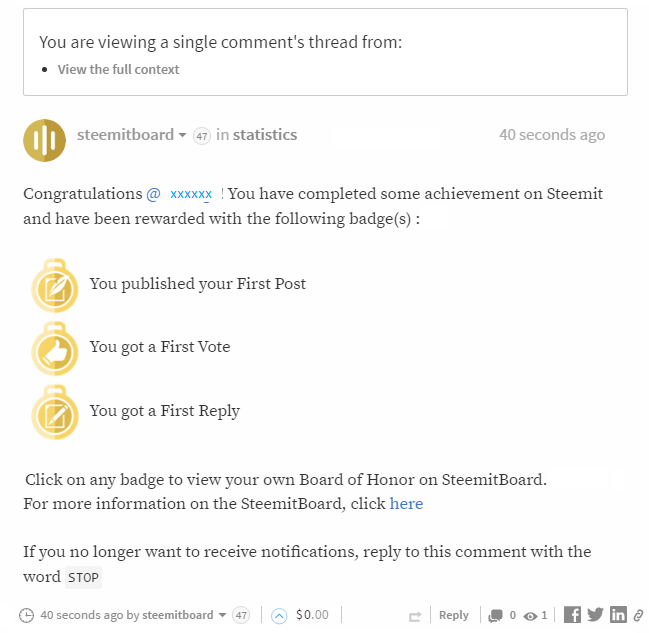SteemitBoard - Update 4
Don’t miss the new award you may have received !
If you are too lazy toy check your board of honor regularly, don't worry: @Steemitboard will do it for you!
What's new .
SteemitBoard will now notify when you get a new award.
As soon as you receive one or more new badge(s), @SteemitBoard will drop a notification comment on your last post or comment (to be able to receive notifications, you need to have published at least one of them).
The notification will then appears as a new item in your "Replies” and steemit.com will display a new red number on both your avatar and the “Replies” tab.
Here an example of the notification you might receive :
As mentioned in the notification, jumping to your board of honor is easy: click on any badge in the notification. @SteemitBoard is kind enough to put a personal link behind each of them.
If you don’t want to receive these notifications, disabling them it also really easy: just reply to any notification with the word STOP. @SteemitBoard will no more send any notification to you.
If you have disabled your notification and want to re-enable them, same procedure: reply to any comment from @SteemitBoard with the word NOTIFY.
And now, Catch Them All !
Good Luck!