This chrome extension will save you a lot of time in viewing more information on steemit
Perhaps it's the right time to become more productive by saving some of the time used in navigating through multiple tags in search for more information on steemit.
We all know steemit can be filled with a lot of information. In most cases we add different URLs in our search spaces to be able to view some of the information.
From voting power, voting percentage, payouts,detailed progress, and many more.
There are chrome extensions that can help you with that, and they are so easy to install.
But first let us go through what these extensions can add to your browsing experience.
steem more info
As the name states, it will add more hidden information to the most convenient webpage space for easy access.
There we have it, previously before adding the steem more info extension, we have always used the manual way of navigating to steemnow , steemd , steem.supply , steemfollower
and many more. We have always been adding these sites to the URL space. Thanks to @armandocat , We have all on our home page.
Yes we can now be able to view such details without having to navigate to steemnow.
This is going to be so handy, won't it?
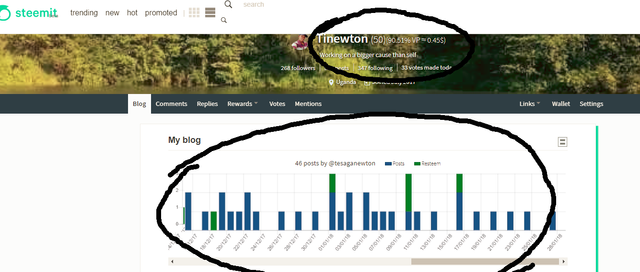
Whenever you feel like opening another browser tab for such information. Just check around the marked areas.
There are some more information that you will find out on your own, for now this extension should be pretty handy for any newbie around.
Actually this should be so easy for anyone. do you have the chrome browser? if not, install it here
After go to your chrome extensions tab. go to more tools>extensions.
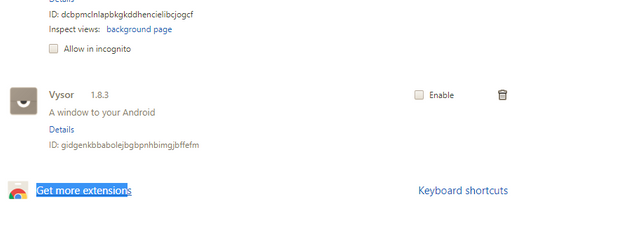
go to more extensions and search for steem more info
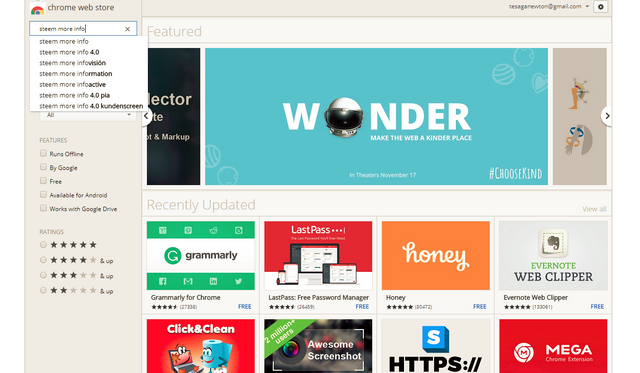
select it and add it to your extensions.
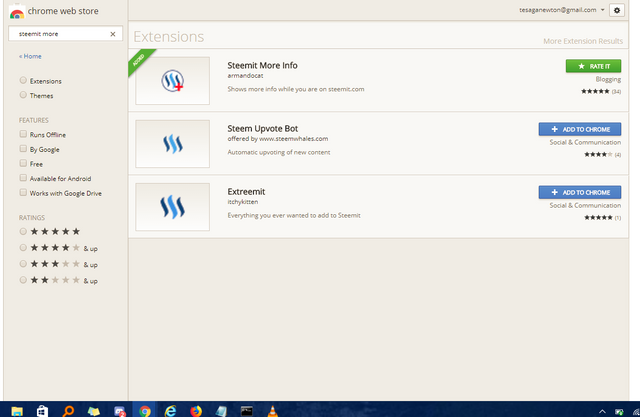
After adding it, it should show up in the chrome toolbar.
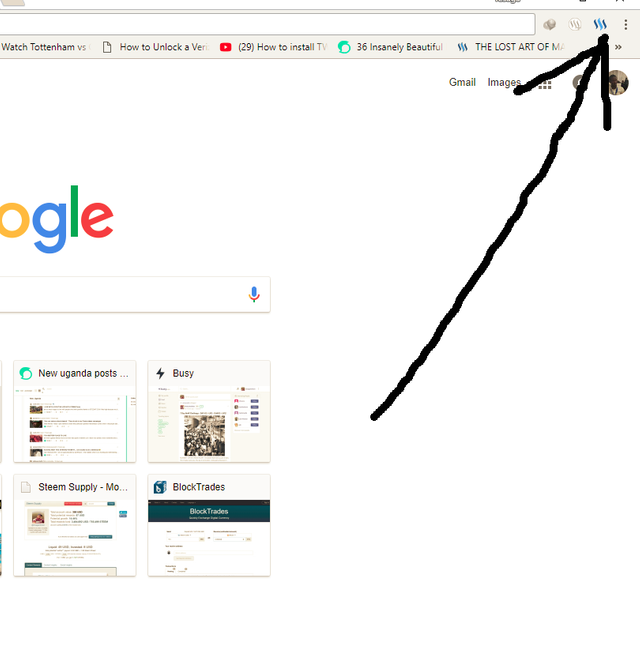
showing up in chrome toolbar.
By now you are sorted already. Become more productive with this tool.
Thanks for reading.
@tesaganewton
Bye.
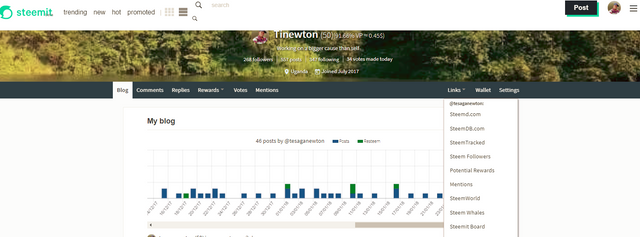
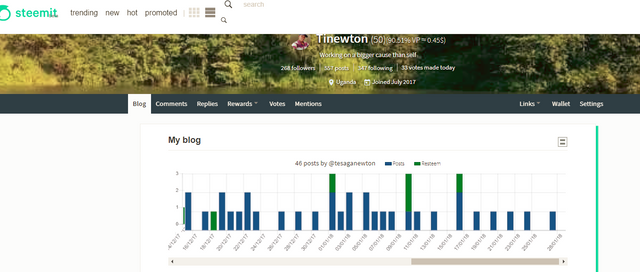
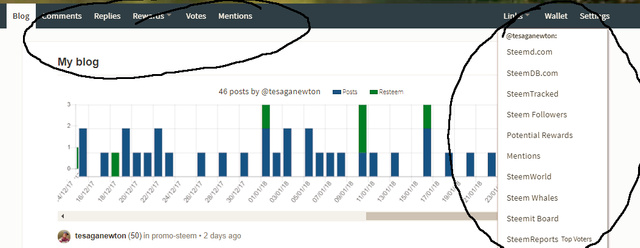
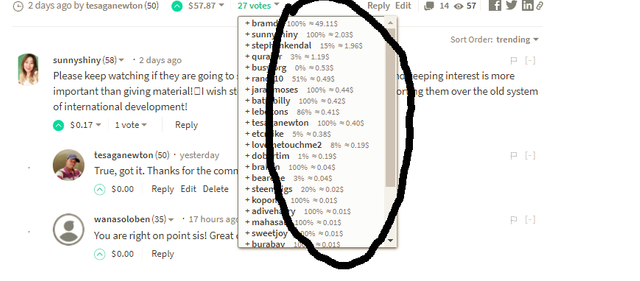
Good research and useful information. It's a must tool to have it.
@tesaganewton I am so happy to see your success on steem... Keep on keeping on my friend.
Thanks for the support, learnt alot from you. 😀
Keep posting on Dtube I would like to see more of where you live. I need to do the same I realize how different our places are that we live and it is cool to see where people live.
yes, actually was in plans of making another video so soon. will have to look out for your videos too. I see you made one about digital painting.
Yes I have many videos I need to upload from my old youtube channel where I shared a bunch of my art. Have you stopped by and checked out my latest paintings on my blog? I am sharing more of my Fine Art. What is your favorite color? I have over 20 paintings I am working on right now. And I want to do a drawing for you so that is why I am asking your fav color.
Blue is my favorite, yes i checked out your paintings. So good was going to just tell you about them. Seems you put enough time into those paintings.
Investing time in a painting is one of the best investments. My paintings have sold for upto $10,000 usd and those paintings took 60 to 70 hours of time.
Blue cool! I will do a painting for you @tesaganewton Cool Blue....
Thank you. That would be so cool of you.😀
Good research bro
Instructions? Didn't help.
What failed?
I got; I got it!!! I'm newbie - and you know how they are ;) Anoying as uk ;)
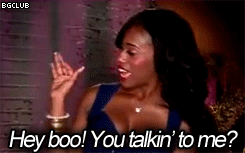
😀😀 i know.
Kiddding! lol ;) Thanks 4 the info!!
This is an awesome extension. Its a "pimp my steemit" extension.... For real!
This post has qualified for a resteem by the Abasinkanga Resteem Service
I am not a bot. Upvote this comment if you like this service
newton your advise is easy to get,this chrome will help me save some of my time on steemit.thanks for providing such great information,i'll definitely use it so that i become more productive
good luck mate.
@tesaganewton very good what you share with us. a very practical and time-saving way
This post has received a 0.11 % upvote from @drotto thanks to: @banjo.
This will probably make my life a bit easier, thanks for the share