Resizing images using HTML code
Yesterday I was experimenting with some HTML code on Steemit so I decided to make a post about resizing pictures/images on Steemit using simple HTML. I was searching through some older posts and I couldn't help but notice that some of their previous methods don't work on todays platform.
To keep it simple
When you upload your image you'll should get something like this:
First case scenario is if you upload through app and the second one is if you upload through browser. Solution to both of the cases should be the same:
First step is to delete ![image] or ![image.png] part, as well as the brackets '(' and ')' which contain your URL of the image. Your image URL is now free.
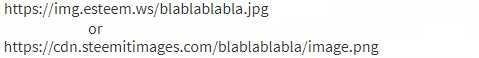
Second step is to add your image URL to HTML code <img src=" your URL " style="width:wanted width in pixels px;height:wanted height in pixels px;"
If you have done this correctly then your image will be resized to 500x500px (or whatever size you wanted).
For example, this is 300x200px image:
This is the same image with attributes "width:200px;height:300px;":
I'm not really sure if this will work in browser because my preview stays the same no matter what I do with the pictures. I've tried to add div properties but I didn't get much result. If someone figures out the problem, please feel free to write it in the comment section.

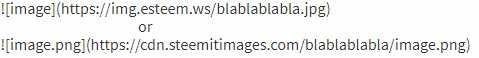
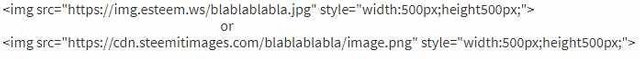
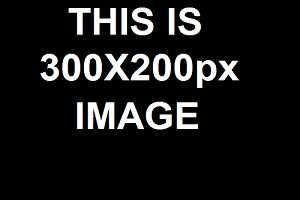
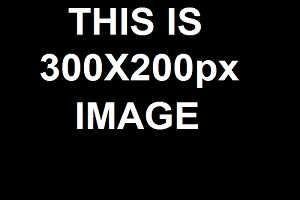
Oh I did not know you could use HTML in Steemit, I thought markdown only. Ill need to try it out as well. I have started editing my markdown image code to make them clickable.
I made a video tutorial on how to do this: https://steemit.com/steem-help/@solominer/g928bwzf
Yeah, but code work only for eSteem app.. If you try to load it with your browser the images will be the same size, I believe it's the same for div and other properties... I'm gonna do another post about HTML so I'll give an update, thanks for the support :)
@sulepower
ah gotcha, ok thanks for the heads up. no problem.
UPDATE: I just checked it out. It seems like this does not work for the browser, only the app
Congratulations @sulepower! You have completed the following achievement on the Steem blockchain and have been rewarded with new badge(s) :
Click on the badge to view your Board of Honor.
If you no longer want to receive notifications, reply to this comment with the word
STOPTo support your work, I also upvoted your post!
Do not miss the last post from @steemitboard: