SteemReports - New Voting Visualisation Tool
Following on from our Top Voters Tool, we have continued work to make voting patterns more accessible.
We have now developed a tool for showing how several accounts are voting for one another.
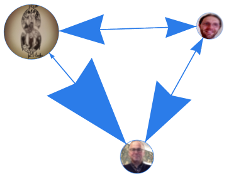
Steemit Voting Visualisation Tool
It uses blockchain data from the last (roughly) 14 days, and aggregates all votes (for posts and comments) to produce a directed graph. The sizes of the arrows indicate the total weighted votes given and received, and the icon sizes show the amount of vested steam power for each account.
Self-voting, which is currently being debated quite widely in the Steemit community is indicated with the thickness of the blue border for each account icon.
The initial positioning of account icons may not be very good, especially if there are more than 4 accounts, so you will need to drag them around to improve the layout.
We hope you enjoy the tool, and please support and follow us for more tools and services.
(This has only been tested on the Chrome browser and is still experimental, so please use it with that in mind. Also, until we devise a revenue model, our low-cost server may struggle if this tool proves popular.)
Amazing information u share thanks dude
This post received a 3.4% upvote from @randowhale thanks to @ehujra! For more information, click here!
It seems to be working on Safari (iPad). Very good graphics and a bit of fun to use. 👍
Good stuff. Great job @steemreports!
Well done!
This could really be a great tool for analyzing voting behavior.
Keep the updates coming!
A brief update for you that the arrows now approximately represent the 'rshares' awarded by each vote, instead of the number and weight of votes, so it reflects the power of voting better. Also, when people input a single user it tries to identify the 10 most significant connections for the graph.
Thanks for your support.
Good stuff!
Congratulations @steemreports! You have completed some achievement on Steemit and have been rewarded with new badge(s) :
Click on any badge to view your own Board of Honor on SteemitBoard.
For more information about SteemitBoard, click here
If you no longer want to receive notifications, reply to this comment with the word
STOP