Tutorial How to make shooting star meme video
What to prepare:
- Vine master.
- Vidio who wants to be combined to shooting star meme
- photos that have been eraser / in the background cut from vidio.
- Video template shooting star meme.
Steps to make shooting star meme :
1). Open kinemaster, then select empty project
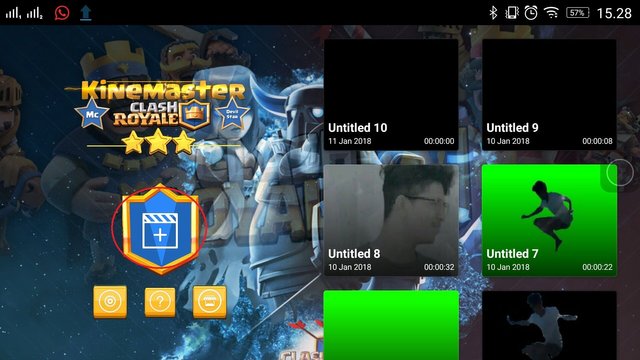
2). Then select backgroud with color according to taste. (background color is better green color).
3). Set the duration for the background.

4). Insert file the eraser background image on the media select layer option.
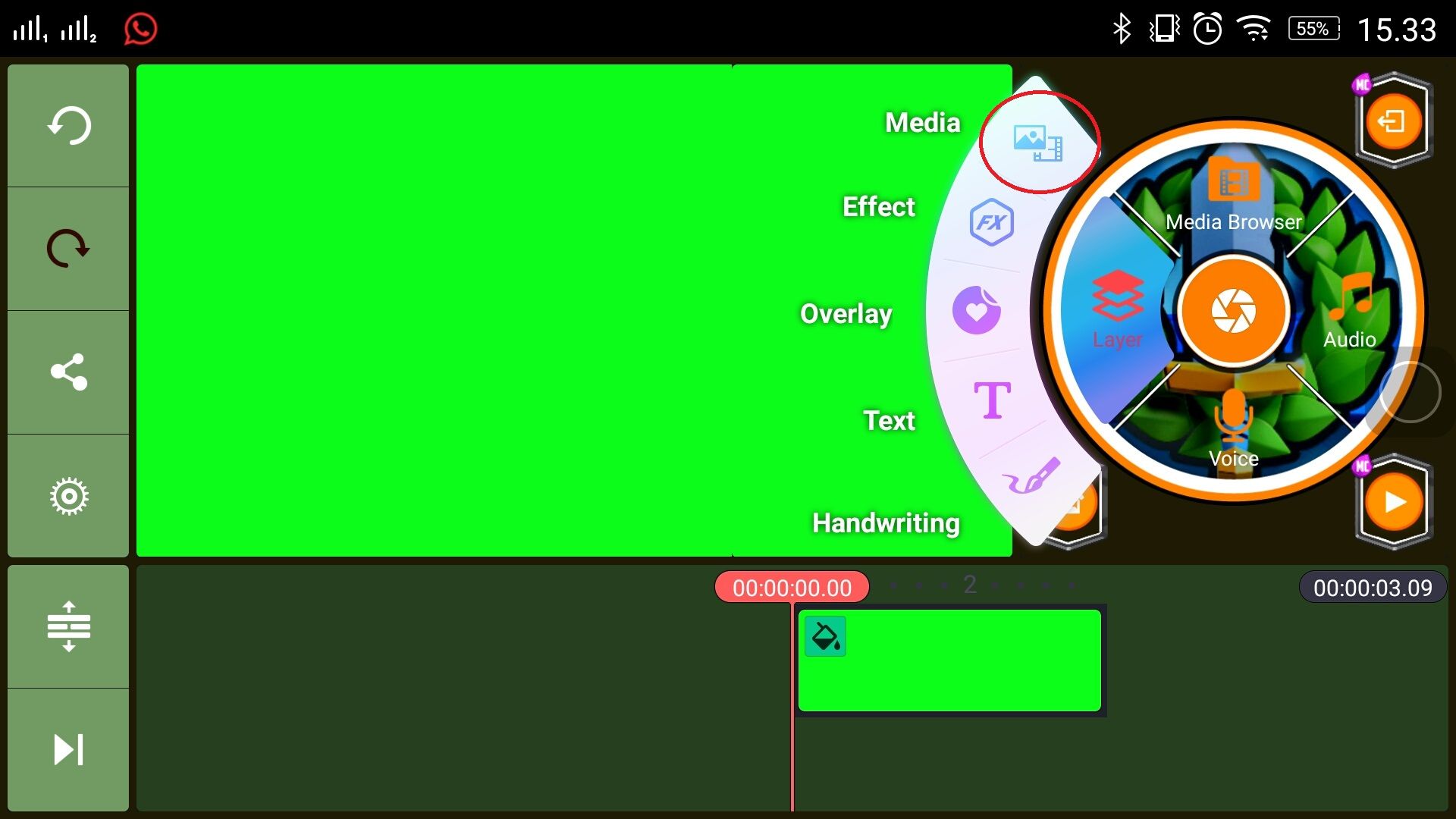
5). Set the duration for the media file as desired.

6). Then select the second picture, repeat like step 5, 6, 7 and compare the size with the first image file.
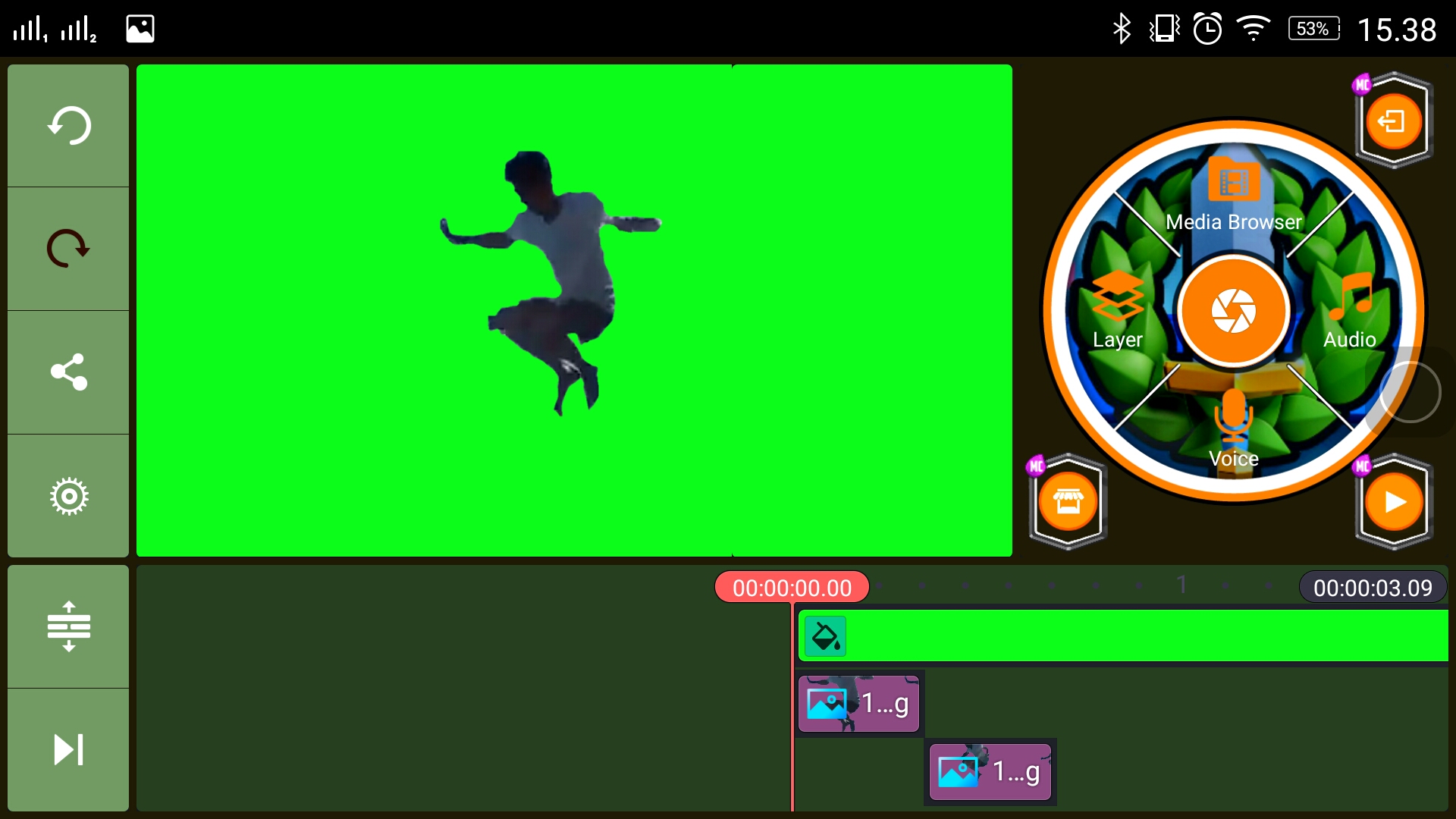
7). Copy the first frame by click on the first frame, then click the point 3 icon.

8). Select duplicate, then set position placement time. If you want the drawing move more actively just add framenya at will.
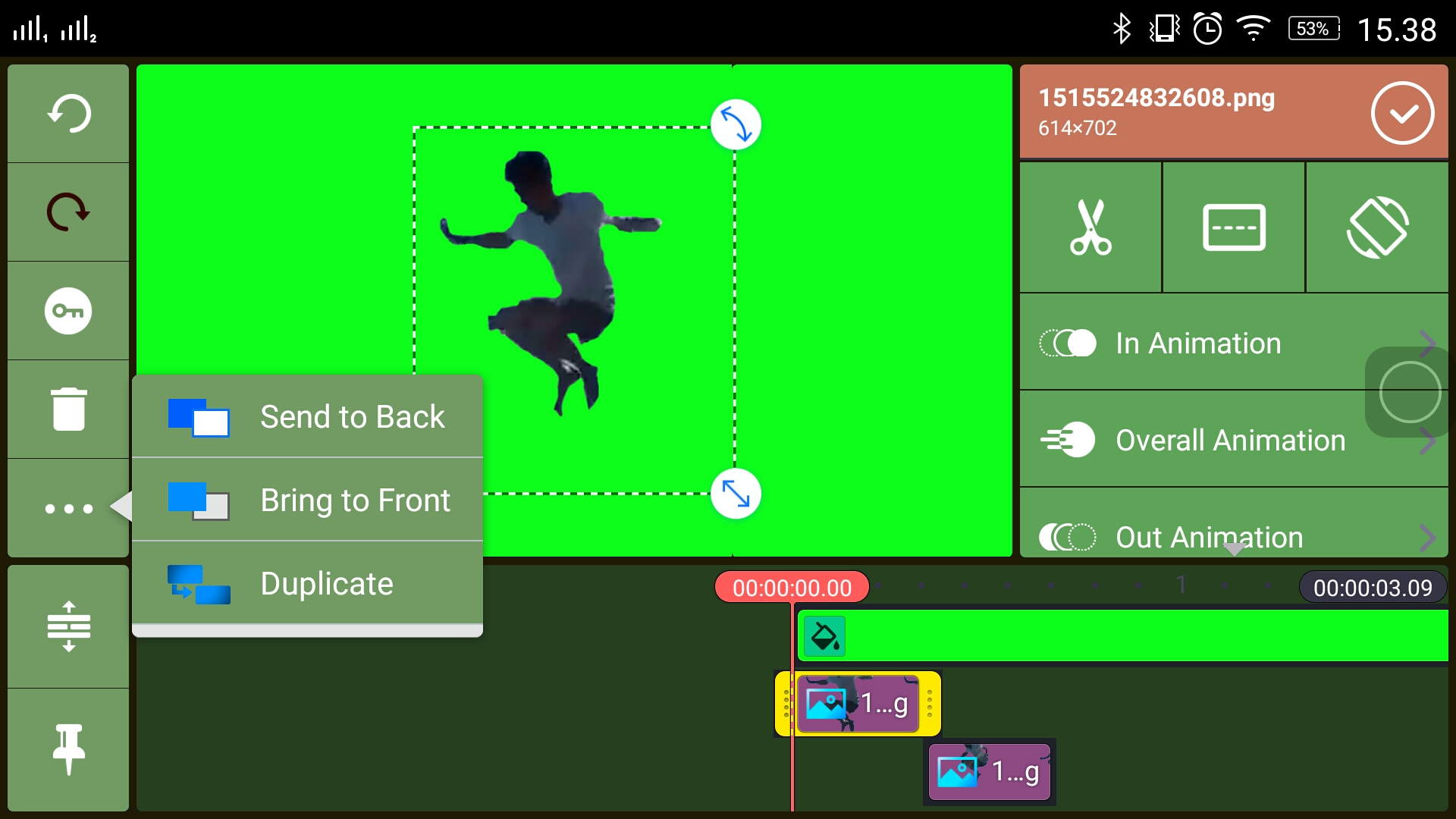
9). Then save by click the circled icon.

In this step is the merging of the image frame vidio with the shooting star meme vidio.
1). Select empty projeck, select the browser media and enter the original video.
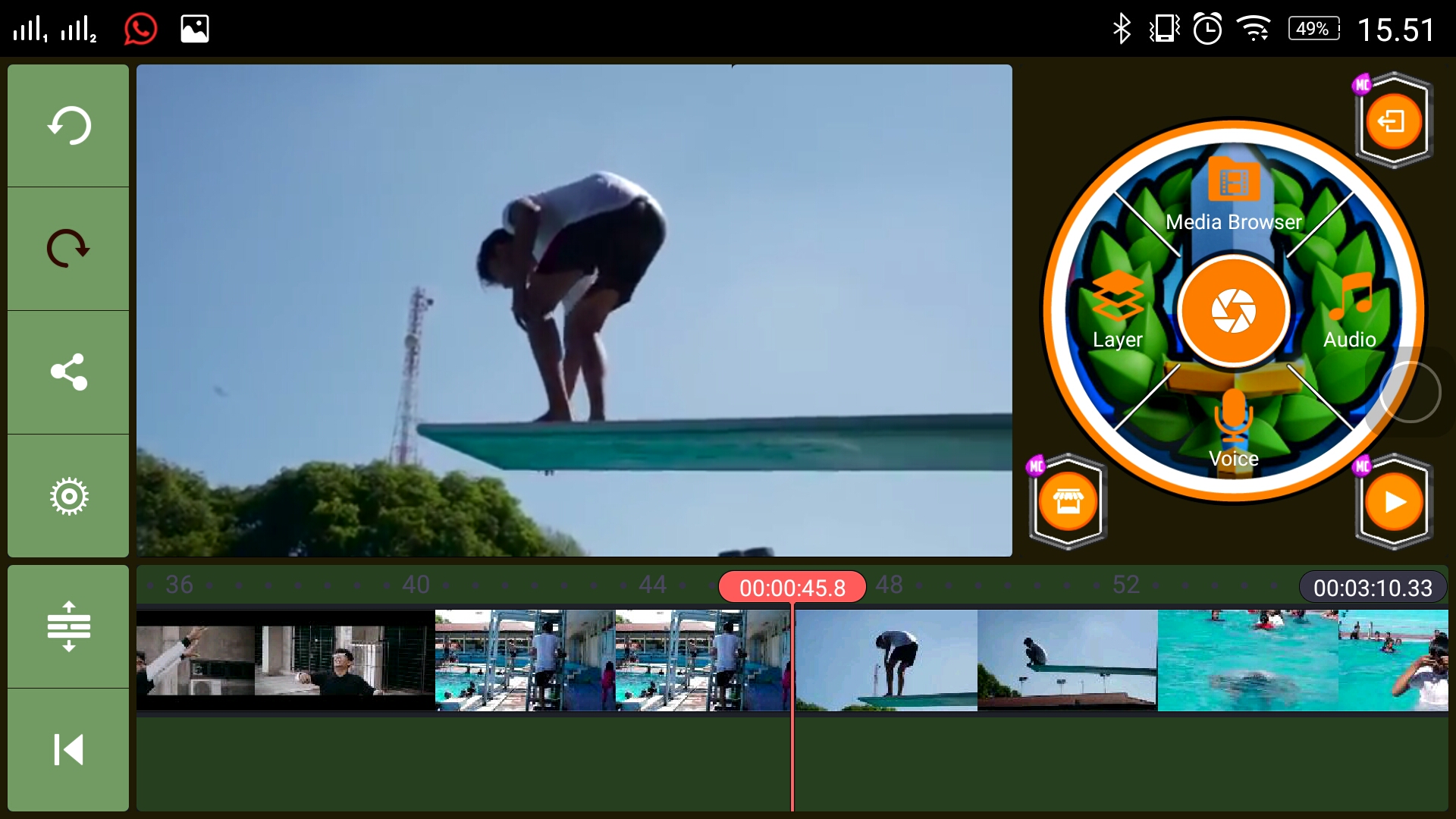
2). Then select the desired video section, for the video that is not in the desired can be cut.
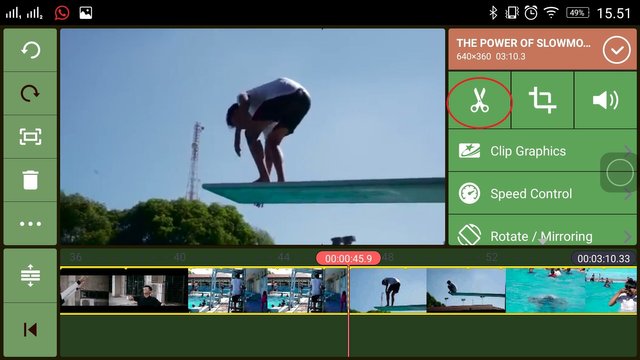
3). Make the vidio into 2 parts, meaning the first part is the opening of the vidio and the last being the cover of the vidio. By click the scissor icon select split at playhead.
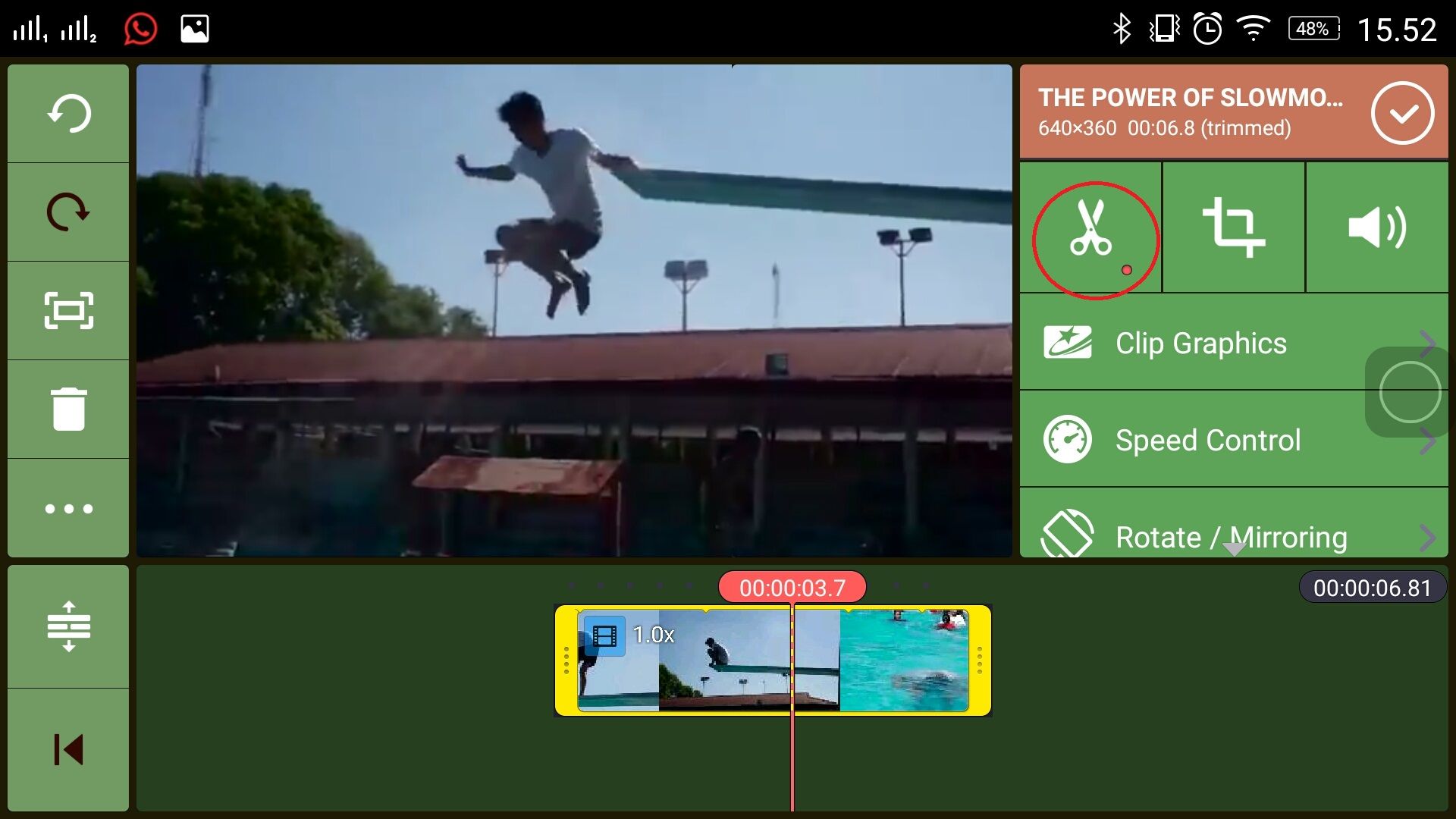
4). Then enter the video that has been edited just need to place a red line in the middle.
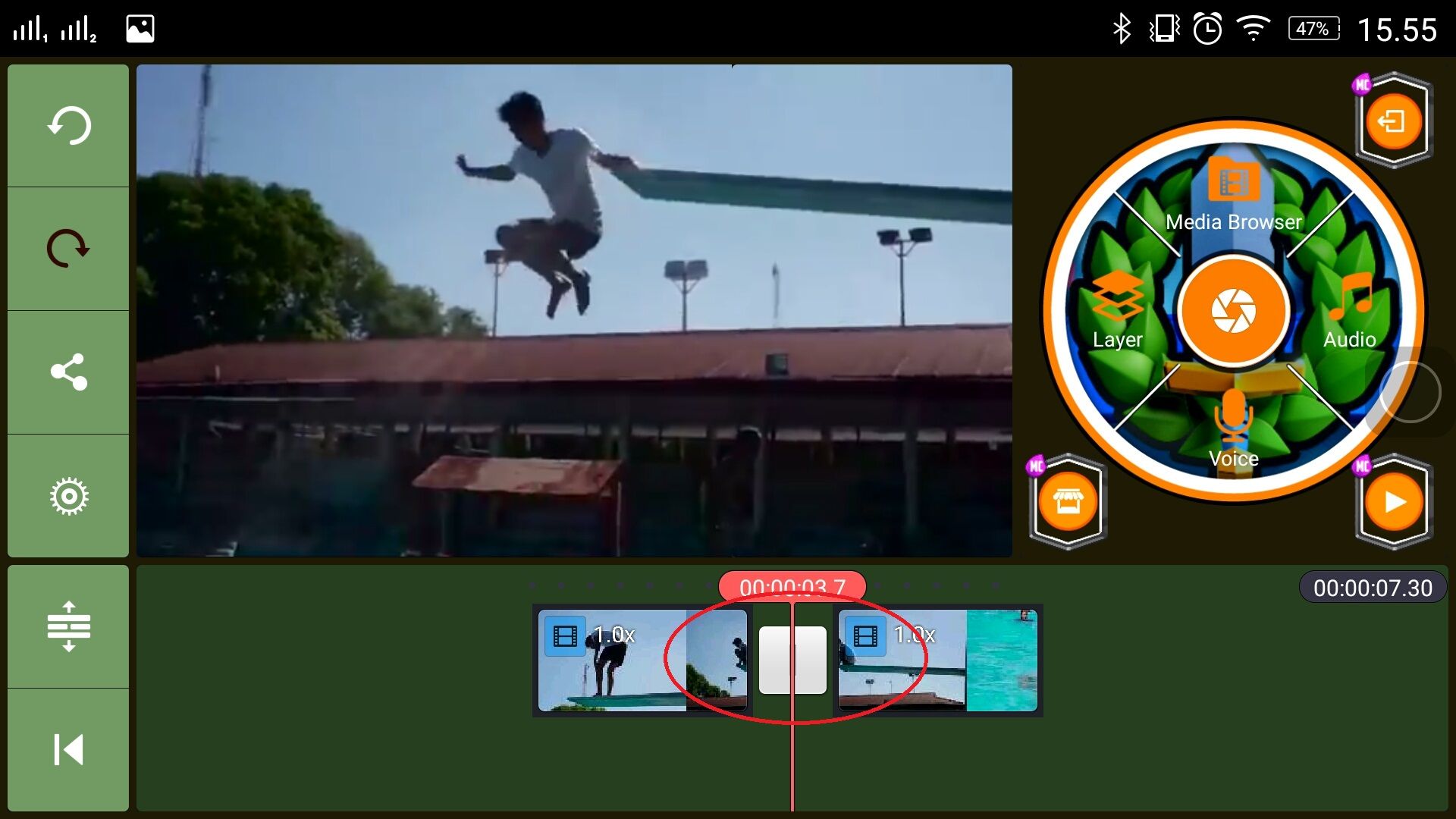
5). Then enter the vidio template shooting star meme. Select on media browser.
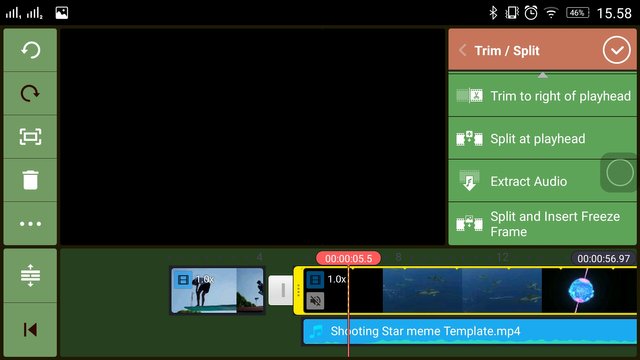
6). Select the video frame shooting star meme, select extract audio on the scissor icon.
Note: if you want to cut vidio shooting star meme, so that his voice does not come cut off.
7). Then enter the file that has been in the first edit earlier,
Note: If the file is insufficient in duration, it only needs to duplicate the file to suffice the duration.
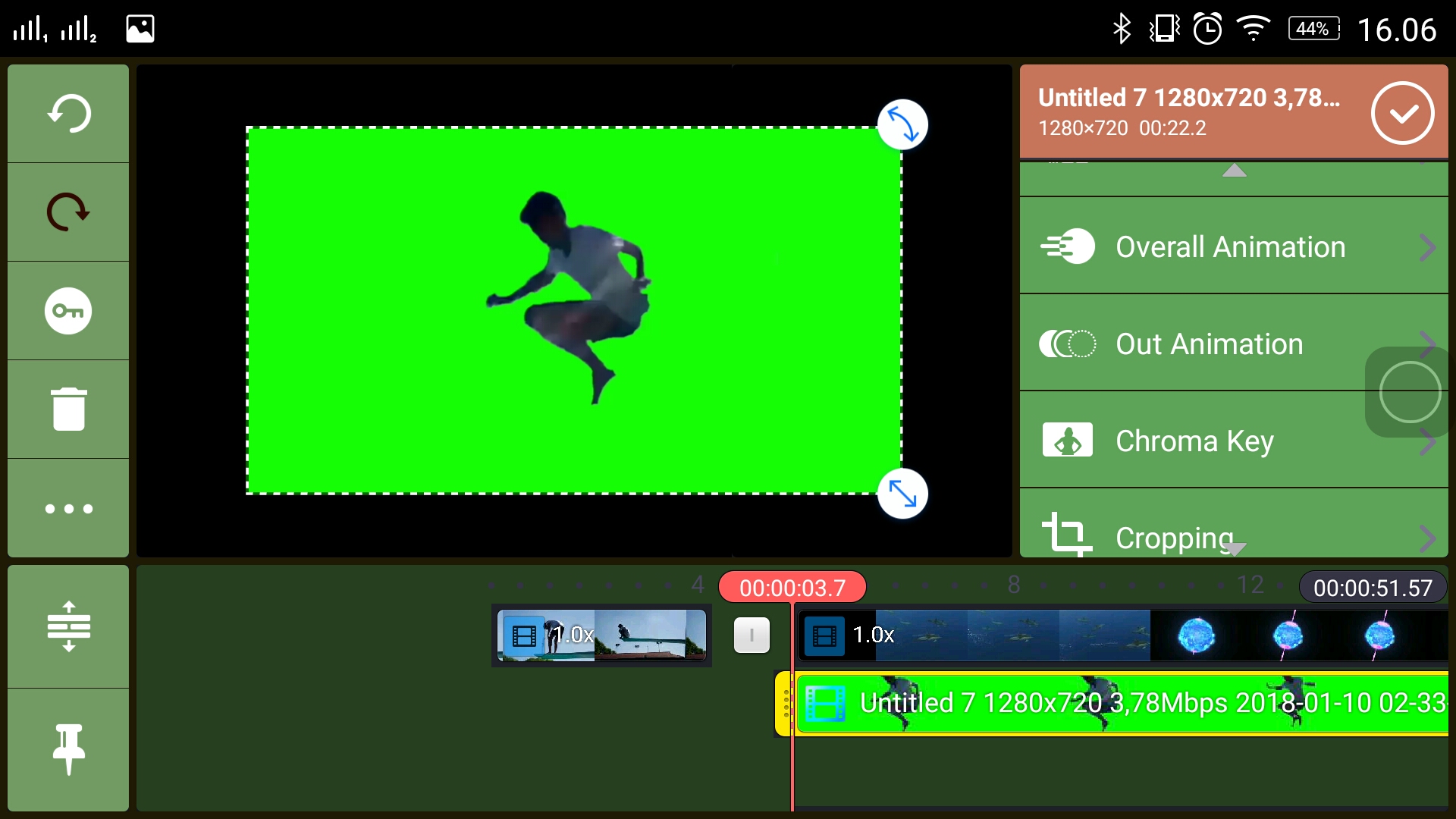
8). To remove the green screen, click on the frame select chroma key, and click enable to turn it on.

9). If you want to make the image smaller, or in play. Just click on the key icon, and customize it the way it is circled in the image.
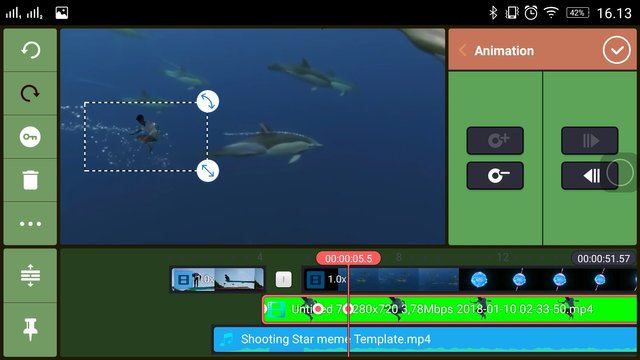
And finished vidio shooting star meme.
Cara membuat vidio shooting star meme dari android
Yang perlu di siapkan :
1.) Kine master
2). Vidio yang ingin digabungkan ke shooting star meme
3). Foto yang sudah di eraser / di cut backgroundnya dari vidio.
4). Vidio template shooting star meme.
Langkah – langkah membuat frame gambar.
1). Buka kine master, lalu pillih empety project
2). Pilih media browser, lalu pilih backgroud dengan warna sesuai selera. (warna background lebih bagus warna hijau).
3). Atur durasi untuk background.
4). Masukkan gambar yang sudah di eraser / di cut backgroundnya pada pilihan layer pilih media
5). Atur durasi untuk file media sesuai keinginan.
6). Kemudian pilih gambar ke dua, ulangi seperti langkah 5, 6, 7 dan samakan ukuran dengan file gambar yang pertama.
7). Copy frame pertama denga cara klik di bagian frame pertama, kemudian klik ikon titik 3.
8). Pilih duplicate, kemudian atur posisi penempatan waktunya. Jika ingin lgambar bergerak lebih aktif tambahkan saja framenya sesuka hati.
9). Pilih frame ke dua untuk di duplicate juga dan ulangi langkah 10.
10). Ulangi langkah 9, 10, 11. Hingga durasi yang sudah di atur.
11). Kemudian save dengan cara klik icon yang dilingkari seperti di gambar
Pada langkah ini adalah penggabungan antara vidio frame gambar dengan shooting star meme vidio.
1). Pilih empty projeck, pilih media browser dan masukkan vidio aslinya.
2). Kemudian pilih bagian vidio yang diinginkan, untuk vidio yang tidak di inginkan bisa di cut.
3). Buat vidio itu menjadi 2 bagian, maksudnya bagian awal menjadi pembuka vidio dan yang terakhir menjadi penutup dari vidio. Dengan cara klik icon gunting pilih split at playhead.
4). Kemudia masukkan vidio yang sudah di edit tdi hanya perlu letakkan digaris merah di bagian tengah.
5). Kemudia masukkan vidio template shooting star meme. Pilih pada media browser.
6). Pilih frame vidio shooting star meme, pilih extract audio pada icon gunting.
Note: jika ingin memotong vidio shooting star meme, agar suaranya tidak ikut terpotong.
7). Kemudian masukkan file yang sudah di edit pertama tadi,
Note : Jika file kurang mencukupi durasi, hanya perlu duplicate file agar mencukupi durasi.
8). Untuk menghilangkan green screen,klik pada frame pilih chroma key, dan klik enable untuk di hidupkan.
9). Jika ingin membuat gambar mengecil, atau di putar. Hanya perlu klik pada icon kunci, dan atur sesuai keinginan dengan cara yang di lingkari pada gambar.
Note : jika ingin membuat suara dari kecil menjadi besar, klik pada frame music, kemudian pilih icon yang di linkari. Kemudian atur sesuai keinginan.
Dan selesailah vidio shooting star meme.
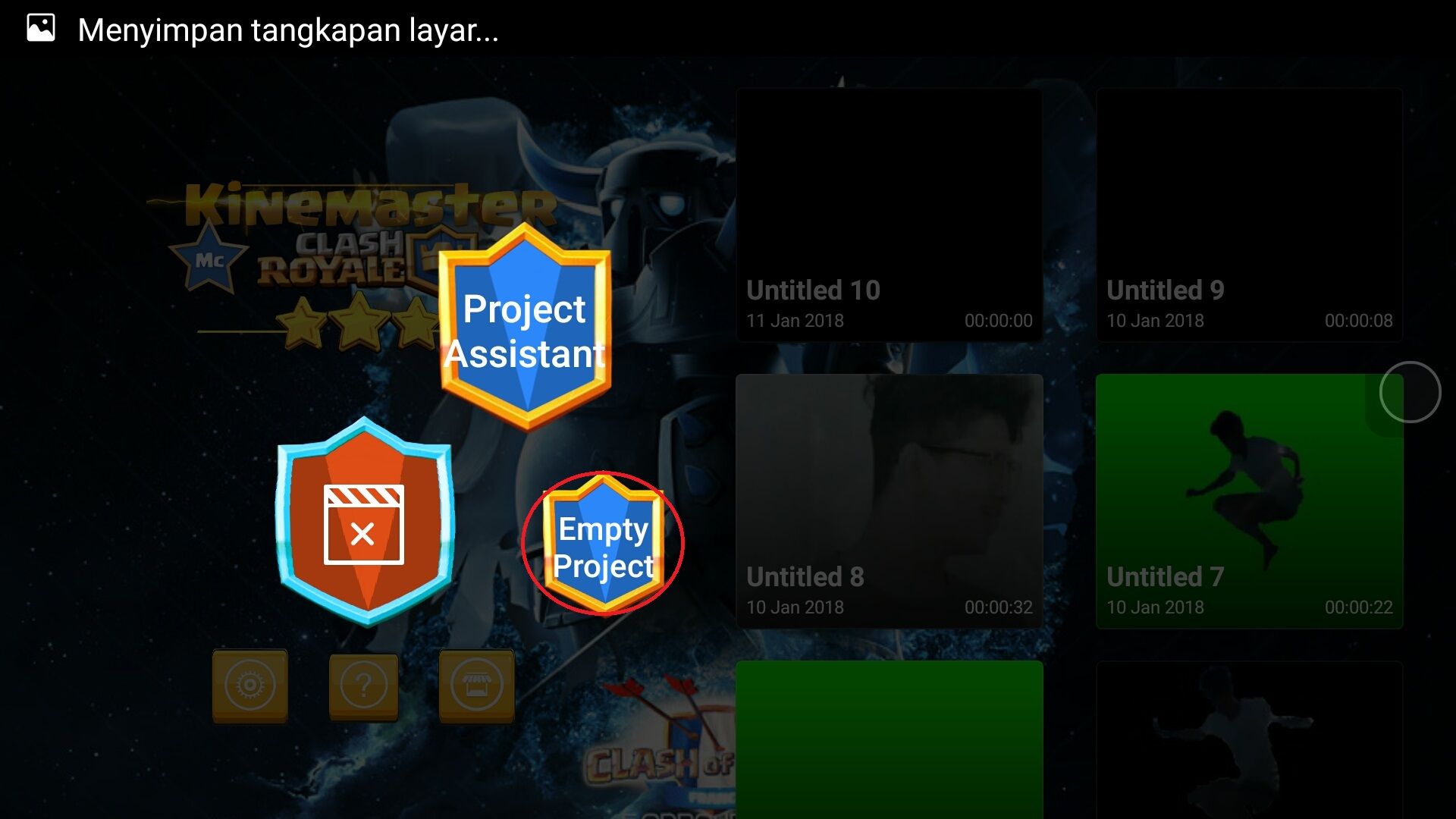

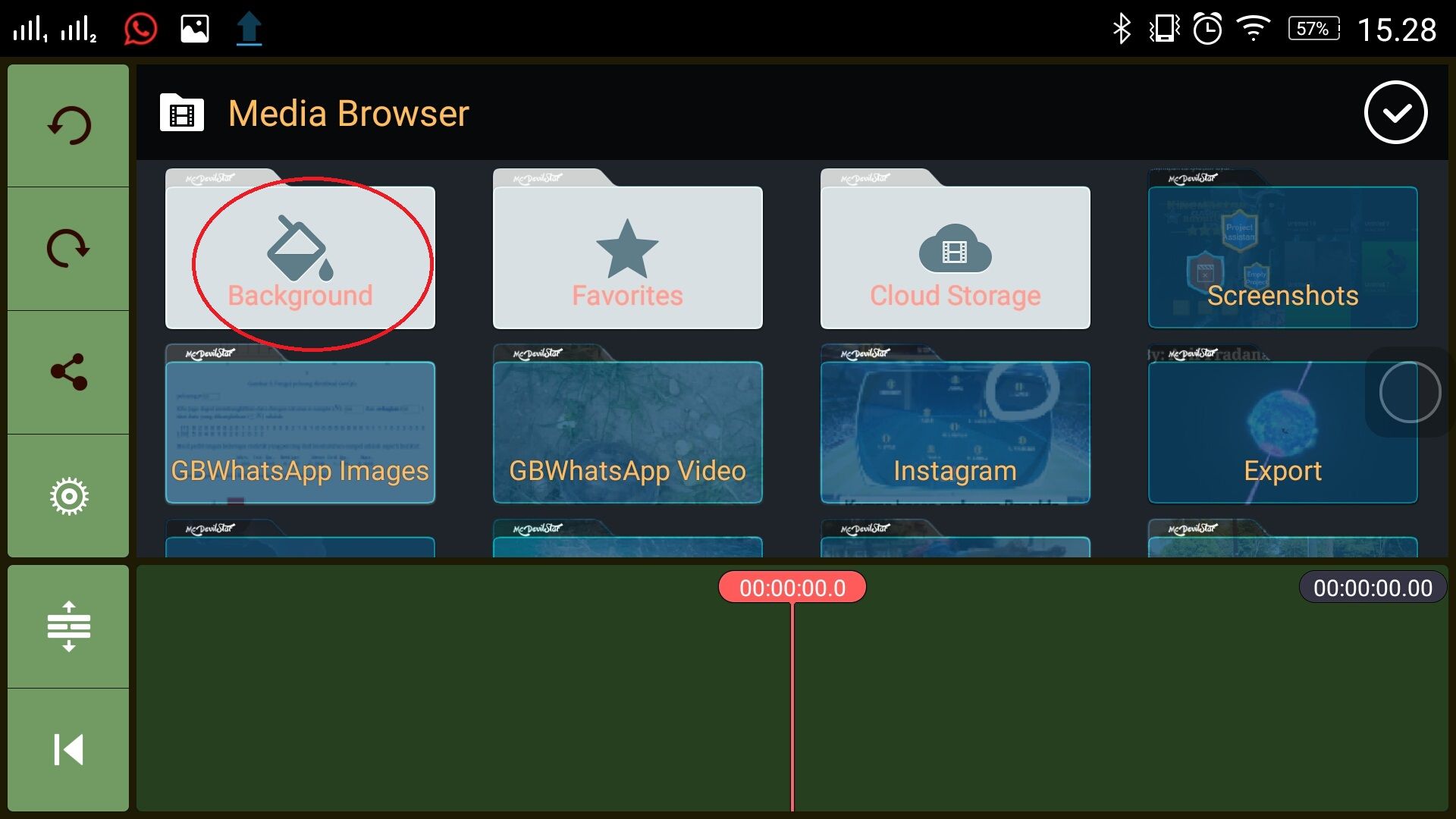
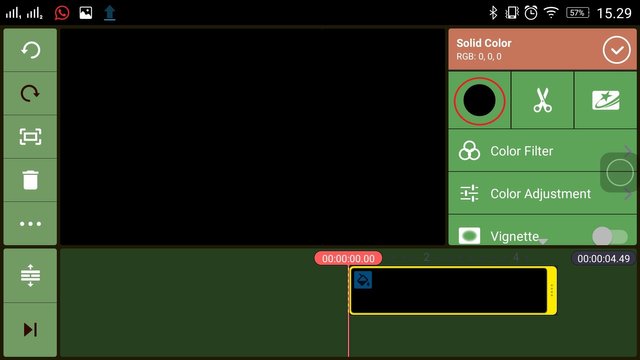
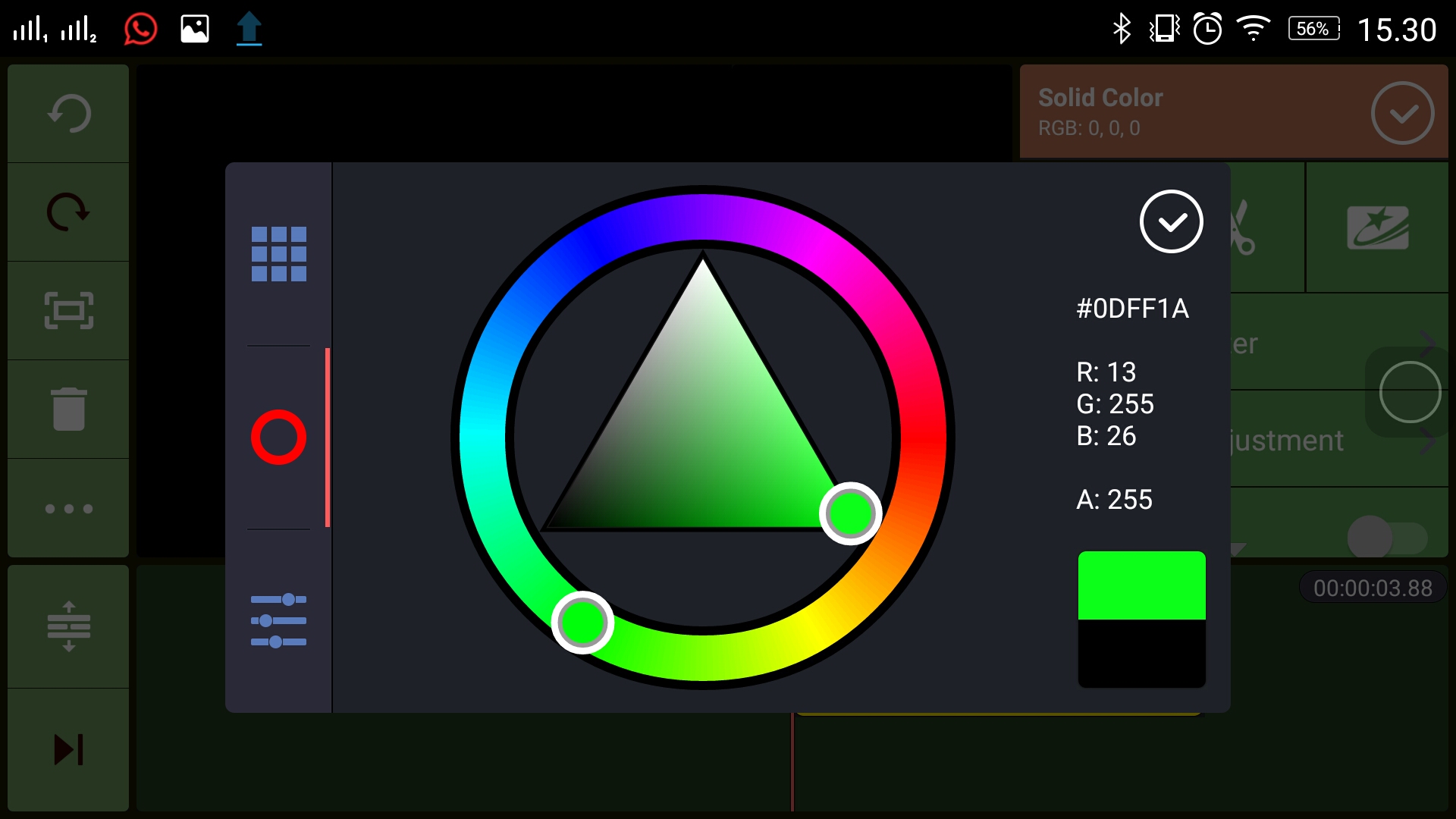
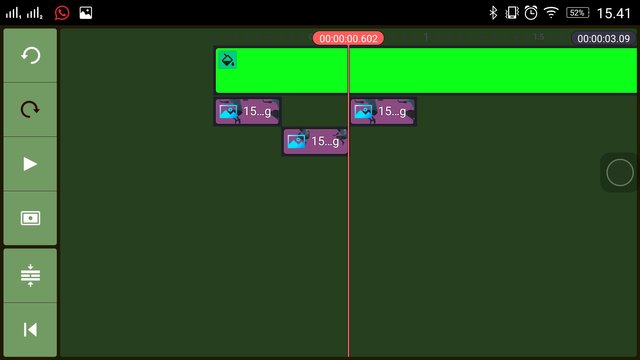
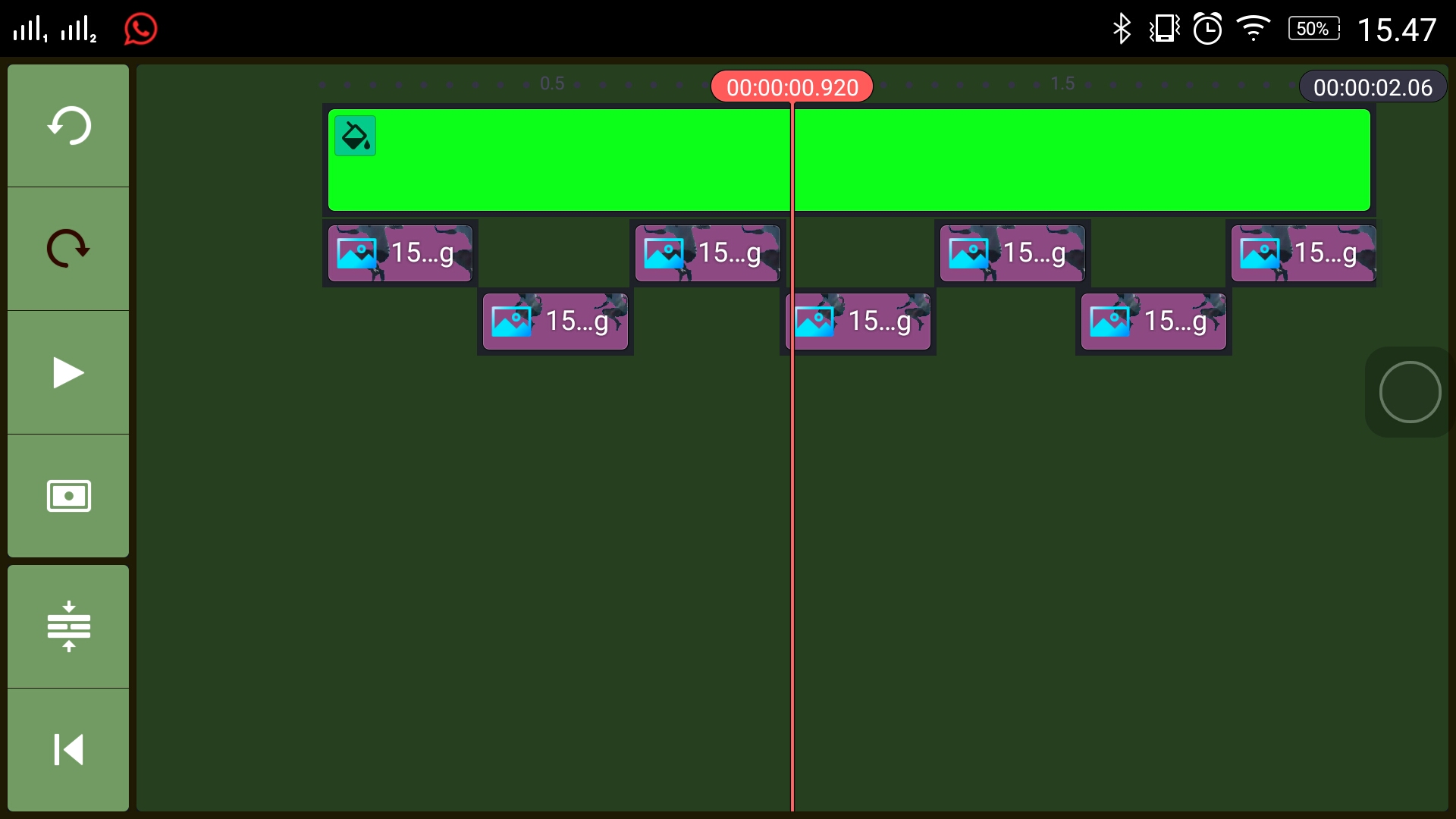
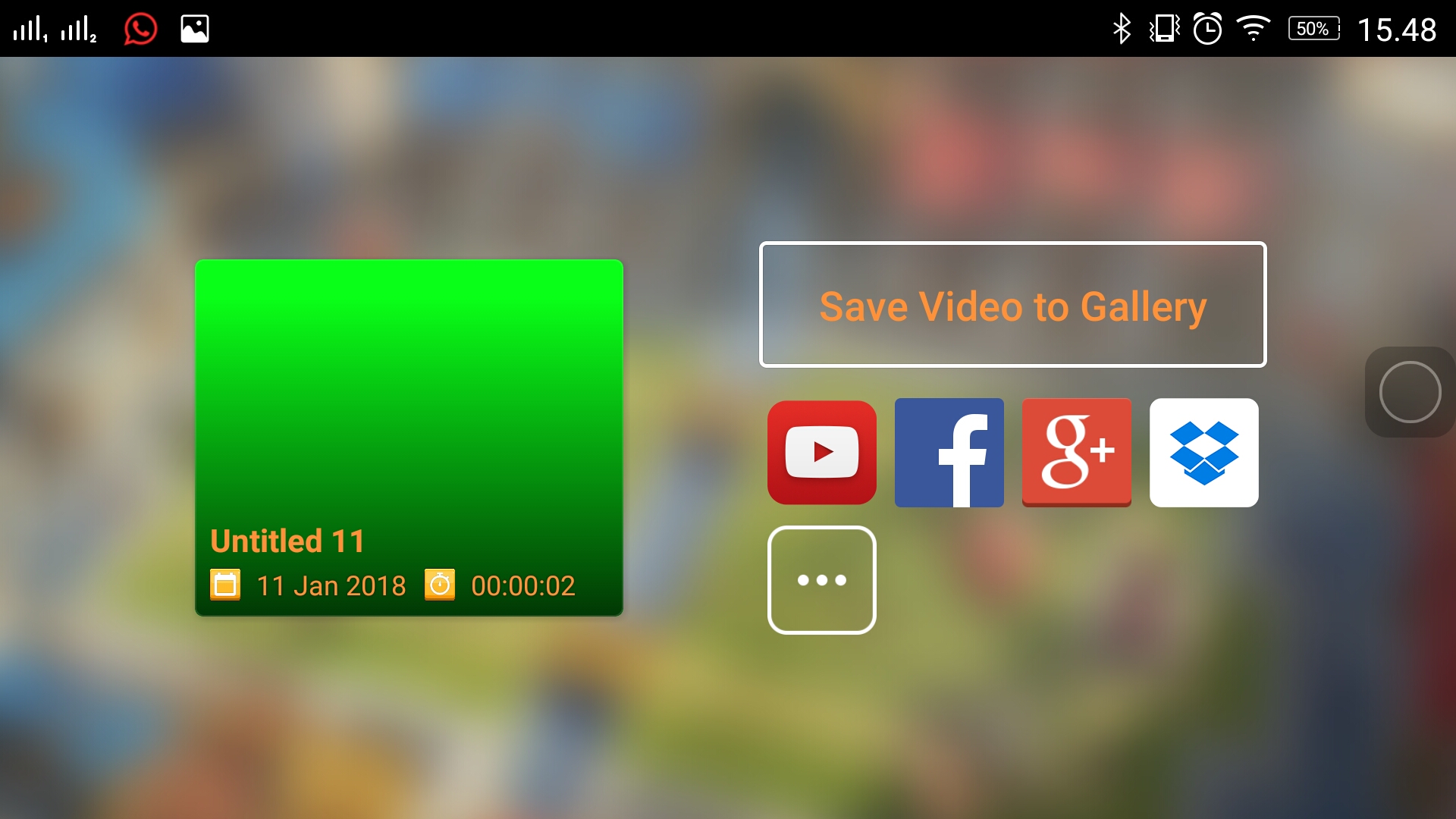
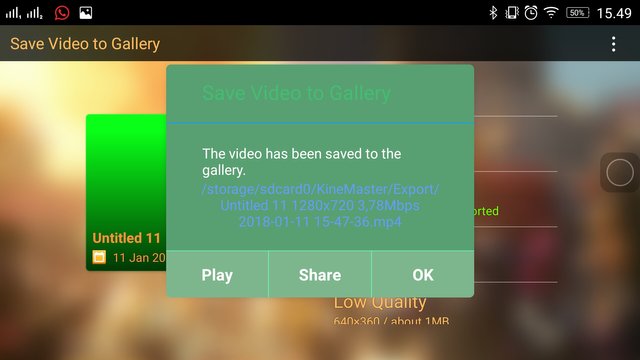
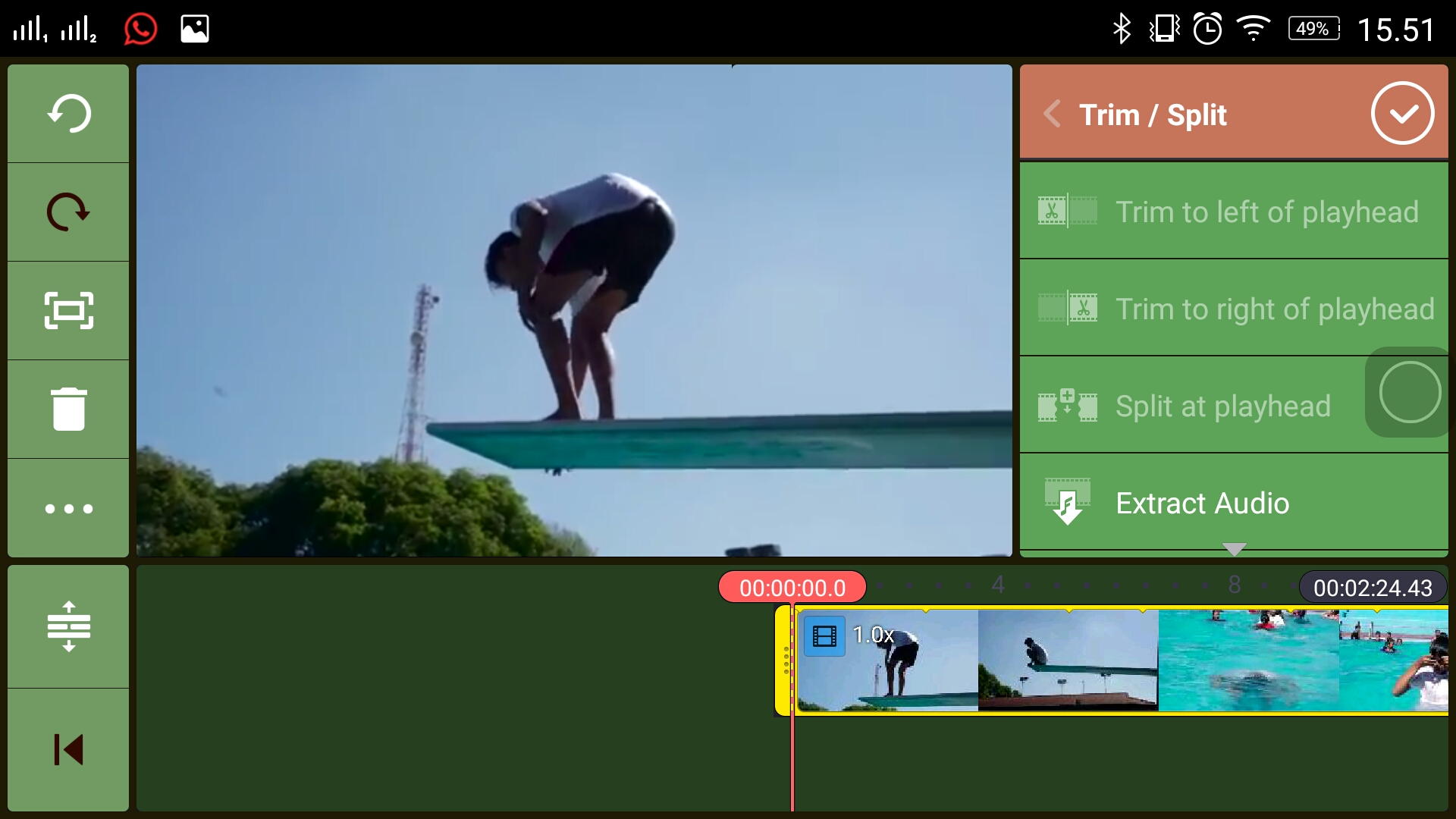
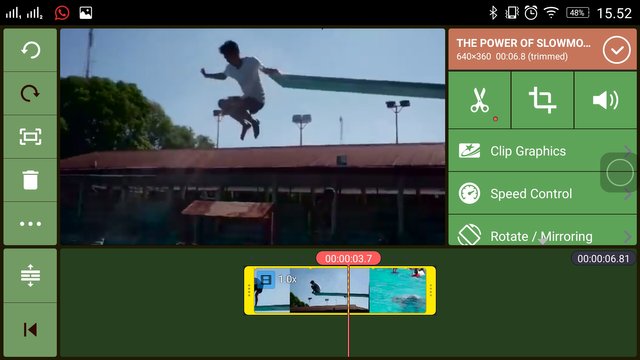

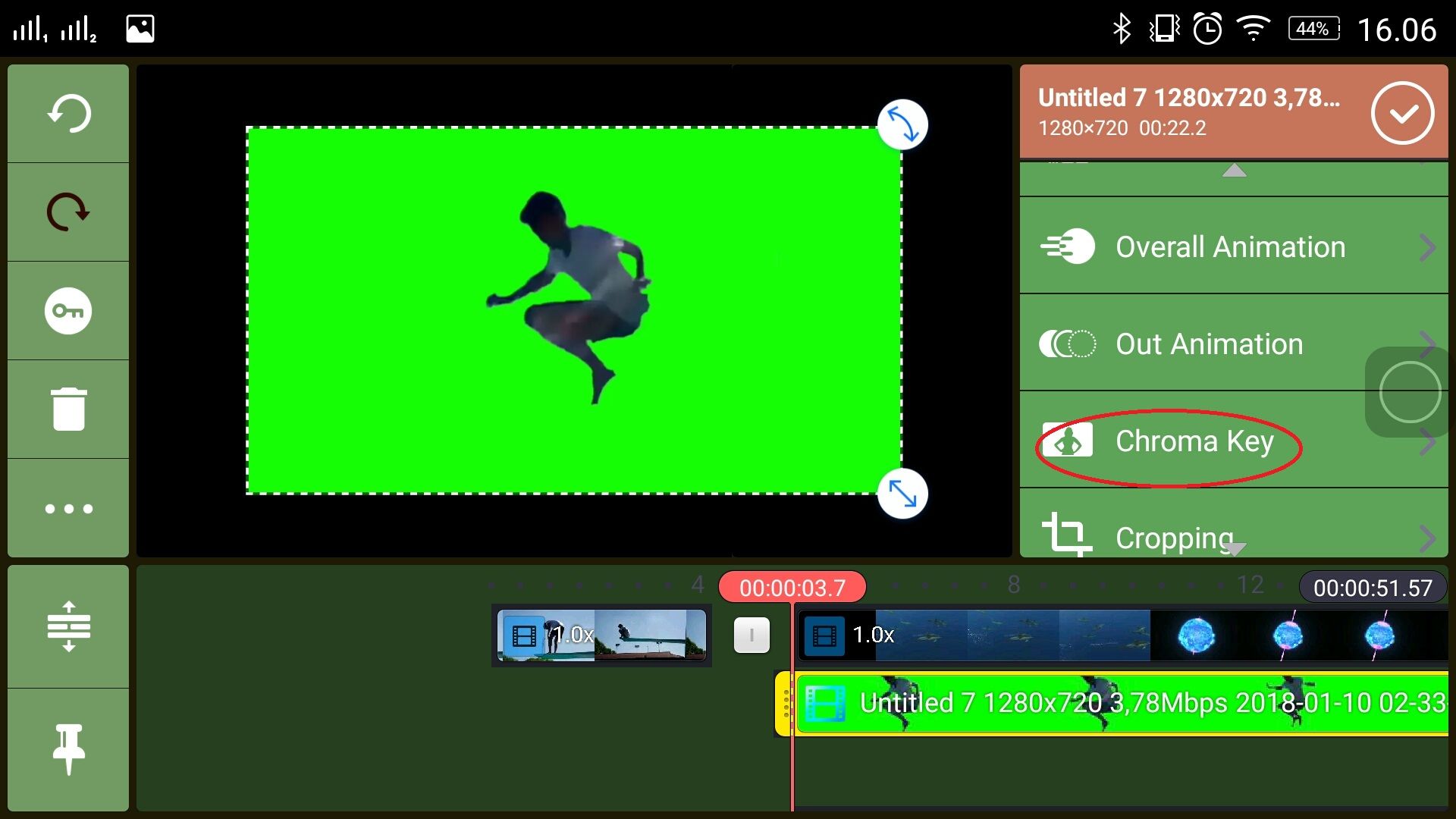

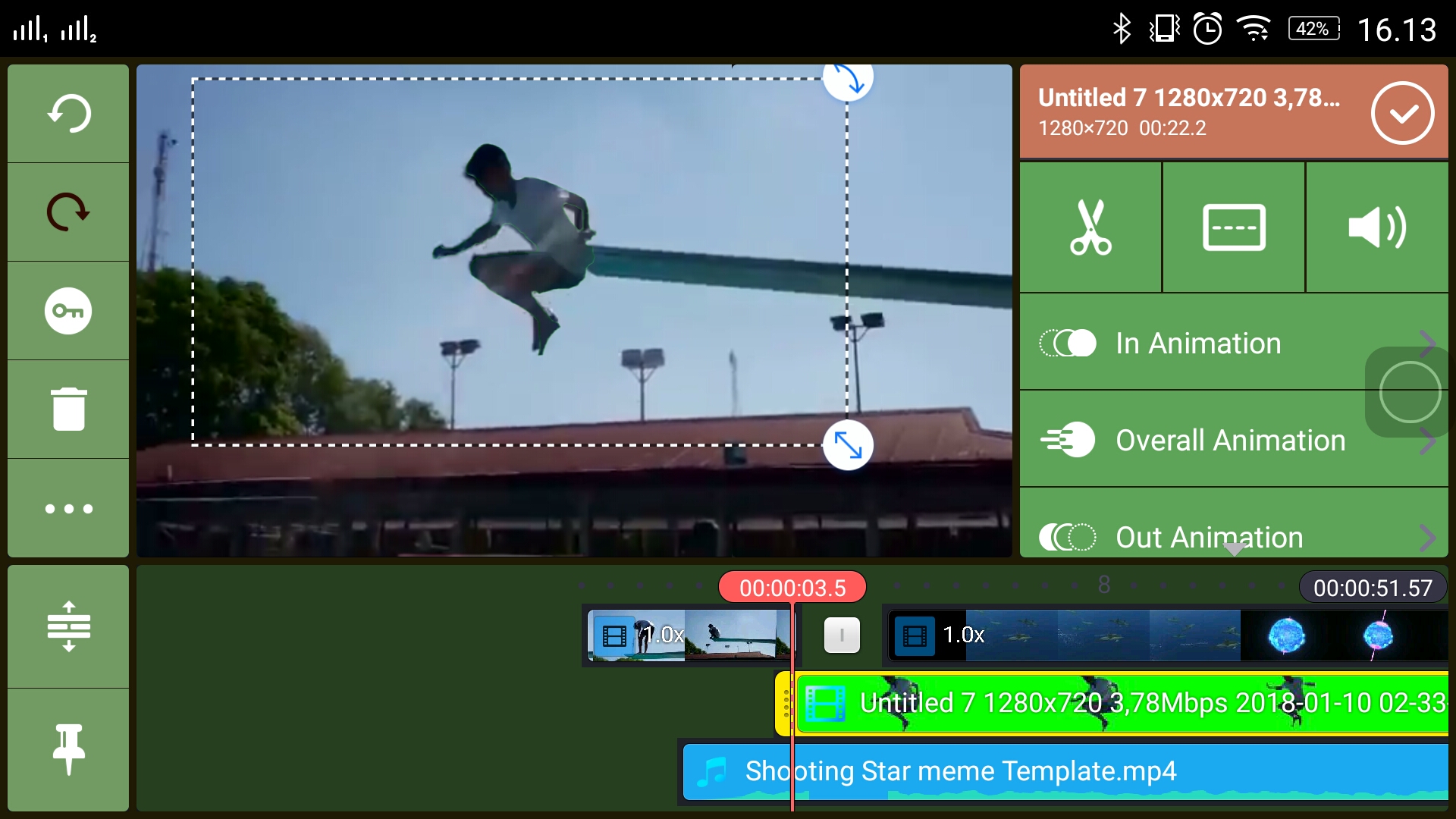
well done shony!
Keren