TILOS: Today I Learned On Steemit - (How to delegate SP and maybe earn money)
I make it a goal to learn something new everyday. Today I was browsing steemit and I came across this post from @bid.bot
To summarize you can lend them your steem power and while it's lent out they pay you some of the money they earn from upvoting posts.
I don't know if this is a lot of money or not and my piddly little 12 SP is probably just a drop in the bucket.
But it's something and earning any kind of interest is always a good thing. If I earn anything I plan to power it up, so this could become a compounding interest situation quickly.
For those who don't know. Delegation allows you to effectively lend your SP to another party. They get the rewards for curation and you earn whatever they decide to pay you.
It's probably not as good as curating by yourself, but it's the new and popular way to earn a little extra on your SP.
Their post is AWESOME! But it's lacking one detail and as I'm reading it, the glaring omission was kind of bothering me.
"Sara, this is great but how do you delegate SP to @bid.bot or anyone for that matter?"
In order to do that I had to do some research because it's not an option in the steemit ui, at least not one I could find.
Finally I found https://steembottracker.com which is a site owned by @yabapmatt and among other things allows you to comparison shop various bots and delegate SP as you see fit.
I wanted to delegate to @bid.bot so here's how I did it...
First I went to https://steembottracker.com
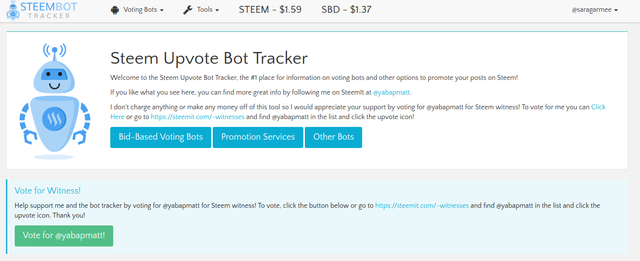
Then I went to "Tools" on the top menu bar and selected the "Delegation Manager" option.
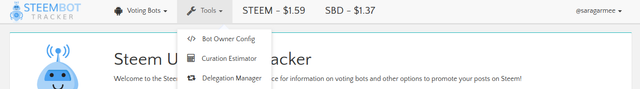
That brought up this lovely little screen, which I filled out with @bid.bot and then entered the amount of SP to delegate and finally I clicked the "Delegate" button.
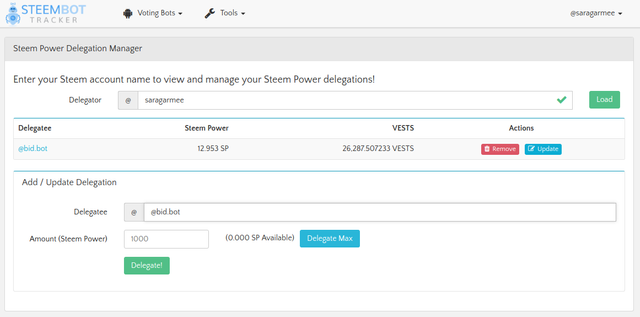
From there it takes you to a steemconnect screen where you enter your username and password.
That's it! All delegated!
Now some things to know about delegation.
- This is not a gift, nor is it a loan. Your SP is never in danger, but you also can't use it while it's delegated out. So be certain before you delegate. However you can cancel delegation at any time.
- You can't cancel frequently. It takes 7 days for cancellation to complete, during which time they can still use your SP to vote with and you can't. So be certain you really REALLY want to cancel, because you can't change your mind for a whole week!
- There's no enforcement mechanism built into steem for SP delegation. That means if they promise you 1000 STEEM daily and they don't follow through, your only recourse is to cancel your delegation.
That's it. Delegation is a super easy peasy way to earn a little extra on your otherwise idle SP. You should consider giving it a try!
Thanks so much to @bid.bot , @yabapmatt and https://steembottracker.com for all the valuable services and tools they offer. Also thanks to the ubiquitous @steemconnect https://steemconnect.com/ for making logins across a wide array of services such a seamless process, that's just slick and super handy!
This post is 100% Powered Up! with Steem Power
Nice to meet you.
Thanks! It's nice to meet you too! I really hope you enjoy the posts.
thanks for your post. So, you've delegated your SP. can you please inform us after a while (in the comment under this post or in another post) about your experience (how much have you earned etc.). Keep it up!
@alexbiojs You bet I'll do a follow up! And thanks for your support!
So far nothing :(
Ooops! I spoke too soon! I got 0.004 STEEM today. Thanks @bid.bot!
so, it works! I'll try it soon, thanks.
You're very welcome. As for me, I'm going to buy more steem and power it up next payday!