Everything you need to know about how to search in steemit.
Most of you all know that have been using steemit for at least a day knows that the search function in steemit is very glitchy and hard to use. Instead, using text to search is much easier.

1. Searching for tags in steemit.
You know how you can add tags for your post? Now lets say you wan't to add a tag called youtube (or any other tag that isn't popular). You wouldn't be able to find it in tags and topics list.
So instead what you need to do is type "steemit.com/trending/(the tag you want)
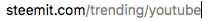
Now, why is there a "/trending/"? this is because of these.
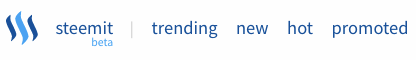
You can see the posts from either the trending tab, new, hot, promoted. (Each doing what its supposed to show) You can do "steemit.com/hot/youtube" too and "promoted/youtube" for the other. HOWEVER You cannot use "/new/youtube" for some reason. Instead you must use "/created/youtube"

2. Searching for users in steemit.
Searching for users in steemit can be very hard through steemit search, so instead of "steemit.com/trending/, all you need to do is change the trending to the user you want to find ex: "steemit.com/@pandalover2000"
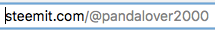
And it brings you to the user's page! Its as simple as that!

Great info @pandalover2000, esp for greenhorn like me
Nice post :)
I'm now following you !!
@shivangi
Thx!
Nice....👍