Steem Assist-How to write a genuine post[+FREE STEEM GIVEAWAY] (Segment-2)
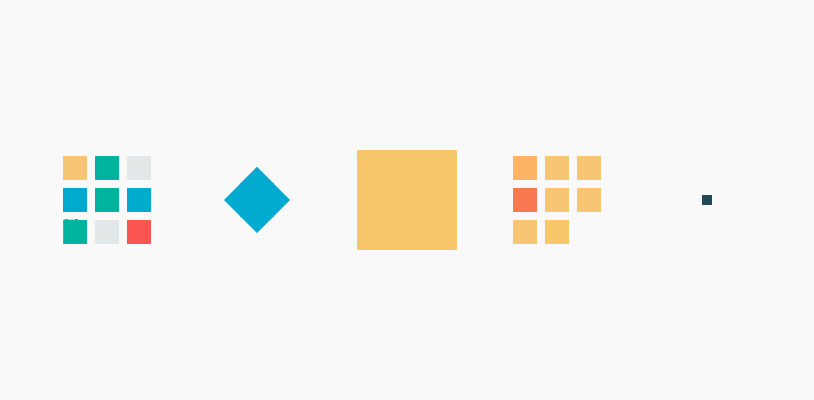

Intro

Welcome all to another session of Steem-Assist. In today's segment, we're gonna walk through the steps of properly writing a post which'll help you both by getting rewarded & also making connections...So let's get into it..😃😃
Writing Posts
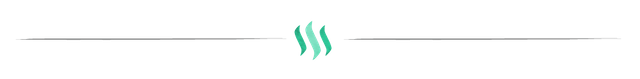
A post contains a title, a body & a minimum of one valid tag-
Title :
This is the part where entitle your post, giving it a proper suitable name which'll be shown beside the thumbnail once you've posted your content..Try to write a simple but eye -catching titles which'll surely give your post a little boost of attraction...
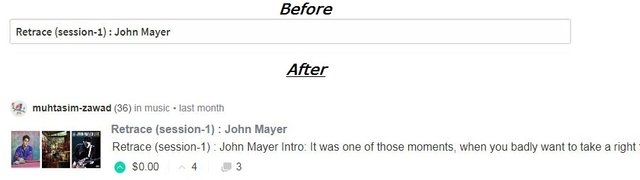
Body:
The body is the main element of your post. This is where you write about your preferable contents. The first & foremost thing you'll need to know is how to format you're text in markdown. I don't think I need to show it to you guys as there are already many places where they are beautifully & vividly described..
Here are the links to some markdown guides that I found really useful-
While you're writing, you'll see a screen pop up below which is basically the preview of your post...meaning it'll show you how the post will look after being published...
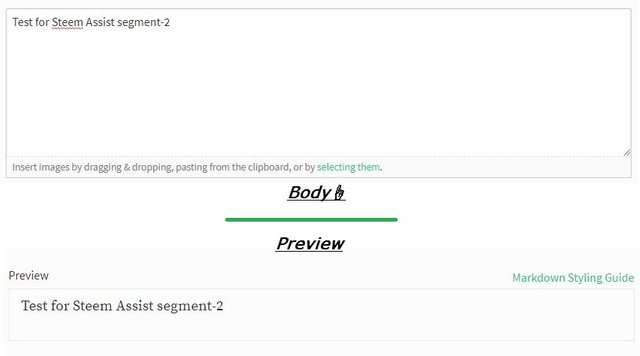
click the image
And if you want to upload an image just click the 'selecting them' button & choose your favored image from your device.. Or you can copy the image URL from any site and directly paste it into your post. You also add videos by copying & pasting it's URL.
[FYI: Remember that the first image will be automatically set as your post's thumbnail...👀👀]
Note:
Keep in mind that if your posting images & videos or other things that don't belong to you, then be sure to credit the real owner by giving a reference to the original content with a link
( 'Link' described in the Markdown links above)
It's an exemplary step taken by the community to stop plagiarism & to ensure original congenial contents...
Tags:
Tags are a way to put your posts in a category related to your content..Try to use relevant tags, which'll help you to connect with your target audience. To write a tag properly, you have to maintain some rules.
- All kinds of tags have to be in lowercase letters.
- No spaces are allowed in a tag name.
- But if you're using more than one tag, then you have to put a space in between each tag.
- & hyphenated words with a single dash are also allowed.
Example:
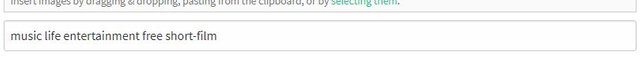
click the image
To find some popular tags which are commonly used , you can either go to the 'explore' in main menu or you can browse the tags from the home page..
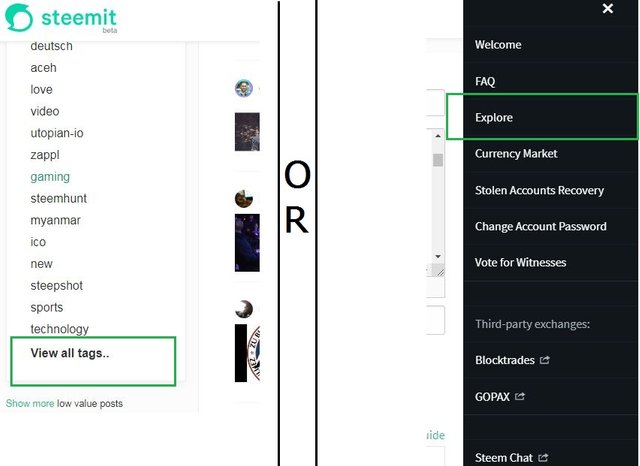
click the image
Post Rewards:
You can choose what type of rewards you want from your posts from here...
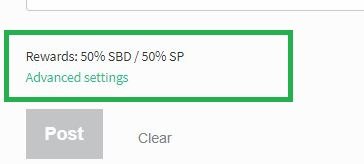
click the image
There are three different choices-
50%/50% - This option rewards you in half Steem Power, and half in the liquid form which is STEEM / Steem Dollars. This is the default payout option of steemit.
Power Up 100% - This option rewards the post in 100% Steem Power.
Decline Payout - Users use this option to receive no post rewards. But the votes will still affect the post's position on the trending ranking but no reward will be given to the author. Though the Replies made to the post are still eligible for rewards.
If you're new, then I'd suggest you to put the settings into 'power up 100%' for your first few posts only to gain some SP. After you've gained some recognition than you may consider changing it back to 50%/50%..
You can also change the default reward settings for your post & comments in the settings of your account page-

click the image
Once everything is done, check the preview to ensure everything's as desired. Then click the 'Post' button , and voila😍😍...you've done it....
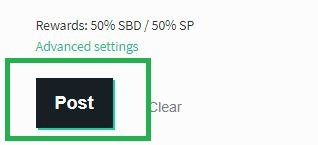
click the image
Some significant notes to remember-
- at present each post must be spaced 5 minutes apart.
- your post's size is limited to 64,000 characters including the text format.
- you can use up to 5 tags per post.
-You can claim the rewards of your posts after 7 days as they remain active for that time.
Announcements

Giveaway( session-2):
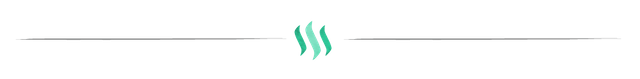
For today's giveaway I'm gonna give 0.200 Steem to a random person from the participants....To win this amount you have to complete either one of the steps below-
- Upvote this post & follow this ID.
or
- Upvote this post & leave a comment.
Entries will be closed after 3 days starting from now.I'll announce the winner in my upcoming sessions.. The winner of session-1 is mentioned in my previous post...

Stay in touch with me for further posts and giveaways
keep well everyone
Other relatable posts of mine:
Good informative post for new steemians.
Posted using Partiko Android
Thanks brother..Delighted to see you find it useful😍😍...I'm gonna do more of these sessions..which means I'll be giving further info not only for the beginners but also for those who have been here for quite some time...So stick with us....Hope you'll find my upcoming sessions helpful....
Here are some other ones for you if you'd like-
Steem Assist-Segment 1
Steem Assist-Segment 3
You've also been enlisted as a participant in my giveaway session with others...Keep in touch to find out who the winner is....😃😃