STEEMIT HELP: How To Change Your Profile Picture
How to change your profile picture on steemit!
It may sound like a silly question to some of you but let's face it, the current UI for changing profile pictures on steemit is not that user-friendly at all. More and more amateur users are joining and have a hard time changing their profile picture. In this tutorial, I'm going to show you how to change your profile picture in 3 easy steps without complicating things.
Step 1
Make sure your picture is somewhere on the Internet that is available to the public. It can be Facebook or Twitter. For this tutorial, I'm going to use Twitter as an example. Go to your Twitter profile and click on your profile image.
Step 2
Now you need to find out what the url to your image is. I'm going to use Chrome as my browser which is probably the most popular browser out there as far as I know. Right click on your image and click "Copy image address" as shown in my screenshot below.
Step 3
Paste the url in Settings under "PROFILE PICTURE URL" and press "UPDATE." Enter your password and you should be able to see your profile picture changed!
Don't have Chrome?
If you use IE, you can do the same by choosing "Copy" after right clicking on your image. In both Safari and Firefox it's called "Copy image location" if I'm not wrong! Good luck! :]
Don't forget to UPVOTE, COMMENT, and/or RESTEEM!
FOLLOW ME ⇿ @msg768

UPVOTE, COMMENT, and/or RESTEEM!
FOLLOW ME ⇿ @msg768

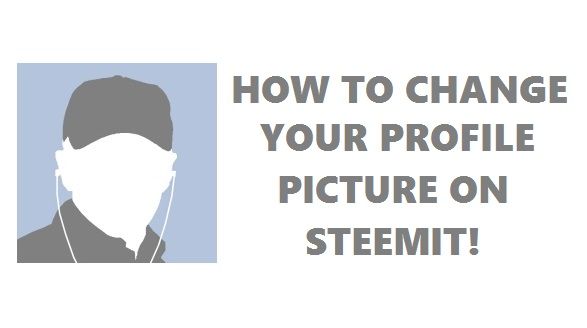

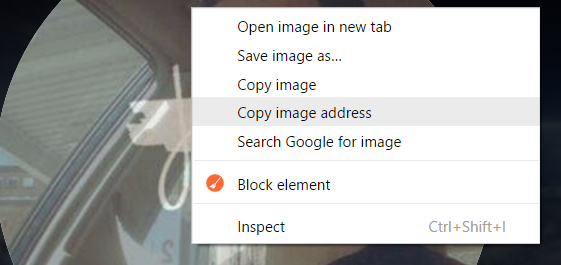
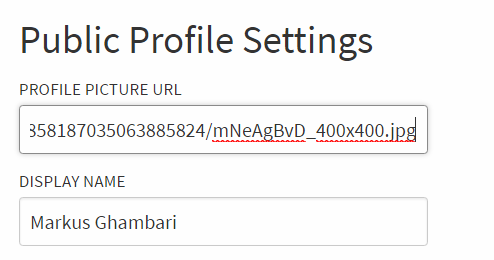
#Steemhack
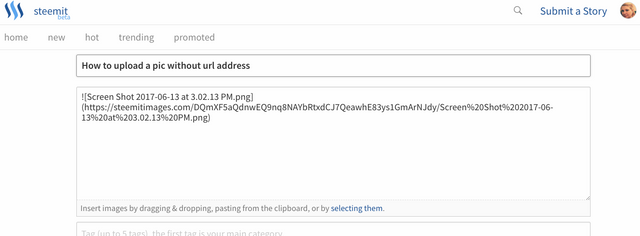
If your image does not have an online image address. I just snip/screenshot it, save it to my desktop, then open the Submit a Story at the top of the page. Upload the image to the posting box and it will automatically create an image address you can copy and past into your real Blog posting.
Yeah that's another way of doing it :P
lol always better to have more than one way to do something :-) Good article though. Simple yet effective and useful
This helps
I find this really helpful, as u may see from my profile picture (ahum)
Glad you do! A friend of mine just asked me about it and she had been struggling to change hers even after watching a video about it on YouTube so I was like why not make a post about it! :P
It's so amazing to see how this community is so keen towards helping each other. Hopefully this will stay like this! :)
I think because there's money in it! LOL
I mean, in this case it's a good thing right?
Another option: go to postimg.org upload image and copy the 'direct link' 😎
OR THAT :P
LoL ... Sometimes I forget how the simplest things for a tech guy seems so complicated for a none techie. Good guide @msg768 .
I know mannn! Thanks for the RESTEEM!
Thanks for the post. Now i can put my profile pic in steemit. Thanks @msg768
Yay! Finally!! No worries :]
it is Helpful .. But You need to Change Title from steemit help to Tutorial .. Just Suggession so People Can Take interest in reading .. :) And visit my Steemit ..and write a feedback on my FROG story.
Thanks for your suggestion! :]
Thank you, How long should it take to update?
It happens instantly. I can see you have uploaded the wrong url which is why your image is blank! :]
should i remove the https:// ?
No! You copy the whole thing including the http:// or https:// :]
Thats what I did from a faecbook photo though.
Oooh THANKS!! I'm going to get an image up this weekend LOL
COOL! :]
This post has been ranked within the top 80 most undervalued posts in the second half of Jun 16. We estimate that this post is undervalued by $17.87 as compared to a scenario in which every voter had an equal say.
See the full rankings and details in The Daily Tribune: Jun 16 - Part II. You can also read about some of our methodology, data analysis and technical details in our initial post.
If you are the author and would prefer not to receive these comments, simply reply "Stop" to this comment.
yaya i was trying to figure this out for awhile, following!
Glad I could help! :]