How to SCHEDULE YOUR POST on steemit!
How to schedule your post on Steemit
With this post I want to explain you how to choose the time in which your post will be published on Steemit.
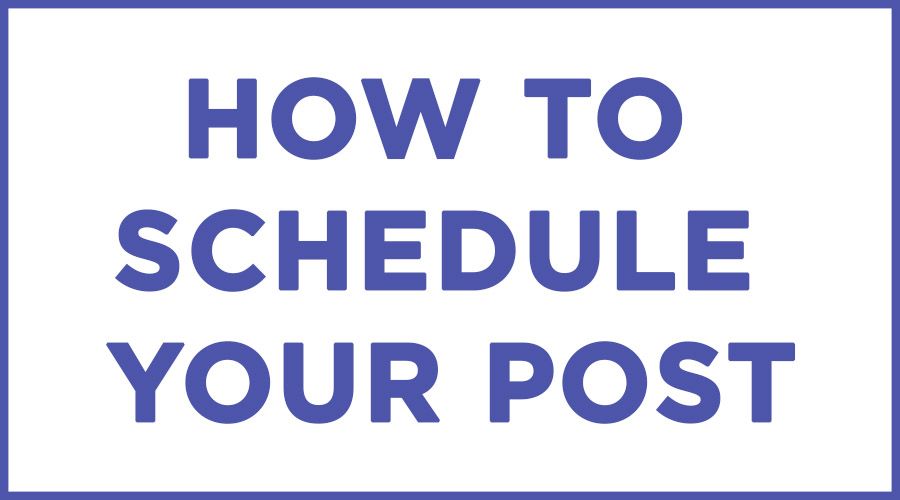
For scheduling your post you have to be registered on streemian, so you have to:
- Go on streemian.com
- Click on Services
- Click on Scheduled Posts
Here you can write your post and choose the time you want your article will be published. You can use the markdown you've always used on steemit.
Clicking on Advanced Options on the bottom of the page you can also choose the percentage payout in SBD (and so the relative in SP).
PS: this is a scheduled post and, as you see, it works!
If you think this post was useful please UPVOTE AND RESTEEM!
Guida utilissima, grazie!
Molto interessante grazie 😊
i will resteem your post for 0.1 SBD. This will get your post exposed to more people,get upvotes and eventually get connected with more people too. Just transfer this SBD with post link in memo. I will resteem that and notify you as well.
Thank you for the useful information. Upvoted and followed
Thank you. This is really helpful for my schedule doesn't allow me to post and the times I want to.