Auto vote in steemit
how to double dollar steem using auto vote robot

steemit is a popular app making money, we just write a story and upload a photo to postingan, many money generated based on the number of votes received, but there is also easy way to get vote in steemit that is by using robot auto vote.
how to use auto vote robot in steemit is as follows, look at the example below
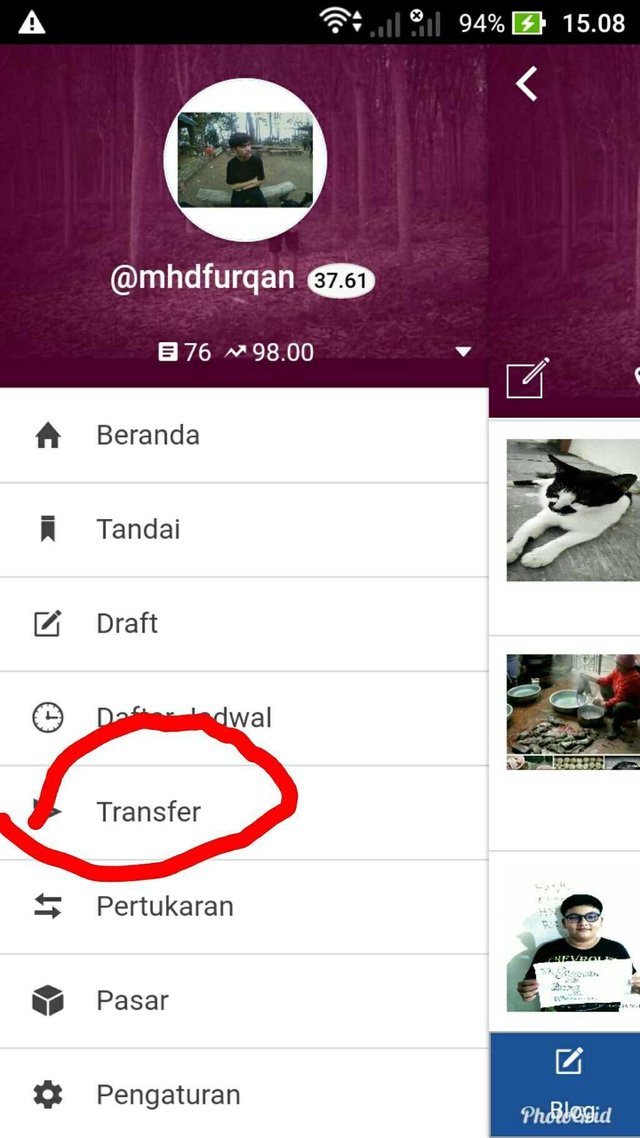
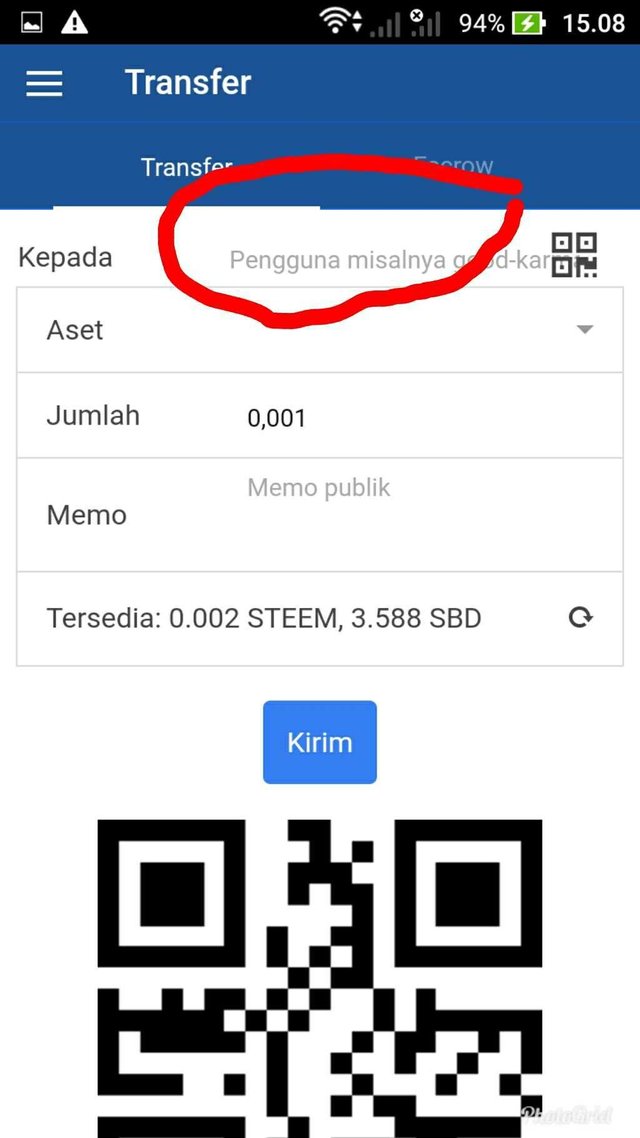
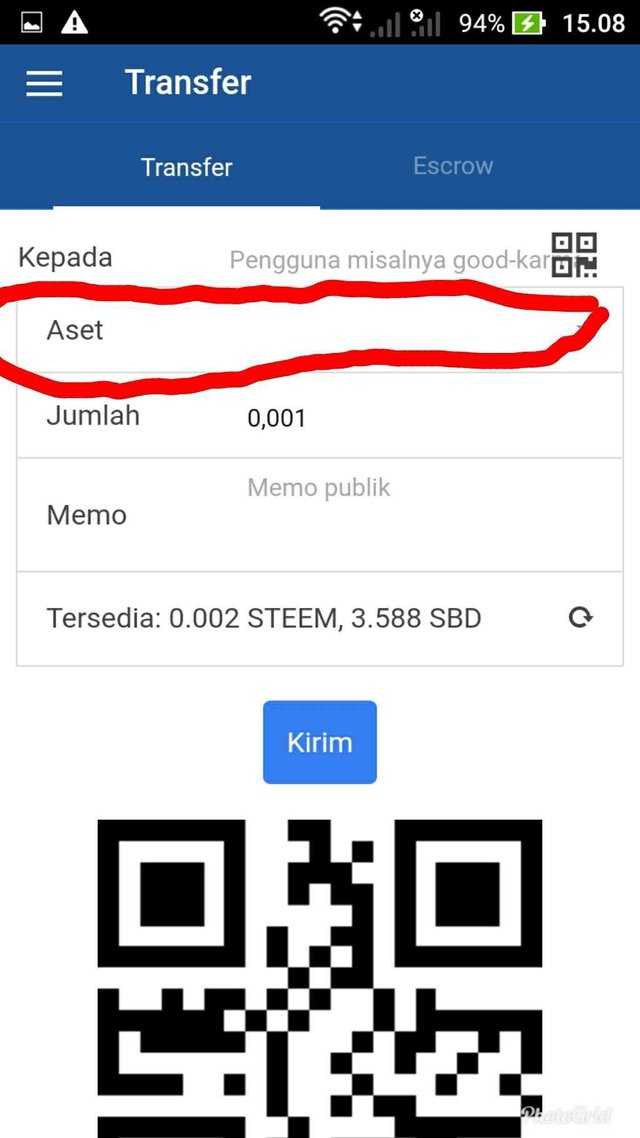
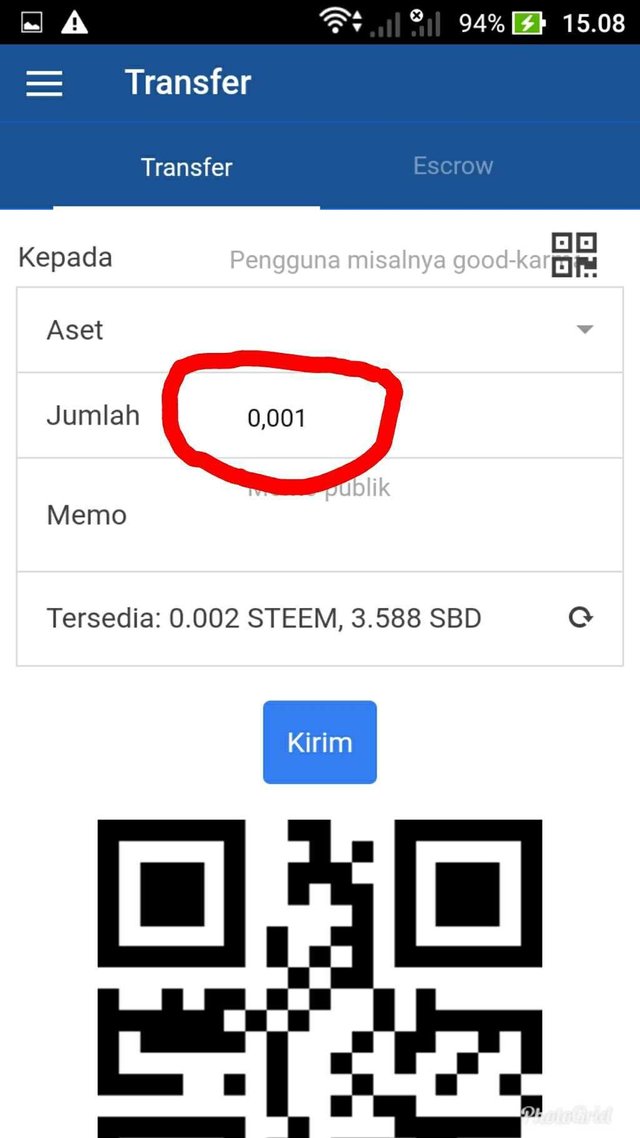
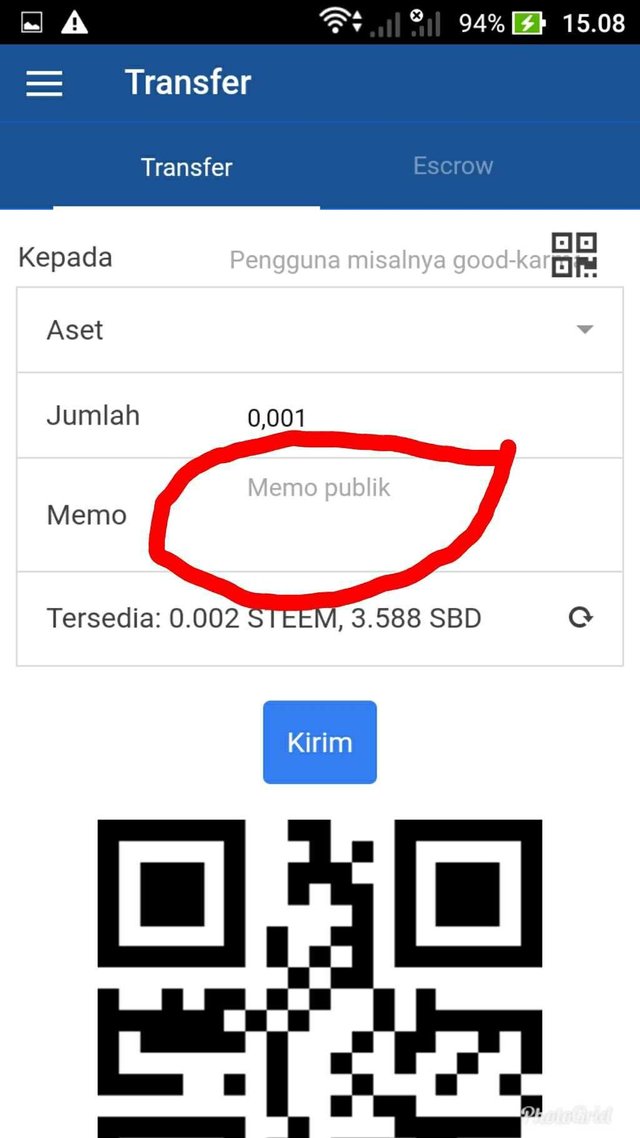
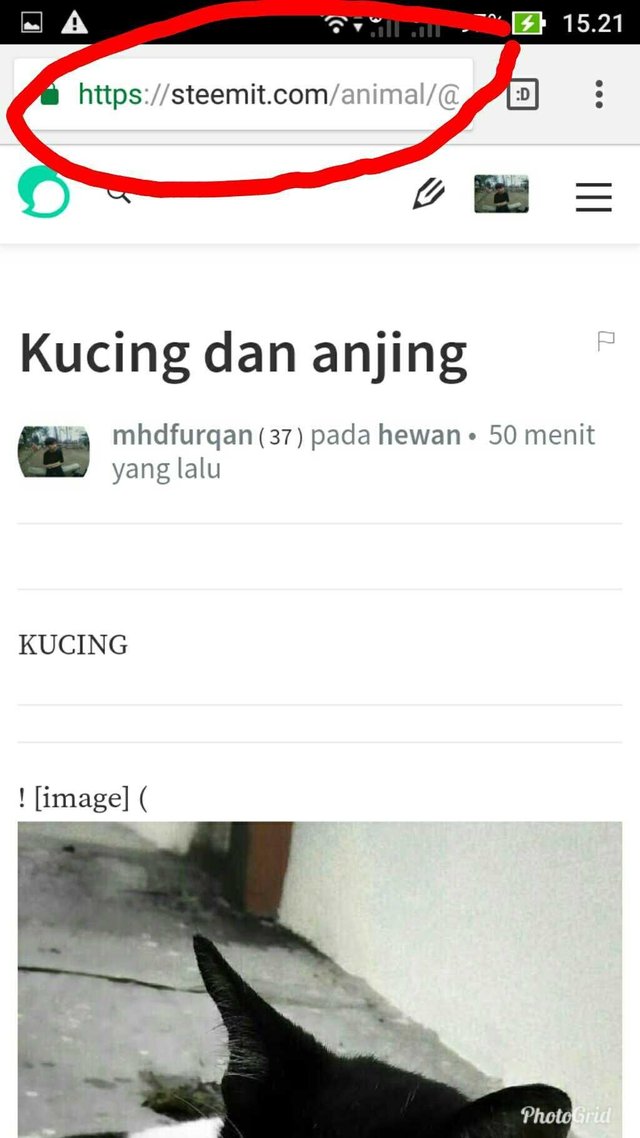
after this link is copied to memo then press send, after you send steem dollar to minnowbooster then after ten minutes then minnowbooster will vote your shipment is more than the price of steem that you transfer earlier, if have been vote by minnowbooster then minnowbooster will give comment in your post it.
thank you for reading that is all I can say, sorry if there is a shortage
