How to add a profile picture on Steemit?
Hey folks! It is very simple to add a profile picture!
You have to go to http://imgur.com/upload and Upload your picture from your PC/Laptop.
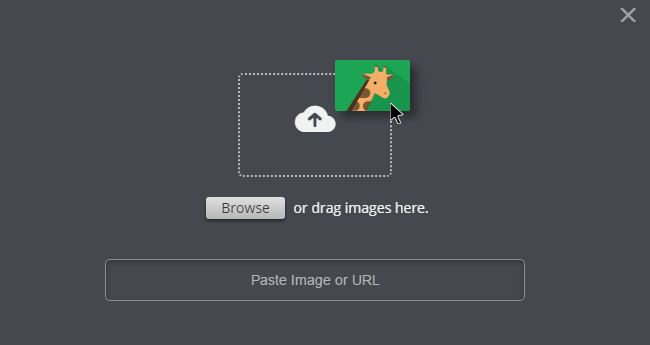
Once you added you photo you have to copy Url link
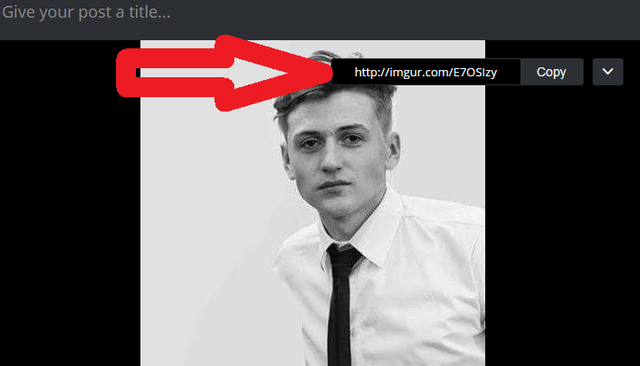
Then paste your link into Public profile Settings :D
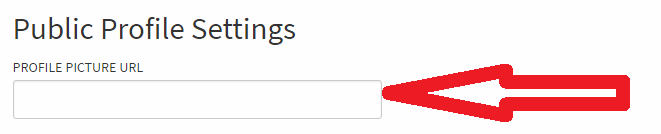
That's all! Resteem this post with your newbie friends!
Thanks for watching
Good morning from Las Vegas thank you for the information I was able to post my picture on my profile.
Thank you again
Good morning and thanks!
Very helpful thankyou
Thanks for this imformation
Very informative for s newbie like me 😉
Glad I helped you
thank you for the information :)
THAT'S MY HOME BOIIII RIGHT THERE MAANNNN !!!!