Here's some things a LOT of users don't know that could be helping them earn STEEM and SBD and more!
We have tools, links, other websites you might like to know about, all in one post!
Learning about "What's out there" can be difficult, so I'm going to be really brief in my descriptions, but each one of them will link to "more info" where you can dig deeper to find out more information on your own.
You might like to bookmark this post. A lot of time and effort has gone into it, so if you like this type of material I will periodically post.. you might consider following me @intelliguy
WARNING ABOUT OTHER SITES - Never give your ACTIVE or PRIVATE KEY or PASSWORD to them. These sites are not audited, so if they require a signup, you should create a new password for them that is completely different than what you'd use on steemit.
Let's go:
How to search all of STEEM posts effectively:
www.asksteem.com - (more info) This the best way to search steem posts with lots of "toggles and switches". This means you could search for basic things like google just by typing in a phrase. But even better than that, you could add things to narrow down your searches "by user" or "number of votes" or "number of comments"... imagine that... Now the entire database of steem is searchable at your finger tips. For updates follow @thekyle
How to chat by text and/or voice with other steemians LIVE
steemit.chat - (more info) Every knows about this TEXT CHAT... or do they? On the top right side of your screen you will see "Submit a Story", your logo for your login user, and then 3 lines. Click that, and scroll down to "Steemit chat" This is another place you can promote your post. In the #general forum they allow talking only (no promotion). Try searching different channel names and you can find all sorts of neat things people are posting and talking about. For updates follow @cass
steemspeak.com - (more info) This is a place on discord where steem users can join to chat by TEXT AND VOICE. It is often has about 30+ users idle and at least 3 or 4 people are always talking and discussing things. I think most of them are familiar with @randowhale the curation bot if you have any questions about that.. I'm still new there, so you might have to just join and take a look for yourself. For updates follow @fyrstikken
Whaleshares Discord - (more info) This is another place on discord that steem users can join to chat by TEXT AND VOICE. Most of the users are interested in using the new whaleshares service to upvote their posts. I don't know much about it, but it's one of those things you have to go see. For updates follow @jphenderson
How to hear live recorded (and then archived) RADIO SHOWS / Podcasts
SteemitTalkPodcast.com - (more info) If you don't know about this place, you've been missing out. They put out a show each week, and even if you can't make the live recording on discord, you can hear the archives here. I personally called it once the "breakfast morning radio show" for steemit. The type you sit in traffic on the highway on your way to work. The show hosts banter back and forth, talks about what's new on steemit, and they usually have a guest or two to interview. After the show closes, they have a "side b" which is a free for all that anyone can talk in an informal format and there is always good bits of info that you can discover. For updates follow @steemittalk
BeyondBitcoin Show - (more info) This is not a steem-specific channel, eventhough a lot of participants and show speakers have steemit accounts. This is where whaleshares was born out of.. Did you know, prior to building Steemit, one of the founders, Dan Larimer use to talk on this show each week? Coders and Developers, and Marketing gurus for projects are often guest speakers. You can learn what's hot (and maybe what's not) by joining every Friday or listening to the archives here. For updates follow @officialfuzzy
Steemit like APP for your iPhone or Android Phone
esteem.ws - (more info) Tired of sitting at your laptop? Now you can use steem on your phone in multiple languages too! This app lets you browse steem, and if you login with your posting key (which is stored on your device and not the app's server) you can vote, and post with it too! This app is completely revolutionary and the developer has continually updated it. For more updates follow @good-karma
Interactive Tools with "real time" stats you can use
steemd.com - (more info) Want to see what your account looks like in DETAILED form? Go to steemd.com/@yourname like steemd.com/@roadscape for instance, and you can see all the votes, posts, and replies someone does. You can also look at each transaction on the blockchain, including when someone edits a post too. @roadscape wrote this tool and @pfunk wrote an awesome tutorial on how to use it. Sometimes when I write a post, I look at steemd.com to see the live "action" of user votes to @intelliguy that follows immediately I post it. It's a real cool tool. For updates, follow @roadscape
steemdb.com - (more info) Pour yourself a beverage before you go here. You're going to be on this site for awhile because it is FULL of cool information about you and your stats. In the top right corner, type your steemit username. It will search, and if it finds you, cilck your name again. The amount of information provided is staggering. My favorite thing to do is click "Social" then "Followers" -- that shows me who followed me recently so I can go visit their blogs to thank them. This site also tells you who unfollowed you too lol... so... :) For updates, follow @jesta or watch the tool's blog
steemstats.com - (more info) Here's another tool created by @jesta which I use on a regular basis to quickly see my voting power that I have remaining. But it does so much more. I'd consider this a more gui / graphical version of steemd.com, but that's just my opinion. It's a great tool. Sometimes you just have to go see it for yourself. For updates, follow @jesta
steemwhales.com - (more info) Want to see a chart of your progress? How many people followed you a week ago vs today? How much have you earned a month ago vs today? How well are you doing with building reputation? All of these stats "and more" are available at this site. In the top right corner, type in your name, and push "go", it is that simple. For updates, follow @heimindanger
steemviz.com/pendingpayouts - (more info) The cool part of this website, is if you type in your username, it calculates "approximately" what types of payouts you might have coming your way. Even if the numbers even close, it's enough to get people excited. What I appreciate, is that it includes your "average" payout, which is important. No one should focus on specific posts and specific comments. It's the average that is more important. For updates follow @ausbitbank
steemdata.com/charts Want to see cool informative charts, like "How many new users are we getting each day?" or How many posts daily? Are we growing or shrinking? This site will summarize everything for you and give you the reports in easy to read chart form. For updates follow @furion
Hey @intelliguy you forgot about XYZ site and ABC site... why???
I just gave the ones I use most often. There's hundreds of projects (maybe even thousands out there) so it's difficult to list them all...
Lucky for all of us, there is a HUGE link list of tons of steem related tools and services here:
steemtools.com - this site has most (if not all) of the above tools listed above and more. I can't stress it enough though. Using these external sites can be dangerous so I would research them first. Even the site owner @rolandp of steemtools.com says this:
Disclaimer! This is an organic and live site with the purpose of listing Steem related apps are in various stages of development. Apps linked from this page are not officially endorsed by Steemit.inc or SteemTools for that matter. Neither party can be held responsible for any damages done by using these apps or any misinformation provided through those apps.
...and I agree with him.
Now that the security warnings are out of the way:
Have fun learning about yourself, your whales, your followers, your peers with these tools
Have fun listening to these audio podcasts and maybe participate in a live recording one day...
This takes steemit to a whole new level! Please consider resteeming so your friends and followers can see this too.. A more knowledgeable user base makes things run smoother if we all have access to the same information.
In spirit of this, I'd like to also link to @timcliff and his long list of simple but effective tips to every type of new user topic you could possibly imagine titled The Ultimate Guide of Tips for New Steem Users!.





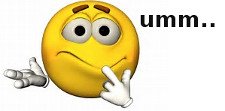

Yasssss - well put together. The 1st like for AskSteem is broken tho'. Make sure it's www.AskSteem.com and not http://AskSteem.com . But yeah, this is so valuable for the noobs (like me hee-hee!). Book marking this as we speak.
Fixed, thank you for the correction and the comment. You're an easy upvote. ;)
Ayyyyy - Thanks buddy but you did all the good work 😉 👍
GREAT post for all the minnows and newbies, appreciate the time and effort to help the community, much love @intelliguy ! Upvoted, Resteemed this and following you now also.
This information is always needed and useful in one post. There are alot of new people here in the last month since the hardfork. This is an all in one package of apps. Save and resteem for easy access. Thanks @intelliguy.
As I delved into Steemit world, every day, I started a roster. The roster of all frequently visited site (if not important).
I must say, this list is pretty comprehensive. Useful. Informative. And Arranged.
Thanks bud!
You're very welcome. This post took me about 4 hours to write, and another hour to figure out the graphics and do the final touches and corrections. I've bookmarked it too (which is funny, but really, it's hard to remember them all at a glance)
I have been in your so called following list for a month of so. Even re-steemed couple of your post.
Why I'm saying this now? I know how much effort you put into your post. And most of your post will be different and carry a value to the users, which I like the most.
I didn't bookmark. But, I use Google keep for my handy-dandy stuff (so, I can use it from any platform, from any browser and any eco-system [google/apple]). I place the link in that list "steemit-useful-thing" list :P (funny).
This post makes me wait for your next article. I will be waiting to read dude! :P
Cool, thanks for letting me know... I guess I better keep putting the work in if it's helping. :)
ohh yeah! you are on right track (if there is a right track in steemit). And, I love your article (like few others here). Keep writing.
A comprehensive guide I must say! I have known some of the tools but didn't know most of the others you mentioned. I came here from @timcliff's Guide of tips for New Steemit Users. It's interesting how one good thing leads to another. I haven't been much of a Resteemer just to keep my own identity visible on Steemit but now I think I should think more in terms of bringing quality content to my viewers rather than worry about my own identity. Thank you for teaching that lesson.
@timcliff and me both do that from time to time. If it's really good and you want other people to gain the benefit of seeing that extra special post... resteem. But primarily you only do that for really ultra good posts you want everyone else to see.. otherwise if you over resteem then your blog gets cluttered with resteems. So just like anything, do it in moderation, but do..... do it from time to time. :)
I think you mistake the name a bit @thewalrus is just Discord name and the steem one is @jphenderson :)
Good catch! It's fixed.
Very helpful. I've just done some searches on AskSteem and very powerful boolean queries. Thanks
Great info
Thanks for all the info. As a newbie, all tips and advice is much appreciated.
Thank you for collecting all useful tools in one post