How to Name Your Images in Steemit! (The Simple & Easy Way)
How to Name Your Images in Steemit! (The Simple & Easy Way)
Without complicating stuff, here I will show you a simple & easy way how you can name your images and add a description, so that it will appear on google image search, and also it will help you to organize the images in your content.
I will use my image as an example. This is how it will appear when I drag and drop into the steemit text editing (typing) box.
Now, if you look in the typing box (where you type your content) you will see the code for your image like this,

It has 2 sections where you can actually put a name to your image,
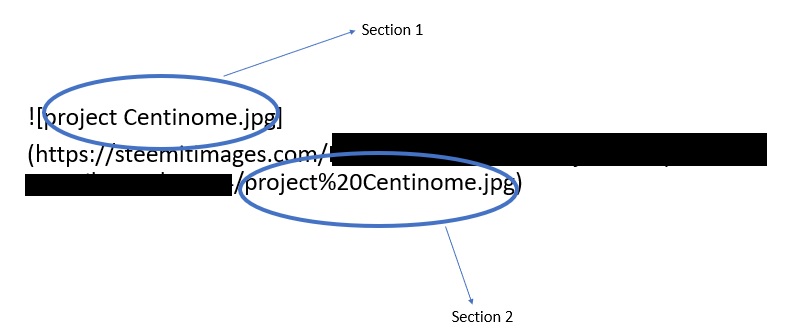
Section 1: Inside [ ], you will see the existing name of the image with the extension. This name can be changed. This is where you put the name of your image, but remember to keep the extension (or you can put a description what the image is about).
Section 2: Put the name of your image here again without spaces. As you can see, if there is a space, it will add "%20" (for this image) in where the space is. Again, keep the extension (.jpg, or .png, etc)
That's it. Now you can click post. This is a one simple way you can name your images.
Hope this helps!

Thanks a lot! Really needed this xD
I am glad it helped. Cheers :)