Guide to withdraw Money from Steemit.
By:@faridzuhri
This is the question that often comes to mind when I first hear about Steemit. If we get paid, then how to draw the results of the payout.
I created this post because it gets the same question from my friend @aulialaw and @zuhriaceh
Setting up an Account.
Because the dollar steam transaction (sbd) in poloniex account is pending, then in this tutorial I use bittrex account.
There are two accounts you need here. The first is a bittrex account and the second is bitcoin.co.id.
I assume you already have both accounts. This tutorial I created via smartphone.
Sending Steem Dollar to Bittrex
Open Bittrex account, then login.
Select the upper right corner icon and choose a wallet.
Because we want to transfer sbd, then directly enter sbd into the search box to make it easy then click + sign to get the memo.
Copy the memo and open your steemit account and enter the wallet tab.
In your steemit account section of wallet, scroll to the steam dollar and click on your steem dollar amount and click transfer.
From there you will be asked to enter the name of the recipient is bittrex and memo that we copied earlier.
Then submit, then you will be asked to enter the password again for security.
Conversion From Steem Dollar To Bitcoin
Then from here your dollar steem will be in bittrex account. Because in Indonesia there is no trading dollar steem then we will use bitcoin. Before we transfer to bitcoin.co.id account then we have to convert from dollar steem to bitcoin.
Log into your bitrrex account and select the market. Darisini scroll down until you find the sell part steemdollar.
In the unit you can choose how steemdollar you want to sell. Then the ask section you can choose the option 'ask' or fill yourself according to market price steemdollar. Others just leave it then click -sell steemdollars.
Up to this stage click confirm.
There is a commission on every transaction, but I will not discuss it here.
In every transaction you have to wait for the newly sold steemdollars the funds will be in bitcoin.
Transfer From Bittrex To Bitcoin.co.id
When your funds are already in bitcoin, then you can transfer to your bitcoin wallet in bitcoin.co.id account.
Open your bitcoin.co.id account, here I use bitcoin.co.id application on android smartphone.
Then choose bitcoin address, bitcomin Accept section copy your bitcoin.co.id wallet address.
After copying your bitcoin address, now you reopen your bittrex account, then go to the wallet.
Type btc in the search box to make it easier and click the - sign to transfer funds to bitcoin.co.id account.
In the address section fill in the address you copied from bitcoin.co.id earlier, then enter the amount you want to transfer. Then click withdrawal.
Then will appear the confirmation page to ensure there is no error in entering the address or the amount you want to transfer and click confirm if it is correct.
After this you are just waiting for a confirmation email from bittrex, then click the link that you in the email to confirm.
Until this stage you just wait for bitcoin into your bitcoin.co.id account.
Fund Transfer From Bitcoin.co.id To Account
Before moving funds into account you must first sell your bitcoin to get into the balance in bitcoin.co.id account.
Open bitcoin.co.id app and select Buy / Sell Bitcoin.
Then on the part sell bitcoin fill in how many bitcoin you want to sell. You can click the arrows at BTC Amount to sell all the bitcoins you have. Then click Sell.
Once your bitcoin has become a balance, then it's time to transfer the balance to your account.
It is good that the account you use has the same name as your bitcoin account to make the process faster.
Reopen your bitcoin.co.id application and select Deposit / withdraw rupiah.
Here you just fill in how many ingon transferred along with the bank name and your account number.
If it is filled correctly then click send.
Up here you are just waiting for a confirmation email from bitcoin.co.id that the balance has been entered into your account.
Some tutorials withdraw money from steemit. If there are mistakes and shortcomings please comment so I can fix.
Written by: @faridzuhri
Langsa, Aceh, Indonesia, February 8, 2018
Thanks to all members of Steemit Indonesia Community. Hopefully we can continue to work and can share.
@aiqabrago @levycore @jodipamungkas @kakilasak @kemal13 @alfarisi @rizaldamti @afriaulia
@syehlah @barvon @aizulkamal @fajarsdq @nayya24
@muhammadzairil @mirzacho @makhzar @amirullah @boyelleq @toniesteem
@amryksr @rahmathidayat097 @nadjard @teukufajar @harferri

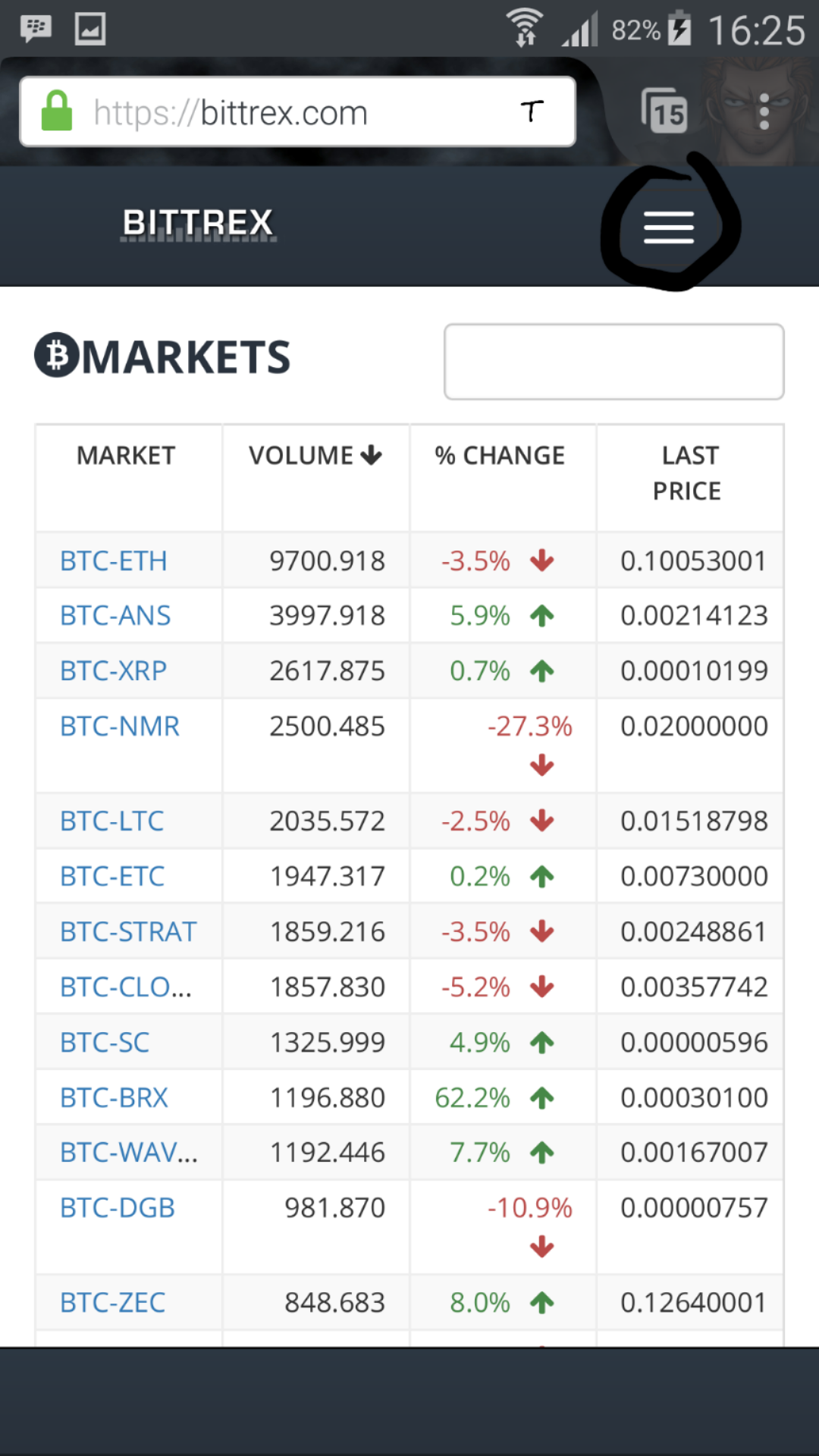
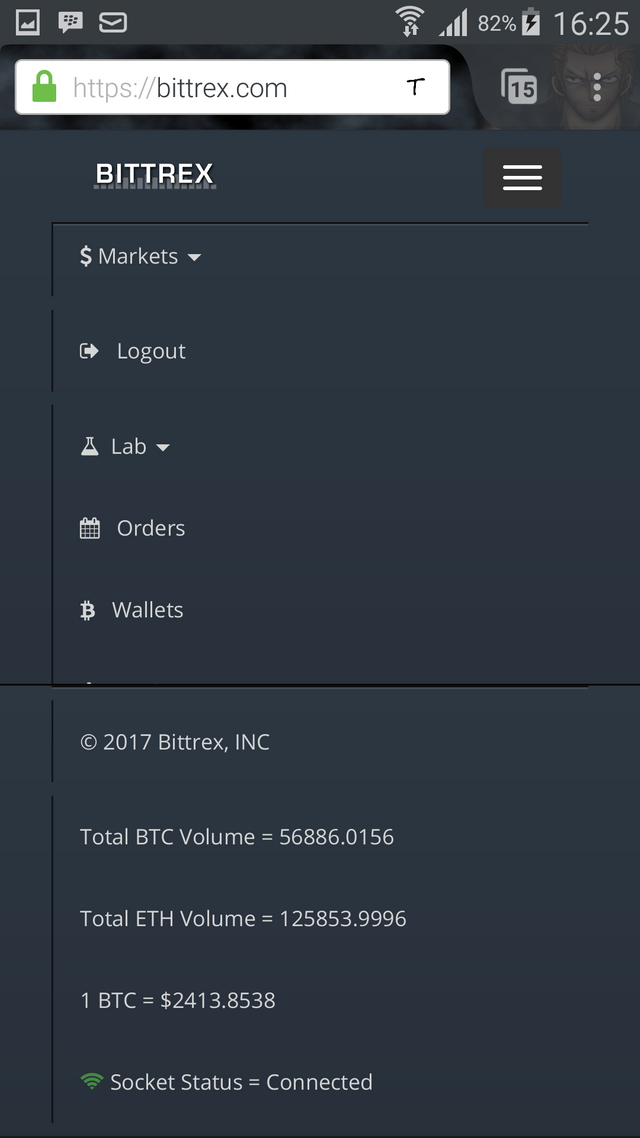
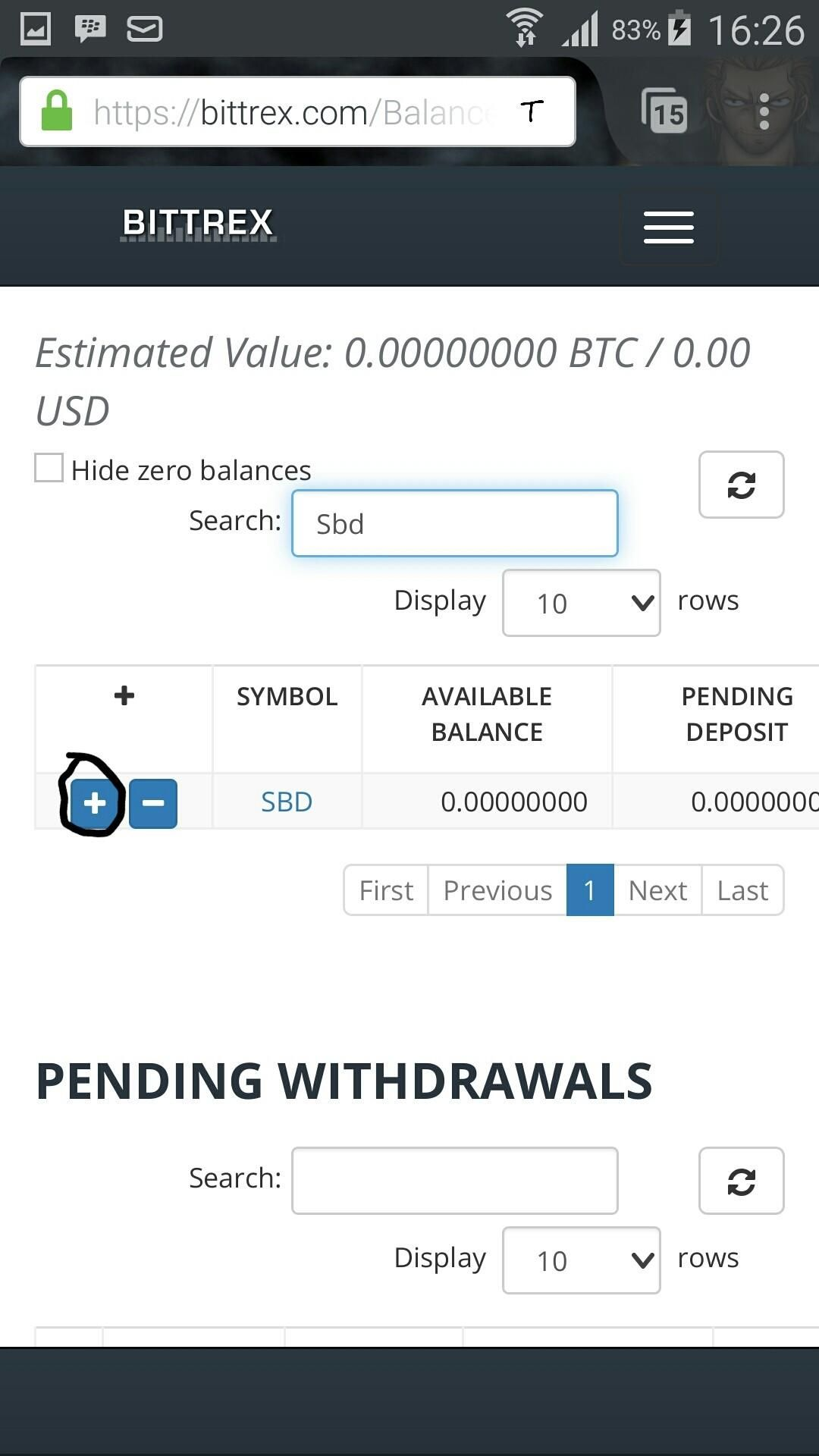
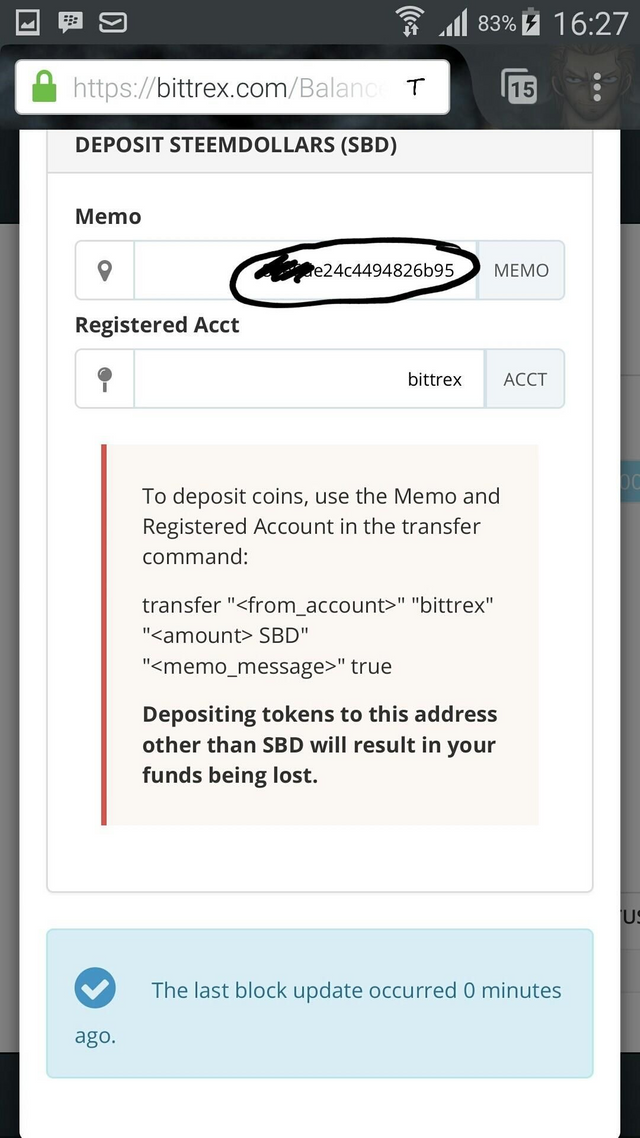
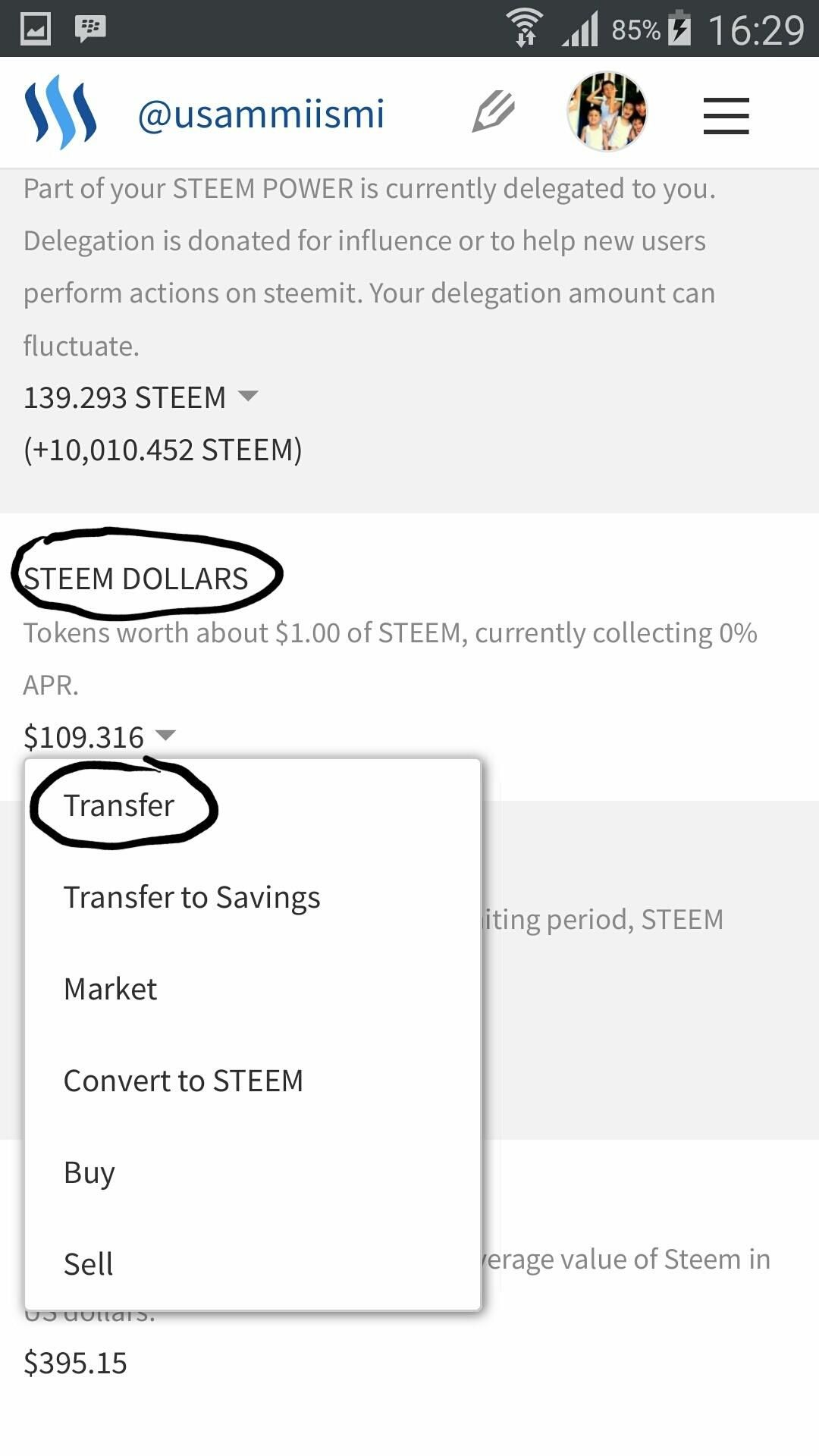
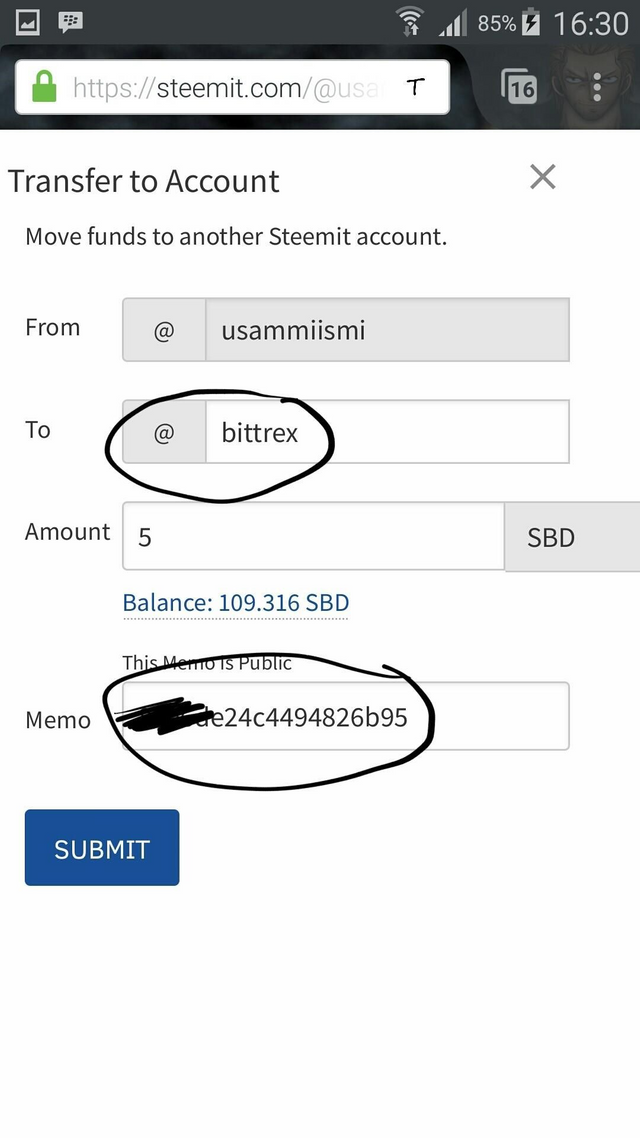
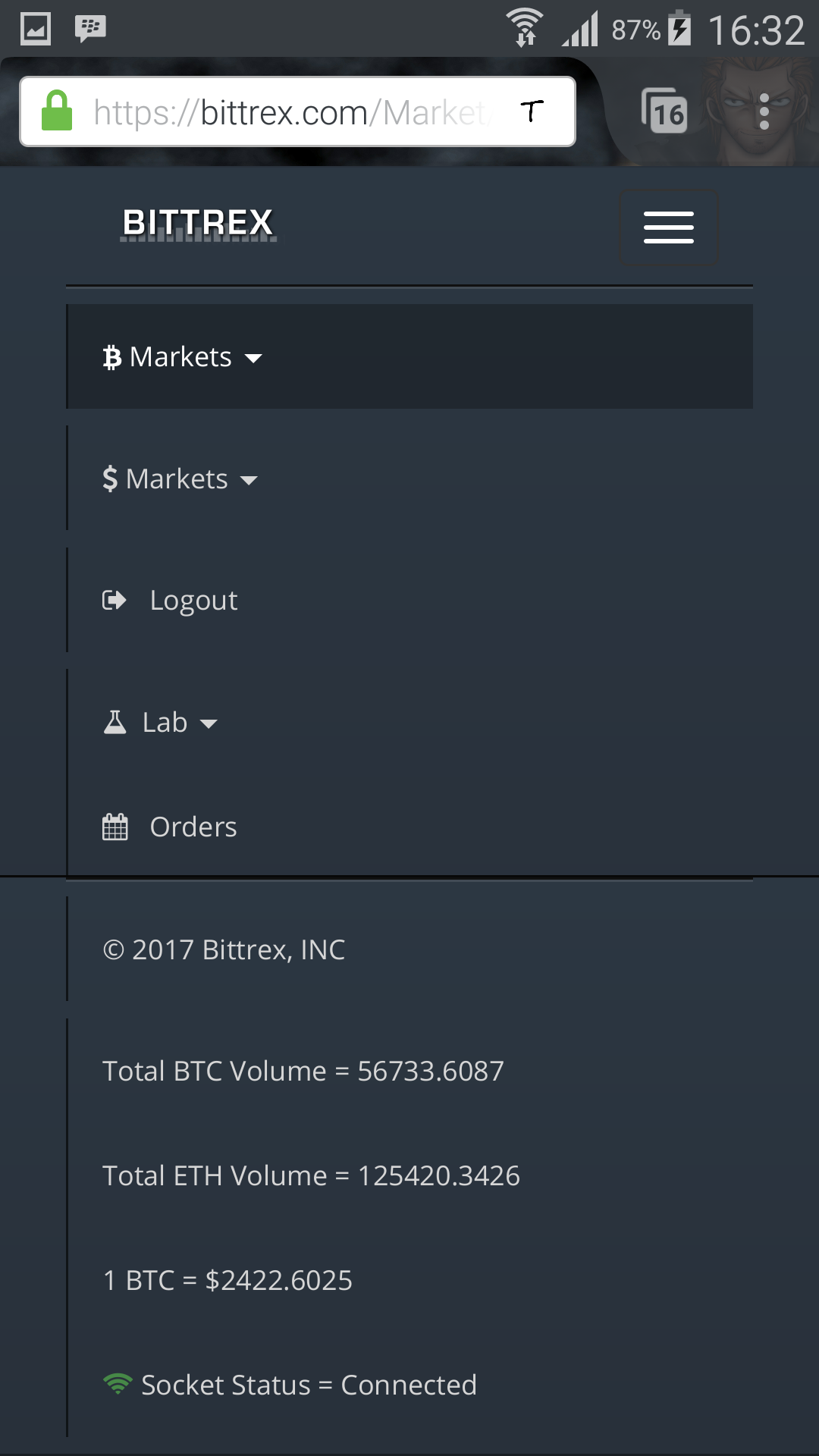
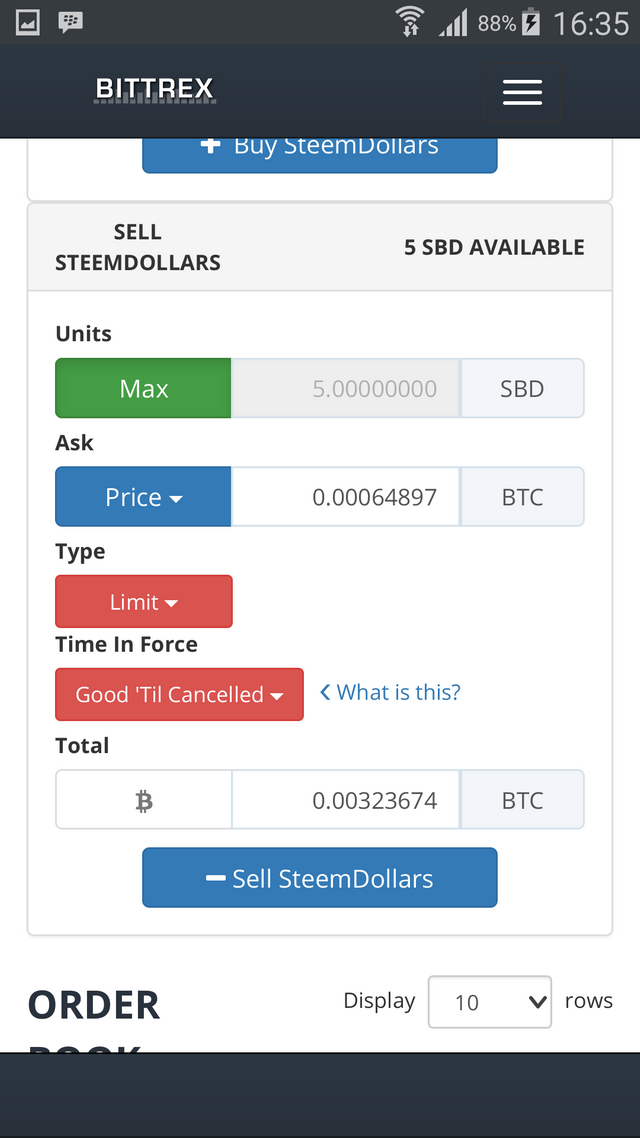
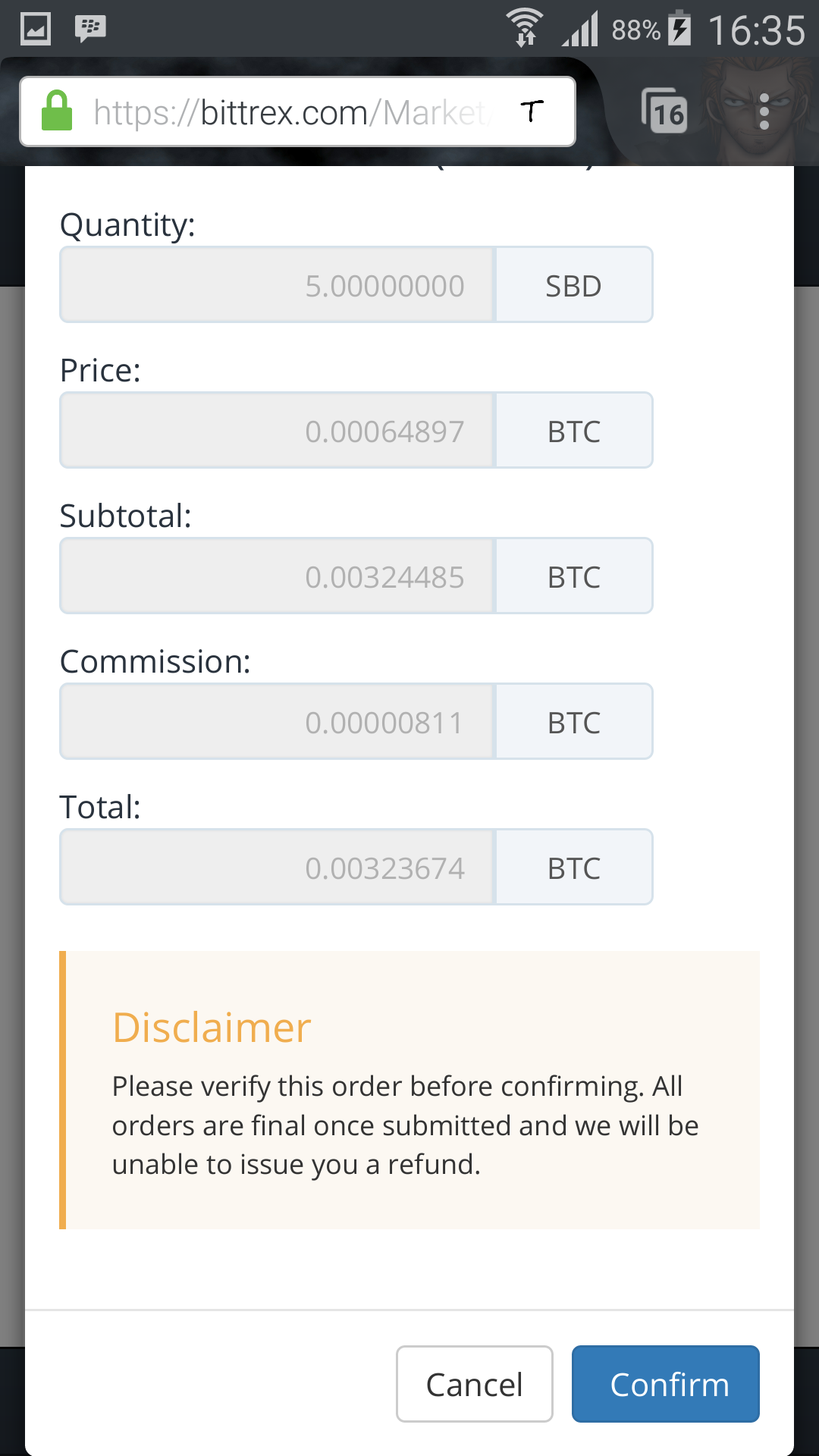
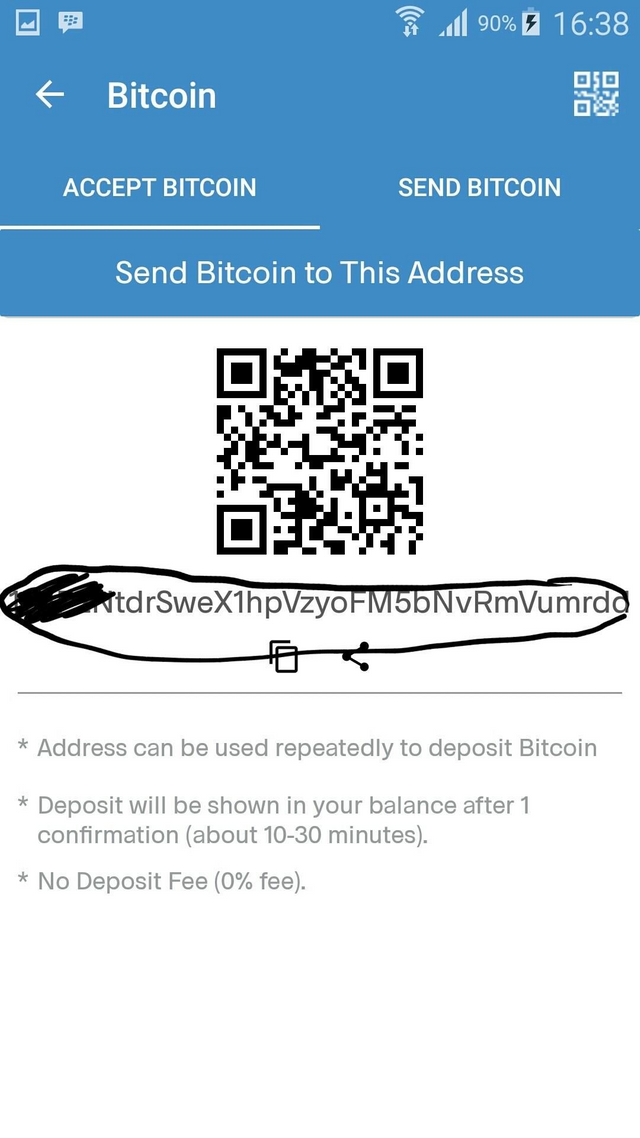
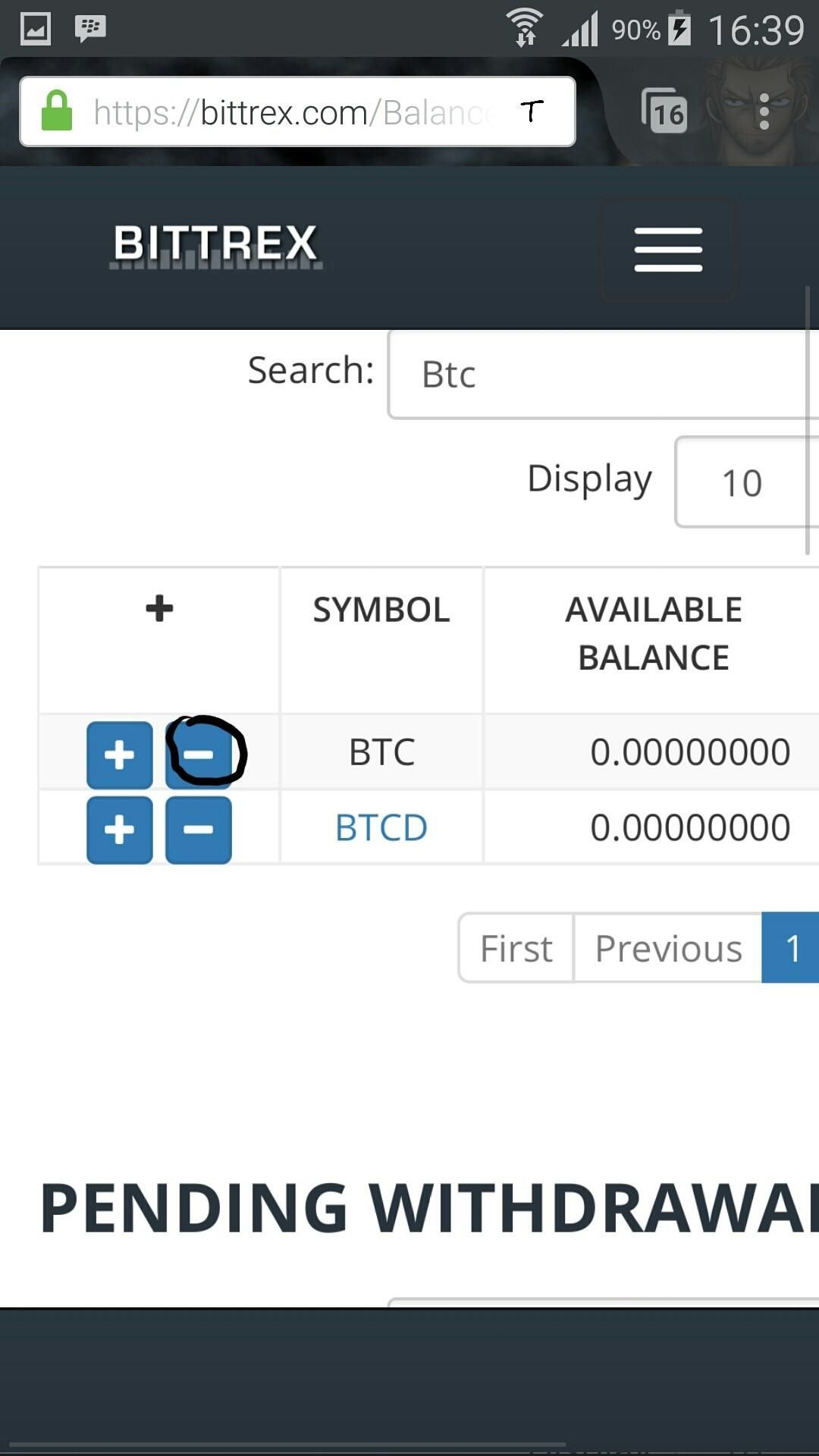
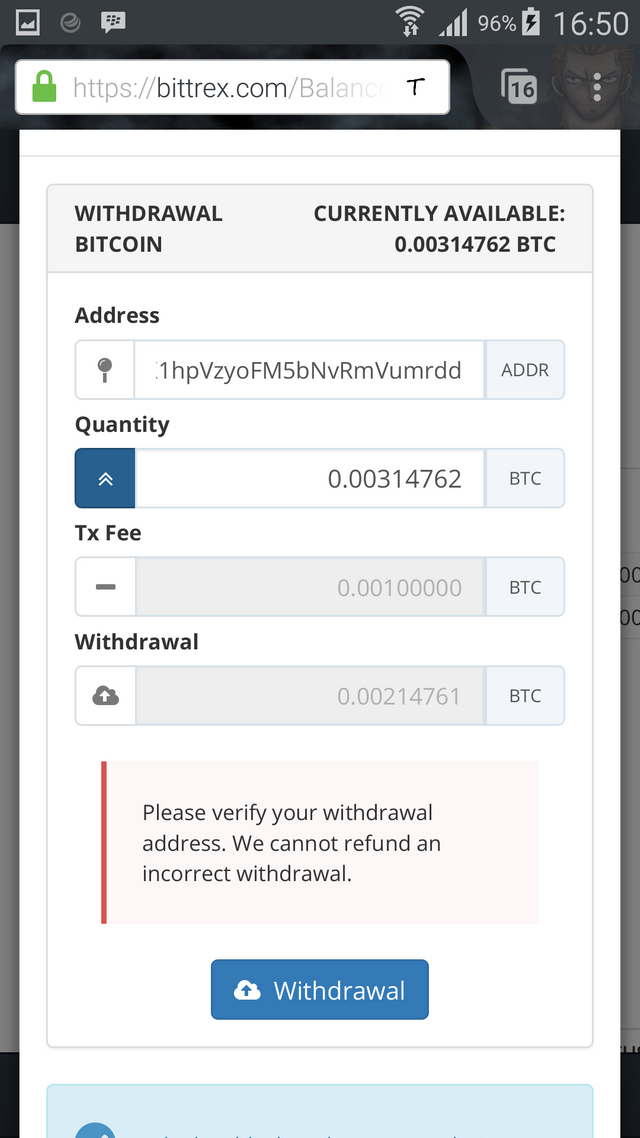
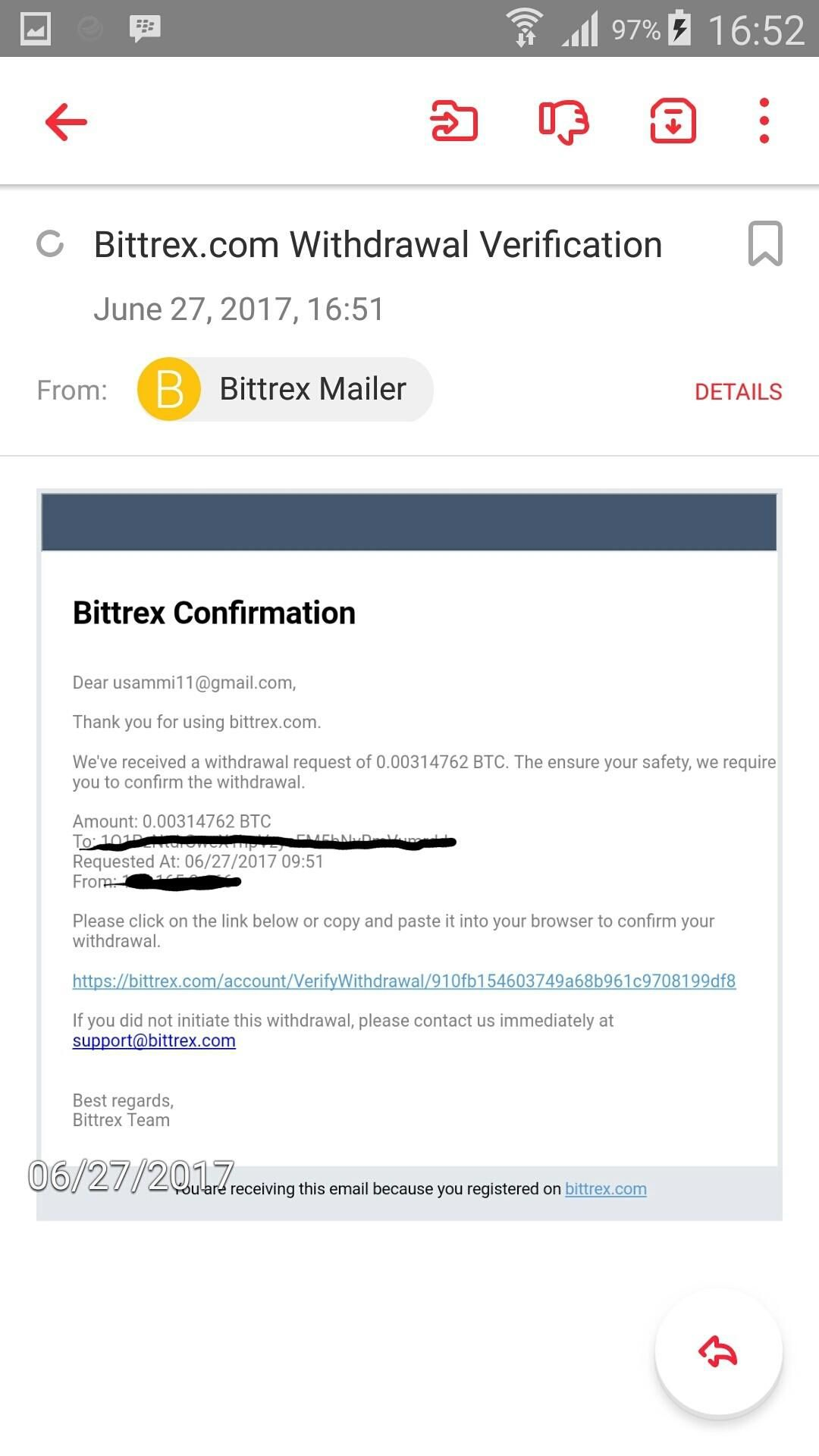
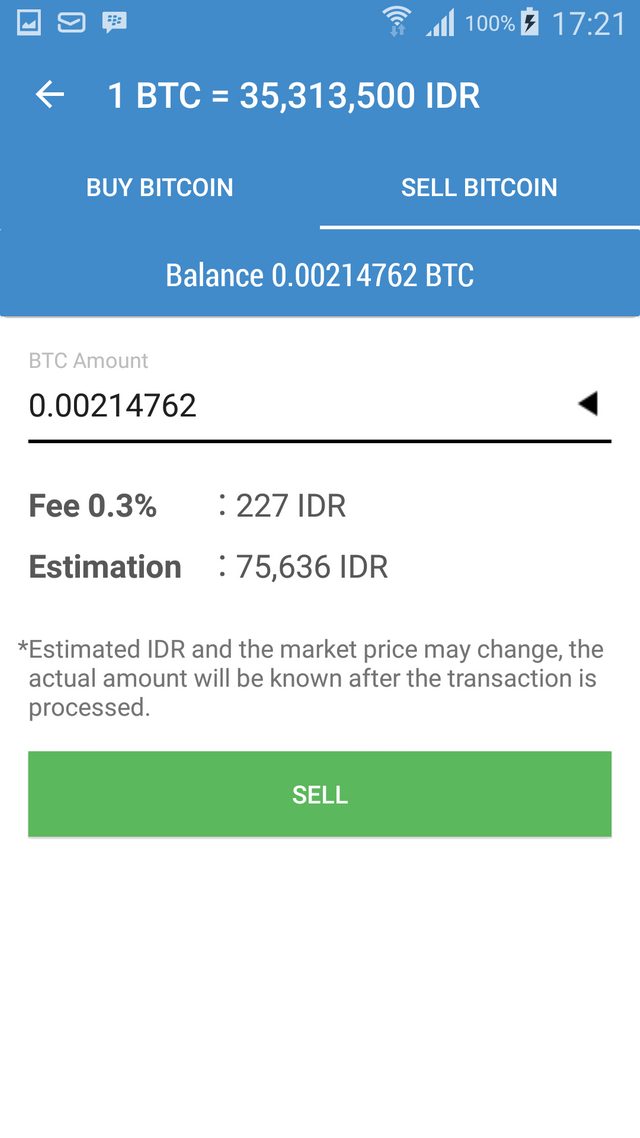
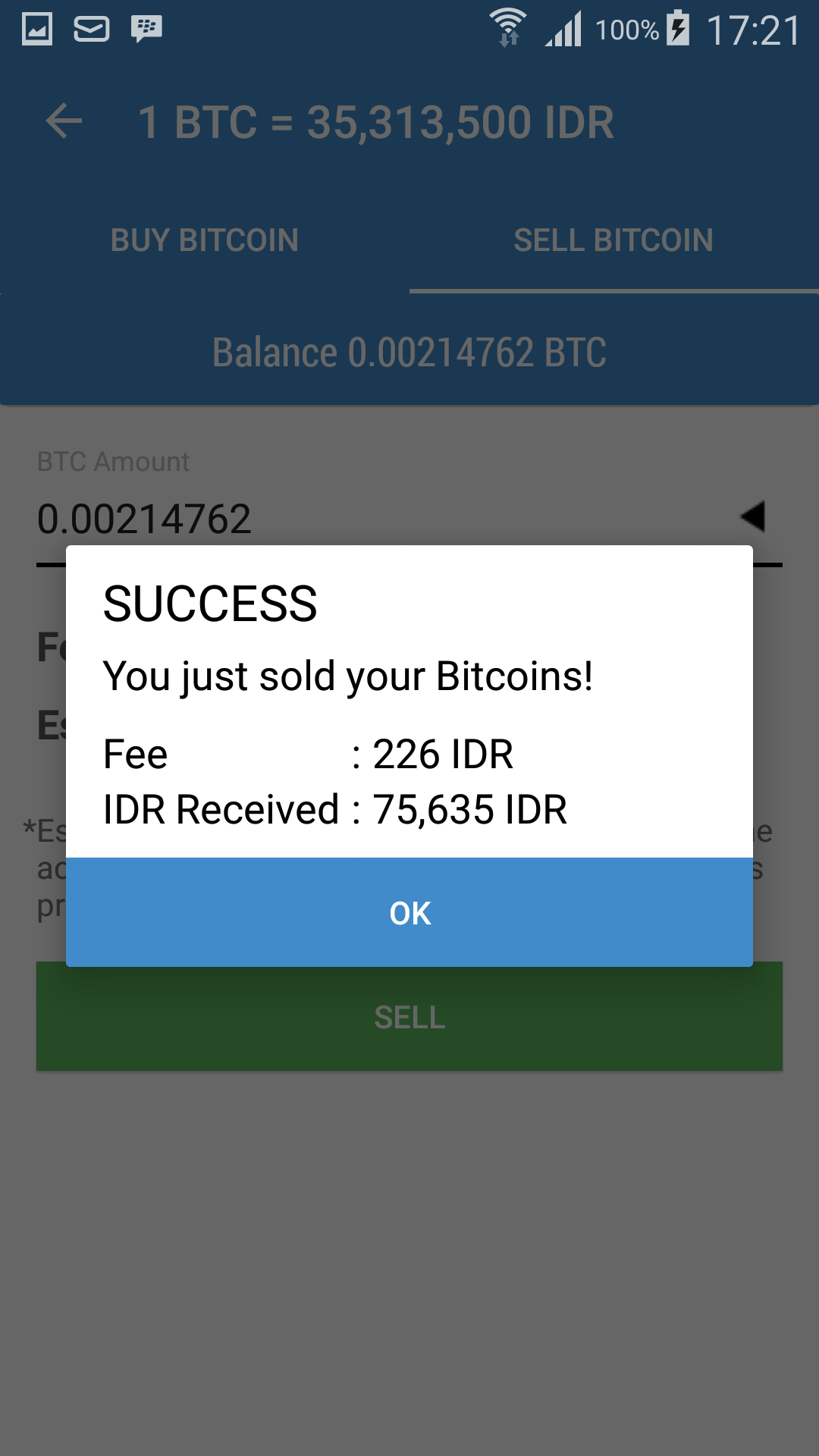
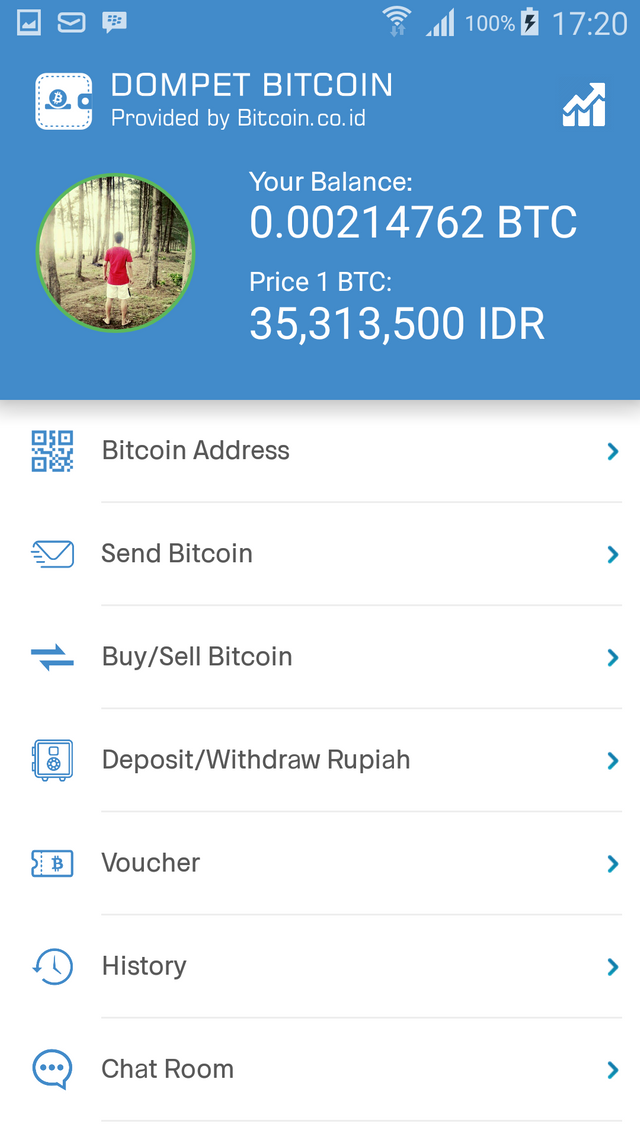
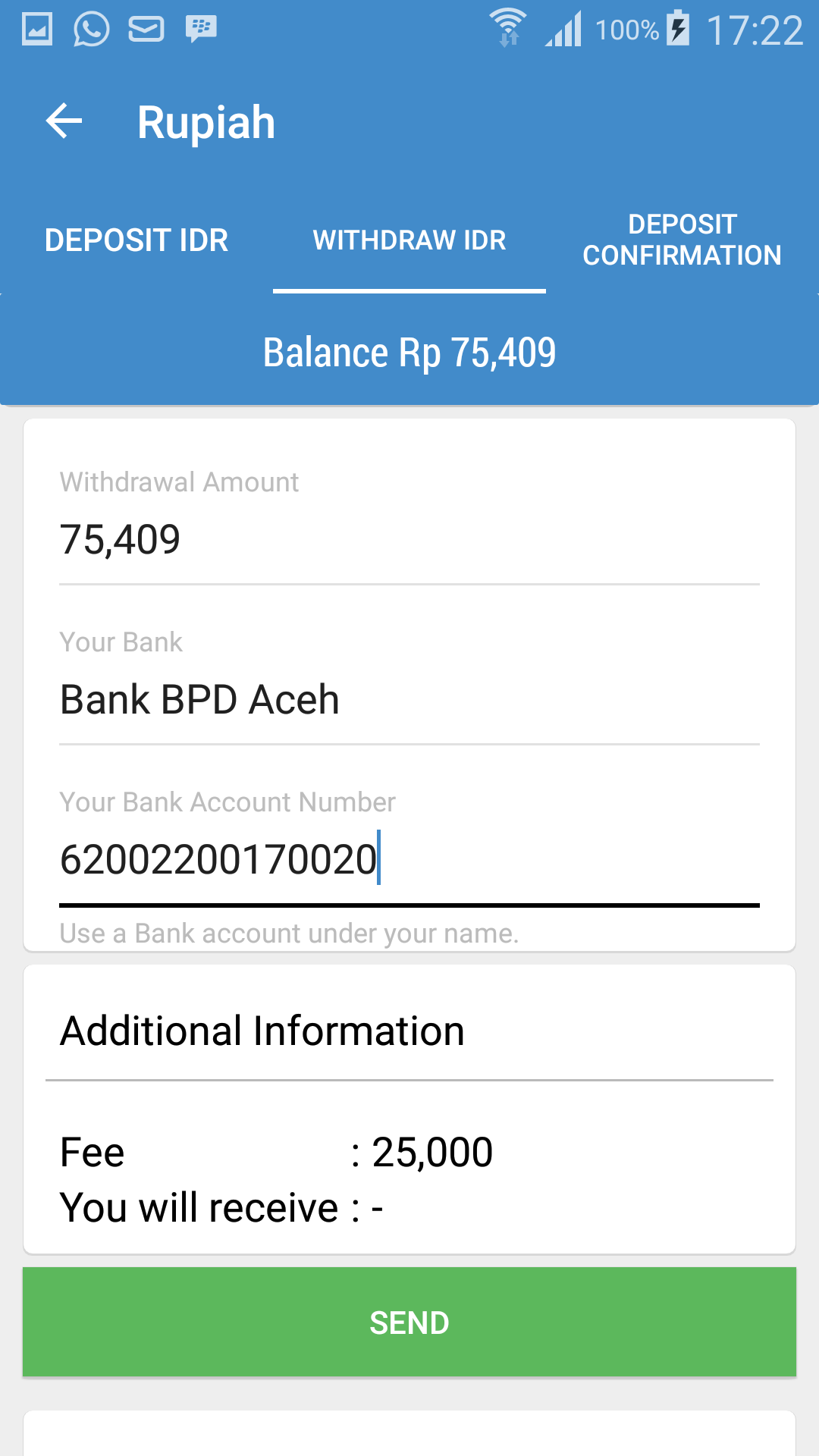


Akhirnya nemu juga tulisan "ureung tanyoe" cara narek yang mudah dipahami dgn detail contoh dan ke bank yg kita kenal.
Terima kasih. ijin reblog untuk bisa jadi catatan nanti pas dah da cukop buat narek.
alhamdulillah, semoga bermanfaat beuh rakan lon @jun.imaginer