Guide for beginners 1st part: CENTER THE PHOTOS📐🏜📏
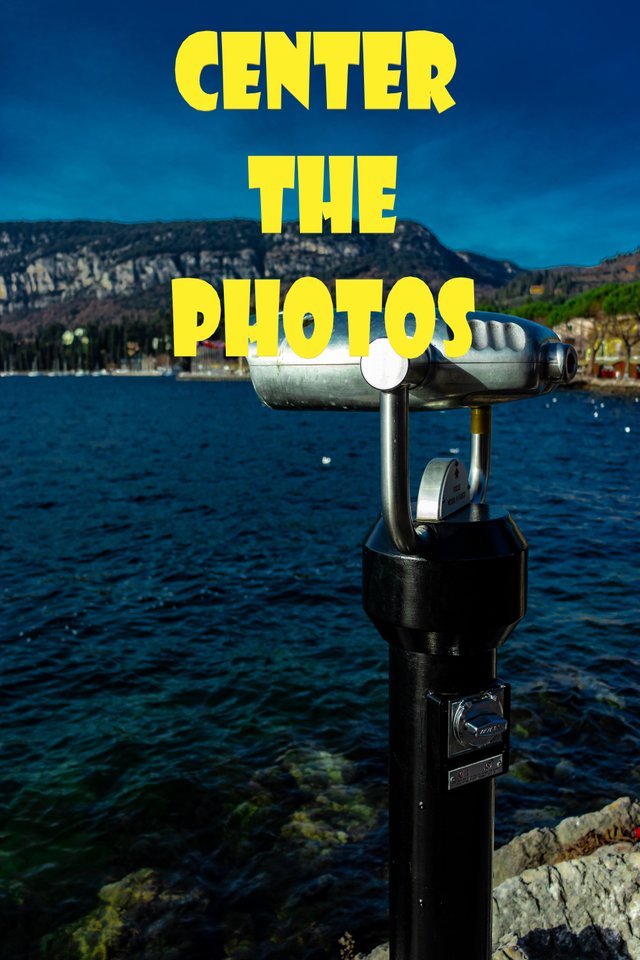
This guide is designed for those who do not have the minimum or almost knowledge of this platform while more advanced users will find it ridiculous :)
Not having much time available, but only a few minutes in the evening, this guide will be divided into several articles in which I will cover a single topic.
Tonight I will simply talk about how to center the photographs to give more balance to the post.
I will also show you how to move the photograph on a page margin to insert a text on the side of the photograph.
To center the photo you will need to simply type the following statement:
<center> image address that starts with https </center>
If instead you want to move the image to the right and insert a descriptive text on its left you must type the following instruction:
<div class="pull-right"><img ="image address" /></div> ENTER TEXT
To do the same procedure by moving the image to the left and the text on the right the instruction will be:
&nbscap;<div class="pull-left"><img src="image address" /></div> ENTER TEXT
Thanks for your attention and see you next time.

Hi There, Send anywhere between 1 SBD and 10 SBD to @smartresteem to get more upvotes and return on investment via getting high visibility to your post with resteem to whales and minnows!
100% upvote
✅ Enjoy the vote! For more amazing content, please follow @themadcurator for a chance to receive more free votes!
Hello @bitmenecoin! This is a friendly reminder that you have 3000 Partiko Points unclaimed in your Partiko account!
Partiko is a fast and beautiful mobile app for Steem, and it’s the most popular Steem mobile app out there! Download Partiko using the link below and login using SteemConnect to claim your 3000 Partiko points! You can easily convert them into Steem token!
https://partiko.app/referral/partiko
Congratulations @bitmenecoin! You received a personal award!
You can view your badges on your Steem Board and compare to others on the Steem Ranking
Do not miss the last post from @steemitboard:
Vote for @Steemitboard as a witness to get one more award and increased upvotes!