You are viewing a single comment's thread from:
RE: Upload Photo Avatar to Your Steemit Profile
Click on the upper right corner where your picture would be if you had one, then click on 'settings'.
There it says: 'Profile picture URL' at the very top in the main frame.
Picture > Settings
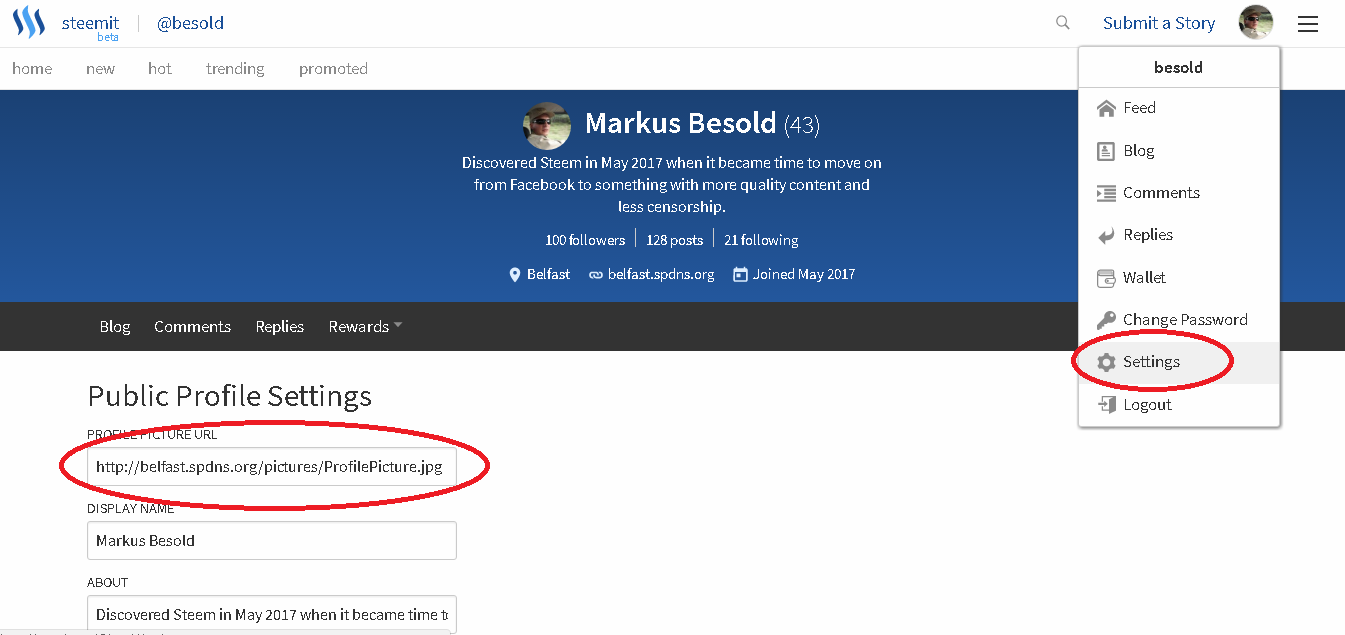
i see, thank you for that, i thought i will upload picture in steemit, but it only uses URL,
Anyway, i noticed that your post has instantly 9 votes? how is that?
Then do it like this:
When you write your introduction post, you can upload your profile picture into the post. It will automatically generate a web address for it. Just copy that address and paste it into where it says 'Profile picture URL' in the settings.
I have no idea where the nine votes came from. Didn't even notice it until you said it.
But there is a site you can access and select to upvote comments automatically. I just forgot where it is...
yes i just made my new tutorial for Profile Picture Upload here :)
https://steemit.com/steemit/@jeyes56/upload-a-profile-picture-in-steemit
Thank you for your help.