How to recover a password from the deleted text file
I'm the idiot who didn't manage his passwords properly. Moreover I've recently deleted my text file where I held it. So, what you need to do when you accidentally cleaned your trash bin?
First, go and download a recovery app. Disk Drill worked for me . (You don't need to buy a pro version to recover a file, we'll get there in a minute).
Choose your drive (where the password was) and click "Recover"
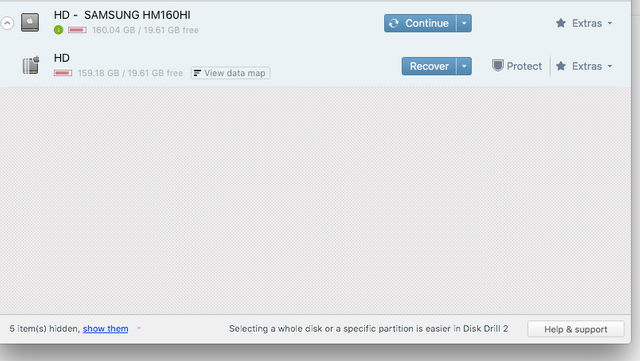
When the scan is finished, you have to find your file. It's not that easy, because it's likely that file now doesn't have its original name. But it ought be in "Reconstructed Files"
- There is a folder named "Documents" and has folders named by the file type it contains. In my case it was the "rtf" folder. So you should try to remember the file format of your pass.
- Awesome! You found your file. Now, though the program needs the "pro" version for the file recovery, you can simply right-click and choose "HEX view".
You'll get this kind of a table, at the end of your right column your password is likely to be, so you can simply copy-paste it.
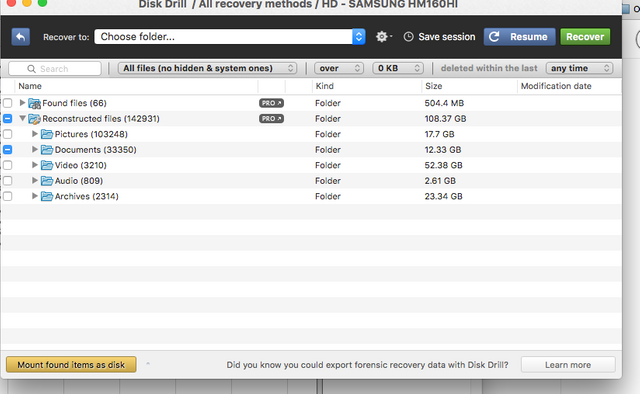
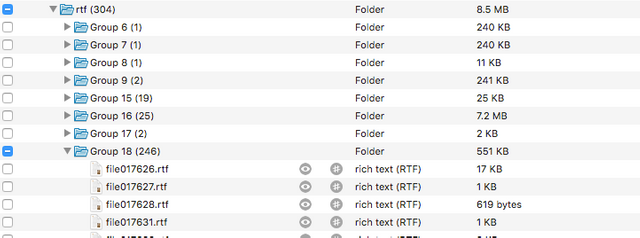
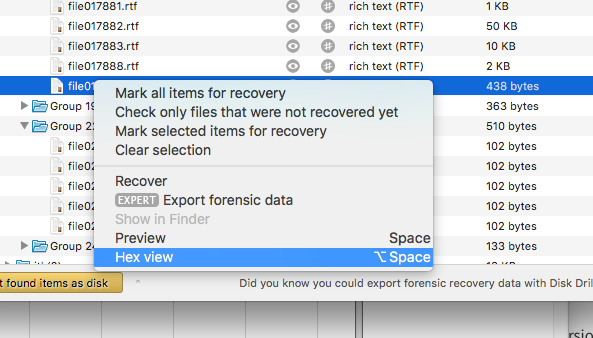
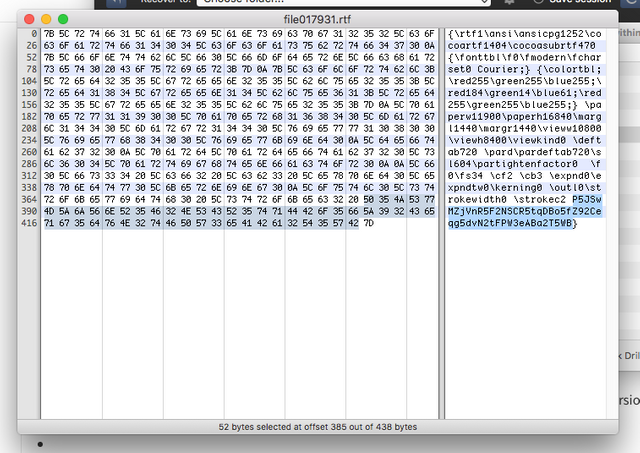
Nice @savandra
Shot you an Upvote :)