Creating My Logo 100% Free
Hi Stemians!
I have been noticing that there are so many awesome people here who has been creating their awesome logos / footer for a richer content environment (besides posting their awesome photos).
Today I would like to create my own "Support my Project" logo; my first milestone to achieve by the end of the year for my parents.
If you want to know part of it, please feel free to read one of my earliest posts:
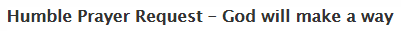
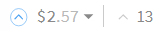

ps: ever since I discovered the < center > tag, I have been really excited to align my images!
Ahem. So I have started my own journey looking for something free to work on so that I can actually be able to give everyone here some idea how to do so.
Before I continue, I would like to let you know besides an online free program, I actually used 2 free applications as well. Will share with you soon!
So through googl-ing I managed to find this really awesome site that relatively gives you free vectors to work on. You can even make your text in a circle form with ease!
Here is where I found it.

click on the image to go to the site
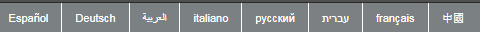
they have all these support languages so you do not have to worry
There you can actually pick a lot of things and it is relatively simple if you are used to a basic image editor

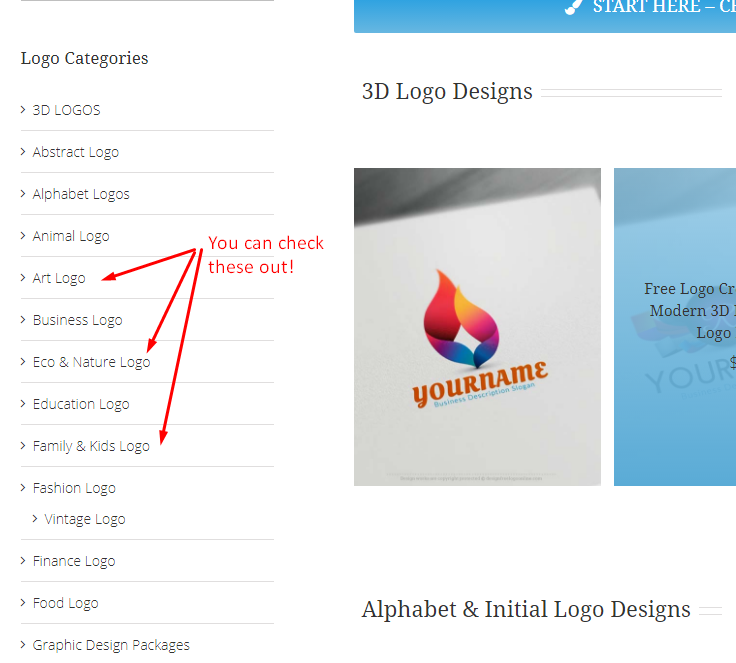
You really do not need to worry much as you can just pick a category by the side and search for anything that says "free logo"
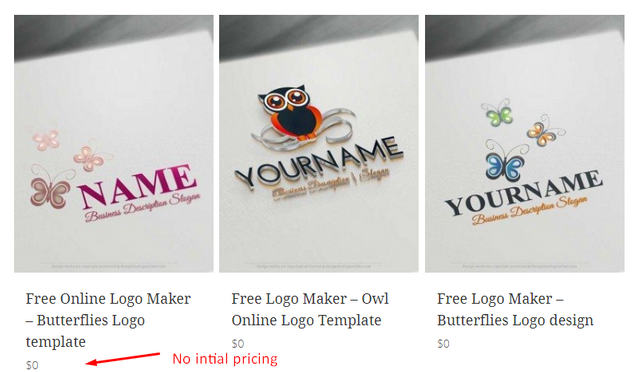
Since @deveerei started the pig thing at #steemgigs, I might as well pick one instead
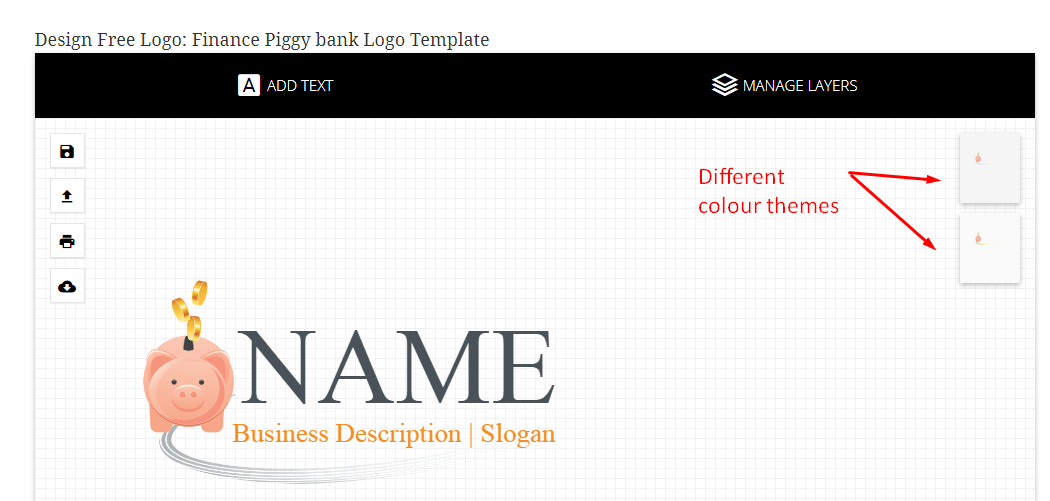
You can even pick your own desired available fonts to make your logo a different feel!


There are tons of settings for you to play on! You can take your time and modify it until you are satisfied.
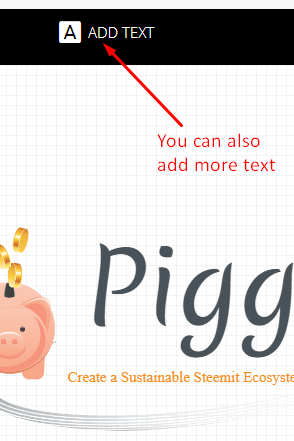
You can even add more text, and if you have too many objects, the 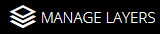 will help you to pick your right object.
will help you to pick your right object.
Now here is my favourite part.

You can actually play around to make your font in a circulated border.
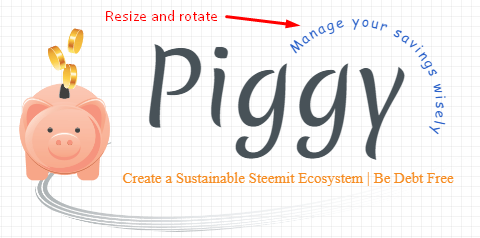
You can play around with it until you are satisfied.
Now here is the tricky part. You have 2 choices.
- You can save as an image file immediately with watermark in it.
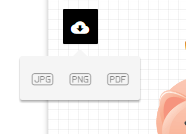
- Or if you are (kind of) like a perfectionist like me, then you can screen capture it and remove the grid lines through print screen
The laptop I am currently working on, does not have Photoshop Elements, so I used available installed free programs like GIMP

These steps requires a lot of patience to do so.
Because I wanted my image to be transparent I have decided to make the lines and the white spot disappear.
ps: I am using an older GIMP version
After opening the file, I have decided to change the layers so that it is white background.
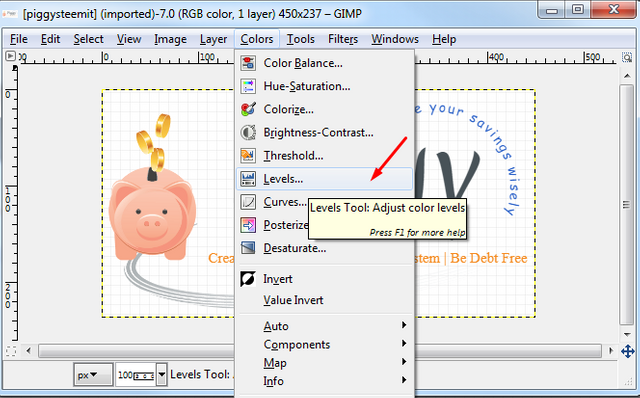
Tip: You can use the Zoom tool (press Z or the magnifying glass) to zoom in your image for a better view, as I did
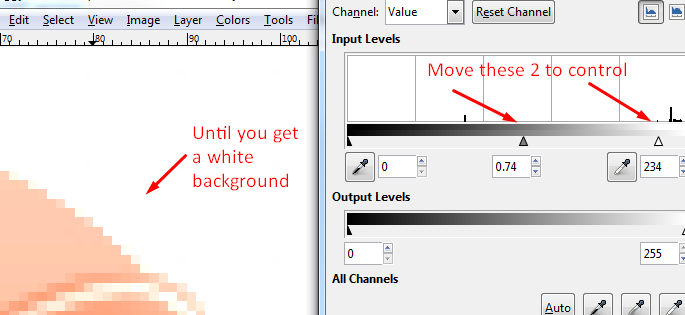
Press OK when you are done.
Next, you will need to make a transparent background so that it will look nice in any other HTML backgrounds you want to use later. Otherwise you can skip this step if you want to have white background.
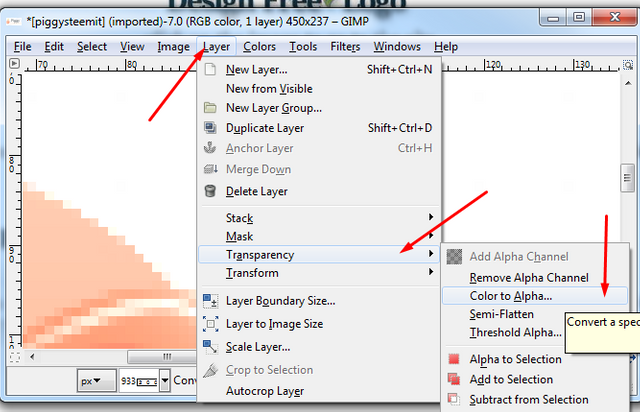

Now to save your work out.
I relatively prefers PNG files as it is less pixelated than a JPG file, and transparent files will need to use PNG. You can use GIF too but that is better for animation.
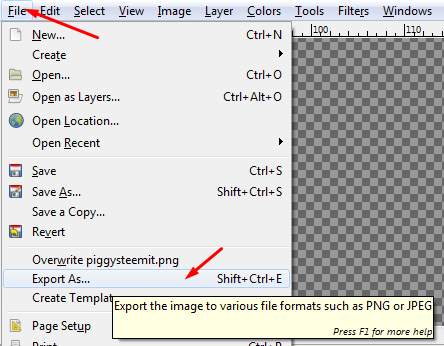
In GIMP, you actually cannot just save a file like that, you will have to EXPORT your completed image pick PNG or JPG (solid background) format.
You can leave the default settings as it is.
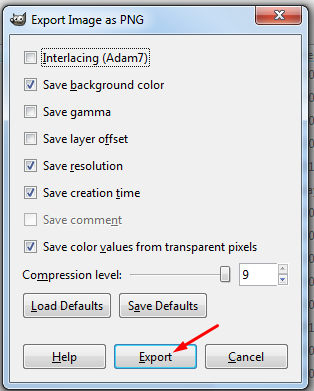
Voila!

If you find this post has greatly helped you, please feel free to  ; or even resteem
; or even resteem  if you think someone out there will find this tip useful.
if you think someone out there will find this tip useful.
icons were taken from icon8 site. It's free just give them credit to prepare for you.
Thank You For Your Time

This image was made by the same process that I have shown you above. Please click on the image to read why I have this project of 1000 SBD at the first place.
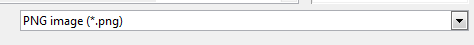
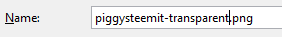
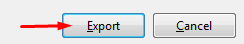
Cheers for this post @littlenewthings. I'm usually lazy when it comes to logo creation, and usually outsource things like this to freelance sites. Now I'm gonna try my hand at creating my own logo, coz steemit has got my creative juices flowing!
There's that saying - Give someone a fish, feed them for a day. Teach someone to fish, feed them for life.
So thanks for helping me learn to fish!
Just realised that sounds kinda weird considering technically I am a fish, a fishing minnow. Hope us small fry can join the mammals one day!
yes, that is the whole idea. Because it is at least something done by us, there is some sense of achievement and excitement to it.
I am glad that you see the purpose of my post here. ^_^
Hey, have you tried using the bucket tool in order to color those grid lines white in 1 go? Since the grid lines are all connected to each other (unless they are in the circle of an image you inserted of course) it should just be a simple 1 click to make it all white.
I don't know if the program you use has the bucket tool, but I know for sure that paint for example has it.
Yes, there is a bucket tool, but I cannot risk it because of the shadow below the piggy bank. That's why I used the levels which is more effective for me.
You can give that a try and let me know too.
Thanks for the suggestion @disbelieve! I might do that when there's no grey lines in between.
thank you for the tip. I like the logo. What is your mission excacly? I am curious :)
Oh you actually can click on the logo to read my mission . My mom's cornea is getting weaker and we need a donor before she goes for her cataract surgery; and I may have to house them with me in the capital city of Kuala Lumpur which is very high in rental expenses these days.
Both my parents have no more income and their savings depleted after the years, and my current day job will not be able to feed all 3 of us although I have the flexible time to check on my parents and bring them to the hospital when needed.
You can read the full thing in that old article of mine.
Thanks for stopping by @sumsum.
Oh my goodness. We need to find a way to fundraise this better. let me think.
Supporting my post is already a great help. :)
I usually try to pay it forward too so that what comes, it will multiply out! :D
As a graphic designer I think this is a bit old to work on, you can totally make something awesome, as you show. But in profesional and fine terms is kinda short. Anyway is always great to learn new stuff, thanks for sharing this info.
the whole purpose in this post is not to show people how capable I can design, it is even an average person also can be creative and everything skillful has to start from somewhere.
Not everyone can afford to hire graphic designers and I know every human has creative juice. It is better than "borrowing" (usually without permission) contents of others.
Congratulations! This post has been upvoted from the communal account, @minnowsupport, by littlenewthings from the Minnow Support Project. It's a witness project run by aggroed, ausbitbank, teamsteem, theprophet0, and someguy123. The goal is to help Steemit grow by supporting Minnows and creating a social network. Please find us in the Peace, Abundance, and Liberty Network (PALnet) Discord Channel. It's a completely public and open space to all members of the Steemit community who voluntarily choose to be there.
If you like what we're doing please upvote this comment so we can continue to build the community account that's supporting all members.