Event organizers in Steem Blockchain can make it time-effective & hassle-free with Steemyy.
In Steem Blockchain, for events/contests organizers, the general requirement is to send/transfer prizes(STEEM) to a number of users(winners/participants) at the end of the event/contest. Sending the prizes(STEEM) to the individual users(accounts) separately is a time-consuming task. In the case of a large event with more than 100 participants or so, this can be hectic.
So the ideal solution is to send the prizes to the winners at the end of the contest in a single click, which means sending to multiple Steem accounts in one go.
Obviously this can't be done through Steemitwallet.com. However, being a decentralized ecosystem, this ecosystem venerates choice. There are developers in this ecosystem constantly working to make this place better and they understand the various use-case and the requirement of users. One such developer is @justyy who has developed tools like Stemyy using which you can initiate multiple transfers at one go.
So go to https://www.steemyy.com?
Click on "Tools" and then Steem Wallet Tool - Send SBD or STEEM to Multiple Accounts.
Now you can see an interface like this.
The various parameters are:-
Steem ID, Activey Key, Amount, Send X times(repetitive transfers/recurring transfers), Interval, Unit(SBD/STEEM), Memo, Accounts(Receiving Accounts), etc.
Depending upon these variables/parameters, there can be three use-cases:-
Use-case 1- Transfer same amount(STEEM) to different users.
Use-case 2- Transfer different amounts (STEEM) to different users.
Use-case 3- Transfer recurring/repetitive amount(STEEM) to a single user(or multiple users) at a pre-defined interval.
There are many types of users and so as their requirements. Recently the country representatives have stepped up & organized events to stimulate the much-needed engagement in Steem Blockchain alongside the biggest campaign of the Blockchain like #thediarygame.
I am not sure whether these country representatives/event organizers are utilizing this tool Steemyy or not. I am sure this tool can really be useful in order to manage their time effectively and productively.
So I will discuss each of the use-cases one by one.
Use-case 1- Transfer same amount(STEEM) to different users.
In this use-case, the manager/organizer sends the same amount to the different winners/participants. So here the Amount is same (fixed) for all the winners.
Recently @rishabh99946 organized an event in Best of India community and set a prize pool of 30 STEEM which is divided between 5 winners equally. So all the winners got 6 STEEM each.
So @rishabh99946 can use this tool Steemyy to send 6 STEEM to each of the 5 winners at one go.
Steps:-
- Steem ID- Fill the Steem username of the sender without @. For example, rishabh99946.
- Enter the Private Active Key. As the key is not stored anywhere, it is safe.
- Amount- For example in @rishabh99946 case, it is 6 STEEM.
- Unit- Select STEEM in this case. (You can also send SBD in a similar way)
- As it is not a repetitive/recurring transfer leave the "Send X times" & "Interval" tab.
- Memo- Customize the memo as you want to(relevant to your contest).
- Accounts- Here Accounts means "Receiving Accounts". You can notice a box under it. Just fill the username of the receiving accounts with or without @ and one account per line.
For example, if there are 5 winners in @rishabh99946 case, then it will be entered in this box like this.
sapwood
lavanyalakshman
sahilgupta
nishika
monz122
- Then finally hit the "Send" button.
- The console below it will display the transactions along with Block number.
Use-case 2- Transfer different amounts (STEEM) to different users.
In this use-case, the manager/organizer sends different amounts to different winners/participants. So here the Amount is different for different winners/participants.
Recently @anroja organized a contest and set a prize pool of 50 STEEM which is divided between 5 winners but the different amounts for different ranks.
Total prize of 50 STEEM
- 1st Prize : 20 STEEM
- 2nd Prize : 12 STEEM
- 3th Prize : 8 STEEM
- 4th Prize : 6 STEEM
- 5th Prize : 4 STEEM
So @anroja can use this tool Steemyy to send different amounts of STEEM to the different ranks.
Steps:-
- Steem ID- Fill the Steem username of the sender without @. For example, anroja.
- Enter the Private Active Key. As the key is not stored anywhere, it is safe.
- Amount- Here as the amount is different for the different winners, leave this tab and the amount will be put in a different way(later stage).
- Unit- Select STEEM in this case. (You can also send SBD in a similar way)
- As it is not a repetitive/recurring transfer leave the "Send X times" & "Interval" tab.
- Memo- Customize the memo as you want to(relevant to your contest), if it is same for all the winners, else leave it.
- Accounts- Here Accounts means "Receiving Accounts". You can notice a box under it. The receiving accounts have to be entered here with or without @ and one account per line. In this Box, you need to put the receiving account's Username space Amount space Unit space Memo. You can add a memo like this if the memo happens to be different for different winners. If the Memo is same for all then Customize the memo in the "Memo" tab.
For example, if there are 5 winners with 5 different amounts in @anroja's case, then it will be entered in this box like this.
loloy2020 20 STEEM 1st-Prize
radjasalman 12 STEEM 2nd-Prize
kneelyrac 8 STEEM 3rd-Prize
green07 6 STEEM 4th-Prize
herimukti 4 STEEM 5th-Prize
- Then finally hit the "Send" button.
- The console below it will display the transactions along with Block number.
Use-case 3- Transfer recurring/repetitive amount(STEEM) to a single user(or multiple users) at a pre-defined interval.
Suppose you have taken a loan or help and you have committed to repaying it back in 10 equal installments in 10 days.
Let's say you have taken 100 STEEM as a loan from someone and you want to pay it back in 10 days in 10 equal installments. Then it will be 10 STEEM every day(every 24 hours).
Steem Blockchain reads in seconds, so you have to calculate one day into seconds, so 24 hours will be equal to= 24x60x60= 86400 seconds.
- Send X times- The repetitive/recurring transfers are 10
- Amount- The repetitive amount is 10 STEEM
- Interval- 24 hours= 86400 seconds
Steps:-
- Steem ID- Fill the Steem username of the sender without @. For example, sapwood.
- Enter the Private Active Key. As the key is not stored anywhere, it is safe.
- Amount- For example, 10 STEEM.
- Unit- Select STEEM in this case. (You can also send SBD in a similar way)
- As it is a repetitive/recurring transfer, you have to specify repetition(Send X times) as well as interval(in seconds).
- Memo- Customize the memo as you want to(relevant to your purpose).
- Accounts- Here Accounts means "Receiving Accounts". You can notice a box under it. The receiving accounts have to be entered here with or without @ and one account per line. In this Box, either I can put one username or multiple usernames as the case may be.
In the case of multiple users, if the amounts happen to be different, then you need to put the receiving account's Username space Amount space Unit space Memo.
For example,
lightenz 10 STEEM Loan-Payment
cateredcontent 1 STEEM Loan-Payment
- Then finally hit the "Send" button.
- The console below it will display the transactions along with Block number.
As the country representatives are pivotal to this ecosystem at this stage, I take this opportunity to mention them all-[@oppongk @beautychicks @focusnow @yohan2on @mariita52 @anasuleidy @tarpan, @toufiq777 @rishabh99946 @anroja, @ernaerningsih @cryptokannon @randulakoralage @alexmove @olesia @kiwiscanfly @rashid001] and encourage them all to utilize and leverage this tool (if they have not used this yet) to manage, distribute the prizes in time-effective & the hassle-free manner in events/contests management.
This post seeks the attention of @steemitblog @steemcurator01 @sthephenkendal @shortsegments for support(in the spirit of supporting good content).
Although I have taken utmost care to publish the correct information and tutorials in this post, any glaring mistake if you find, then please bring it to my attention, I will correct it. If you have any doubt related to this tutorials & post, then do comment, I will be more than happy to engage.
Thank you.
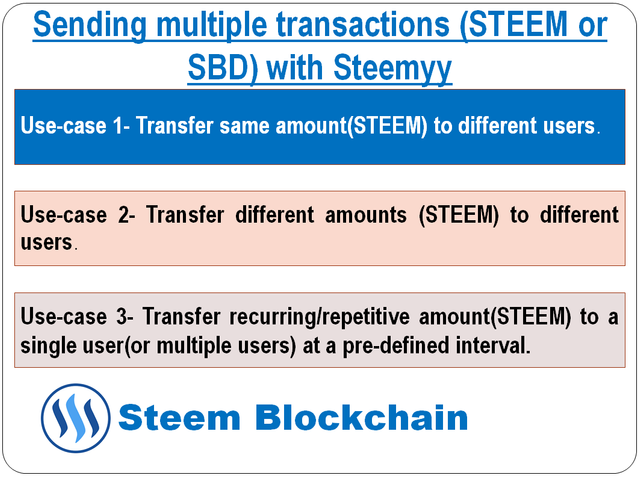


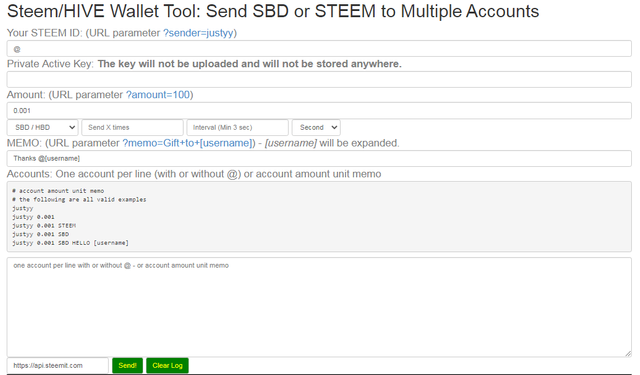
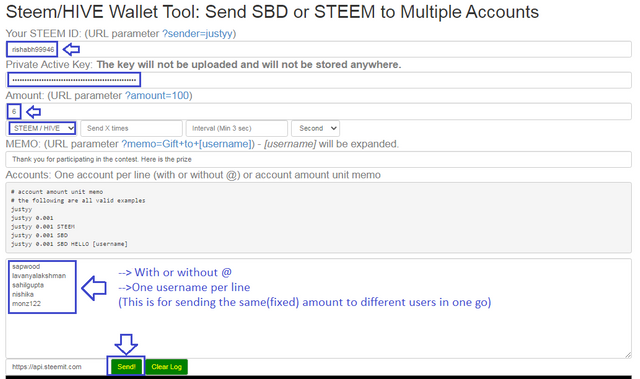
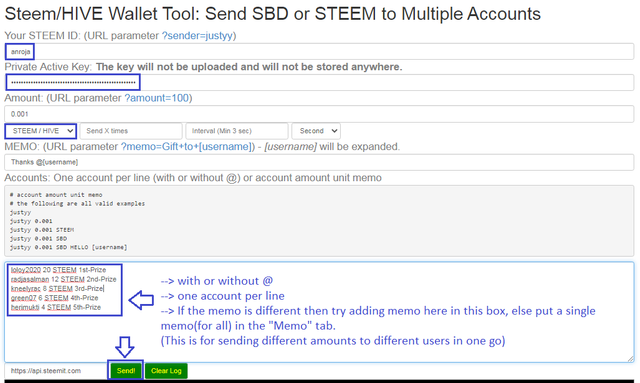
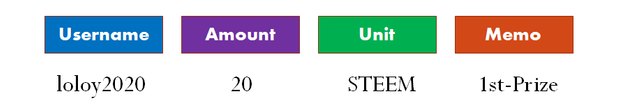
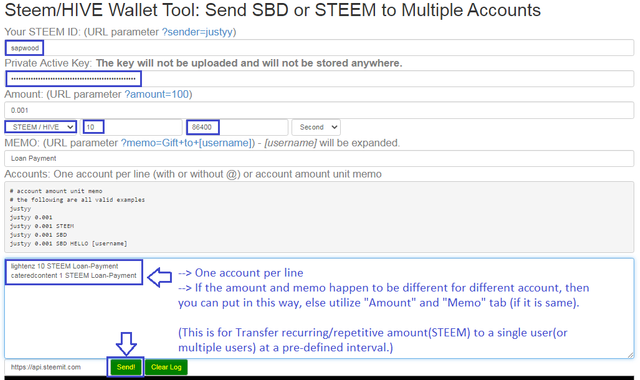
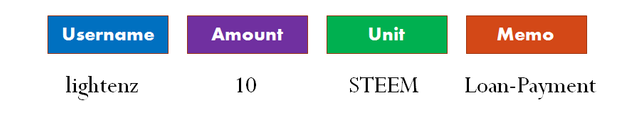
Thank you for this, I'm aware of this tool although I use direct steem transfer anyway it was my first contest, next time I'll use it. Thank you.
Yes, you can manage the distribution much faster using this tool.
Thank you.
Very useful post, thank you.
Hopefully you will be able to finish your powerdown soon. It will be great if you are able to join the Country Representatives team.
The Steemit Team
Thank you so much. Yes on 9th Sept my power down will stop and I will be eligible to become country representative thereafter.
Thank you so much for this support, this means a lot. I can produce more valuable contents and infographics for newcomers and for this ecosystem.
Thanks again.
That will be great. We will look out after September 9th.
Sure, I will be happy to perform that role.
Thank you again.
It would be great to have you in team :)
Yes, looking forward to that.
Thank you.
Mmmm... 🤔 It is really usefull. And I always like your well organized structure of posts. 🙂 Thanks for this article
Thank you.
great post, surely very helpful for many users and also perfect way of presentation people will get easily what you want to explain.
Thank you so much.
Hey Sap, I used this today. This tutorial was so useful to me <3
Excellent.