WordPress Steem 1.0.0 [BETA]
WordPress Steem
Publish Your WordPress Posts on Steem Blockchain!
Features
- Automatically converts your post content into Markdown format
- Automatically render WordPress shortcodes to Steem post (Assuming you are using the default WordPress editor NOT the Markdown editor)
- Publish your newly created WordPress post to the Steem blockchain
- Publish your old WordPress post to the Steem blockchain
- Update your published Steem post if you have used this plugin to publish that Steem post
- Set post reward options such as Power Up (100%), Default (50% / 50%), and Decline Payout
- Set custom post permalink for your Steem post
- Set post tags for your Steem post
- Easy to use User Interface
Limitation
- No support yet for scheduled posts but it will be supported on upcoming releases.
- Conversion of post content to Markdown may be off sometimes.
Note
You will require your Steem PRIVATE POSTING KEY for this plugin to work. Your PRIVATE POSTING KEY is NOT stored on our servers.
The plugin will automatically get a 15% curation reward from the Steem post created with this plugin for the use of development and maintenance cost with the beneficiary going to @steemful. (This is the brand I created for my projects related to Steem blockchain)
Screenshots
Tweaking the Steem Settings (Backend)
WordPress - Add New Post - With an option to publish on Steem blockchain (Backend)
WordPress - Add New Post - With an option to completely create content for the Steem post to be published on Steem blockchain (Backend)
WordPress - Edit Post - With an option to update a Steem post already published on Steem blockchain (Backend)
Links
Gratitude
- Thanks for all the people who supported this project.
Support
Please support me by following me on Steem @recrypto or if you feel like donating, that would really help a lot on my future Steem developments around WordPress ecosystem. :)

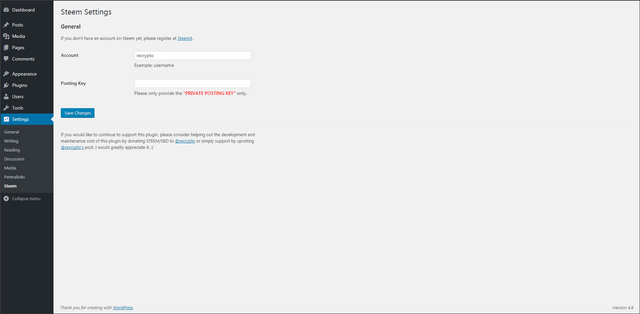
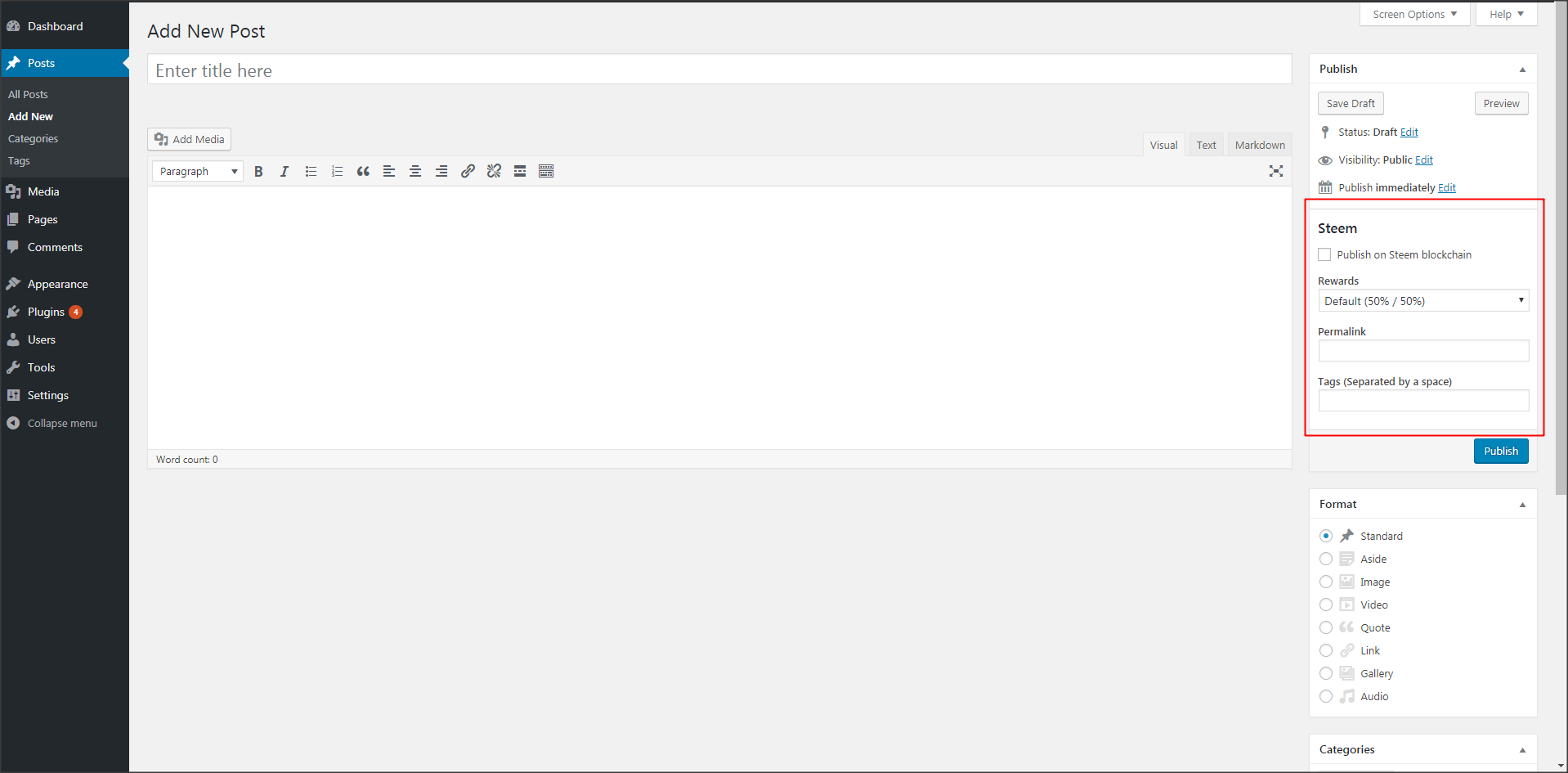

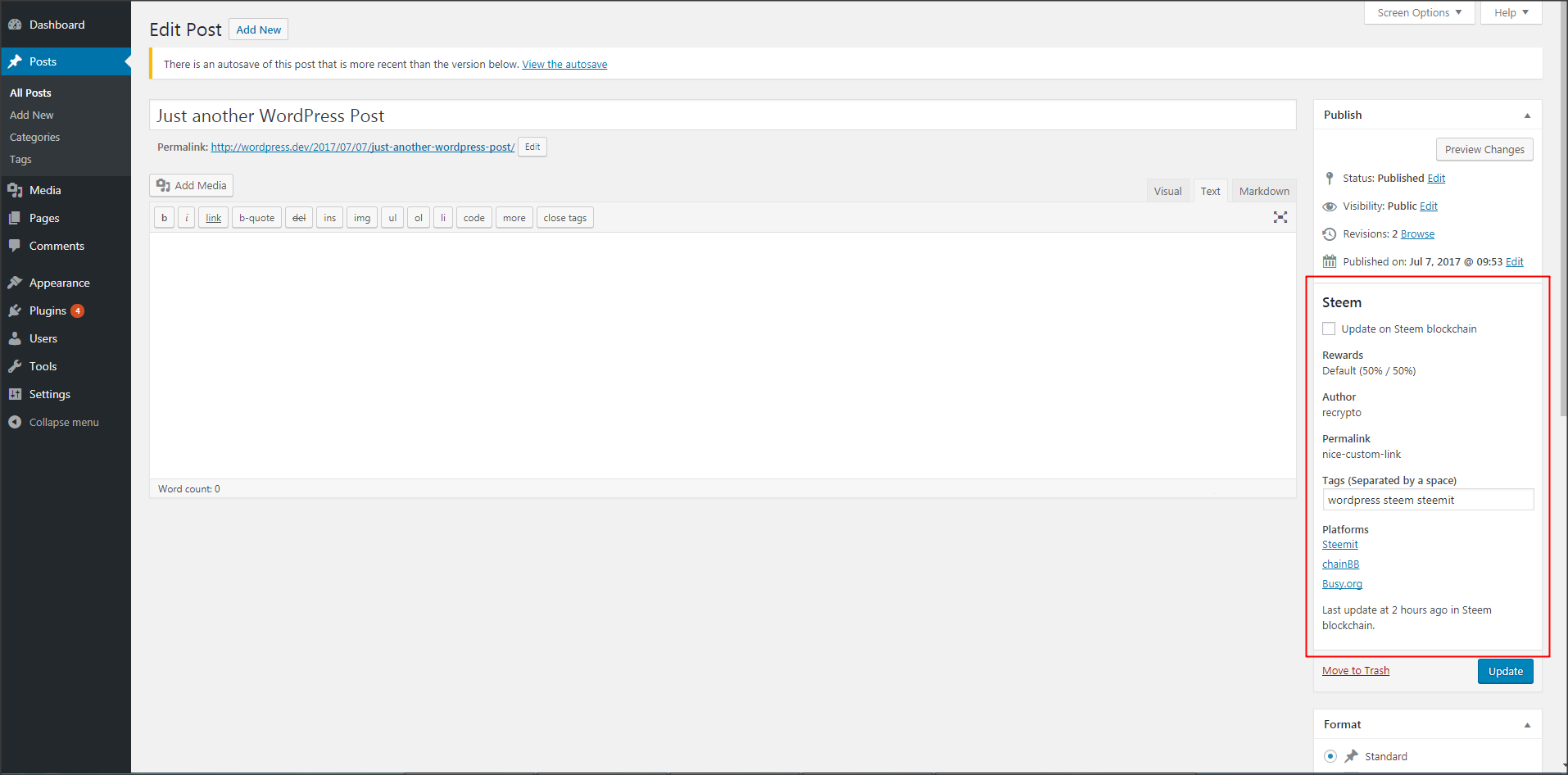
@recrypto Wow! I think this app is going to be another game changer, especially for someone like me who have been looking for how to synchronize Wordpress with steemit. Hope this project succeeds. You have my support already. Just donated my vote of about $2. Besides, I've resteemed post and following you now for sake of this word press -
steemit project. Well done!!!
Hello @maryfavour Greatly appreciate your support. I hope this plugin will be useful to you. Thanks! :)
I would love to hear your views on my post concerning STEEM 1.0
I am trying to get as much people as I can in the discussion. Thanks.
https://steemit.com/steem/@kayyam09/steem-finally-on-its-way-out-of-beta-steem-1-0
Oh, this is great! I will do a trial soon. :)
That'd be great! Thanks. Please keep me posted with your experience. :)
@recrypto I had an issue trying to install this. I don't know if it was because of the version of PHP that my server is running or the version of Wordpress. But I would get this error
To fix, I changed the function wp_steem_is_setup() to the following:
I understand that this defeats the purpose of the function because it checks if Steem has been setup, but for my purposes it fixed the error and allowed the plugin to work.
On a side note, I'm using a syntax highlighting plugin and it would be awesome if this plugin could strip out those tags from my posts. Its not too much trouble to edit the posts myself after submitting but would be more streamlined.
Thanks for reporting this. I'll be making a patch fix for this on the next version. Greatly appreciate it. :)
@RECRYPTO bro, you are such a rare gem. I just contributed to your development and also sent in my review on Wordpress. You saved me a whole lots of researches and time. Imagine, I will have to write on WP and repost here again and again, but with this, just hit - BAAAM!!!
God bless you really great. :)
You are a life saver and game changer.
@residual Thanks! Greatly appreciate it. :)
God bless as well! :)
I think you need to add transition_post_status so that posts can be scheduled.
Fires when a post is transitioned from one status to another.
https://developer.wordpress.org/reference/hooks/transition_post_status/
Thanks for this recommendation. I've also been working on a prototype that will include this in the next version of the plugin. :)
How does the plugin handle WordPress tags and custom taxonomies?
It would be great if the tags and custom taxonomies were added to the post as links so that they could drive traffic back to the WordPress website.
As of this moment, the plugin only works for the WordPress default "post" and with "categories" taxonomy. I'm still thinking ways to incorporate custom taxonomies. As of now, it's all the basic features incorporated as I want it as simple as possible.
I'm already in the midst of enabling custom post types and custom taxonomies. (I'm careful about it because some custom post types used by third-party plugins used it as objects for their application and it might contain sensitive data. It would be disaster if those sensitive data are posted in the blockchain.)
Thanks for your recommendation.
Custom post type support would be great, your concern about exposing private data, for example a WooCommerce order, which is a post is relevant.
A pretty safe bet would be to respect the public flag of the post type object. You can get all public post types, like this
$post_types = get_post_types( [ 'public' => true ]);Let me know if you have questions about developing this plugin. WordPress plugin development is what I do.
Hi @shelob9,
Sorry for the late response. Currently the plugin supports posts and other custom post types. As what you have suggested to include the parameter "public" as true. Yep, I've already included that.
Anyways, if you have any other suggestions or want to contribute, you can always write a pull request at the repository: https://github.com/recrypto/wp-steem
Thanks for that! :)
Good work, I added your plugin to http://steemtools.com/
Thanks so much! :)
Somethings I tried
steemit link: https://steemit.com/domains/@jijospeaks/ymc-com-53286-com-itpd-com-godaddy-goafter-domains-07-11-17
wordpress link: http://dn.domains/ymc-com-53286-com-itpd-com-godaddy-goafter-domains-07-11-17/
How can this get better?
Hello @jijospeaks
I have not added the option for allowing shortcodes on post content but I'll be releasing it on the next version of the plugin so that you can enable shortcodes being rendered when being updated on the Steem blockchain.
That would be excellent. Not just the shortcode. Also there are some alignment issues if you check again. What I have in paragraphs is shown together in Steemit.
As for the alignment, it is subjective to the platform styling and not the WordPress styling or alignment styling.
Anyways, some good news for you. :)
I've made some progress on enabling the shortcode automatically when publishing or updating to the Steem blockchain.
Here's my current tests:
Attempt #1:
https://steemit.com/wordpress/@recrypto/testing-a-new-feature-that-renders-wordpress-shortcodes-for-wordpress-post-to-steem-post
Attempt #2:
https://steemit.com/wordpress/@recrypto/testing-a-new-feature-that-renders-wordpress-shortcodes-for-wordpress-post-to-steem-post-attempt-2
Thanks for your feedback. I really appreciate it as it helps the improvement of the plugin.
Hello, How is the WordPress shortcodes to Markdown done ? Most shortcode have no equivalent, are they just stripped out ?
Hi @transisto, before it is converted into a Markdown, the shortcode is rendered as HTML (Basically, it is processed with the WordPress logic) then converted into a Markdown.
As for the shortcode with no equivalent, they stay there as is as text in Markdown format. (Example: if there's no shortcode handler for "[wp_steem_debug]", it will display as text in Steem post "[wp_steem_debug".
PS: Thanks for supporting this. Greatly appreciate it! :)
This is an awesome tool! I was looking for something like that since I joined Steemit! Thanks @recrypto :D
Cool, no problem at all. :)