How to Increase Your Upvotes & Followers with SteemFollower! - [ Step by Step Guide ]
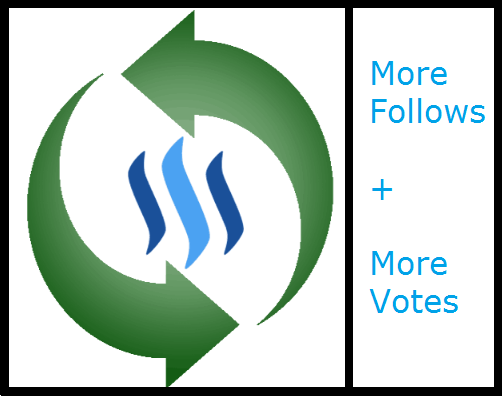
- Click on your avatar picture in the right upper corner and then on 'Wallet'
- Click on 'Permissions'
- Go to 'POSTING KEY'
- Click on 'SHOW PRIVATE KEY' (to the right)
'Example - 5JxMS9nUbgKoFUvPW5vccGafxxxCrszZ727w2FhgHaGJqjs16eh' - Copy the private key
- Go to - https://steemfollower.com
- Click 'Login'
- Enter your steemit username (without the @) and click 'Next'
- Paste your private posting key and click 'Log In'
- Accept the requested permissions to Vote and Follow and click 'Continue as @user'
Is it secure?
It works on the steemit API and needs only your private posting key (to upvote only) and keeps it only in your browser cache, the same way as Steem does. When using steemfollower.com, you only need to enter your posting private key at steemconnect.com
steemconnect.com created by busy.org. and you will only enter your posting key there.
You can check source code here: https://github.com/busyorg/steemconnect/
After you login, steemconnect will warn you about allowing vote and follow access which will work with your posting key.
How does it work?
You get displayed 15 posts and can upvote them if you like it. For every Upvote, depending on your Steem Power you get back over % (see in the picture above) in Upvotes. So in my case with 44 Steem Power, when I upvote a post with 0.01$ then I will get back at least 0.05$ in Upvotes (See chart below).
| Estimated rewards for your upvotes: | The Reward System: |
|---|


thanks and upvoted
Thank you for your generosity @kathythompson, glad you liked it! :)
After I log in, nothing happens and I'm not shown any posts to upvote - I just stay on the main splash page. Am I missing something?
Firefox works for me, not Brave Browser though. Going to try other browser and update.
I'm using chrome... which I don't normally have issues with. Thanks
going to try FireFox now
Maybe this will help:
Google Chrome
Click the menu icon on the browser toolbar.
Select Settings.
Click the Show advanced settings... link.
Click Content Settings... ...
In the "Cookies" section of the dialog that appears, make sure Allow local data to be set is selected to allow both first-party and third-party cookies.
Click Done.
got it using another browser, thanks
Great, let me know if you get it working in Chrome as well and thank you for upvote! :)
You're welcome and I'll see what I can do. I'll try to delete my cookies - it's probably some sort of issue with that.
Have you clicked 'Upvote Exchange' @radagast?
Which browser do you use?
I don't have any of those options - after I click Login it just reloads the main page.
Screenshot of how SteemFollower looks and my progress there! :)
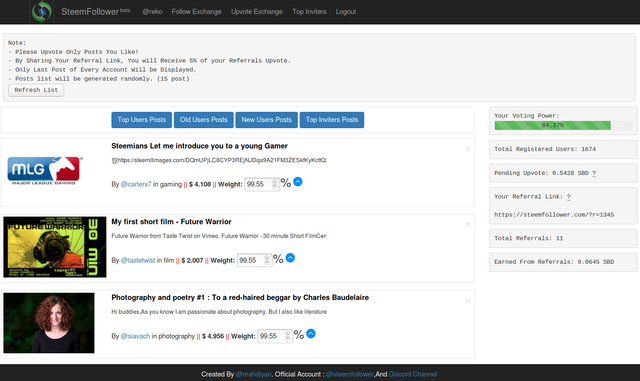
Nice one Reko. This information is a good development . Thank you. Will resteem it for you as well. You can follow me @optimistdehinde.
Thank you @optimistdehinde! Following, together we can grow! :)
Thank you for your information.
Granted, I'm a newbie on Steemit, but I can't shake the feeling that I shouldn't share my private key with anyone... Can you ease my nerves, so I can get on with the signup on the site you linked to?
Hey @initforthemoney!
When using steemfollower.com, you only need to enter your posting private key at steemconnect.com
steemconnect.com created by busy.org. and you will only enter your posting key there.
You can check source code here: https://github.com/busyorg/steemconnect/
After you login, steemconnect will warn you about allowing vote and follow access which will work with your posting key.
Remember, steemfollower.com is not a bot, users manually upvote each other.
Thanks! I've joined.
Welcome aboard @initforthemoney, hope it works out great for you as well and if any questions come up, feel free to ask! :)
buen post gracias por la información
Eres muy bienvenido @kendaskimi!
Thanks bro'
Follow me @xevensolution
Great, thank you! Any clue why I keep getting this message when I try posting? Please remove the following HTML elements from your post: < ins > (I had to include spaces or else it wouldn't let me leave this comment). I went through the entire article and there aren't any pictures other than the one at the top. Nothing else is inserted. Thank you in advance.
@sarahabed, It might be that you have used command (CTRL+U to underline some words). Try removing that.
@reko got you a $2.01 @minnowbooster upgoat, nice! (Image: pixabay.com)
Want a boost? Click here to read more!
Hi