Virtual Box: Mac OS and Linux file sharing
Install VBoxGuestAdditions
Annotation: When adding, if you report an error, please try to restart the virtual system (Linux OS)
Enter the Linux system terminal and mount VBOXADDITIONS_xx_xx.iso to the specified location /media/cdrom, as follows:
Sudo mount /dev/cdrom /media/cdrom
If you do not specify the mount point /media/cdrom error, then execute mkdir /media/cdrom to create the folder.
Then start the run command:
Sudo /media/cdrom/VBoxLinuxAdditions.run
Second, set up a shared folder. Go to VirtualBox "Settings" -> "Shared Folder" as shown below:
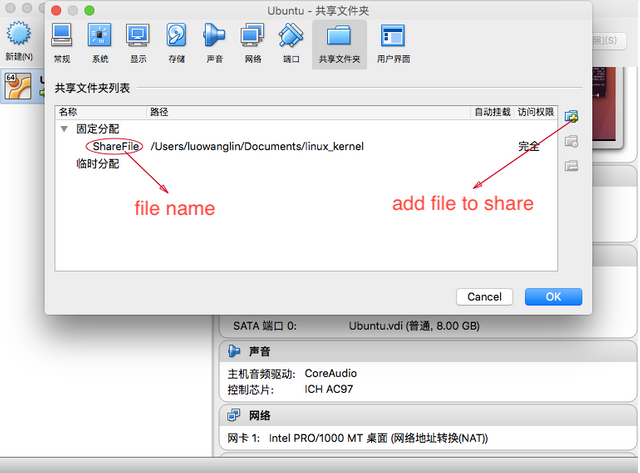
Third, mount the shared file, the following command:
Sudo mount -t vboxsf ShareFile (shared file name) /mnt/shared
Congratulation! You can see the shared folder under at the /mnt/shared
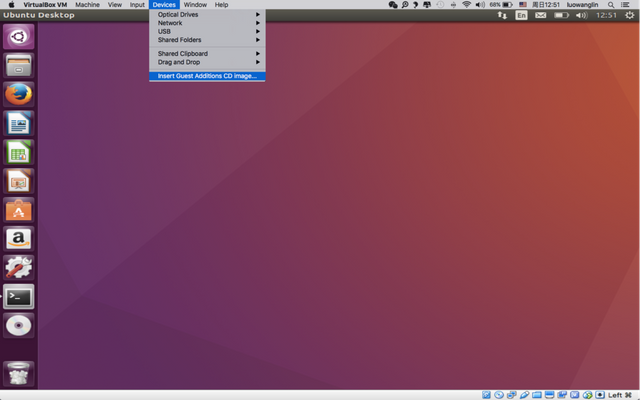
Apologies in advance for the spam, I assure you, it's for a good cause. I gave you a tiny ass vote, you won't notice it, but, I did.
^flag !popcorn
@animalcontrol is a spam bot run by @fulltimegeek as part of his flag campaign against users who speak out against him.
This is his way of having a little hissy fit because we refuse to believe the Earth is flat.
Free speech?!?! Nah, not unless you believe the Earth is flat or hosts elevator using aliens!! Right, @fulltimegeek?