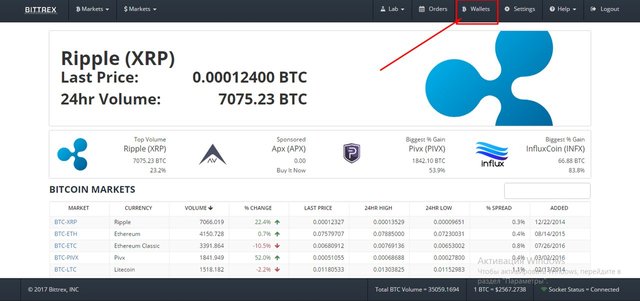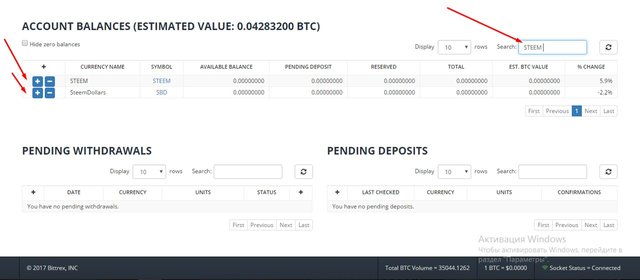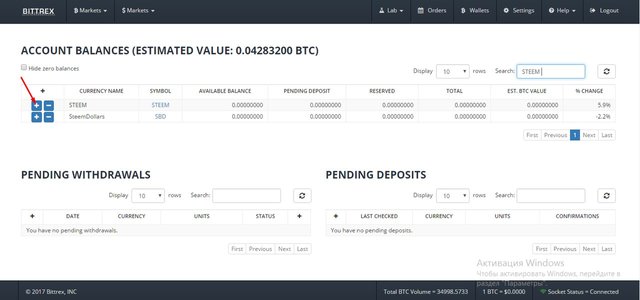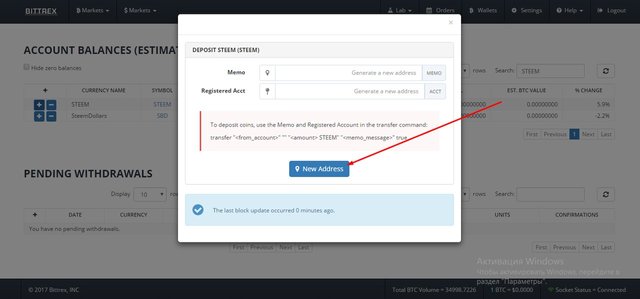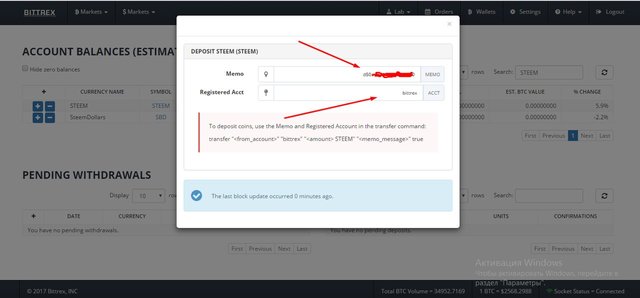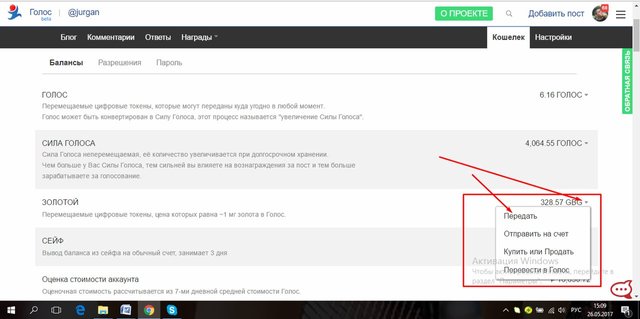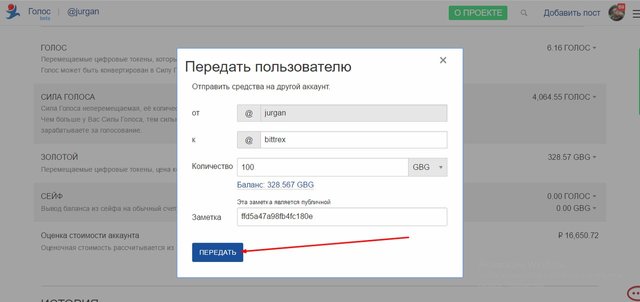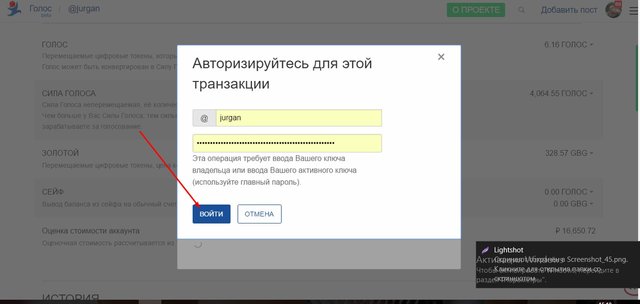Conclusion of GBG on the bank card: Step # 1 - output to the Bittrix exchange
Step by step instructions. So I deduce personally.
Lately a lot of people wonder how to get GOLOS, GBG, STEEM and SBD on a Bank card. Reveal the card.
I put in 3 systems. After 2 exchanges and 1 PS. In my opinion, this is the most convenient and profitable way.
Step # 1
First you need to withdraw on the exchange bittrex.com. It is quite simple:
For a start, register on Bitrix. Then, open the wallet. To do this, click on the button Wallets, in a private office.
Find the wallet that you need: GOLOS, GBG, STEEM or SBD. To do this, just type the appropriate query in the search box. I show on an example STEEM, as only this purse at me yet is not activated.
Now it's time to throw our money on Bittrix. To do this, click in front of the purse on the "+" sign.
You will be asked to create personal data for translation. That is, the memo code. Click on the button "New Addres"
We get our memo code.
Now it's time to return to the Voice. But we do not close the Bittrix tab. Click on the "purse". Then click on the currency that we will show. As you can see, a new window has been opened. Then click on "transfer".
Fill out the form in the window that opens.
In the column "k" we indicate: "bittrex" In the next line we indicate the amount.
For example, I indicated 100. In the bottom-most column, specify the same Memo that was received on Bitrix.
Since the note is public, I do not hide this code. Now we press the button "transfer".
Now we confirm the action by entering your password from the voice.
That's all. The money flew on to, Bitrix. Basically, the money on Bitrix fall within 30 minutes.
Well, this time now.
Next time I will tell how to trade Gold on Bitrix, and why you need it at all!
Author: Yuri Placko