Beautify Your Posts: The Ultimate Markdown Cheat Sheet + Some HTML
This will probably come handy to you once you write your posts. It is the most complete cheat sheet I've found on Steemit. I hope it helps you!
Headings
There are several sizes of headings you can use. (Six, to be exact)
# Biggest
## Bigger
### Big
#### Small
##### Smaller
###### Smallest
You can also use:
Biggest
====
or
Big
---
Live preview:
Biggest
Bigger
Big
Small
Smaller
Smallest
Spacing
This one is tricky, one line break between sentences won't start a new line, two instead, will!
I love markdown
but it's a bit tricky
will result:
I love markdown but it's a bit tricky
but,
I love markdown
but it's a bit tricky
will result:
I love markdown
but it's a bit tricky
Text Decorations
We can use text decorations to make text bold, italics or strokethrough.
This issue is very **serious**, // bold text
I've read it on the *New York Times* // Italics
~~but it's not relevant~~ // Strikethrough
<center> I'm centered </center>
This issue is very serious, I've read it on the New York Times but it's not relevant
Linking
There are few simple ways to add a link to your post:
URLs and URLs in angle brackets will automatically get turned into links.
https://www.itamar.rocks or <https://www.itamar.rocks>
[I'm a simple link](https://www.itamar.rocks)
[Hover me!](https://www.itamar.rocks "Hello!!!!")
There are few simple ways to add a link to your post:
URLs and URLs in angle brackets will automatically get turned into links.
https://www.itamar.rocks or https://www.itamar.rocks
Lists
Lists are simple! It's like 1-2-3 (for a numbered list!)
1. This markdown tutorial is the best
2. The first item on the list is true
3. Hello!
- This markdown tutorial is the best
- The first item on the list is true
- Hello!
Bullets are easy too!
* I can use asterisk
+ or a plus
- or a minus!
- I can use asterisk
- or a plus
- or a minus!
Even sublists
You have to indent 4 spaces to create a sub-list. Easy, huh?
1. I'm his parent
1. I'm the first child
2. I'm the second child
2. I don't know them.
- I'm his parent
- I'm the first child
- I'm the second child
- I don't know them.
Images
Adding an image is quite trivial,
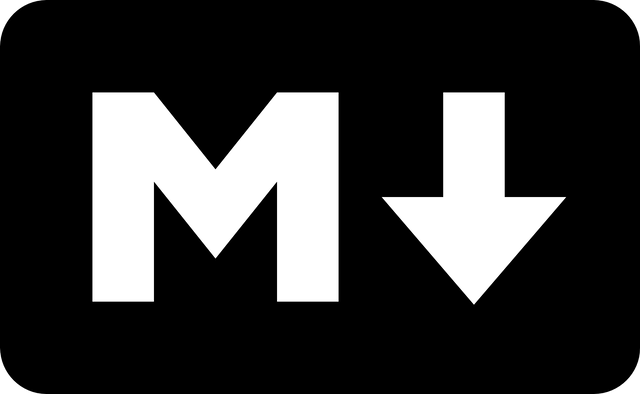
Align images
Let's say I want the text to be aside of the picture, EASY!
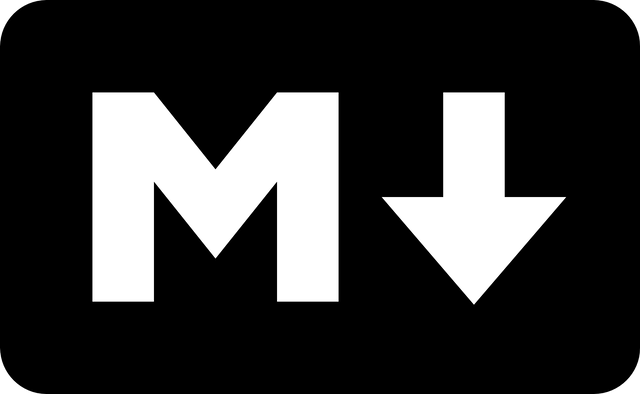
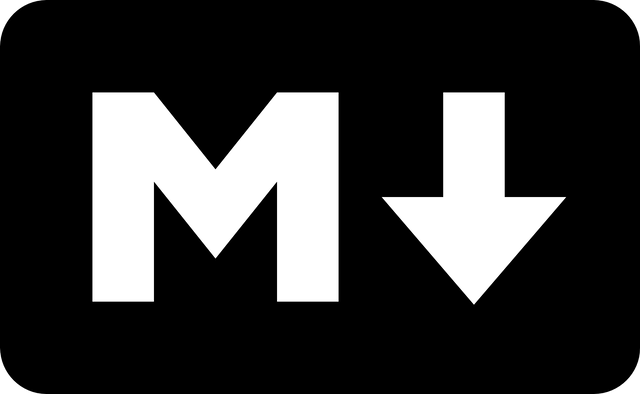
text text text text text text text text text text text text text text text text text text text text text text text text text text text text text text text text text text text text text text text text text text text
more text more text more text more text more text more text more text more text more text
Tables
Colons can be used to align columns.
| Tables | Are | Cool |
| ------------- |:-------------:| -----:|
| col 3 is | right-aligned | $1600 |
| col 2 is | centered | $12 |
| zebra stripes | are neat | $1 |
There must be at least 3 dashes separating each header cell.
The outer pipes (|) are optional, and you don't need to make the
raw Markdown line up prettily. You can also use inline Markdown.
Markdown | Less | Pretty
--- | --- | ---
*Still* | `renders` | **nicely**
1 | 2 | 3
Colons can be used to align columns.
| Tables | Are | Cool |
|---|---|---|
| col 3 is | right-aligned | $1600 |
| col 2 is | centered | $12 |
| zebra stripes | are neat | $1 |
There must be at least 3 dashes separating each header cell.
The outer pipes (|) are optional, and you don't need to make the
raw Markdown line up prettily. You can also use inline Markdown.
| Markdown | Less | Pretty |
|---|---|---|
| Still | renders | nicely |
| 1 | 2 | 3 |
Quotes
> Blockquotes are very handy in email to emulate reply text.
> This line is part of the same quote.
Quote break.
> This is a very long line that will still be quoted properly when it wraps. Oh boy let's keep writing to make sure this is long enough to actually wrap for everyone. Oh, you can *put* **Markdown** into a blockquote.
Blockquotes are very handy in email to emulate reply text.
This line is part of the same quote.
Quote break.
This is a very long line that will still be quoted properly when it wraps. Oh boy let's keep writing to make sure this is long enough to actually wrap for everyone. Oh, you can put Markdown into a blockquote.
Horizontal Lines
<hr/>
---
***
___
Code Blocks
An inline `code` looks like this
and a multiline code looks like this
(without the \)
\```
loll
lo
\```
An inline code looks like this
and a multiline code looks like this
loll
lo
License and credits
This tutorial was adaped and influenced by Adam Pritchard and is licensed under the CC-BY license. And is also an extension of this of @anomadsoul post
Ooooh helpful! Thank you! Have a 100% upvote and a resteem!
Thanks! :D
איזה חמודה את
That will surely come in handy! :)
I'm glad! Thank you :)
I really needed to know this! I will resteem to save it for me : )
Thanks for the resteem! I'm glad it helps :)
Itamar rocks.
I do!
thank you! very helpful
@originalworks
The @OriginalWorks bot has determined this post by @doriitamar to be original material and upvoted(1.5%) it!
To call @OriginalWorks, simply reply to any post with @originalworks or !originalworks in your message!
Thank you for this. Makes it easier for me.
great post thank you for that man, I wonder if there's a way to save it somewhere.
Hey, you can use my IFTTT Tutorial to save posts to Pocket, or Evernote.
מושקע
תודה רבה!
פשוט מעולה! הרבה יותר מובן מהמדריך הרשמי
מצביע ועוקב.
תודה רבה!