HOW TO CHANGE STEAM DOLLAR (SBD) TO STEEM POWER (SP)?
FAST AND EASY
Like any new person, called minnow on this spectacular platform, upon receiving my first DUAL STEAM, for curating publications or receiving rewards as an author, I had no idea how to do the operation to change them to STEEM POWER and so, increase my actions in the company (STEEMIT), have more control over the payments of the post and allow me to earn in the reward of the cure.
After searching and searching in this technological jungle, and learning some key concepts like STEEM, STEAM DOLLAR and STEEM POWER, I learned to do it and I wanted to share what I had learned with all those who, like me, were not knowing what to do.
1. The first thing to do is enter your Steemit account and go to the wallet.
2. Then in your wallet, go to the Steem Dollars section and select the sell option.
3. This will take you to another page where you can make the change you require and select in the box "SEND" the amount of Steem Dollar you want to change. In my case, they were 5 Steem Dollars.
4. Then, in the "RECEIVE" window, you select the option for which you want to do the operation, this will display another window with the options to choose. In our case it will be Steem Power.
5. Then you will see the estimate that corresponds to you for the change and select the address where you will send the funds and click on the blue button below (Get source address).
6. A window with the shipping address and the name of the user to be sent will be displayed below. It is very important that the user is "blocktrader". Keep in mind that the user, like the address that appears below, you must copy them one by one.
7. Then you go to your wallet. Select in the Steem Dollars tab, the option "Transfer" (Transfer) and the box where the information requested will appear.
8. Keep in mind that you are going to paste, one by one, the user, the amount to transfer and the memo, so you have to go back and forth from one page to another.
9. Having everything ready and verified, being sure of the transaction you want to make, the recipient to whom you sent the funds, the memo, and most importantly, that your address will be the one that will receive the funds, you click on the send button(SUBMIT).
10. You go back to your account, it will ask you for the key of your account to process the transaction and that's it. You check your Steem Power and you will see reflected there the amount you have transferred for your entire satisfaction, feeling more powerful at the time of voting and healing. Little by little, we are increasing the Steem Power to turn from small fish to imposing whales, whose voting power is impressive.
I hope this information is useful and you can get the result you want in Steemit, uploading content that gives value to the community, giving upvote to other publications in Spanish, because that way, we give strength to our Hispanic community to promote our language , and incidentally, recommending the label of cervantes-venezuela, which, day by day is strengthened, by virtue of what each of us is publishing.

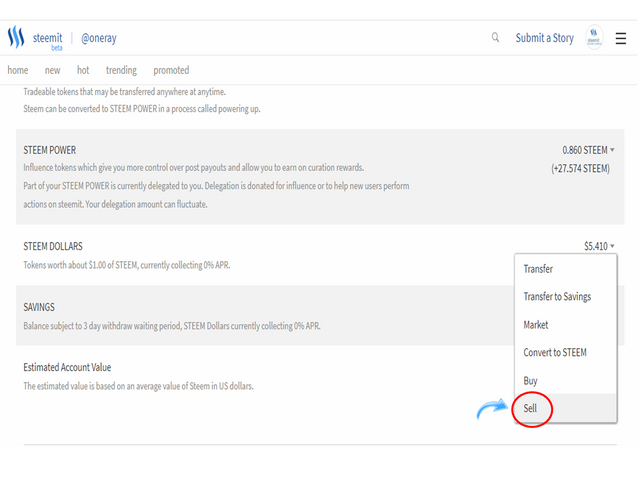


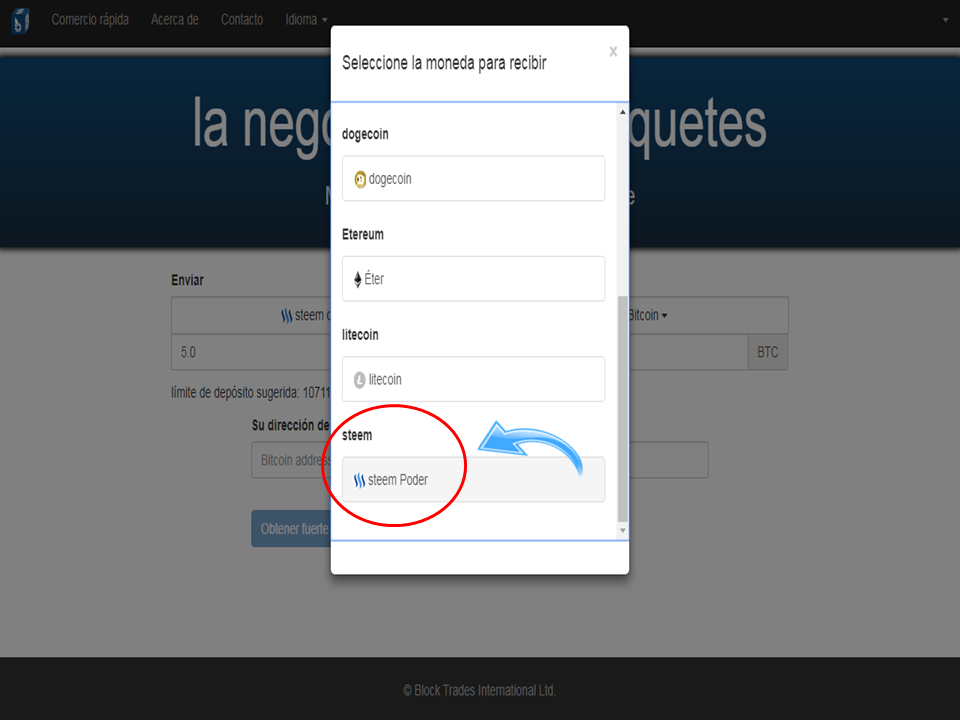

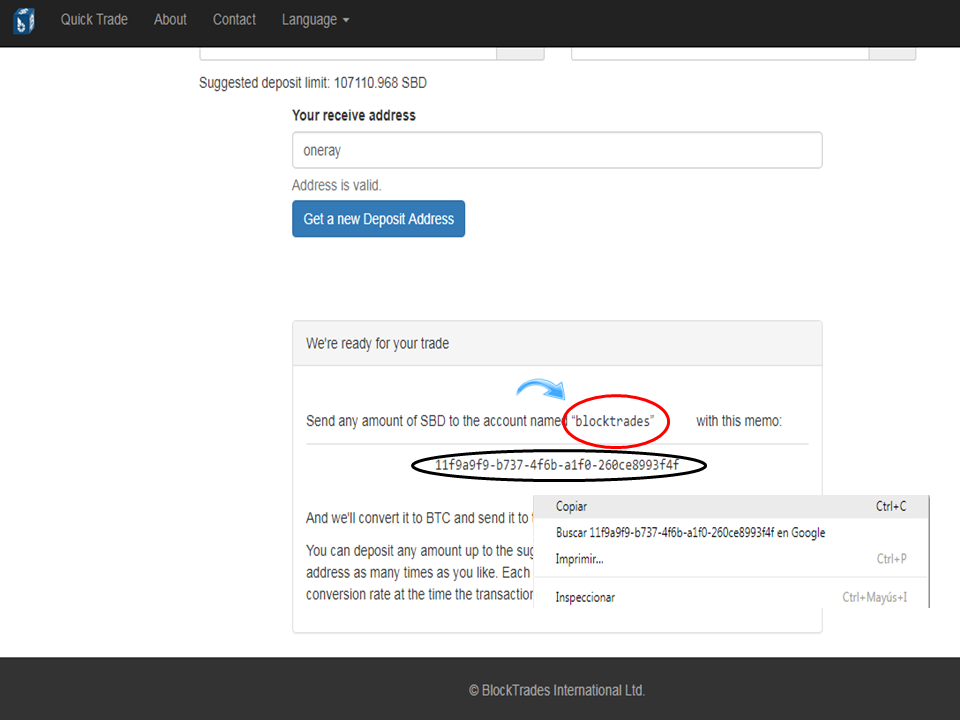
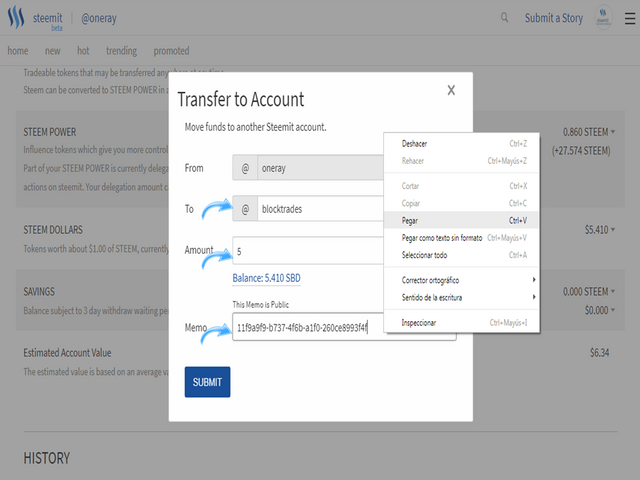
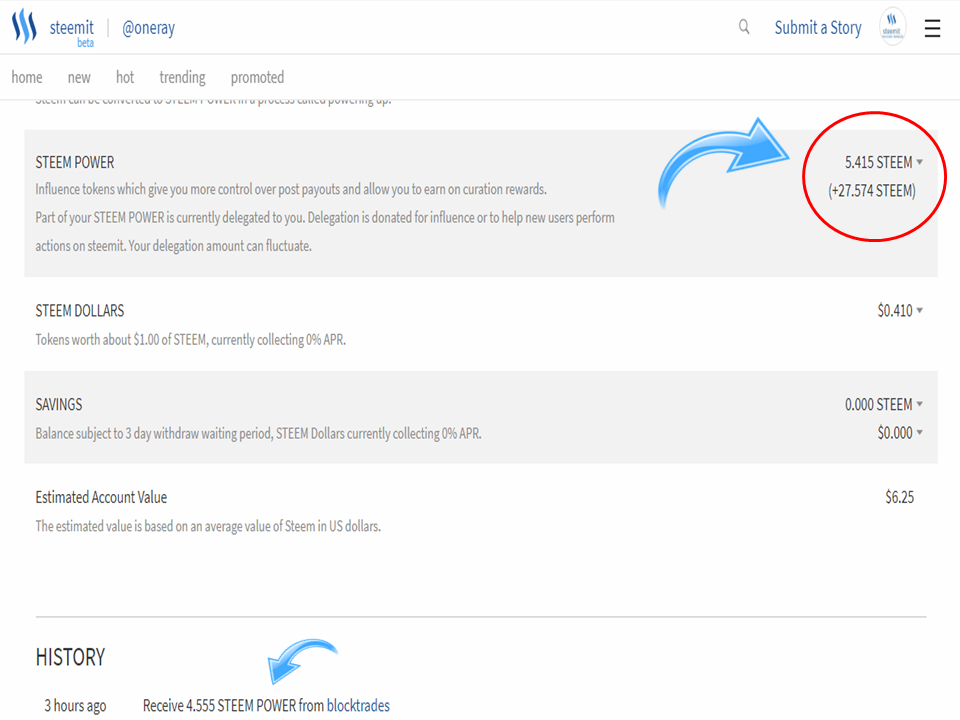
Welcome to Steem Community @demi98! As a gentle reminder, please keep your master password safe. The best practise is to use your private posting key to login to Steemit when posting; and the private active key for wallet related transactions.
In the New Steemians project, we help new members of steem by education and resteeeming their articles. Get your articles resteemed too for maximum exposure. You can learn more about it here: https://steemit.com/introduceyourself/@gaman/new-steemians-project-launch
Good summary. A bit of a painful process. I wish they would streamline it.
It is as simplified as possible, but it is all very simple
Hello @demi98!
I noticed you have posted many times since you began your journey on Steemit. That is great! We love active partipants.
I do want to point out that the Introduceyourself tag is meant to be used once only to introduce yourself to the Steemit community. You have now posted 7 times using the introduceyourself tag. Please see this link for more information Tag Spam?
Please take these 2 warnings into consideration and help build a great platform!