I got a new Macbook Pro with a STEEM TICKER built in!
Thanks to the recent rise in cryptocurrency I have been been blessed to be able to buy myself a Macbook pro for myself at the age of 17! This is the most expensive purchase I have made (£1750) so far!
To be honest with you guys one of the main reasons I decided to buy this VERY expensive laptop is because of this....
A built in price feed for cryptocurrency! Even STEEM and GOLOS!
Although to be able to get this you do need to fork out another £300 or so for the Touchbar option it is well worth it! If you also happen to have a Macbook pro with the Touchbar have a look below to see how I done it!
STEEM TICKER FOR MACBOOK PRO
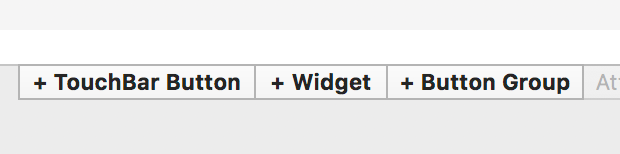
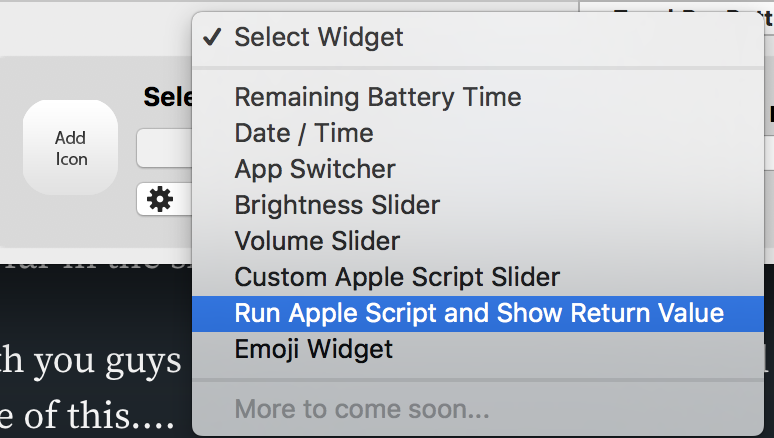
set json to do shell script "curl -H 'CB-VERSION: 2015-04-08' https://api.coinbase.com/v2/prices/BTC-USD/spot"
set json to do shell script "sed s/warnings.*//g <<< " & json
set btc to do shell script "sed s/[a-zA-Z:{},]//g <<< " & json
set btc to btc as real
set STEEM to do shell script "curl -s 'https://bittrex.com/api/v1.1/public/getticker?market=btc-steem' | grep -oE '(Last).' | sed 's/[^0-9\.]//g'"
set STEEM to STEEM as real
set answer to STEEM * btc
set answer to answer * 100
set answer to round answer
set answer to answer / 100
return "$" & answer
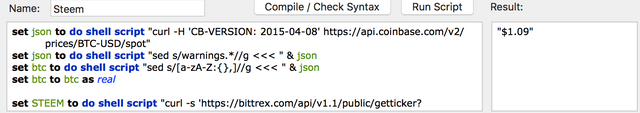
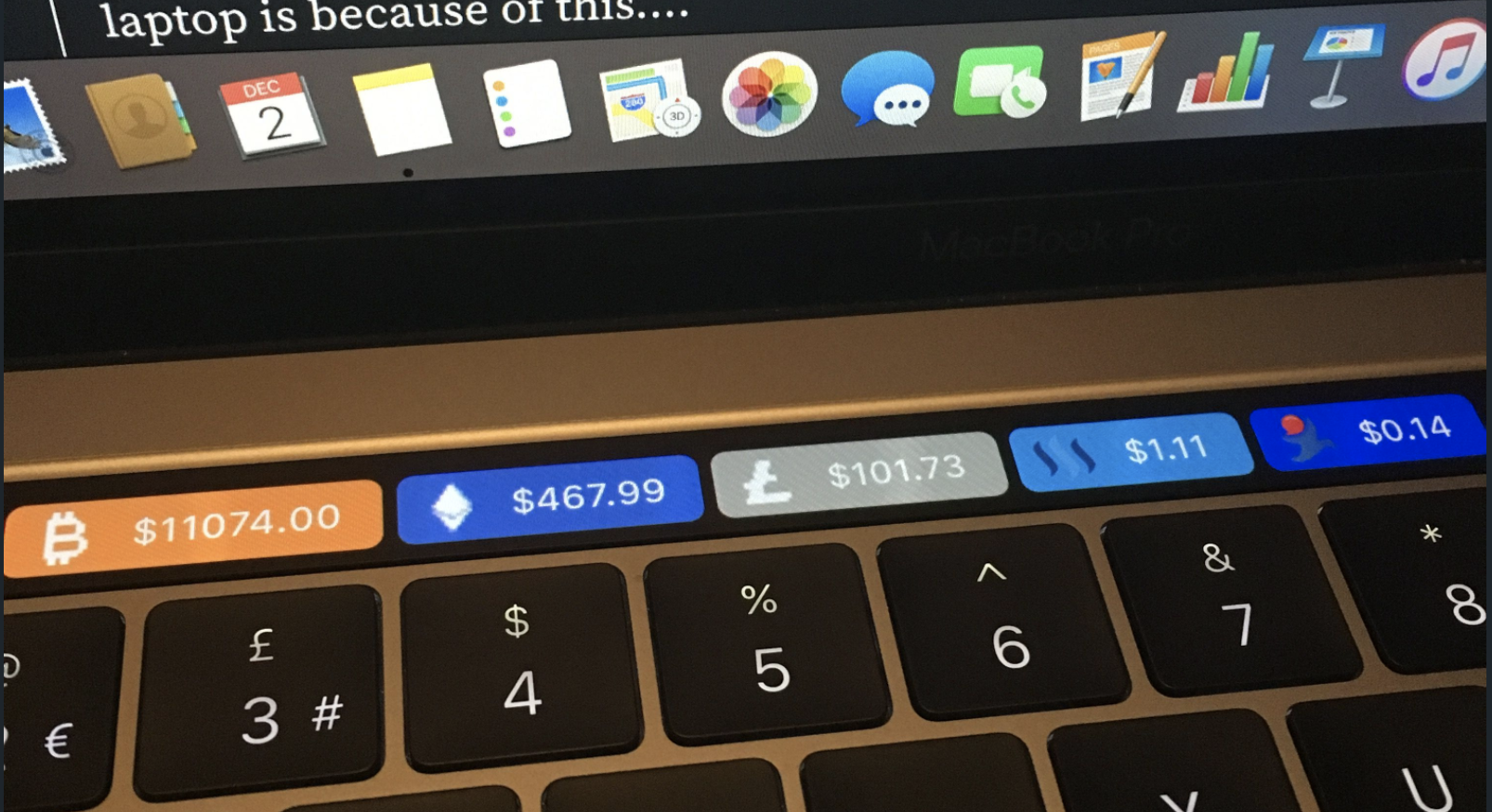
Nice bit of coding you have there :)
This is awesome! As if I needed another reason to want one...
Highly rEsteemed!
Yeah man I love this raffle idea! We should also raffle a macbook pro with LCD price bar like @btcvenom has !
So admirable! Congratulations!
Thats cool! I bought a MacBook Air a couple of days ago and one of the reasons I chose it over the pro is that I couldn't see I would get much use from the touch bar
Oo cool man :)
And to think I was just about to ask for a "how to" guide! Just needed to scroll down. Thanks for this!
Now just gotta get me one them fancy pants macbooks.
Id seriously get a new macbook just because of that ticker lol
I dont really like Apple products, but I have to admit that is a pretty cool feature.

Wow, thats super cool!
I know what I want for Christmas...
:)
It's great! Get one if you can
Hope they read this!
Congrats Kid!
Happy to see the younger generation prosper and start to lead...
Keep STEEM N ON,
Frank