How to add Pictures and GIFs to Steemit posts
If you are new to Steemit, Welcome!!! In this post I’ll show you how to add pictures and GIFs.
• Create a folder on your desktop to store your pictures /GIFs
• Got to http://imgur.com/ and click new post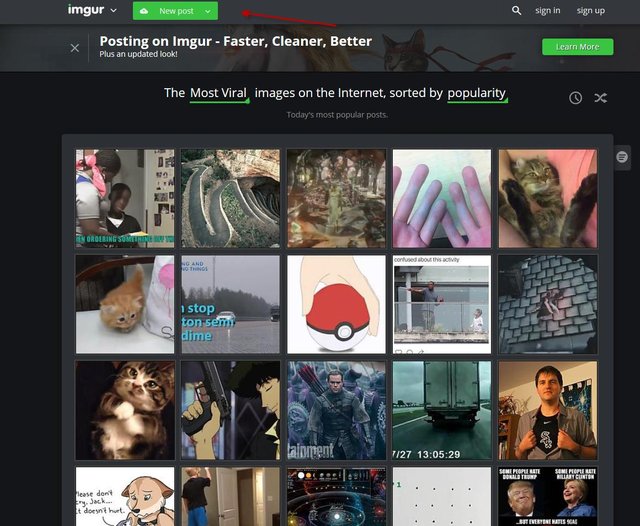
• Next drag your picture, GIF over to the box.
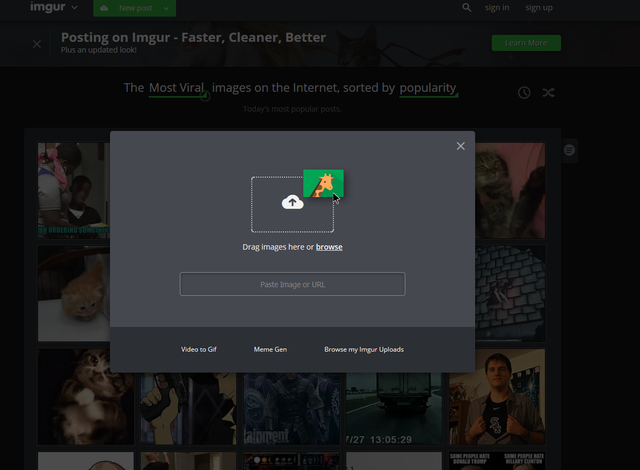
• Move your mouse cursors over the picture / GIF and copy the URL.
• When you are ready to post, paste the URL and add .gif for GIFs and .jpg for pictures like I have in the box below. I hope this helps!
When you click post this is what it should look like.
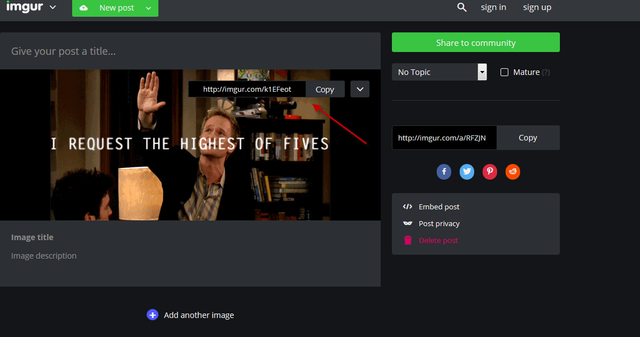
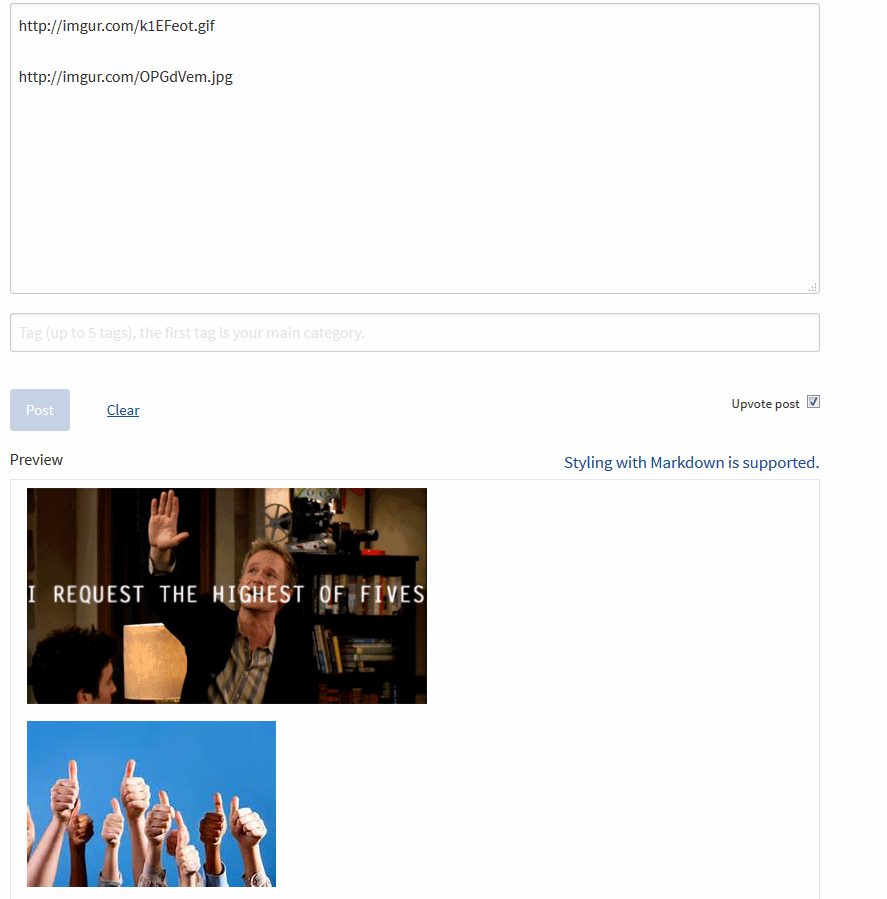
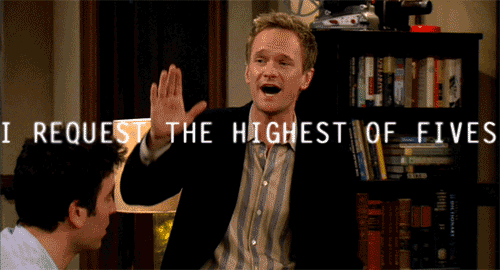

This was amazing! It works like a charm. The techchat team will be using this tool from now on! ❤️
Great GIF! :D "so you're tellin me there's a chance"
I'm new to steem it and was trying to figure out how to add an image.
Glad I found your post!
Your post is very helpful to get me started to add picture to my first post. However, the last point isn't quite clear to me. So, I just pasted the url (with .jpg added for my picture) onto the body of the post where the preview of text is located. But nothing happened. Then I tried another approach. I clicked on the image icon in the editor box, then pasted the url into the rectangular box that appeared. After that I clicked on the check mark beside it to submit and the picture appeared in the preview body where I wanted it to go. But when I got ready to post it gave me an error message that reads "An image in this post did not save properly".
Well, once again I had to search for solution. Again, some were helpful but still got me nowhere until I stumbled around and got it solved.
Thanks for the very useful, easy to follow and helpful directions.
This is super helpful - thanks a lot! :)
Thank you great info, readily available should make my posts a bit more exciting.

Kudos @rodb
Love the avatar pic. Saitama!
You fuckin kick ass dude. First person to actually mention formatting needed @ the end of the embed link (.jpeg or .gif). Maybe I'm just retarted, but your post is the 1st one that actually helped me!
Looks like you can only make gifs work if they are the original size. I couldn't get it to work with the different size options on imgur.