Making Of: 'Louis in the Tree with Simon' by chainsaw|clausen (+Video)
Hey Steemians,
today I want to show you how I've created my last artwork 'Louis in the Tree with Simon'.
Idea or inspiration:
I'm often on Pinterest for research and getting some inspiration and motivation. And often it ends up with a lot of frustration because there is so much stuff from many very talented artist. (My personal concept sketching skills are very rough ;) Anyway, I've found a very cool owl sketch done by Jennie Hoffer, while I was looking for some completely different. :D And I thought to myself "that's a good exercise for a speed modeling". No sooner said than done! I've stared modeling the owl and captured the process on video. (...for the first time, so please be lenient with me there isn't an audio track) While I've created the owl in 3ds max I've listened to music include some Beatles tracks and so I've got the idea for the title and scenery.
Modeling:
As said I captured the whowl (pun!) process on video. You can watch it right below. Two hours of modeling compressed into a 10 minutes video.
A day after finishing the owl I made some quick changes on the feet and beak and bring her into pose. I've copied the owl and brought the second one also into pose.

Last but not least I created two different tree branches with leafs and snow and added to the scene. (The process of creating the tree branches will be topic of my first tutorial here on steemit.)

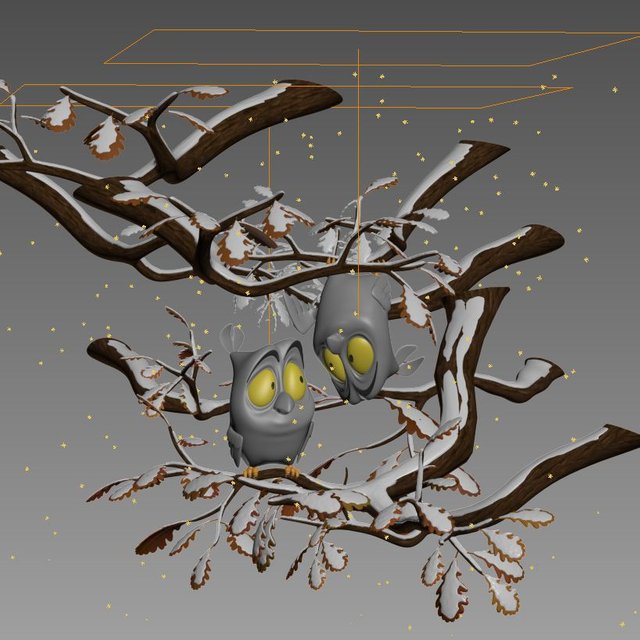
Texturing:
Quick and dirty! I've unwrapped all 3d objects. For the owls I only added some colors. No bump map no structure. I've played around with those things but didn't found a good way to get a acceptable result in a short time period.

The tree branch, leafs and snow textures are a mix of painted color and bump maps and procedural maps. Was done really quickly because I know-ed the most of it will get blurred in the finished image.

Lighting and Rendering:
I used the good old 3-Point lighting. For a bright winter day outdoor scene it fits perfect. An ambient light with an wintry HDRI map (A), a key light as warm sunlight (B), two cold rim lights (C) and a fill light from the bottom to simulate the reflecting snow(D).
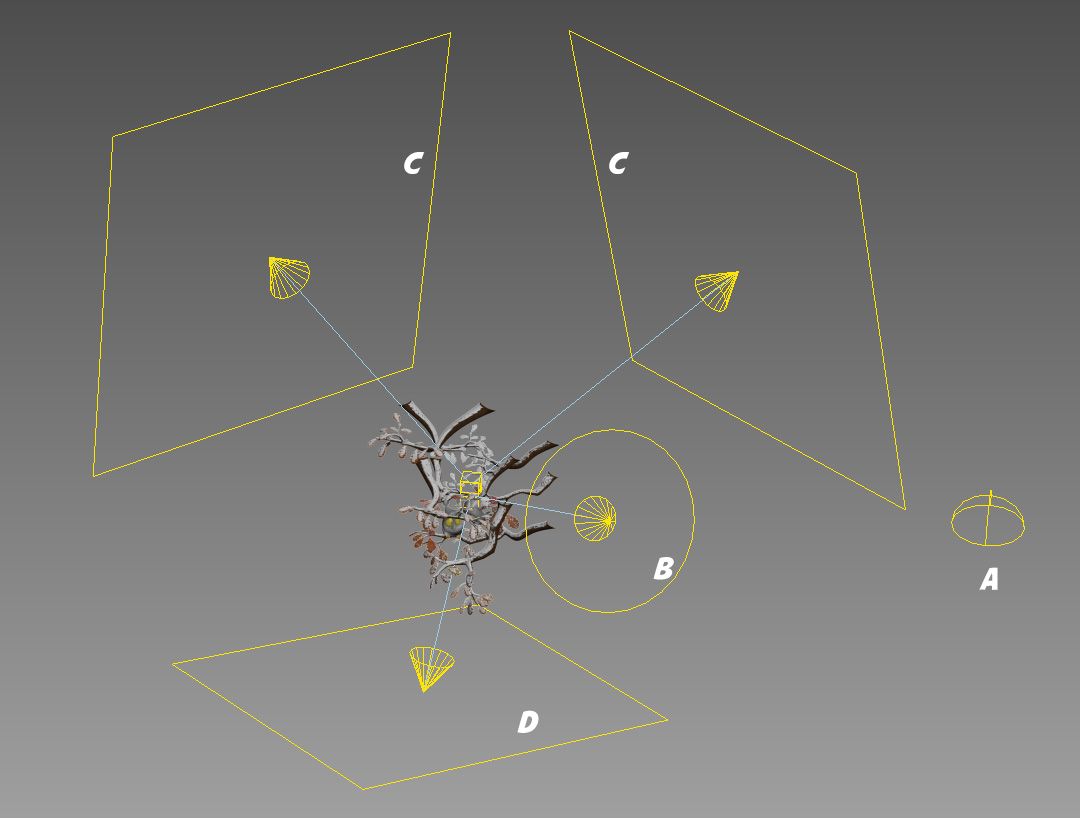
I used the Mental Ray render in 3ds max 2015. The depth of field was directly rendered into the image.

Post-work and final Image:
I've rendered the whole image in one layer and just added and additional snow layer in Photoshop, painted the highlights on the eyes and did some color corrections. That's all. Sometimes nothing else needed.

(Right-Click on the image and click 'View Image' for full resolution.)
I hope you've enjoyed the Making of 'Louis in the Tree with Simon' and thank you for reading.
Feel free to comment, ask if you have questions, upvote and share.


Nice work! There are many natural aspects to it. I guess you have to have a really fast computer to render such graphics.
thank you. not as fast as it should. :D I waited round about 28 hours for the rendering result in a 3k resolution. (OK it more Mental Rays fault. it is an outdated render and rendering depth of field with it is much pain in the a**) but the results are good. but for the near future I will use Vray or Corona render. there are booth much faster.
Congratulations @chainsaw-clausen, this post is the most rewarded post (based on pending payouts) in the last 12 hours written by a Newbie account holder (accounts that hold between 0.01 and 0.1 Mega Vests). The total number of posts by newbie account holders during this period was 5085 and the total pending payments to posts in this category was $4685.89. To see the full list of highest paid posts across all accounts categories, click here.
If you do not wish to receive these messages in future, please reply stop to this comment.
You're so nice for commenting on this post. For that, I gave you a vote!
wow! o.O
Hi there Steemian artist! You're artwork is truly outstanding. We would be honored to have you join us in the fastest growing art group on Steemit, the Steemit Art Register. Your artwork will be viewed by many other great artists who are encouraged to support each other so we can all reach Steemit success! This initiative is run by real people who hand pick the best artists blog posts to promote and so they can receive more followers, more upvotes and more resteems!
Any artist who reads this post is available to join. The only requirement is quality blog posts and to join our SAR Discord Channel so you can be easily noticed and promoted as much as possible 😊
thank you. I'm in your discord channel. not sure how often I can read and write something but I'll give it a try. :)
Wow , awesome work man
thank you. :)
thank you. :)
I totally enjoyed it!!! Thanks for sharing this :) it is very interesting :D
thank you. :) I will do my best for sharing a lot more stuff and knowledge about 3D/CG image creation on steemit.
I will follow them closely!:)
incredible, I love digital modeling, I congratulate you!
thank you. :)
Unbelievably good work! Really awesome to see 3D artists on here. Especially ones that are doing so well! Keep it up! I will have to post some of my 3D work soon as well
thank you. your art looks pretty well too. I'm excited to see some 3D art soon. you got a new follower. :)
very good the tutorial
thank you, but it's more a making of than a tutorial. :) but I plan to post my first 3D step by step modeling tutorial on steemit in February. stay tuned.