Devuan Minimalista
Introducción.
Con este artículo comienzo una serie titulada Devuan minimalista. Mi objetivo es realizar una intalación mínima paso a paso usando la distribución de GNU/Linux Devuan.
Como instalación minimalista entiendo aquella instalación en la que se usa la menor cantidad de sofware y el software más optimizado para una tarea concreta.
Preparación previa.
Descargo la imagen iso devuan_ascii_2.0.0_amd64_netinst.iso y la copio a un dispositivo de almacenamiento usb. Usando para ello el programa dd:
dd if= devuan_ascii_2.0.0_amd64_netinst.iso of=/dev/sdb
Instalación.
Sigo todos los pasos habituales hasta que llego a la pantalla de selección de Selección de programas y dejo sin marcar ninguna de las opciones:
Y continuo el resto de los pasos habituales de la instalación hasta finalizar:
Pensamientos.
Tras la instalción vemos que se han instalado tan solo 224 paquetes ocupando 626 Megabytes.
Si hubiese elegido seleccionar Utilidades estándar del sistema el resultado hubiese sido el siguiente:
No hay mucha diferencia.
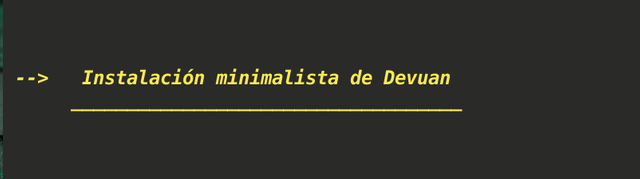
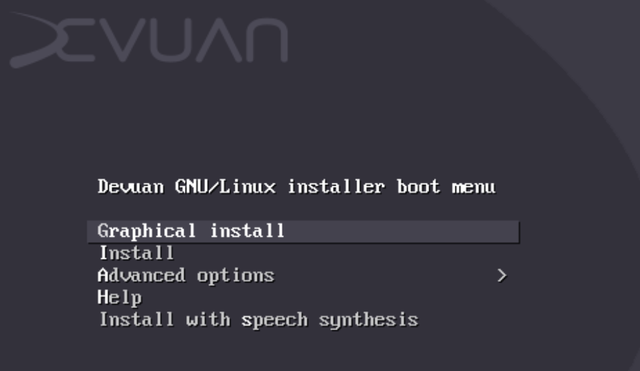
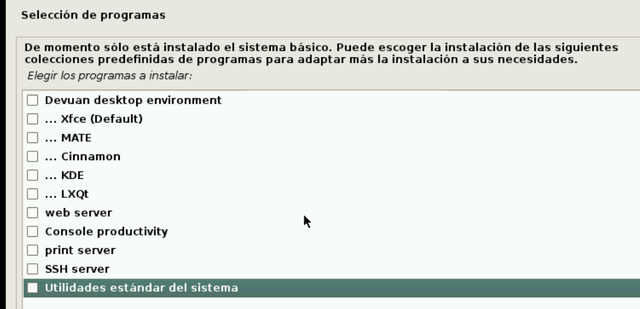
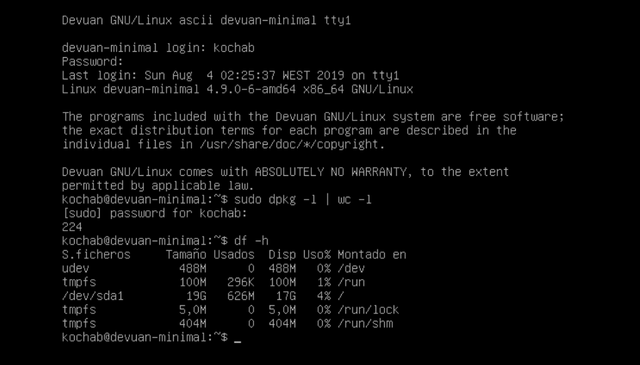
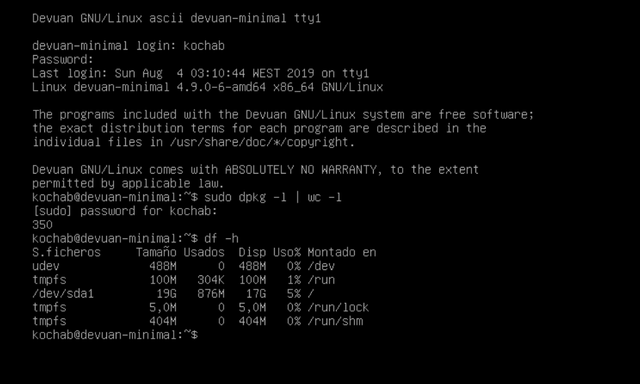
Congratulations @kochab! You have completed the following achievement on the Steem blockchain and have been rewarded with new badge(s) :
You can view your badges on your Steem Board and compare to others on the Steem Ranking
If you no longer want to receive notifications, reply to this comment with the word
STOPTo support your work, I also upvoted your post!
Vote for @Steemitboard as a witness to get one more award and increased upvotes!
@kochab, thank you for supporting @steemitboard as a witness.
Click on the badge to view your Board of Honor.
Once again, thanks for your support!
Hi @kochab
As a follower of @haccolong this post has been upvoted by @hoaithu's Curation Trail.
This is free upvote first when you follow @haccolong
Use Partiko for activities on Steemit, you will receive bonus points. Dowload Partiko app for your phone at here. If you difficulty when convert points (Partiko) to upvote, check the instructions here.
