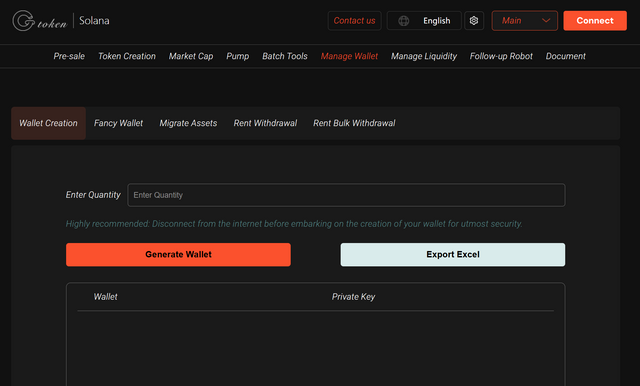How to Batch Generate Solana Wallet Addresses (Secure & Efficient Solution)
I. Pain Points of Traditional Generation Methods
- Command-line tools: Require SDK installation and learning complex commands
- Browser extension wallets: Low efficiency for batch creation; require mnemonic phrase management
- Custom scripts: Require programming knowledge and involve debugging costs
II. Online Batch Generation Solution
Recommended Tool: GTokenTool Solana Batch Address Generator
Key Advantages
- ✅ Pure frontend implementation (based on Web3.js)
- ✅ Private keys generated only in browser memory
- ✅ Supports CSV export for batch operations
- ✅ Cross-platform compatibility (works on PC/mobile)
III. Step-by-Step Guide
Step 1: Access the Tool
Visit: https://sol.gtokentool.com/en/walletManagement
Step 2: Configure Parameters
- Enter the number of addresses to generate (recommended ≤1000 per batch)
- Choose output format (JSON/CSV/TXT)
Step 3: Secure Generation
- Click the "Generate" button
- Recommended security measure: Disconnect from the internet, refresh the page, then generate (enhanced privacy)
Step 4: Export & Save
- Download immediately to an encrypted storage device
- Backup recommended using a password manager
Tool Highlights
- One-click Solana address generation (public/private key pairs)
Open the tool, click "Generate Address", and instantly receive a new keypair - ideal for Devnet testing, airdrop distribution, market-making, or temporary wallets. - Private keys generated locally, never uploaded
A browser-based frontend tool using Solana Web3.js. All operations happen locally - GTokenTool never stores or uploads private keys. - Works for both Mainnet & Testnet
Generated addresses are universal keypairs, compatible with any Solana network. Use them for Devnet testing, Mainnet transactions, or smart contract deployment.
FAQs
Q: Can I safely use these addresses for Mainnet transactions?
A: Yes, but only if you securely store the private keys. The tool does not save any data - refreshing the page will permanently erase generated keys.
Q: Is this tool beginner-friendly?
A: Absolutely! No wallet extensions, no complex setups - not even command lines. Just open the page and generate addresses instantly.
(Translated with natural American English phrasing, maintaining clarity and conciseness while adapting technical terms for broader understanding.)
If you have any questions or require further clarification, please join our official Telegram group: https://t.me/GToken_EN