Guide to Burning LP Tokens on Solana
Burning LP (Liquidity Provider) tokens is an important process when you want to remove your liquidity from a pool on Solana. Here’s a comprehensive guide to help you through the process:
Prerequisites
A Solana wallet (like Phantom, Solflare, or Backpack)
SOL tokens for transaction fees
LP tokens you want to burn
Connection to the appropriate DEX or liquidity pool interface
What is Burn LP On Solana ?
When create liquidity pools on Raydium, you receive LP tokens as proof of your deposit. Later, if you want to remove the liquidity, you return these LP tokens to Raydium, allowing you to withdraw your assets.
Burning liquidity (also referred to as burning LP tokens) means destroying the LP tokens so that no one can withdraw the liquidity. In simple terms:
Burning liquidity LP = Liquidity cannot be withdrawn
Step-by-Step Process
- Connect Your Wallet
Open your preferred Solana DEX (like Raydium, Orca, or Saber)
Click “Connect Wallet” and select your wallet provider
Authorize the connection
- Navigate to the Liquidity Section
Find the “Liquidity” or “Pool” section in the DEX interface
Look for an option like “Remove Liquidity” or “Burn LP Tokens”
- Select Your LP Token Pair
Choose the LP token you want to burn from your wallet balance
The interface should show:
Your LP token balance
The estimated amount of each token you’ll receive
- Enter Amount to Burn
Input the amount of LP tokens you want to burn
You can typically select percentage buttons (25%, 50%, 75%, 100%)
- Review Transaction Details
Before confirming:
Check the estimated amounts you’ll receive
Verify the transaction fee (usually 0.0005 SOL or less)
Ensure you’re burning the correct LP tokens
- Confirm the Transaction
Click “Remove Liquidity” or “Burn LP Tokens”
Your wallet will prompt you to approve the transaction
Confirm and sign the transaction
- Wait for Confirmation
The transaction usually completes within seconds
You can view it on Solana explorers like Solscan or Solana Explorer
Alternative: Command Line Method
For advanced users with technical knowledge, you can burn LP tokens via command line:
Install Solana CLI tools
Use the appropriate program CLI (like the Saber CLI)
Run the burn command with your LP token mint address
How to Burn LP On Solana?
If you’ve added liquidity via Raydium, you can use PandaTool’s liquidity management tool to perform the burning operation.
1.Open the GTokenTool Liquidity Management Tool:https://sol.gtokentool.com/en/liquidityManagement/burnToken
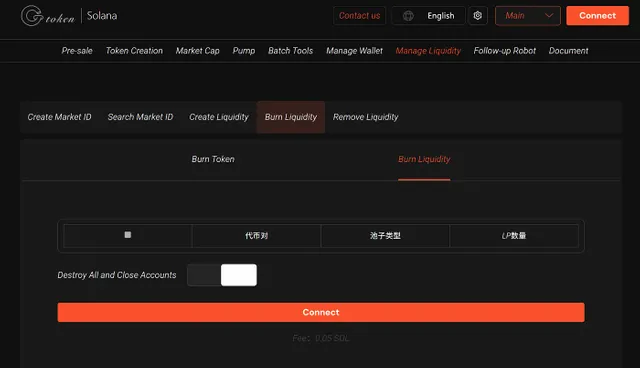
Important Notes
Burning LP tokens is irreversible
You may experience impermanent loss depending on price changes since deposit
Some protocols may have lock-up periods or penalties for early withdrawal
Always double-check contract addresses to avoid scams
Troubleshooting
If the transaction fails, check you have enough SOL for gas
Some pools require you to claim rewards before burning LP tokens
For custom pools, you may need to use the protocol’s specific interface
Remember that the exact steps may vary slightly depending on which DEX or liquidity protocol you’re using on Solana.