[PayPal Scams] - One That Almost Got Me, Others to Know About and How to Protect Yourself
Author: @kxp
Money makes people do stupid things. This includes trying to scam people out of their money. Pair money with the relative anonymity of computer screens and internet connections and you have possible thieves everywhere.
With that said, I want to highlight some of the scams I've read about, and one that was even attempted on me, and some ways you can help protect yourself.
PayPal Friends and Family Scam
This one is very straight-forward. PayPal has a feature called "PayPal Friends and Family" which allows you to send money without fees to...
... wait for it...
Friends and Family. Naturally, someone figured out how to scam with this feature. You see, when you send money to friends and family, there really isn't a need for refunds right?
I mean, have you ever asked your kids or parents for a refund? PayPal didn't think so either. So, when you send money via PayPal friends and family, there are no protections.
How the Scam Works
This one is simple, the scammer simply asks you to send them money via PayPal friends and family. When you do, they run off with the money and there is basically nothing you can do about it. After all, in PayPal's eyes, if you're settling business transactions using "friends and family" then you're abusing their service.
How to Protect Yourself
Only send money with "friends and family" to friends and family! Pretty simple. If you're buying something, make sure the money isn't sent the normal way.
PayPal Money Adder Scam
This was a really interesting one I came across. There are a lot of different flavors, but the basic idea behind the PayPal money adder scam is that it promises you free money into your PayPal account as if by magic.
Of course, all of us here are smart enough to know that it isn't possible.
How the Scam Works
This is where all of the different variations come in. There are fake applications you can download, which most likely install viruses and other malware, or quite possibly they just steal your PayPal login information.
Another variation is in the form of a website that attempts to make itself look like a PayPal money adder or generator. They collect as much information as possible from you, then they make you answer survey questions to "confirm your identity." What they don't tell you is that once you complete the surveys, nothing happens- except they get paid for you completing the survey. You see, there is a whole industry online for paid surveys, this is just a clever way to get people to take those surveys.
How to Protect Yourself
Getting free money into your PayPal account just isn't possible. Don't believe anyone who tells you that it is possible, and don't download any dodgy software to try making it possible.
PayPal Phishing Scam
This is one of the oldest school types of scams on the internet. Since the advent of email, people have been trying to trick people into entering sensitive data into fake forms (aka phishing). This is no different with PayPal.
How the Scam Works
Basically, you get an email, that looks like it is from PayPal. You click the link, it takes you to a page that looks just like a PayPal login page, but it is not. You enter your login credentials into the fake page and that information is sent to the scammer. They can now log into your PayPal account.
How to Protect Yourself
Firstly, enable PayPal's 2-factor authentication right away. It will either send you text message with a code, or you can use an app like Google Authenticator to generate the code. Yes, it makes logging in a bit of a hassle, but it makes breaking into your account next to impossible.
Verify that the email looks legitimate. Luckily, many of the scammers are lazy. The emails are often laden with grammatical and spelling errors and don't sound like they're written by a native English speaker. If you have any doubts at all, then send the email to PayPal and they'll verify it for you. Don't click links in emails, unless absolutely necessary. Go directly to PayPal.com and log into their website.
If you do click the link, make sure you end up on a legitimate site. Verify that the URL is proper like this:
Look for obvious, suspicious things like hyphenated words. This would not be legitimate:
Also, verify the security certificate is issued to the business entity you would expect, and that the certificate is issued by a company that you trust. Most banking websites will use a very well-known company like Verisign, Comodo and Symantec to issue their certificates. Here's how you do that:
PayPal Refund Scam
This is the scam that someone attempted on me. I purchased something from a person in a forum. I sent the money normally, so I would have the ability to dispute if needed. Little did I know, they had another way of scamming me that I've never seen before.
How the Scam Works
The person did not deliver what I expected, so I requested a refund. Instead of sending me a refund the normal way (clicking the refund link inside of PayPal), they instead sent me money as though they were buying something from me. Just like I had sent them money initially.
Had I let the scam go through as intended, I imagine they would have opened a dispute with PayPal once the protection on my original transaction ended. PayPal almost always sides with buyers, so I probably would not have had much recourse and the scammer could have gotten away with my money.
How to Protect Yourself
This is how I handled the attempt. I refunded their money back to them, and demanded a proper refund or said I would open a dispute with PayPal. They promptly refunded my money, and I learned a very important lesson.
Make sure the seller uses the tools PayPal has provided and that they use them properly. Could this person just have been mistaken? Sure, but considering how much business I saw them doing, and for how long they've been doing it, I'm sure they know how PayPal works.
And why would they do it that way? They were paying an extra fee by sending me money, whereas they would have been refunded their fees if they had done a proper refund. Things just didn't add up.
General Security
Now that we've talked about these scams specifically, I want to discuss security in general as this will help you in your everyday life and protect you not just on PayPal, but on almost all websites.
Password Security
Passwords are pretty much the weakest link in nearly all internet security compromises. Easy passwords, and password reuse account for a huge percentage of account compromise. Here are some steps you can take to protect your online accounts:
- Password Reuse: never reuse the same password. All it takes is for a password to be broken on one website, then they can get into your email and take over your entire digital life.
- Secure Passwords: don't use simple passwords. Tacking a number on the end of a word is no longer enough. I highly suggest using a tool like LastPass to help you generate secure passwords, and to help you remember them.
Video: Email in 1984
Email Security
When it comes to email, it can be hard to identify who the email actually came from (because sender spoofing is really simple). Your best bet is to follow some of these tips:
- Install and update malware software: Did you know that nearly 1 million new malware threats are found each day?
- Never trust the sender: Even if it is your mom, if a message seems strange for her to send you, then call and ask her about it first. Often, people will click on a link, or install a bad piece of software and it will send everyone in their address book an email from them that will spread the malware further. These types of viruses are called email worms.
- Be wary of attachments: Most attachments have the capability of executing code on your computer, meaning they can install malware. Be very wary of zip files, executables, PDFs, and spreadsheets. When in doubt, call the sender to verify they intended to send you something. This is how email worms spread.
- Be cautious of links: Again, if the email is out of the ordinary for the sender, verify with them first. Hover over the link to see if it goes to a trusted website. If the link is shortened (like a Bit.ly link or a Goo.gl link, then you can use a website like Unshorten.it to see where the link goes first).
Hello there! Glad you could make it. Why Not:
Some people have said it is life-changing. OK, no one said that, but they might have thought it! 😋


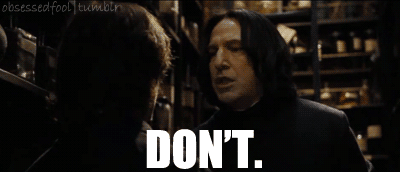
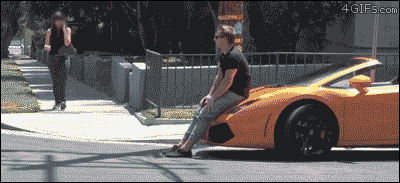
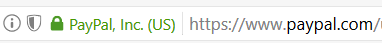
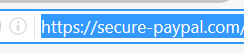
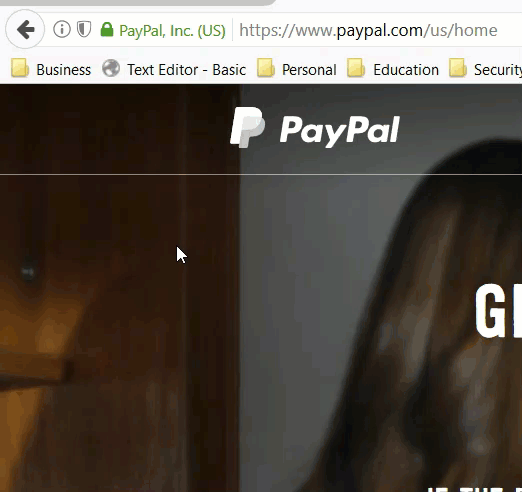


@kxp got you a $0.19 @minnowbooster upgoat, nice! (Image: pixabay.com)
Want a boost? Click here to read more!
isnt life-changing, but interesting,
Haha, thanks for stopping in and leaving a comment. I wasn't sure if anyone would read the end :-). Enjoy the rest of your day :).
This post received a 2.4% upvote from @randowhale thanks to @kxp! For more information, click here!