SLC-S21W2: Creating an Amazon Affiliate Account & Adding Affiliate Links

Designed With Canva.
It is always a joy for me whenever I have the opportunity to participate in the Steemit contest weekly and today I will be participating in the crypto academy community contest. Stay tune below.
Create Your Amazon Affiliate Account
Following the steps given in this post, I make sure that I follow it step by step which is this below;
Step 1
- Search for the Amazon Affiliate Program
I make sure I head to my Google page on my phone to search for the Amazon Affiliate Program. I make sure that I click the first result as it was illustrated in the lecture below
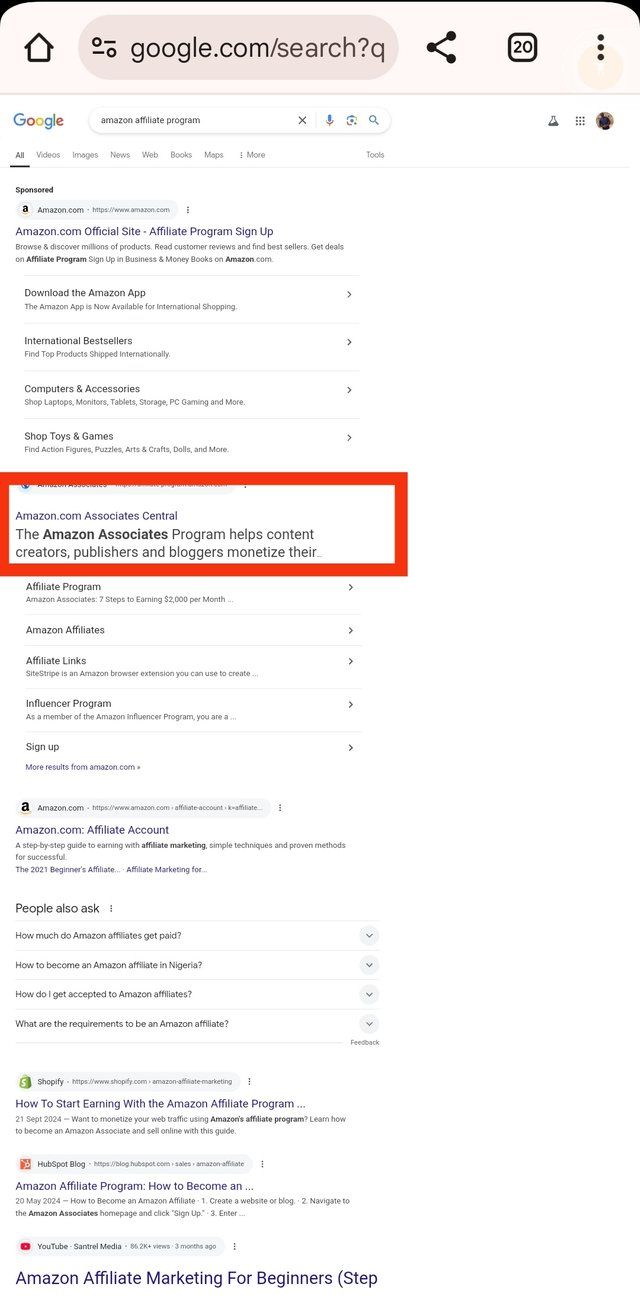
Step 2
- Sign Up for an Amazon Affiliate Account
After locating the link, I make sure that I click the link so that I will be able to sign up for an Amazon affiliate account.
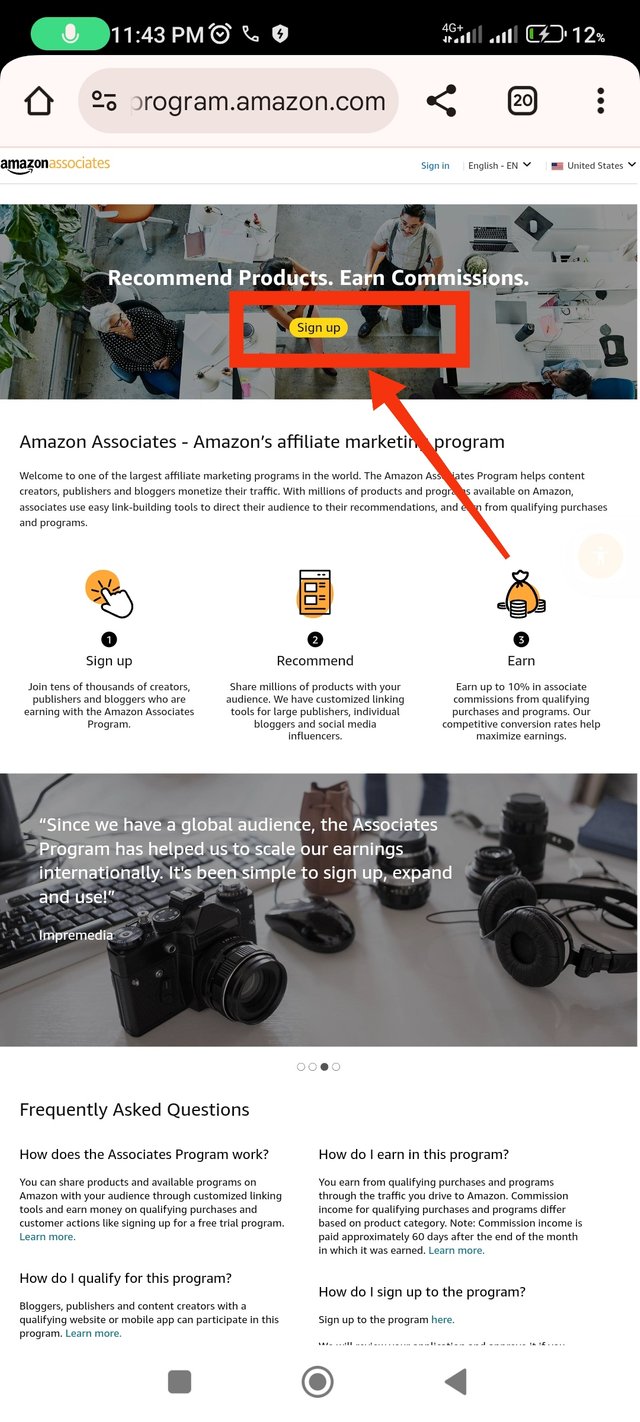
I was requested to input my email address, after that, a verification code was sent to my email which I input to move to the next phase of the registration as you can see below
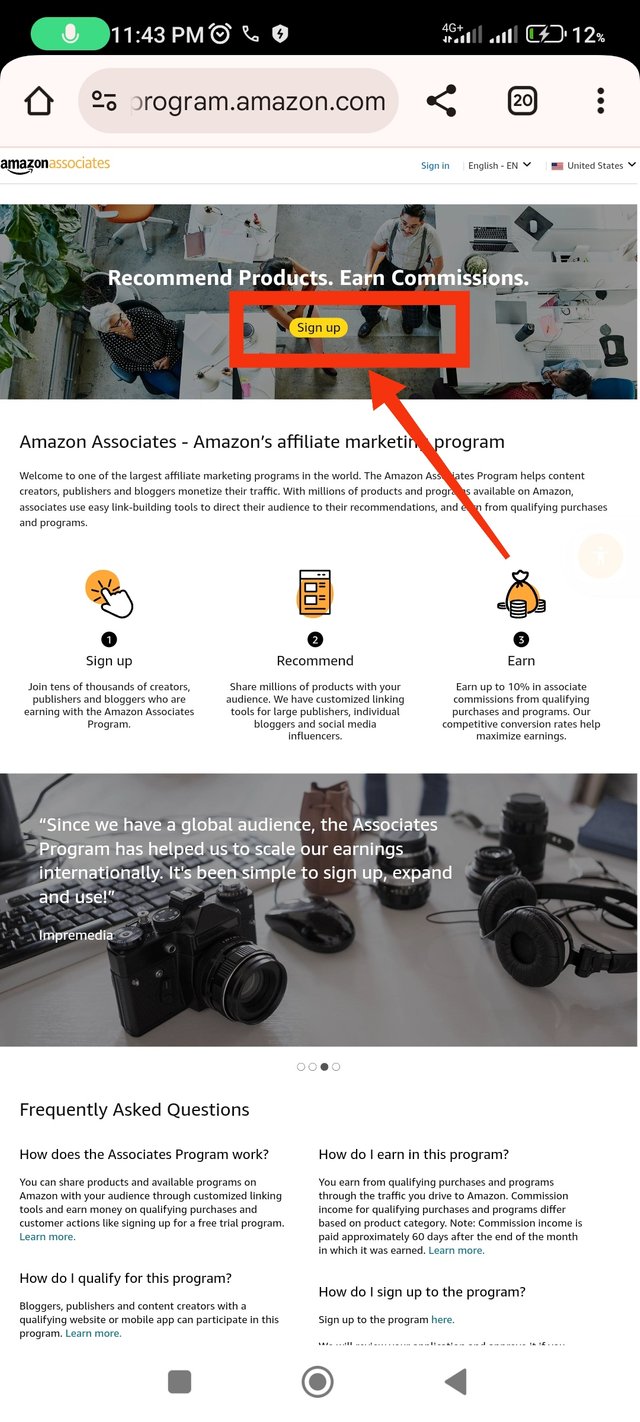
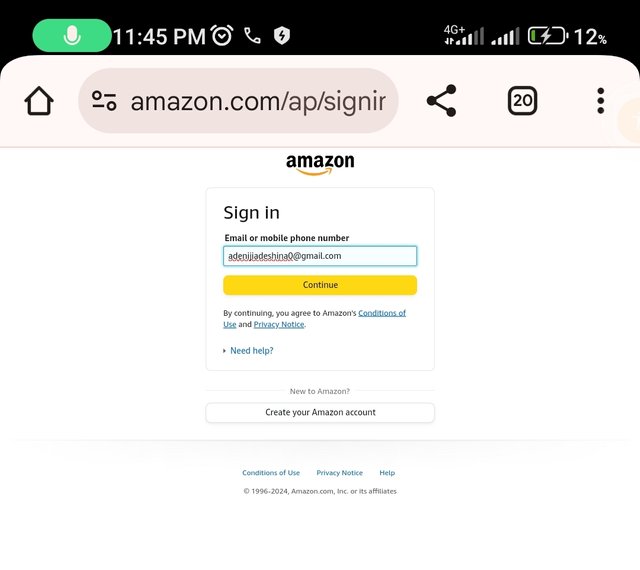
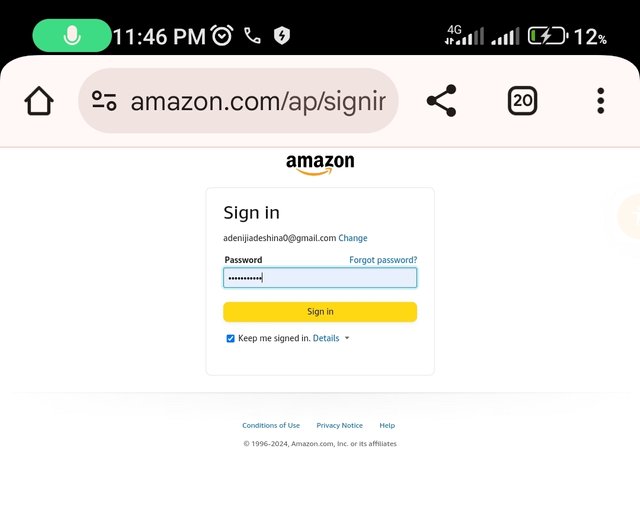
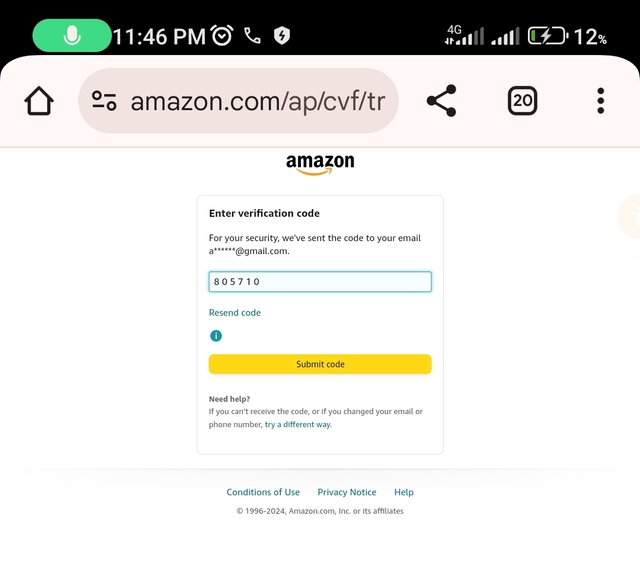
Step 3
- Setting Up Your Account: Step by Step
Before I can finally have access to my account, I need to complete some information they are requesting for as you can see below. I need to start with the account information as you can see below.
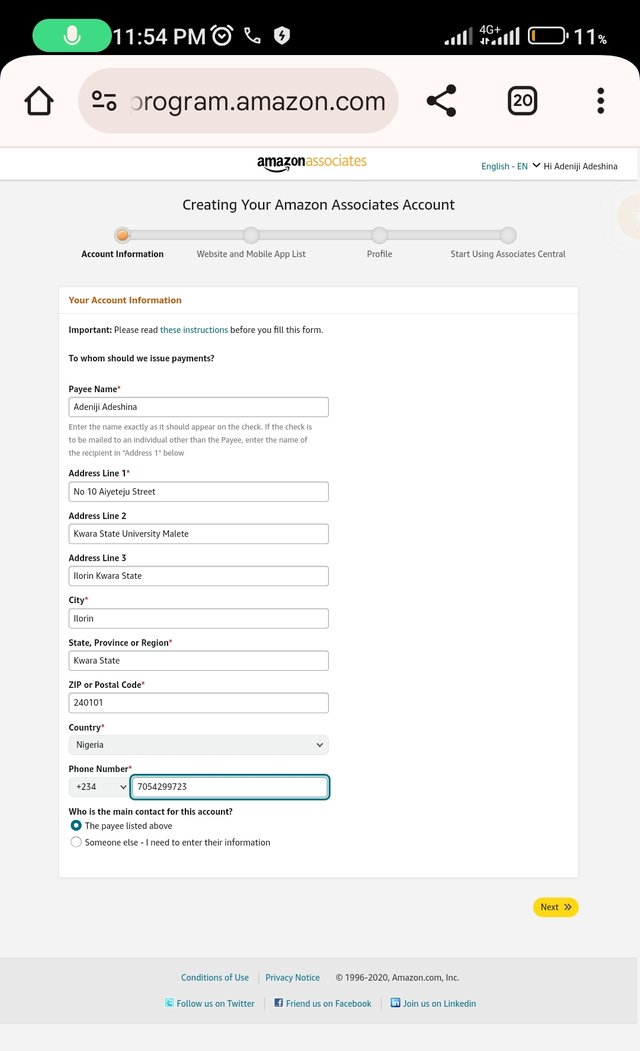
Then I moved to the second section on the registration page which was Website and Mobile App List. I input my website link I created using the blogspot domain.
Name of the website - https://adesetech.blogspot.com/?m=1
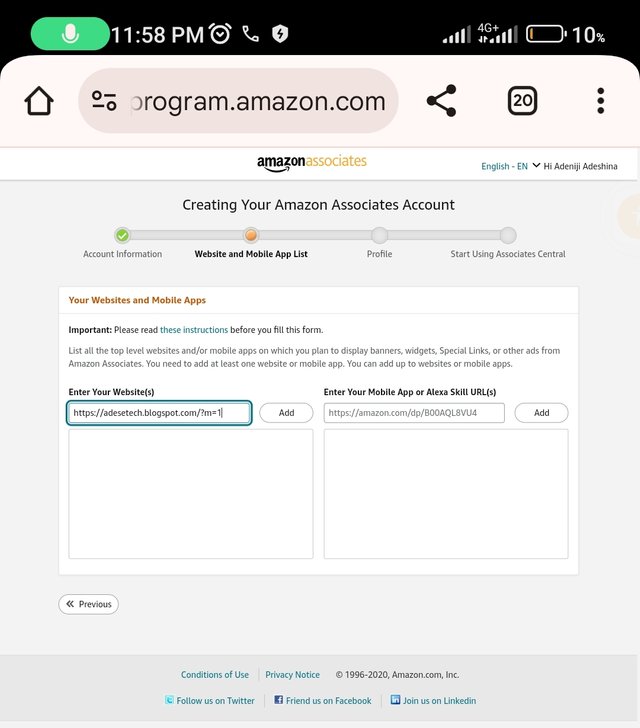
Then I move to the profile section as in this particular section, I talk about my content, I talked about how I will be driving traffic to my blog and also my goals for my affiliate marketing. These are it below;
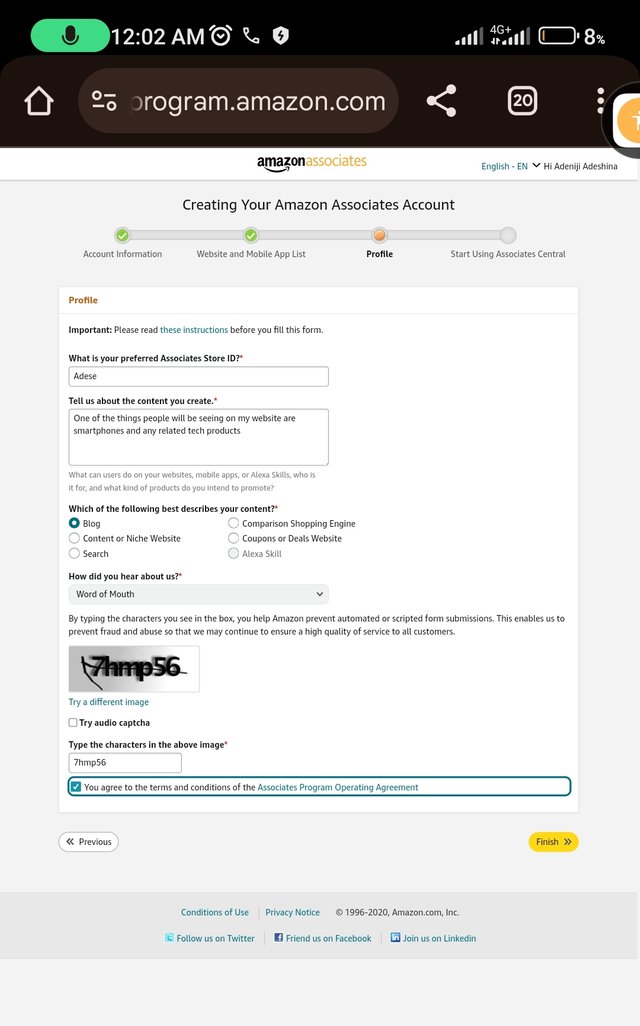
Then finally, my account was created and ready to be used as you can see below
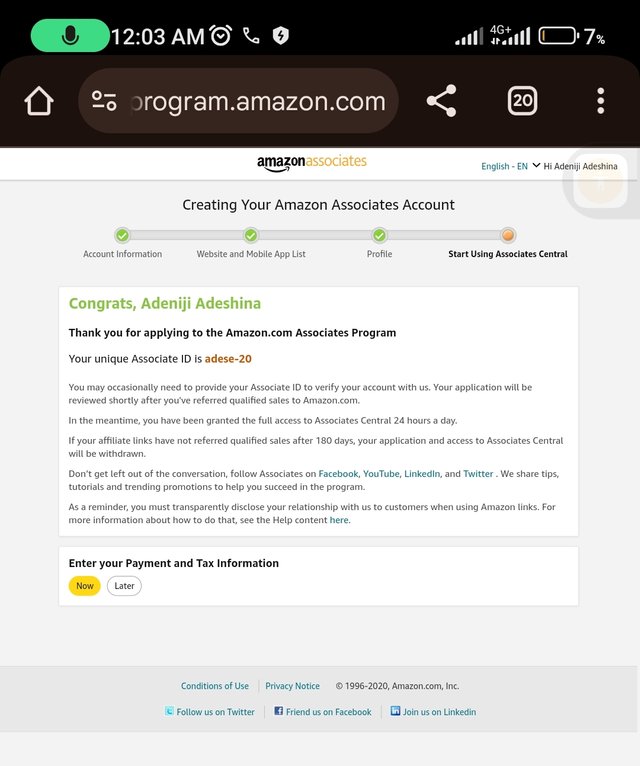
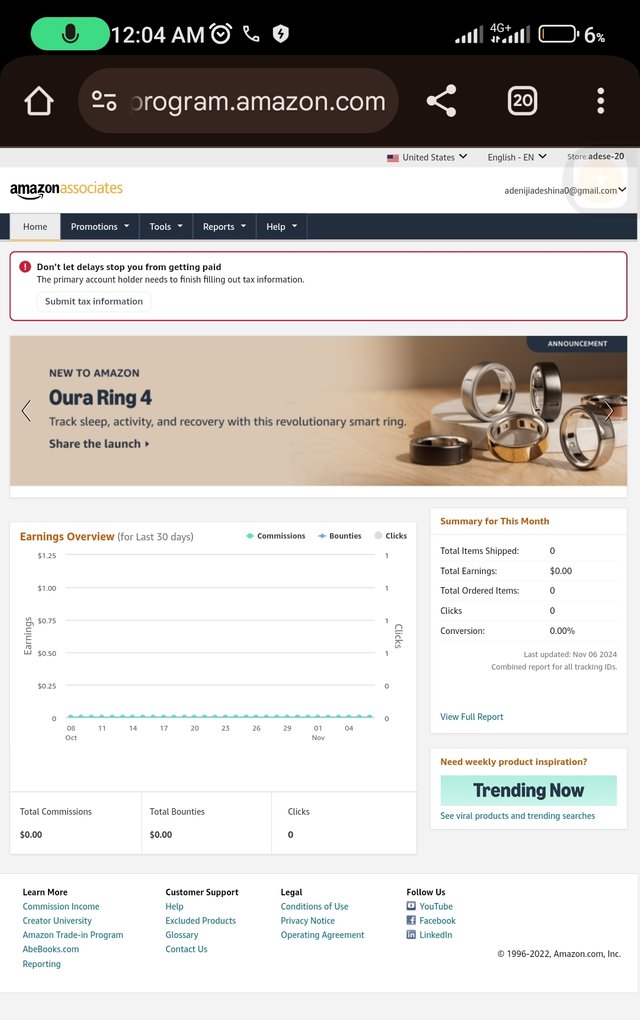
Then finally, it is done
This is my Amazon Affiliate Link below
List Products on Your Blog.
The next step I follow is to go search for products that I want to add to my blog as been described in the lecture post. I need to first of all search for the product. Since my blog is related to smartphones and tech, I choose to add smartphones products to it.
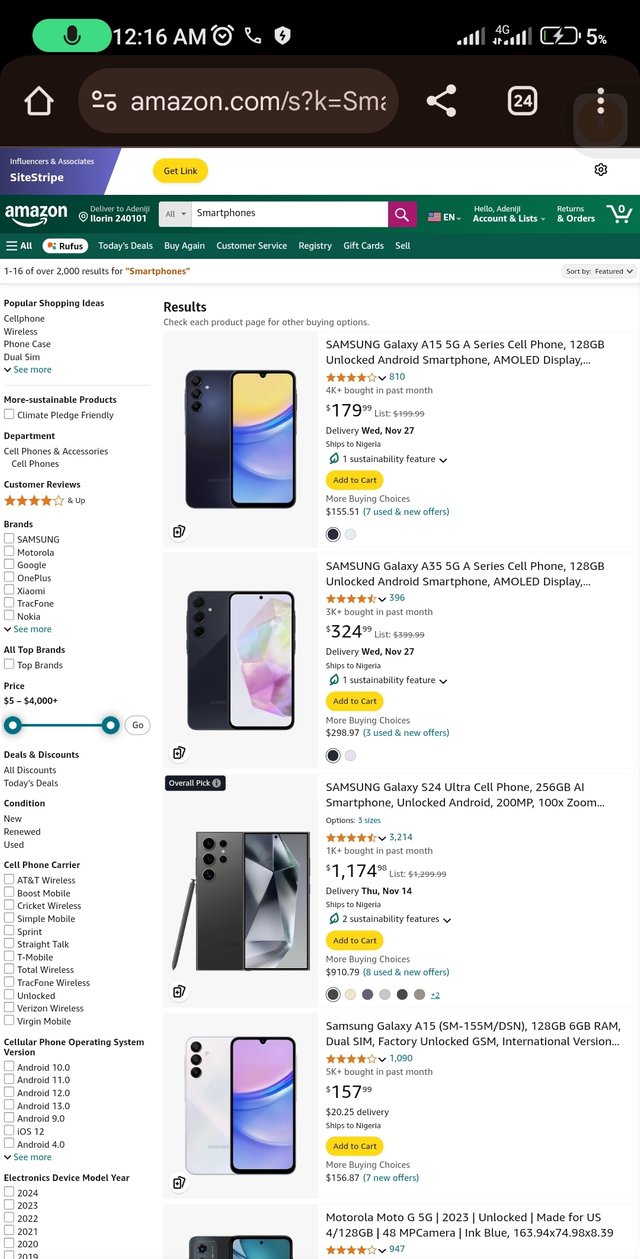
This is the first product but before then, I need to get the link of the product which I follow the procedure below
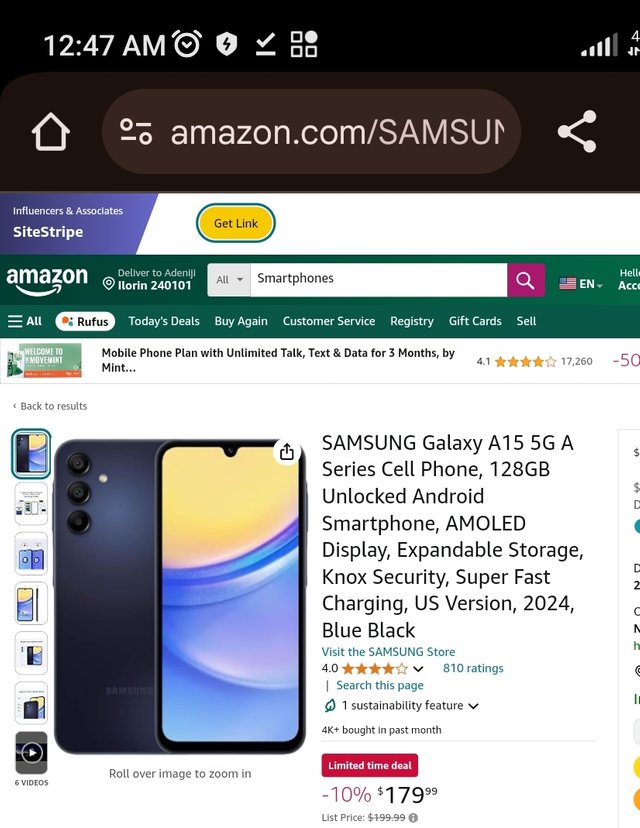
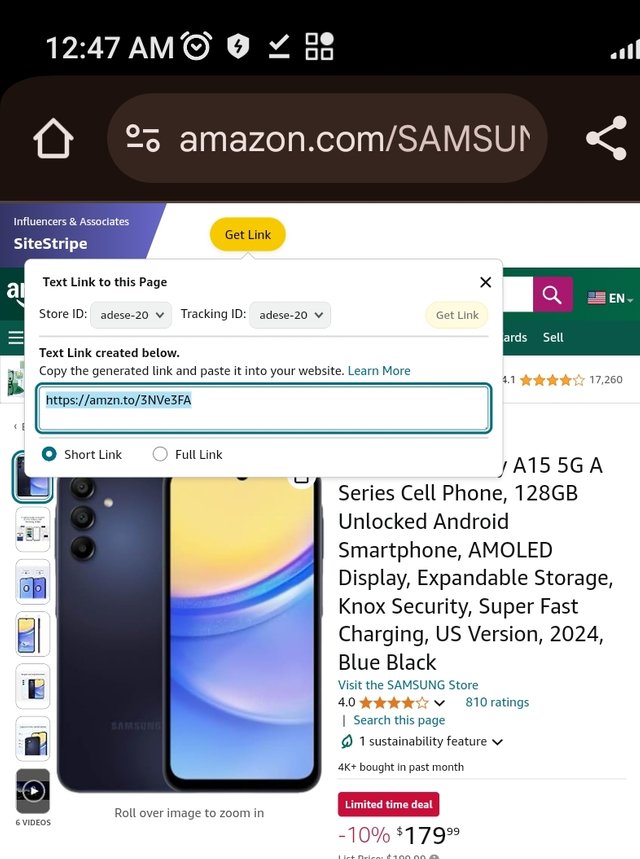
Then I head to the New Post section on the blogger so that I can create the product of the link I have copied. I inserted the HTML code to it as you can see below
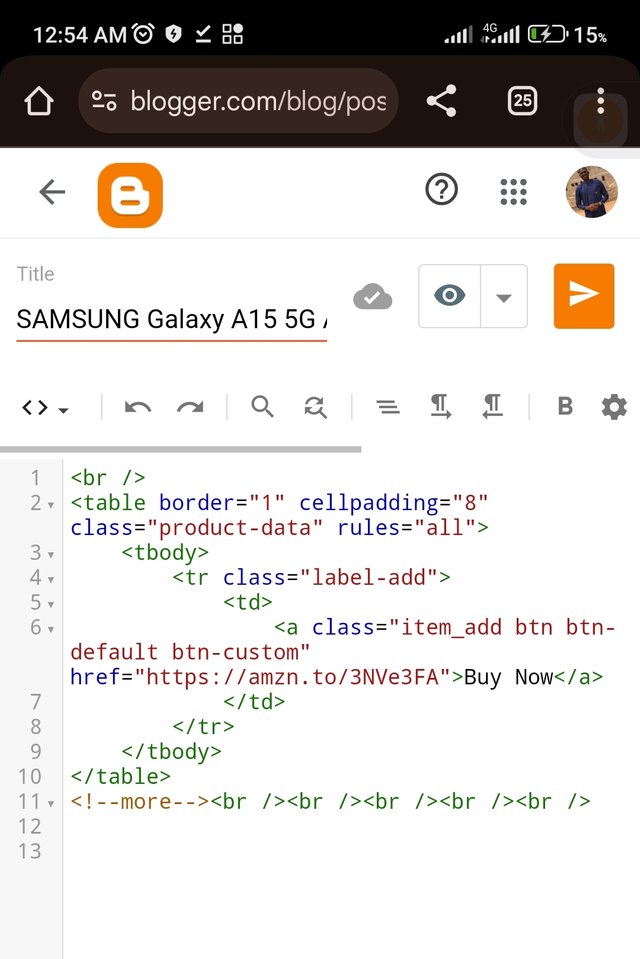
Then I finally uploaded it. It reflected on my blog as you can see below.
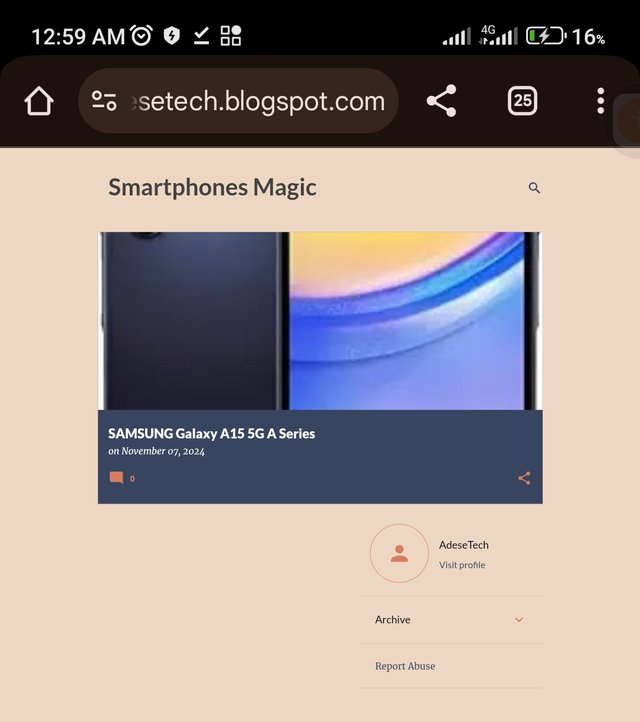
I did the same thing for the remaining two products I picked making three products I uploaded on my blog as requested from the lecture. This is the interface below on my blog.
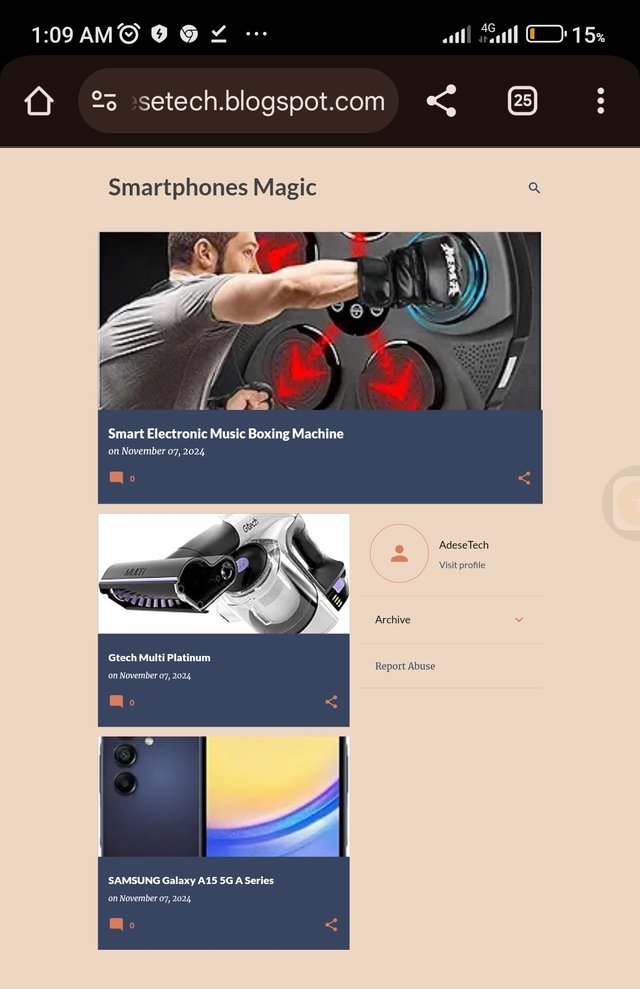
This is my blog link below if you want to check it out
https://adesetech.blogspot.com/
Define Your Niche
Talking why I choose the smartphone and Technology niche is because the world is now revolving around the smartphone technology. We can not deny the fact that smartphones are really important in our daily lives and so should not be taken for granted. Every day, new models, new brands and new smartphones generally are been released and so it can be a challenge for a customer to make the right purchase depending on their spec and need.
With my blog, I will help them find the right smartphone which they can use base on their money, their value and also their specifications. With my blog and with my product recommendations I will be giving, it will help give them insight to the smartphone world and then it will help them make the right choice for smartphones based on their need and budget.
Register Your Blog on Google Search Console
In order for me to be to be able to register my blog on Google index console, I follow these basic steps below;
Step 1
I went to Google search console which was under the settings on my blog
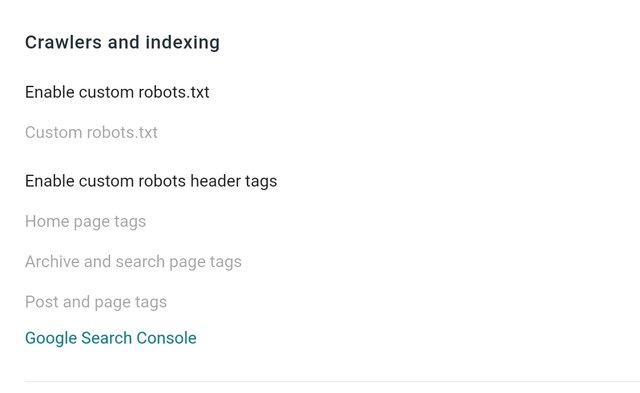
Step 2
I make sure that I Add my blogger URL on the page that pops up as you can see below
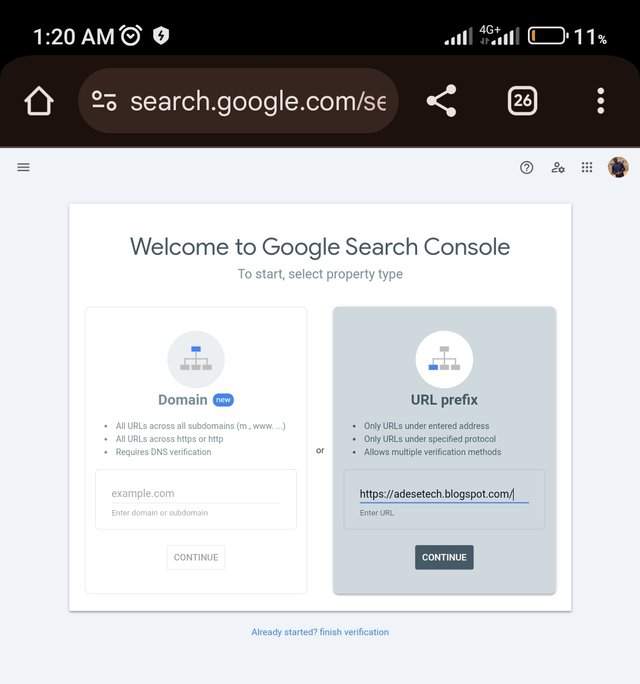
Step 3
The next step is to display Ownership verified for me as you can see below in the picture.
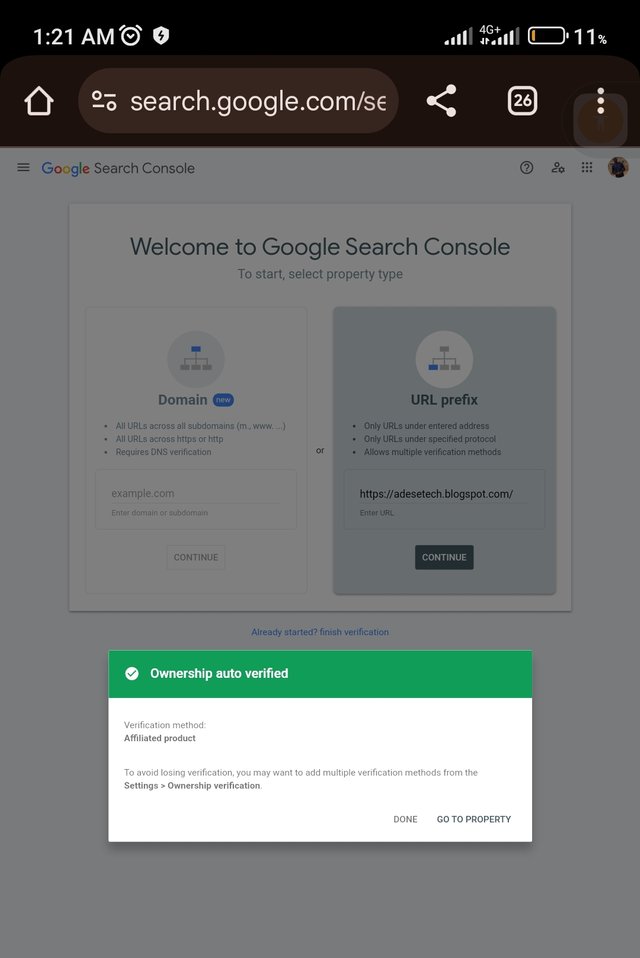
And then finally, I was able to create my own Amazon Affiliate Account, I was able to list minimum 3 Products on my Blog and finally I was able to also register my Blog on Google Search Console.
Thank you for this lecture, looking forward to more interesting and benefiting lectures in the more weeks to come
I invite @lovelystar , @newekemini5 and @okere-blessing to drop a very constructive comments on this post and also to participate in this contest.
https://x.com/adenijiadeshin7/status/1854683074249826790?t=GgDcc3g7h1Bj9VZNKnd6OA&s=19
@tipu curate
Upvoted 👌 (Mana: 3/8) Get profit votes with @tipU :)
You have tried your best In the challenge. I wish you success.
Thank you so much
Thank you very much for sharing your assignment task with us! We truly appreciate the time, effort, and creativity you have put into completing this assignment. Your dedication to following the guidelines and your commitment to learning are evident, and it’s a pleasure to see your progress.
Below are the evaluation results, highlighting the strengths of your post and any areas of focus for improvement:
Teacher Recommendation and Feedback!
You did a great job creating your Amazon Affiliate account step by step and you clearly showed each stage of the process well done
I see you added products like the Gtech Multi Platinum Smart Electronic Music Boxing Machine and SAMSUNG Galaxy A15 5G A Series to your blog. However you didn’t use a custom theme which affects the user experience. It seems you may have missed the first lecture on blog design which is why the blog layout isn’t as user-friendly. I’d recommend reviewing that part to enhance the blog look and feel.
Your chosen niche of "Smartphone and Technology" is popular and relevant though it does come with a lot of competition. Consider focusing on unique content to make your blog stand out.
You also successfully registered your blog with Google Search Console. Great work overall just a few tweaks and your blog will be even better!
Total | 7.5/10
Thank you so much for stopping by.
Yeah I was not able.to participate in the first lecture that's why and that was due to academics reasons. Yeah I also know that the niche of smartphone is a very competitive one. I actually just like the mobile technology niche that's why. Thank you so much for stopping by
Hi I'm just impressed by your zeal in making post now. You have don a great work on this and I see your understanding of this Affiliate marketing. Although you missed last week class, you still make an excellent work, keep it up.
Wishing you success 👍, keep trying