The Ultimate Guide to Laptop Memory Upgrades in 2025
Upgrading your laptop’s memory (RAM) is still one of the easiest and most effective ways to boost performance, whether you're gaming, multitasking, video editing, or just browsing the web. As we step into 2025, laptop memory technology has evolved significantly — and knowing what to upgrade, how to do it, and what to watch for can help extend the life and power of your device Click here .

Here’s your ultimate guide to laptop memory upgrades in 2025.
Why Upgrade Your Laptop’s RAM?
In 2025, operating systems and software are more resource-hungry than ever. From AI-powered apps to 8K video editing and high-end gaming, modern tasks require more RAM to run smoothly. Here’s why an upgrade might be worth considering:
- Faster performance for multitasking and resource-heavy applications
- Improved system responsiveness
- Future-proofing your laptop for software updates
- Cost-effective compared to buying a new laptop
Understanding Laptop RAM in 2025
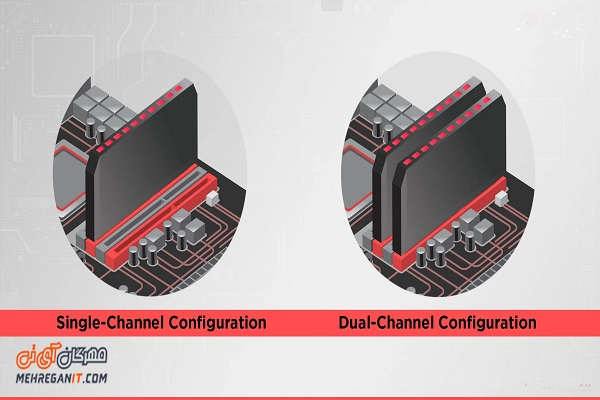
In 2025, most laptops use either DDR5 or LPDDR5/5X memory modules. Here's a quick breakdown:
- DDR5 RAM: Found in high-performance laptops and gaming machines. Offers higher bandwidth and efficiency.
- LPDDR5/5X: Used in ultrabooks and portable devices, typically soldered and non-upgradable.
Key specs to know:
- Speed: DDR5 modules range from 4800MHz to over 7200MHz
- Capacity: 8GB is minimum; 16GB is ideal for most users; 32GB+ for power users
- Form Factor: SODIMM (removable) vs. soldered (non-removable)
Is Your Laptop Upgradeable?
Before purchasing RAM, check if your laptop allows upgrades:
- Check the manufacturer’s website or user manual
- Use tools like Crucial System Scanner or CPU-Z to check current specs
- Look for accessible SODIMM slots (many ultrabooks and MacBooks have soldered RAM)
How Much RAM Do You Really Need in 2025?
| Usage Type | Recommended RAM |
|---|---|
| Basic (web, docs) | 8GB |
| Multitasking & Office | 16GB |
| Creative (design, video editing) | 32GB |
| Gaming & Streaming | 32GB – 64GB |
| AI/ML & Data Science | 64GB+ |
Choosing the Right RAM
When buying RAM in 2025, make sure to match:
- Type: DDR5 for upgradeable laptops
- Speed: Match or exceed current RAM speed
- Voltage & Timings: Must be compatible with your motherboard
- Brand reliability: Go for trusted brands like Crucial, Corsair, Kingston, or G.Skill
Step-by-Step: How to Upgrade Laptop RAM in 2025
- Power off your laptop and unplug all peripherals
- Discharge static electricity by touching metal
- Open the back panel (refer to the user manual)
- Locate RAM slots and remove existing modules if needed
- Insert new RAM firmly at a 45° angle, then snap it into place
- Reassemble the laptop and boot up
- Check RAM installation using system settings or Task Manager
Tips for a Successful Upgrade
- Update your BIOS before and after upgrading
- Mixing RAM brands/speeds may work but is not ideal
- Dual-channel configuration provides better performance — install RAM in pairs
Alternatives if You Can’t Upgrade
If your laptop has soldered RAM:
- Use ReadyBoost or RAM cache utilities (limited benefits)
- Upgrade to an NVMe SSD to reduce system lag
- Offload tasks to cloud-based apps or virtual desktops
Final Thoughts
Upgrading your laptop’s RAM in 2025 can breathe new life into your device and easily handle more demanding tasks. With faster DDR5 memory, better power efficiency, and wider availability, it’s a smart move for most users looking to improve performance without breaking the bank.
Make sure to check compatibility, buy from reliable brands, and follow proper installation steps — and your laptop will be future-ready for years to come.