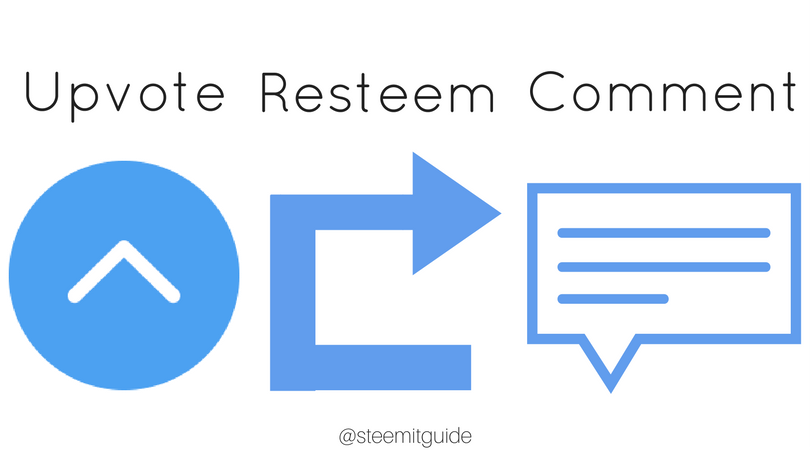Introduction to styling HTML pages using CSS !!
Hello everyone !
Today we're gonna discuss about the relation of HTML(Hyper Text Markup Language) and CSS(Cascading Style Sheet). CSS is as important to HTML as soil to a plant.
I have a big collection of memes based on coding and developing :P . Here is one which fits perfectly according to the blog and shows the importance of CSS used with HTML
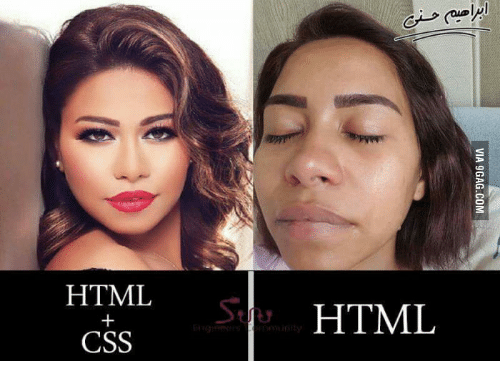
Contents of today :-
- Writing basic HTML.
- Using CSS to style HTML.
- Becoming familiar with some CSS keywords.
1 - Writing basic Html :-
<html>
<head>
<title> My Website </title>
</head>
<body>
<p> This text will be styled </p>
</body>
</html>
<p> </p> Tags will be styled. Let's do it !Note :- To use CSS, there are two methods,
In this blog, We'll use the first method. So to do this, Add style tag before the body tag of a HTML document as shown below.
<html>
<head>
<title> My Website </title>
</head>
<style>
</style>
<body>
<p> This text will be styled </p>
</body>
</html>
Style tag specifies CSS in an HTML doc. Type in the element you want to style in the Style tag. In this case, We want to style <p> tag, So in the style tags, We'll type in p without any brackets but after typing p, We'll add starting and closing curly braces { } and in these curly braces, We'll add all the styling for a selected element as shown below.
<html>
<head>
<title> My Website </title>
</head>
<style>
p {
All the styling goes in here.
}
</style>
<body>
<p> This text will be styled </p>
</body>
</html>
Lets say that we want white colored text with green background. We'll do this in style tags
<html>
<head>
<title> My Website </title>
</head>
<style>
</style>
<body>
<p> This text will be styled </p>
</body>
</html>
Style tag specifies CSS in an HTML doc. Type in the element you want to style in the Style tag. In this case, We want to style <p> tag, So in the style tags, We'll type in p without any brackets but after typing p, We'll add starting and closing curly braces { } and in these curly braces, We'll add all the styling for a selected element as shown below.
<html>
<head>
<title> My Website </title>
</head>
<style>
p {
background-color: green;
color: white;
}
</style>
<body>
<p> This text will be styled </p>
</body>
</html>
Final Code :-
Code Output :-
Upvote, Comment, Follow and Resteem if you want to support me and upcoming advanced tutorials.
This surely means a lot to me :)