How to generate xml sitemap on prestashop ?
Today we are going to teach you how to generate sitemap on Prestashop.You will generate your sitemap easily on all search engines like google, bing yandex easily.
Click Link and Download module https://ufile.io/gob41
İn the modules tab click add new module and click on browse file
Choose zip file you have downloaded before
Click upload this module
Go to Modules -> Seo and search for google and find google sitemap module click to edit button
Sitemap Configuration
When you clicked the edit button you need to see page like shown below.Thats turkish version of this module.Choose which pages you want to exclude at the list and click generate site map button and wait.
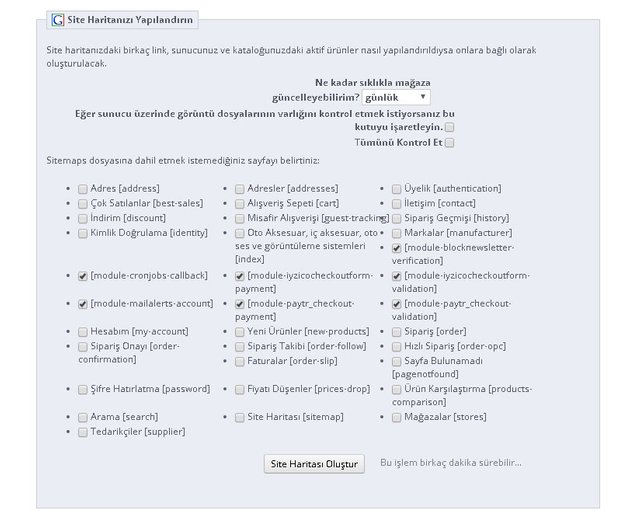
Uploading Sitemap To Webmaster Tools
When we clicked to webmaster tools we will see xml url like this at the top of the module page.This xml url is generated by sitemap module and its your sitemap link.Now we are going to upload this link to the webmaster tools.
Go to https://www.google.com/webmasters/tools
Sign in with your google account and click add property
Write your website name with http or https and click add
Dowload the html verification file
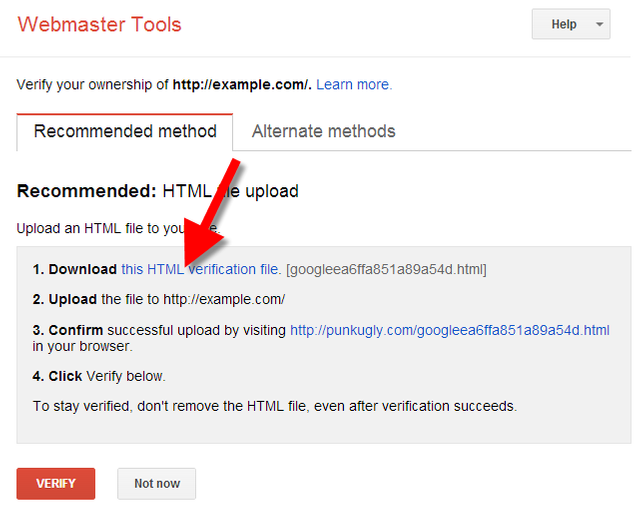
When you downloaded the html verification file Open your FTP with filezilla
Connect your FTP account and upload Verification file in your /public_html
Go to webmaster tools page again and click verify and its done.
Uploading Sitemap To Webmaster Tools
Go to webmaster tools and click on your website and go to sitemap page
Click on add and test sitemap
Write your generated xml url after than .com to webmaster tools
Click send
Source my blog https://www.fetodoit.com/prestashop/how-to-generate-xml-sitemap-on-prestashop/
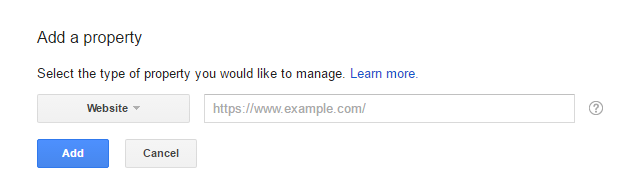
Congratulations @fethidogan88! You received a personal award!
Click here to view your Board
Congratulations @fethidogan88! You received a personal award!
You can view your badges on your Steem Board and compare to others on the Steem Ranking
Vote for @Steemitboard as a witness to get one more award and increased upvotes!