Piston Error
Hey @xeroc,
Sorry I don't have a GitHub account so had to resort to asking here..
I'm occasionally getting this error on a script (runs fine for 15-20 mins)
I'm pretty new to python so my apologies if this is easily solvable but I really can't find anything dorking steemit/github..
As you can probably guess the broken post is different each time.
I would really appreciate your help ;)
Also another similar to: "Permalink is too long"
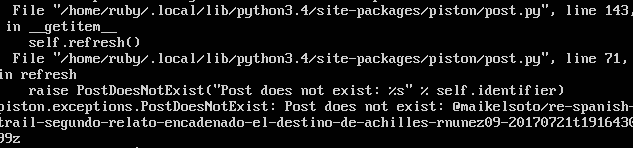
beginner myself, I will not be of much help, but this is what i would do:
1st solution, less important: reinstall piston. There are two libraries that makes piston module, so make sure both are installed:
pip install piston-cli
pip install piston-lib
second more important solution: you should use virtual environment. As it looks like from your 'path' piston files are installed globally on your system. So are then all other libraries as well. (my guess) Which means, you are mixing all kind of libraries together and who knows which ones may be causing a problems. Your operating system may need some and it updated version of some of your library, some app on your computer my of update some library and cause problems.... Probably nothing like this happened, but how you know and it is possibility in the future.
My suggestion is you check into virtual environments. If you need more help in this regard, I have somewhere stored cheet sheet what I did and I can look it up for you. Tomorrow, not now. Let me know if you need it.