Photo editing instructions for iPhone. Use your imagination and make your masterpieces !
iPhone Photo editing ...
Hello #Steemers, I just wanna show you an example, how to edit a picture on #iPhone and to get a great results!
Everyone can do this, but not everybody use this simple editor.... of course there are more others mobile photo editors, but iPhone's one is also very good.
I recommend when you catching a picture, a landscape or water reflection for example, to switch on HDR (High-Dynamic-Range) it represent a greater range of luminance levels.
Here you can see a picture, original one, captured in 5 or 6 frames with panorama.
So let's start from the beginning, open the picture in your gallery and follow instructions bellow.
1
2
3
4
5
6
7
8
9
10
11
12
....and here is how I edited screens in Photoshop
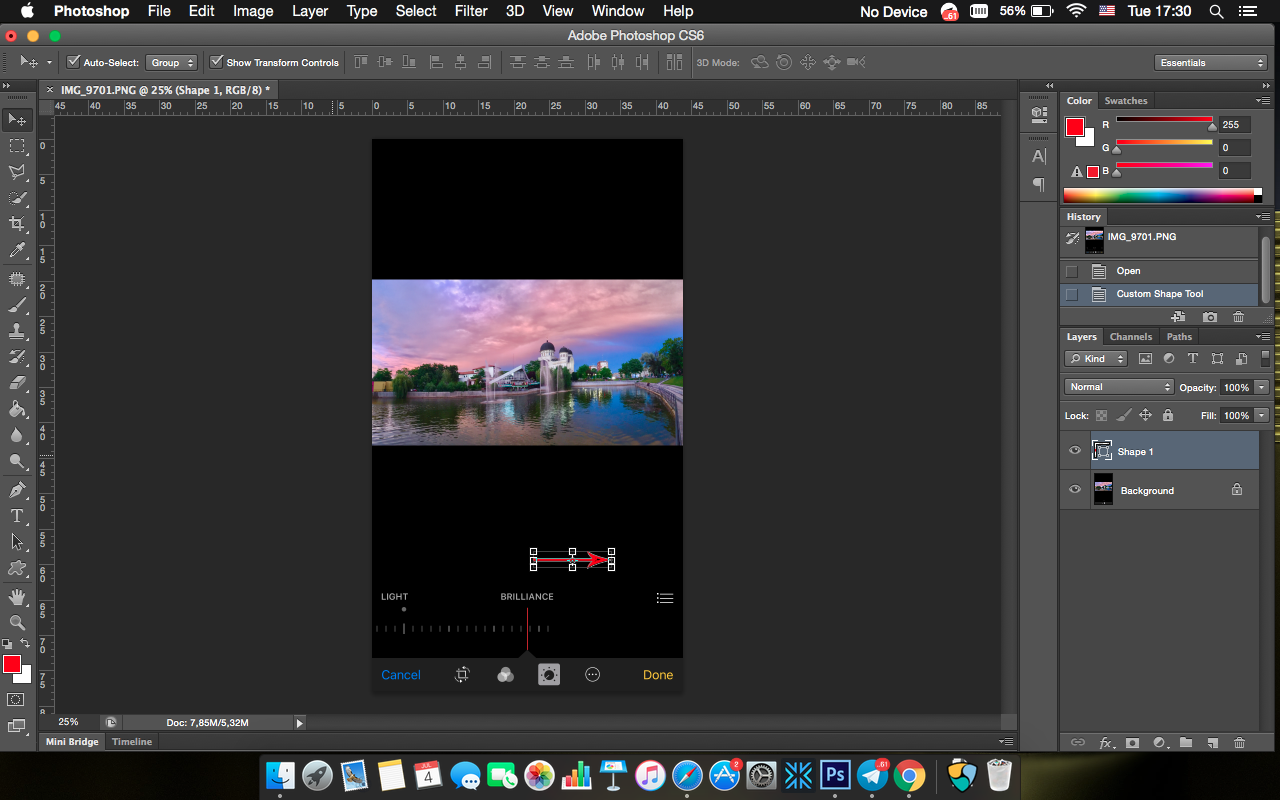
Of course for each pictures settings are different, you can use your imagination and do how you think is better for you.... for your eyes ))
To do the similar pictures settings on your computer, I recommend to use
Adobe Photoshop Lightroom
https://lightroom.adobe.com
Hope it was useful for you!
Enjoy and make your masterpieces.
Best wishes,
Vladimir


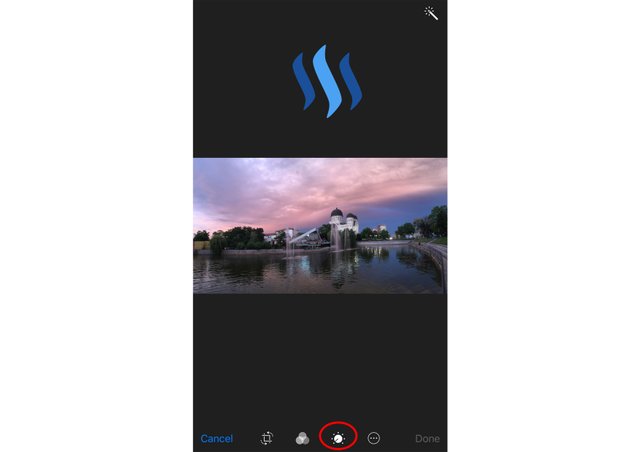
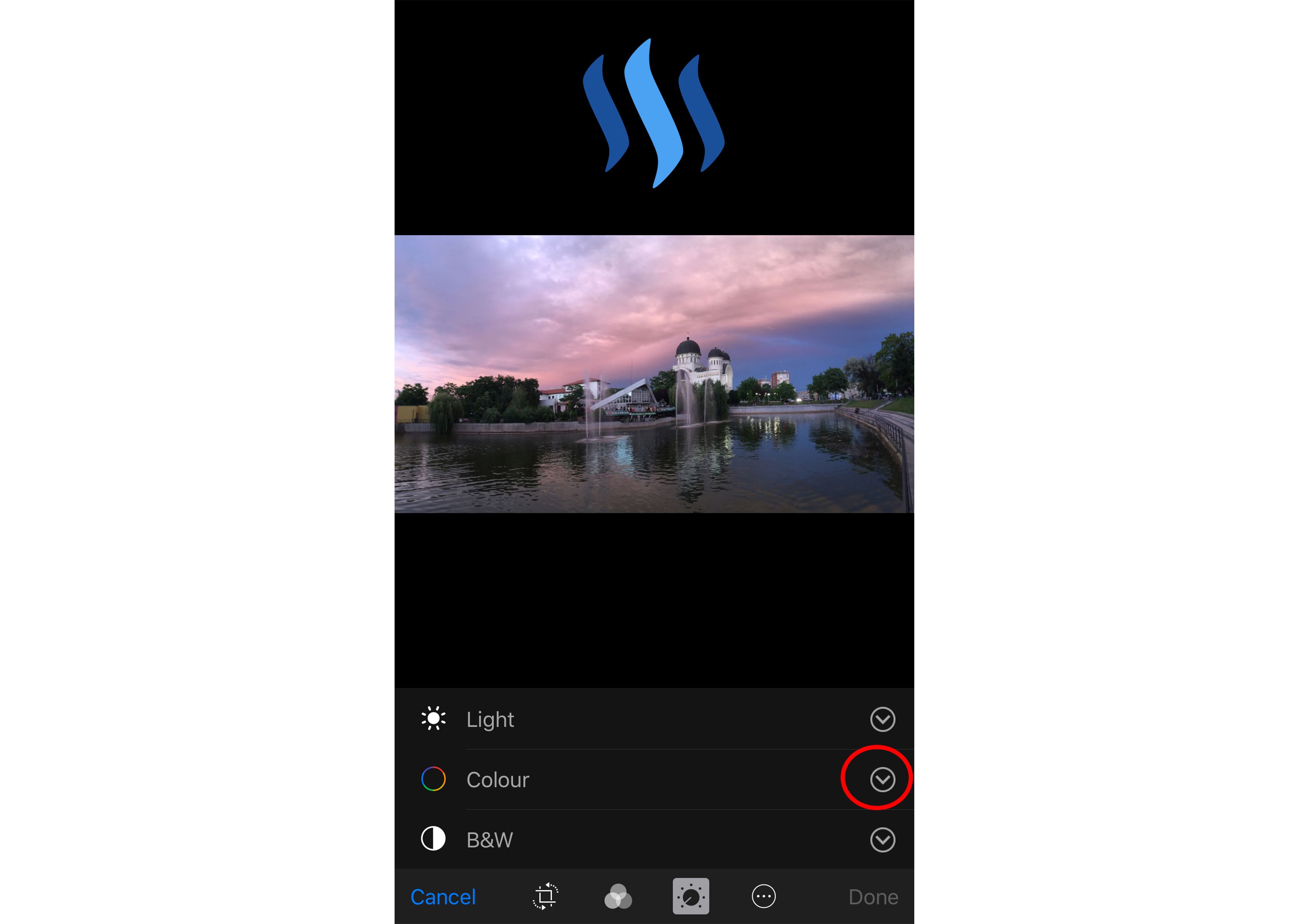
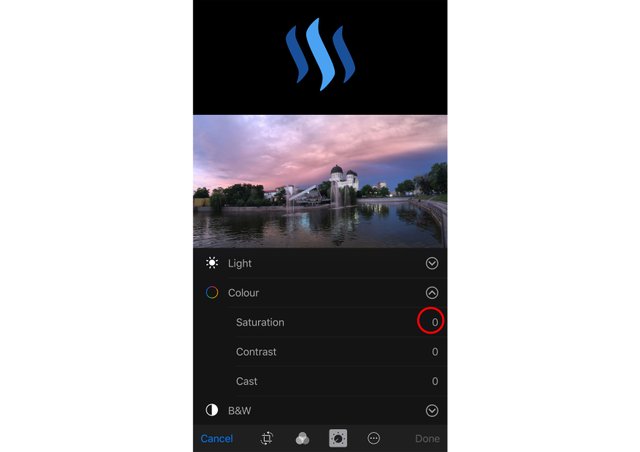
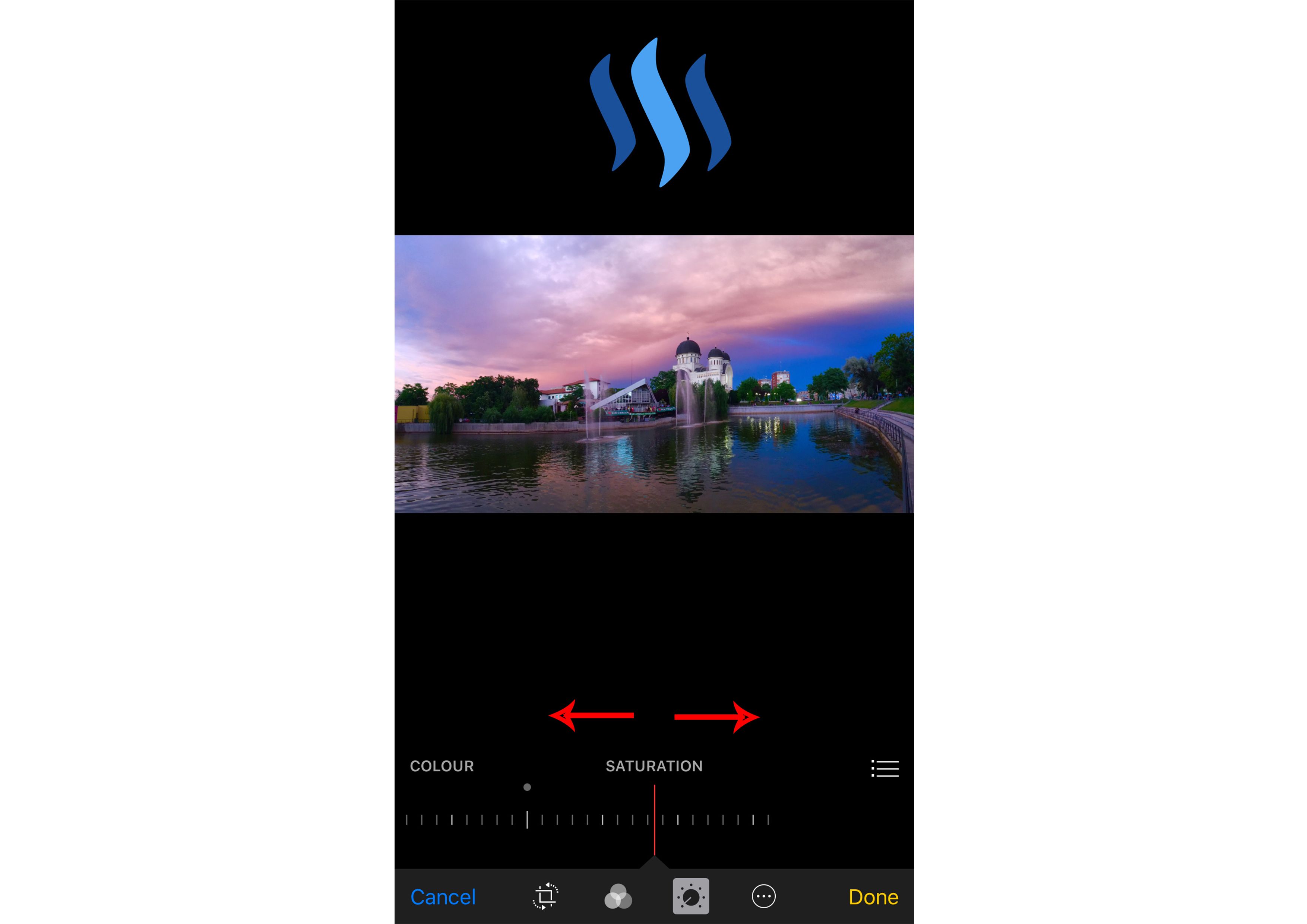
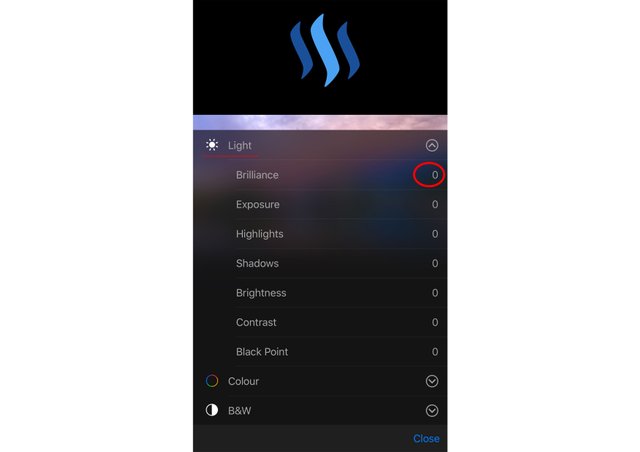
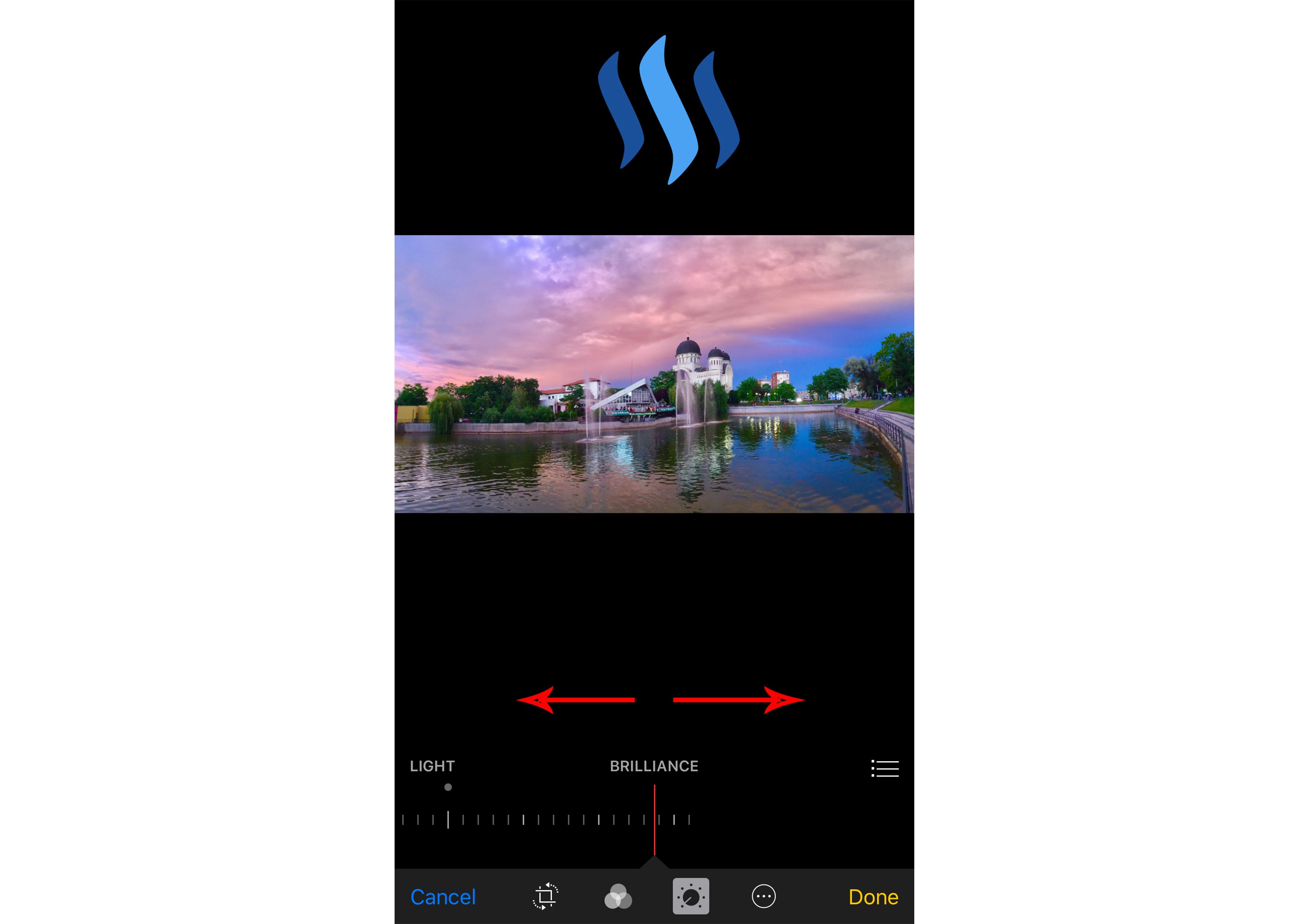
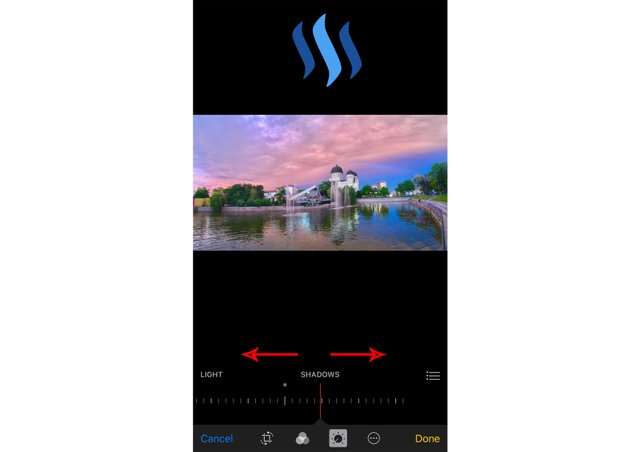
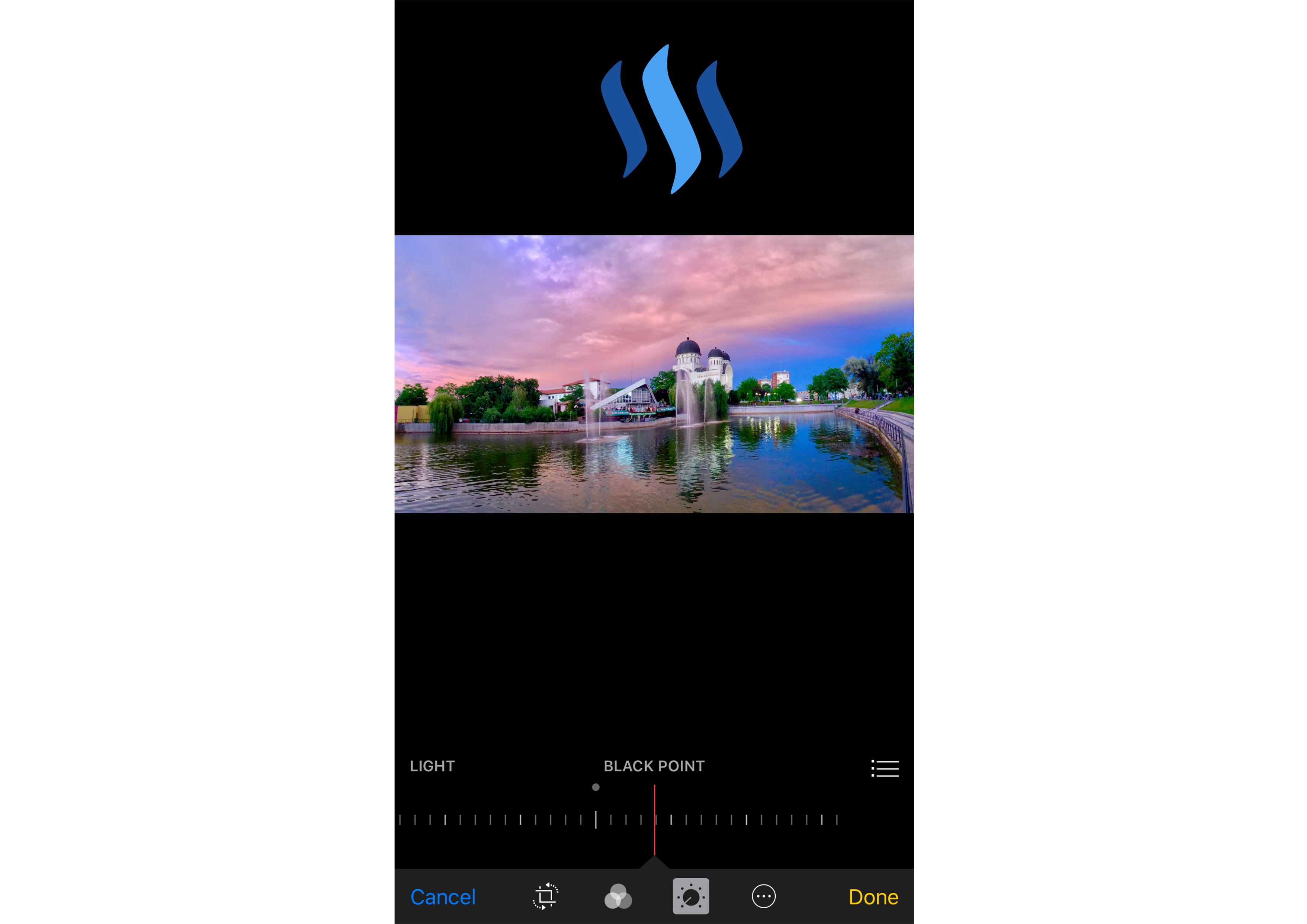
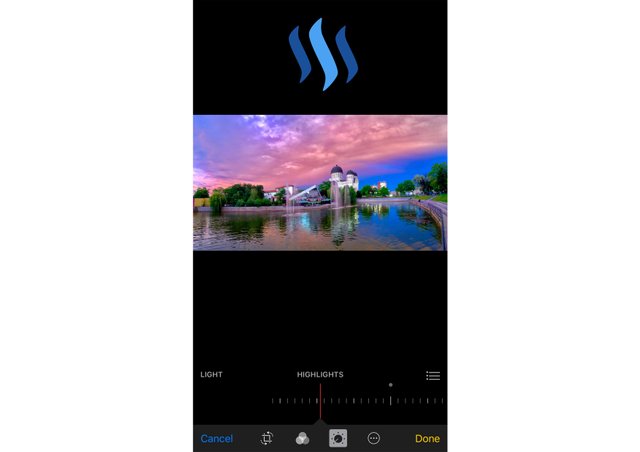
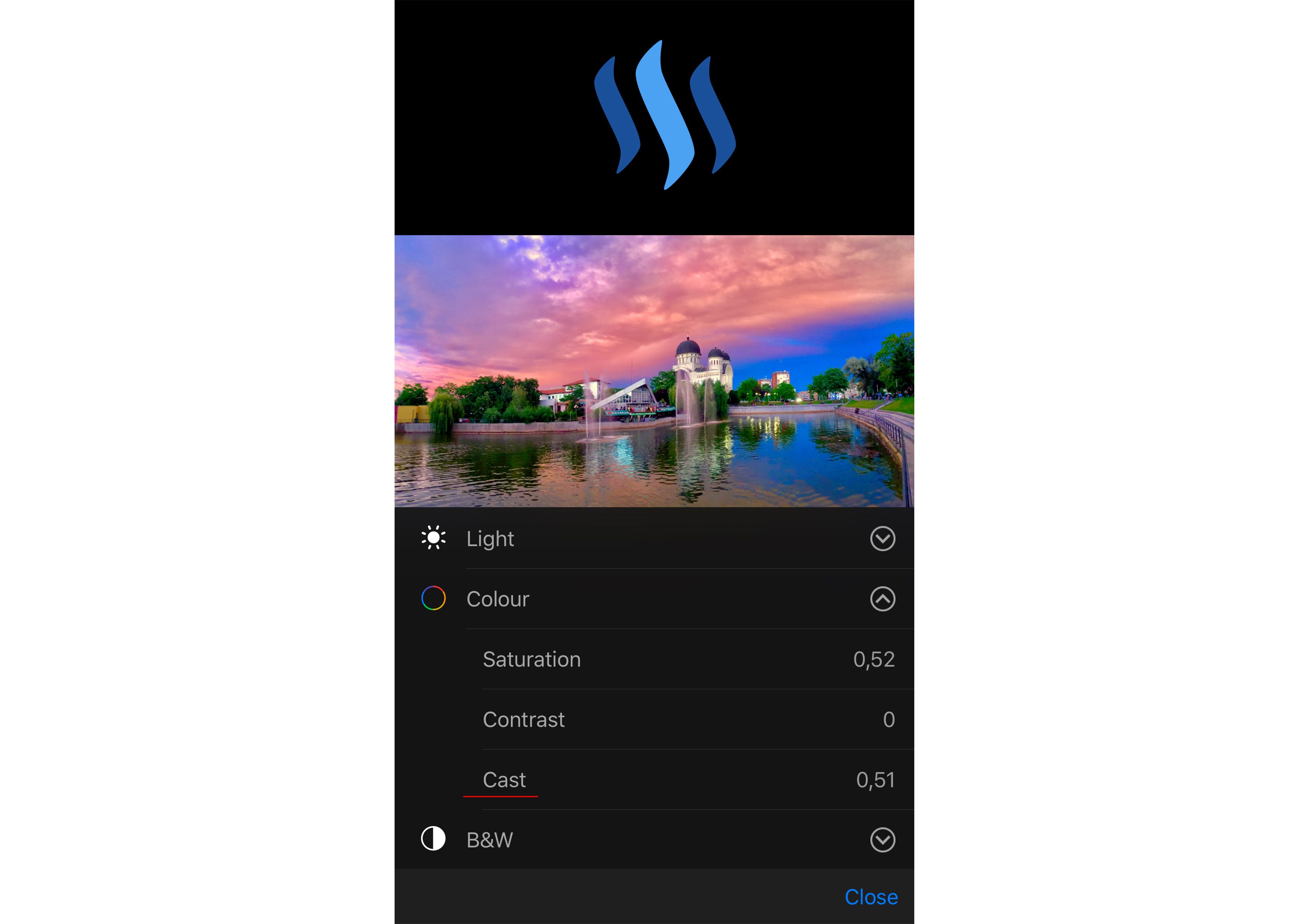
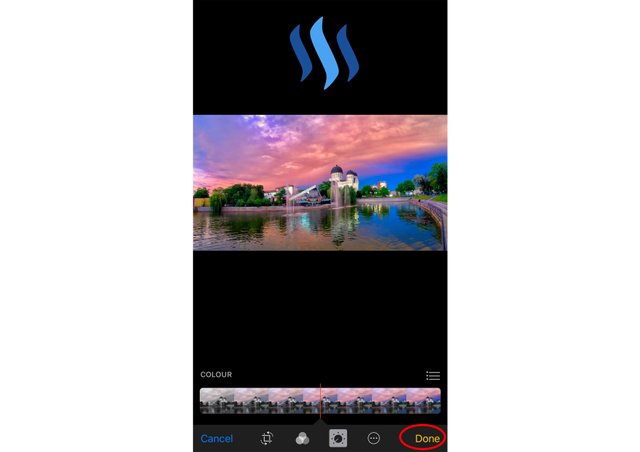
Congratulations @topcrypto! You have received a personal award!
Click on the badge to view your Board of Honor.
Do not miss the last post from @steemitboard!
Participate in the SteemitBoard World Cup Contest!
Collect World Cup badges and win free SBD
Support the Gold Sponsors of the contest: @good-karma and @lukestokes
Congratulations @topcrypto! You received a personal award!
You can view your badges on your Steem Board and compare to others on the Steem Ranking
Do not miss the last post from @steemitboard:
Vote for @Steemitboard as a witness to get one more award and increased upvotes!