A Complete Tour of My Home Video Production Studio!

Would you like to see where I live and where I work? Let's open that door and see what's inside! Will you read this post or watch the original video from YouTube to join me on my tour?
Thank you very much to @gmichelbkk for converting the transcription of the YouTube video from GoTranscript into this beautiful post for Steemit, which is much faster to read than the video and has beautiful illustrations!
A complete tour of my home video production studio
First, would you like to meet my dog, Bow?
"Hey, Bow."
Bow is a rescue lab, a flat coated retriever.

And this is Peachy.
"Peachy, Peachy, Peachy! Hey, Peachy, Peachy, Peachy."

This is Bow and Peachy.
This is where I work, right next to the bathroom.
This is my bedroom and home office.

This is literally the bed right here behind me.

This is my idea of having made the bed.
Then here is my home office.
The studio where all the magic goes down.

"It's going down. I'm yelling timber."
"Sorry!"
I'm not sorry, but I said sorry because I feel like that's the right thing to say after what I just sang.
Here's Eeyore up here.

I've got these bass traps in here.

These absorb some of the echo and reverberation back in the room.
I've carefully aimed the air vent so it doesn't blow constantly on me.

Look, quick, I take a selfie.
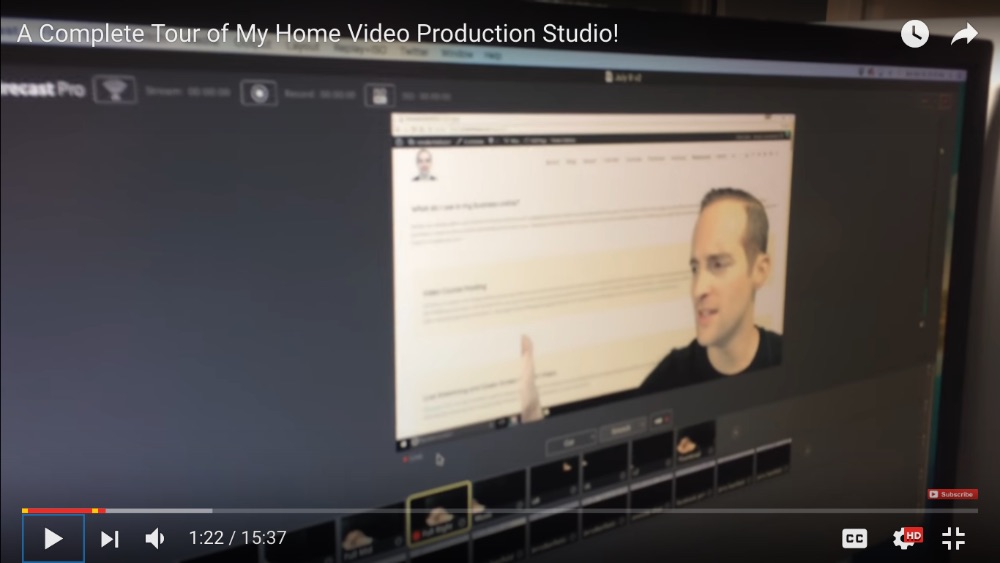
Then you can see the setup I've got.
I have the standing desk and these mats down here that I stand on with usually bare feet.

If you'd like to buy anything in the studio I have listed, would you please use the JerryBanfield.com/resources page on my website because then I will get a small commission off of that. If you buy something for $100, I might get $2 or something. It's a way you can give me a little tip.
Now, how do I have this set up here?
First, I've got the Windows computer down here. I bought this in 2017 towards the top, but not quite at the top. It has an i-Core 7 or a Core i7. It has Windows 10 in it.

I've got everything on battery backup down here.
That means if the power goes out, everything stays on, including the router, all the monitors and all the computers. I have the Windows machine, which is then connected to this main computer in the middle.
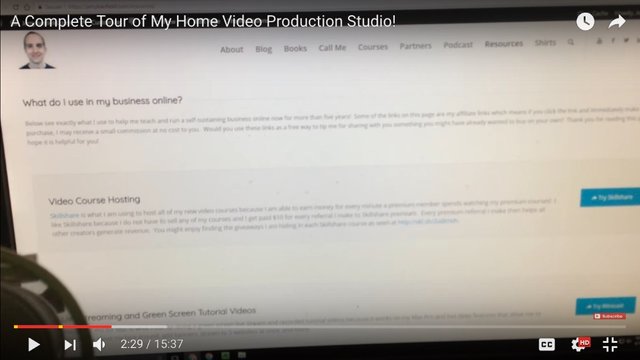
Then this computer in the middle is the one I use to do most of my recording on.
Most of my tutorials, I do right here on this computer.
When I do the window load up here, then you see the main window goes away. This pulls up all my chat windows.
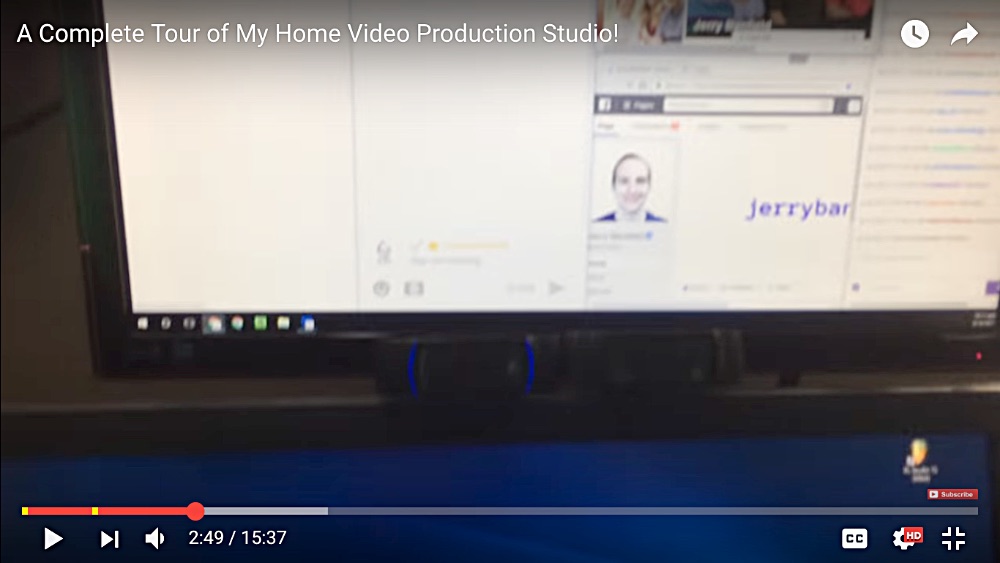
Right here I've got the webcam while I'm recording, and then the webcam on the right is used for Skype calls on the Windows computer.
The webcam that you see that’s on, that one goes to the Mac Pro over here, which I'll get to in a minute.
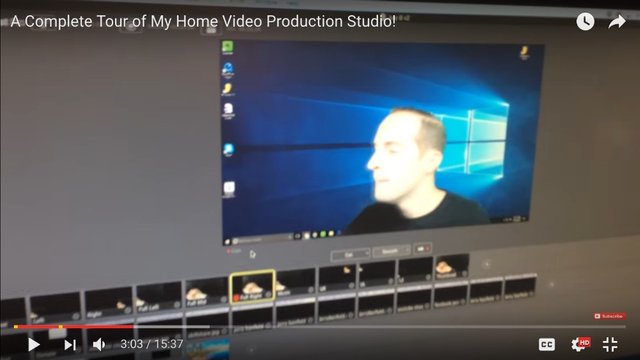
When I'm live, I've got all these chat windows up here.
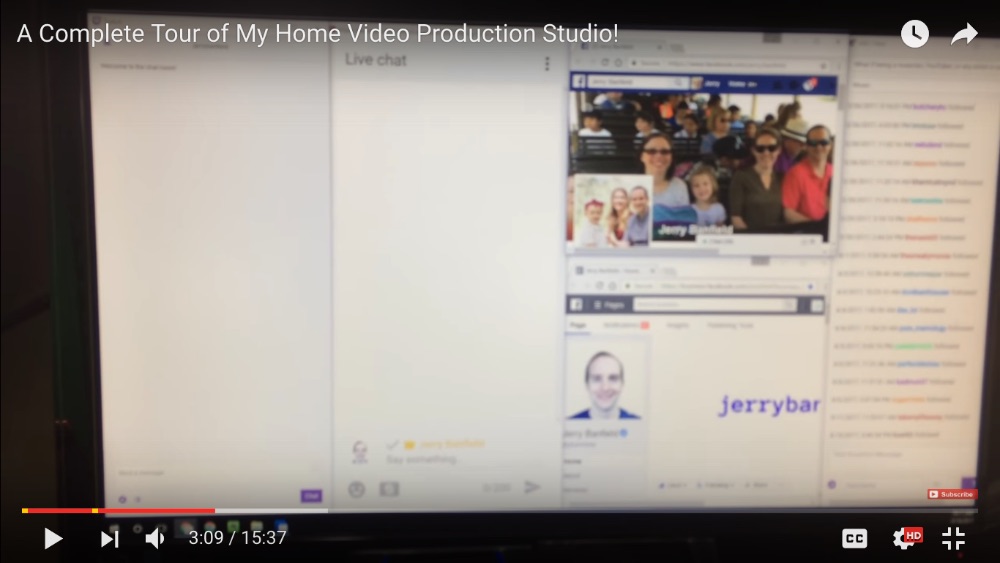
I've got Twitch on the left and YouTube chat in the middle. I've got two Facebook chats on my personal profile and on my page on the right. Then, on the far right, I can see new followers on Twitch.
Then over here, I've got Twitter, Hitbox and Beam Chat.
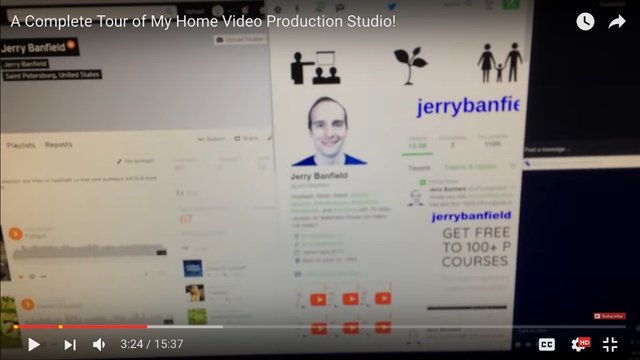
Then on the left, I've got a reference window, which I put SoundCloud there by default. I can pull anything else I want up on the side, and then pull that over into the main window.
When I'm making my music videos, what I do is open FL Studio 12 up here. Then, I'm able to play around with FL Studio and it comes up on the Mac.

So I'll show you the Mac, my audio setup and recording on the next step. I don't technically record anything on my Windows computer. The Windows computer is used strictly for producing whatever I want to record.
Over here then, I've got the Mac Pro back here.

I've rented this.
I've heard I could have got a much better deal just buying second hand, but I chose about a year ago to rent it. It's about $300 a month.
It has 12 cores in it, two great graphics cards, and it can livestream on six or seven websites at once, which is amazing.
Then, thanks to my business partner, Tomas George who is a music producer and sound engineer, I got that equipment.

He told me about the audio setup I'm currently using.
I have each part listed on JerryBanfield.com/resources page. Tomas has them on his website as well if you want to give him the affiliate commission, I'm sure he would appreciate it.
What I've got here is the microphone RE20 electro-voice with a $50 pop filter.

Tomas said this is the pop filter for it. This one goes right around. Tomas said to buy this one, so I bought this one.
This apparently is the microphone several other celebrities use. It sounds beautiful. Then, I've got it connected into this 286s Mic Pre-amp and Processor.

What this allows me to do is put production quality audio, something you might expect out of edited, produced audio. This allows me to have that in real time.
As I talk, it fixes all the audio up.
It's got pre-amp to increase the volume. It's got a compressor, a de-esser, an enhancer, an expander gate and an output.
Then, I put that over into my Scarlett 2i2 USB interface. This is what allows me to put this into the Mac then.

I have this cable that goes in here and it put it out to the Mac as a USB cable. That's how I get the audio into the Mac Pro.
What I've got is the BenQ gaming monitor that has a HDMI out. I use the HDMI out to go into my Mac Pro. Then, I've got all of that into Wirecast here.

Wirecast is about $500, it's a software I use to put all the different streams essentially together.
I've got the feed from the computer, the Scarlett 2i2 and the sound from the Windows computer in Wirecast, and then I can put these little banners on here in real time. I can move my head around. I can move everything around however I want. I can take myself completely out of the picture. I can turn banners off and the best part is when I hit the record button and I record, and then I hit it again, I'm done. That's all I have to do.
I don't have to make any edits. I don't have to render it. I've got a ready to upload video file. That's why I love Wirecast.
Would you please use this affiliate link if you want to buy Wirecast because I get a great commission off of that?
I bought Wirecast because it is exceptionally powerful and it is on both Windows and Mac. If I decide I want to put Wirecast on my Windows computer, I merely have to switch and install it, and then un-activate on the Mac, and then activate on Windows.
That's why I love Wirecast. It's on Mac and Windows and it has an outstanding set of features that allow me to live stream in all other places.
I just started using it because I wanted to use it. Then, I found out they have an affiliate program. I get 15% if you buy Wirecast through my affiliate link. If you do, you'd be the first and I'd really appreciate it. That's how I use my Mac Pro setup.
Tomas recommended these nice Sennheiser DJ headphones for my Windows Computer.

I also have a Mac keyboard over here.
Then, I've got this iMac over here.
You might wonder, "Why do I have this also?" I was thinking about giving it or selling it away, but I bought the iMac before I bought the Mac Pro.
I got the iMac after I got tired of my Windows computer being so slow.

I used to just record and do everything on my Windows computer. I got the iMac and it sped things by at least five times. Meaning in an hour, I could put out five times as many finished videos with the iMac.
Then the Mac Pro is about the same speed for recording videos, but the iMac could only handle live streaming on two websites at once and not even keep up with the frame rate.
The iMac now is my rendering computer. When I render these music videos, they have to be done in very long renders in Adobe After Effects to make a nice production quality out of it.
The iMac also has a Promise Pegasus hard drive down here. It's a very fast hard drive and I bought Apple because of its Thunderbolt feature. It goes 20 gigabits per second from the iMac over here down to the hard drive. That allows me to record straight to the external hard drive instead of putting anything on the iMac, which is an absolutely outstanding feature.
One of the slowest things for your recording if you're not using a Mac, or if you're using an external hard drive on a Mac is likely to be the speed between when you are pulling from the hard drive and when you're actually rendering it on the computer.
The Mac salesman told me that on the phone and I verified it before I bought an Apple laptop and the iMac. I verified that I could literally render and finish a video on my little Mac laptop in a fraction of the time I could finish it on the desktop.
All the iMac does now is render and to render a music video in Adobe After Effects, it takes about an hour for every minute. If I make a three minute song, it takes three hours to record on the iMac. The iMac handles all my rendering now
That way, my other computers are always ready to go and ready to live stream.
So this is my home studio set up.
One last thing you might want to see.
This is how I've got my green screen hung up. It's just a big green curtain.

I've got it folded over in the back so this gives it extra depth, otherwise you can see through it a little bit.
There are two different layers and it's double folded over. There are technically three different layers up here on the top.
Then the guy in Home Depot had a very clever solution. He suggested that I just take a steel. I asked him, "How do I hang this up?" because I had it before on these awkward stands, which were just really annoying.
The dogs would come run in, knock the whole thing over, and then I'd have to set it back up. I'd bump into it vacuuming.
I've got the whole thing now. It's just on this metal rod up here, a steel cable up here.

I screwed it carefully into the walls and now it's hung up across the whole top like that.
Then, I've got the green screen just right behind me, and the nice thing I love about Wirecast is that when I pick one of these chroma keys, Wirecast takes out the green screen automatically.

As you can see, I'm clearly not.
I'm on the green screen back here, but when you put it over on Wirecast, then the green screen is taken out.

That was one of the big things I wanted.
That's why I got Wirecast because it can take out that green screen in real time. It works, it's so effective.
My lighting is not perfect here.
I've got just clip on lights from Walmart because someone told me, "Look, you don't have to buy any fancy lights, just get some clip on lights from Walmart."

So I just got some clip on lights from Walmart.
I even have one down under my desk because that helps everything to be lit properly. I'm looking to improve the lighting though because it puts me a little bit over white. I haven't found a way to get it done exactly right yet, but I'll keep testing it and working on it to get it just perfect.
This is my home studio.
I've got some base traps in the sides of the room too.

This helps when I get to talking loud and my voice gets to echoing over here.
Then I've got these in the windows along with a piece of cardboard.

That way, the room is blacked out and there's no variation in lighting. I've got the ability to have predictable lighting. The natural light doesn't alter my set up then. It's always the same in here.
All this allows not to have so much echo on my voice and the bed also offers natural noise and echo reduction.
Having this setup in a bedroom is actually a great advantage because then I don't have as much natural echo. When you combine that with the noise processing, I get some very nice audio out now.
Put that together with the ability to make videos so quickly in Wirecast, and I've got a really nice home studio setup that I'm very grateful for.
I appreciate you learning about my home studio setup with me.
This is one of the most requested videos for me to make.
I love being able to work at home. I've had a business online for five and a half years now.
I'm very grateful that this is my office.
Thank you for taking the home studio tour.
If you found this post helpful on Steemit, would you please upvote it and follow me because you will then be able to see more posts like this in your home feed? If you would like me to follow you, would you please read this post next?
Love,
Jerry Banfield
Excellent setup good sir!
Jerry i dobated you 2 dollar and it didnt show :(
Jerry its nice to see that you dont wast your money in ultra everything and live more like us
i was thinking the samething
Yes good and also i like the music dancing break with fl studio, what about a live steemit party mr jerry ? thank you for all amazing posts : )
Nice! Thank you for sharing. Looks all professional!
Awesome setup! So that is where the magic happens. Thanks for being insightful, as always. Steem on!
I'm going to tell you one short thing:
I am shocked !
YOU are Building an EMPIRE... TO BE THE KING of YOUR OWN KINGDOM !!! Each Time YOU Just INSPIRE US !!! GOD BLESS YOU !!!
Please check out my work. I watch everyone of your videos. Love how much energy you put in.
My Art:
https://steemit.com/artstyleart5/@nicnas/entry-into-5th-artstyleart-contest-modern-africa
Buddhist Articles:
https://steemit.com/buddhism/@nicnas/buddhist-philosophy-attaining-the-fruit-of-the-mahayana-path
haha I was wondering how you were able to move yourself in the video in real time. great setup, I love the multiple monitors
Awesome stuff, Jerry! thanks for uploading!
Would like a comment upvote @jerrybanfield :) lol
The Youtube Live Was Fire :)