Photoshop Manipulation: Tips and Tricks to Break that Creative Rut!
Many photographers can get into a creative "rut" while editing photos. Here are some tricks and ideas I use for my photography work to enhance images!
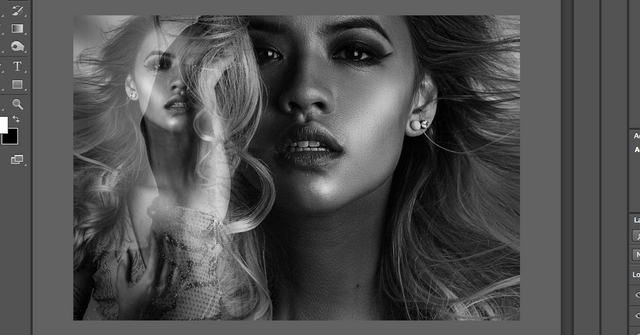
Horizontal Flip of an Image
Sometimes simply flipping an image can give a totally different perspective and make it something entirely new. I will edit a photo and look at it for long periods of time feeling like there is something it "needs" to bring it to that next level. Here is an example of this technique and how much it can change the image:

Model: Tiffany T. Photographer: Jeff Hiedeman
Mirroring an Image
As people may notice, I tend to enjoy mirroring my images at times. I feel it adds to the image when done correctly and in certain ways can look like a water reflection.

Model: Justina P. Photographer: Jeff Hiedeman
Overlays/Creative drawing
Another great way to enhance images is to use overlays! There are many different types of overlays available online and when used correctly can drastically change the look of an image. You can also do a few line strokes across an image and blur the lines with "Motion Blur" in Photoshop to give a unique textured look to an image and set it at a lower opacity.
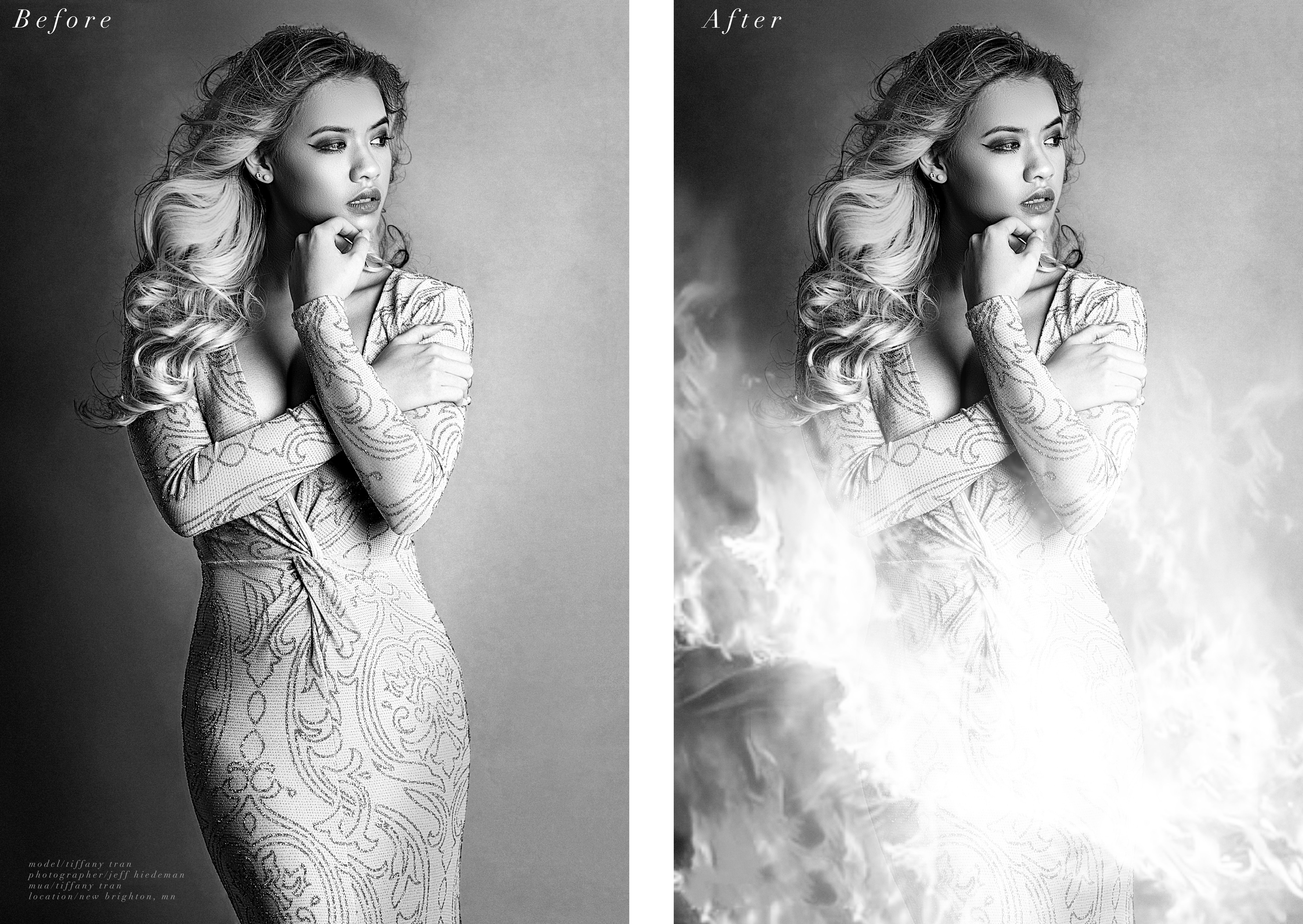
Model: Tiffany T. Photographer: Jeff Hiedeman
Digital Makeup
There are lots of different places online that sell digital makeup brushes including stamps for eyelashes, eyeshadow, and even iris patterns to enhance eyes. There is a bit of skill involved in applying in Photoshop but practice makes perfect!
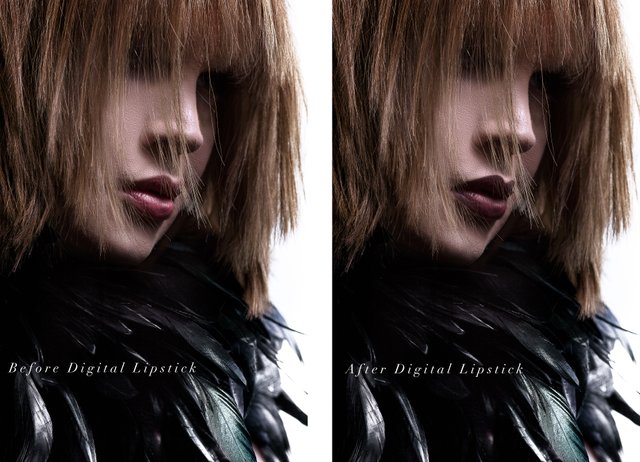
Model: Jess W. Photographer: Jeff Hiedeman
Adding hair volume using liquify
Sometimes for hair movement shots the hair doesn't always flow exactly as we had hoped. By using the liquify tool in Photoshop you can adjust the images to give the hair more lift/volume and adjust the movement!

Model: Tiffany T. Photographer: Jeff Hiedeman
Thanks for checking out my post! I'm hoping in the near future to do a few video tutorials/examples of my Photoshop techniques and how I edit photos the way I do! Feel free to follow me to keep updated with my latest photography work!
beautiful
@yassine04 Thanks!