Tutorial using Adobe photoshop lightroom app on smartphone
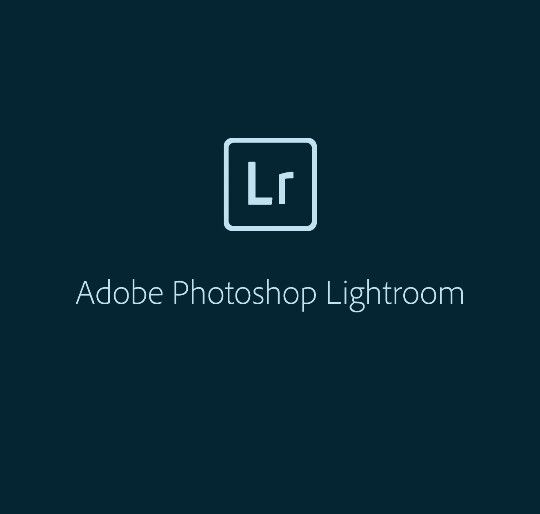
The first thing we need to do to use the Adobe photoshop lightroom app you can download in the play store. when the application is installed. then I will teach how to use this application.
Photo editing tutorial with Adobe photoshop lightroom:
- Open the Adobe photoshop lightroom app and press add photos, then select the photo you want to edit. In my tutorial,I use my own photos. hehe

- Then I brighten up the photo let her photo look more vivid and colorful, you can set as you like here.
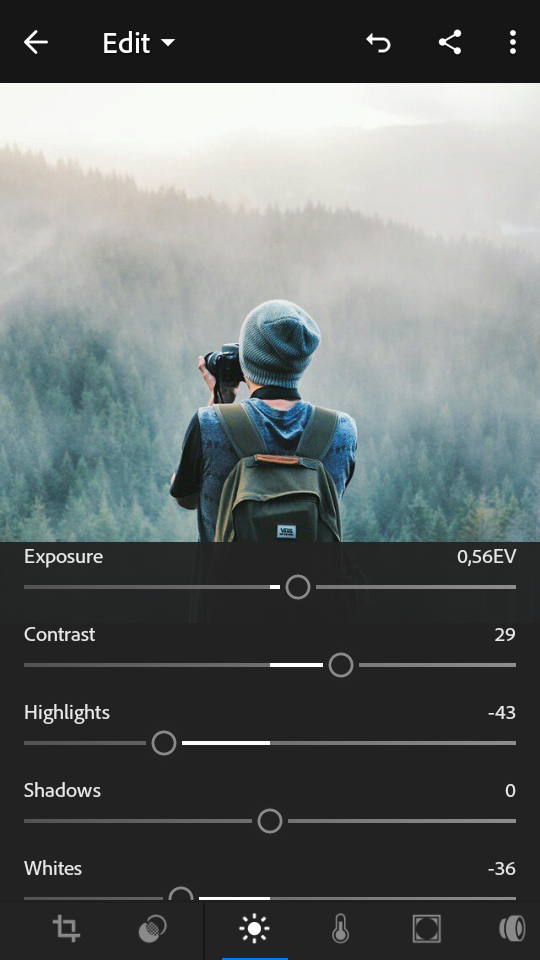
- If you want a different color from your photo. you can also set it. you can freely innovate because this application is manual. look at the example below
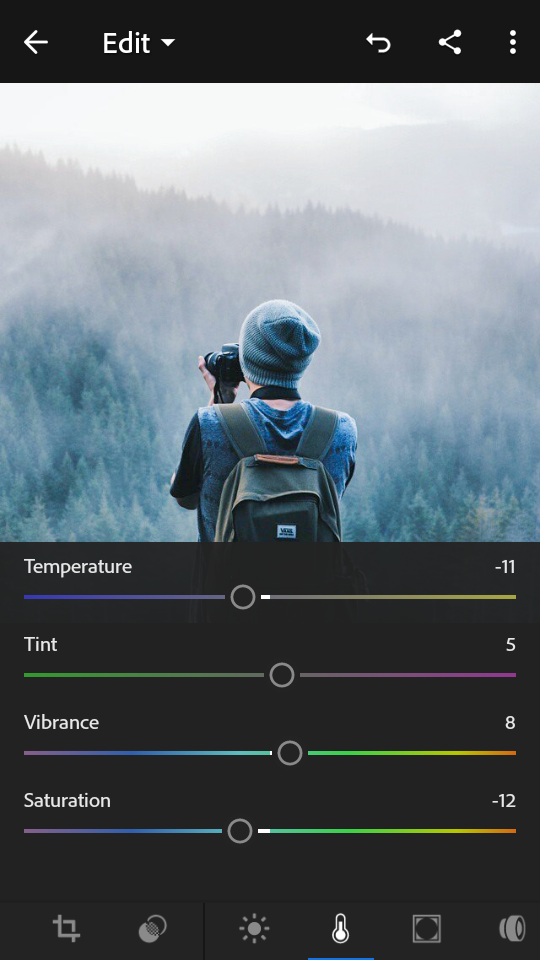
- if you want any effect like sunshine you can also make it. like the example I made.
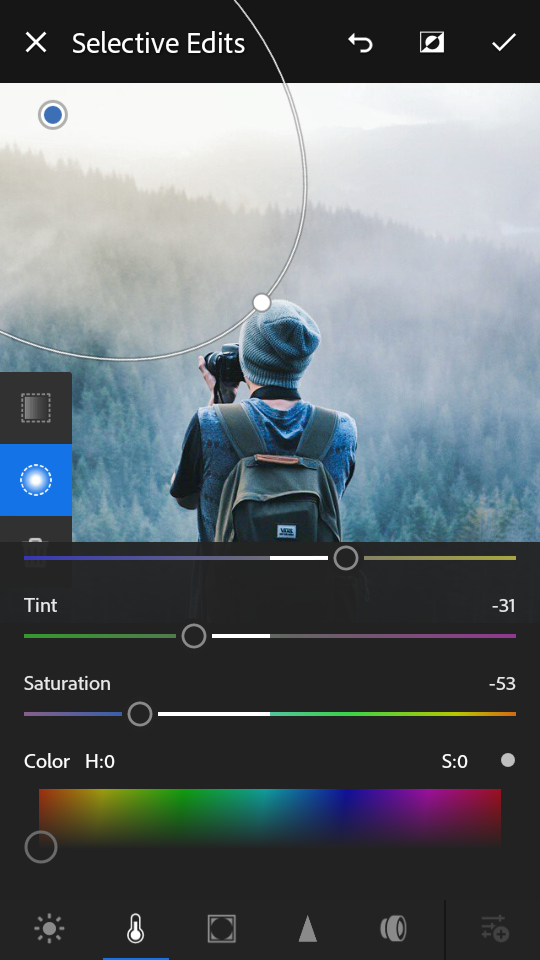
And this is the result of edits using Adobe photoshop lightroom
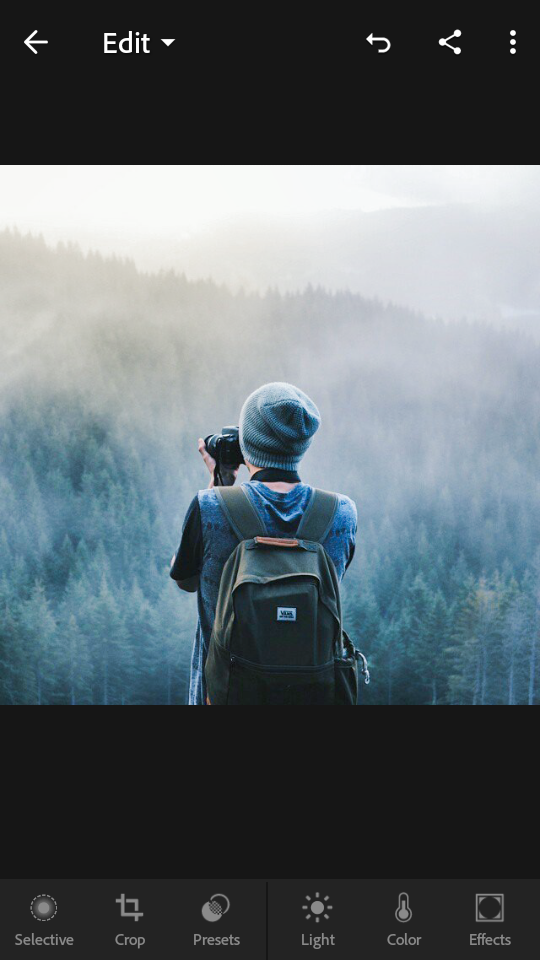
actually if you are a creative you can edit a photo like a professional. because this application is very nice and populate. so manytutorials how to edit photos with Adobe photoshop lightroom applications, may be useful