Inverted
I was resizing an image on Photoshop, option + cmnd + i, but instead pressed cmnd +i, inverting the colours of the image. No big deal, cmnd + z to take it back. But wait, that view looked hella cool with the colours inverted!
I hardly ever do anything out of this world and colourful with photoshop, but this thing I'm pretty into. I dug out some random pictures with buildings on it and started testing which ones work well inverted. On some of these I switched the colours too to be more interesting, and some are straight up inverted and that's it. I found out that really rich and vibrant warm sunset colours work the best inverted, giving those amazing blue tones. I like blue.
These pictures were probably all taken with the Nikon D7200 and some Sigma lens, too lazy to check the exif data. There are two pictures from London, one from rural Finland, one from Hellsinki and one from Cholula, Mexico, can you tell which one is which?
I think this last image is a showstopper with all the details of the building enhanced by the inverted colours.




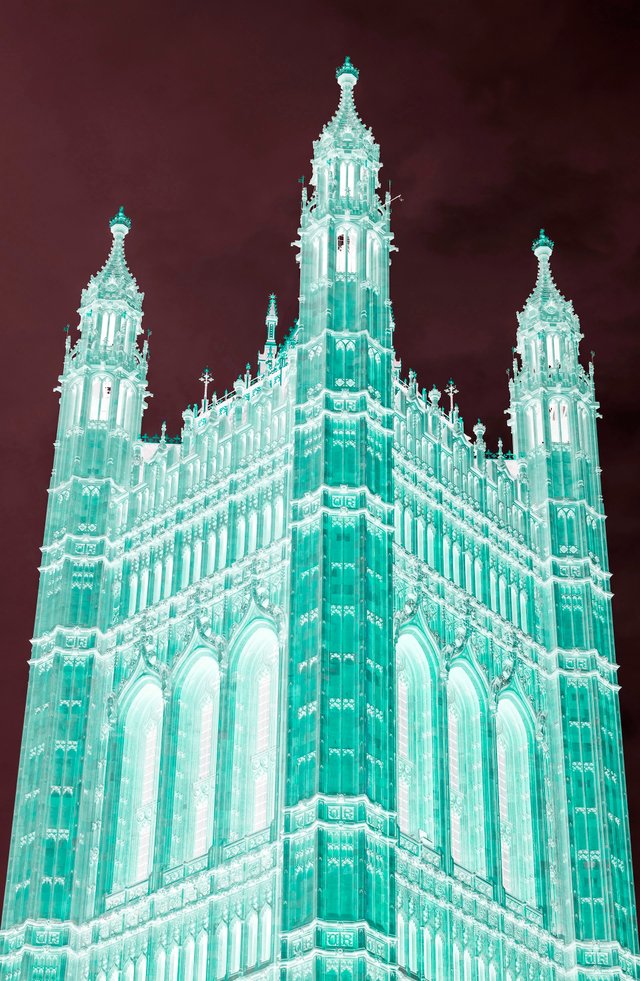
According to the Bible, Charity Means Love (2 of 5)
(Sorry for sending this comment. We are not looking for our self profit, our intentions is to preach the words of God in any means possible.)
Comment what you understand of our Youtube Video to receive our full votes. We have 30,000 #SteemPower. It's our little way to Thank you, our beloved friend.
Check our Discord Chat
Join our Official Community: https://beta.steemit.com/trending/hive-182074
So you have Photoshop keyboard shortcuts memorized.... what else you got under your belt? 🤔
Actually no! I only remember a few, too few, I should learn them to make my post process faster.
Same 😂 I have the ones I use memorized all the time, but definitely not all shortcuts. Probably not even half of all of them.
I highlighted a few items on the menu that I often use, and I use the macbook touch bar and Wacom tablet, both which have a few buttons to help out too.
I opted out of the touch bar whenever I got my new MacBook Pro less than two years ago. I didn't think I would need the touch bar, but I still fantasize about it sometimes late at night 😜
Also don't have my own Wacom, I've used one before but haven't a vital need for it myself. I want a mini Apple Pencil that works for my iPhone. That I will dig my filthy claws into as soon as it releases.
The touch bar is definitely not a nesessity, but it is fun! I think I use it the most for adjusting brightness, taking screenshots and opening the emoji selection 😂😅
I’m never photoshopping anything without the Wacom, makes life soooo much easier. I’ve never found a need for a pen for my phone, but I have small fingers 🤓
The touchbar may not be a necessity, but more than a 128gb SSD certainly is. My iPhone has 2x more storage than my freaking MacBook Pro!
Tiny fingers, must be nice.
Mine has 512gb 🤓
Some of these look like negatives :D
...strangely...
[goes and hides]
That last one does look pretty impressive, the contrast from the inverted colours really makes those details jump into your eyeballs.
Don't you love entertaining mistakes leading to fun discoveries XD
Haha well yeah that is what a negative is, but I guess you knew it 😂