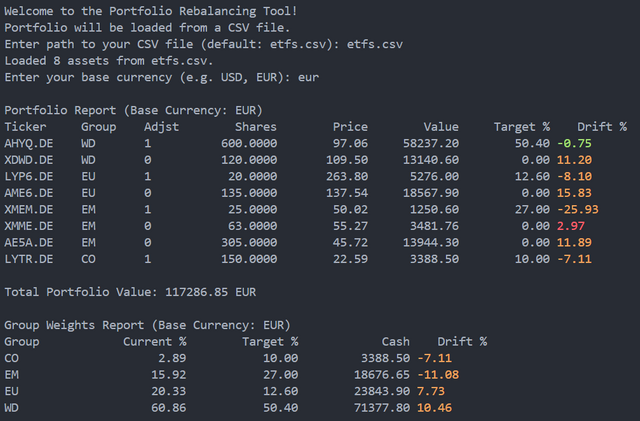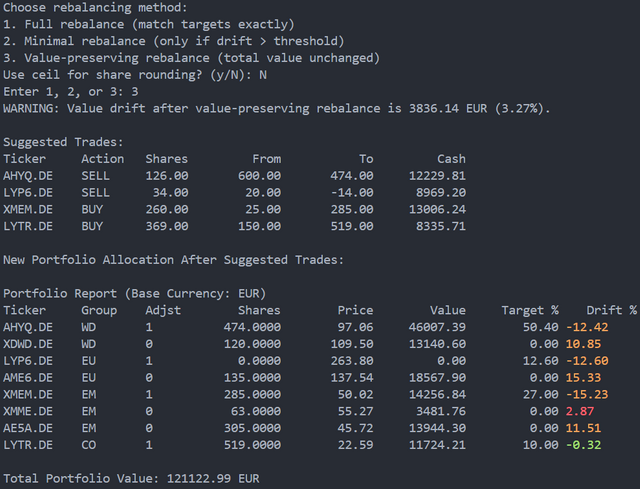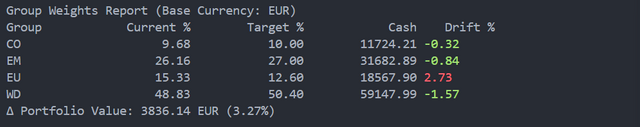Automating Portfolio Rebalancing with Python and Strategy
Combine Investment Strategy with Code to Maintain Target Allocations
Introduction
Use code and a well-planned strategy to keep your portfolio aligned with your goals, as asset performance changes over time. If the stock market progresses aggressively, the proportions of assets can shift from 60% in stocks and 40% in bonds to 70% in stocks and 30% in bonds.
Adjusting your investments is called rebalancing and allows you to keep risks in check and stick to your long-term targets. A Python tool was created to help by precisely separating and weighing portfolios using several strategies in real time.
This article explains why rebalancing is useful in investment and introduces a Python program that automates and controls portfolio management.
The Importance of Rebalancing
Risk Management
Rebalancing your portfolio helps you keep it aligned with the level of risk you're willing to accept. If your stocks perform better than expected, they may end up dominating your portfolio, exposing you to more risk than intended.
Behavioural Discipline
By maintaining your account regularly, you can avoid emotional decisions. Rebalancing encourages a systematic approach — buying low and selling high — rather than reacting to market sentiment.
Strategic Alignment
Your investment goals, time horizon, and risk tolerance are reflected in how you allocate assets. Rebalancing helps maintain that alignment over time.
Rebalancing Strategies
Calendar-Based Rebalancing
With this method, your portfolio is adjusted at fixed intervals, such as annually or every three years, regardless of market conditions. Though simple and consistent, it may miss significant shifts in asset performance.
Threshold-Based Rebalancing
Here, rebalancing occurs only when an asset class deviates from its target by a set amount (e.g., ±5%). While more reactive to market moves, it involves more frequent trades.
Hybrid Rebalancing
This combines both methods. You review your portfolio regularly and only rebalance when deviation exceeds a set threshold. It balances discipline with responsiveness.
A Simple Rebalancing Example
Assume you have $6,000 in stocks (60%) and $4,000 in bonds (40%). After some time, stocks grow to $8,000 while bonds remain at $4,000 — changing your mix to 67% stocks and 33% bonds.
Rebalancing involves selling $800 in stocks and moving that amount into bonds to return to the original 60/40 target.
Strategic vs. Tactical Rebalancing
Rebalancing to maintain your long-term allocation is known as strategic asset allocation. However, some investors also make temporary shifts based on market trends, known as tactical asset allocation.
Frequently switching tactics may derail your long-term plan and resemble market timing, which is generally discouraged.
Costs and Tax Considerations
When assets with gains are sold during rebalancing, capital gains taxes may apply. Trading fees, including commissions and bid-ask spreads, can also reduce returns — especially with international or illiquid ETFs.
Ways to reduce costs include:
Reinvesting dividends strategically
Rebalancing within tax-advantaged accounts
Using tax-loss harvesting to offset gains
Leveraging broker tools or robo-advisors for automatic rebalancing
These approaches reduce manual effort and improve after-tax returns.
Rebalancing Across Life Phases
During the accumulation phase, regular contributions help adjust your portfolio gradually, reducing the need for frequent rebalancing.
Withdrawing funds during retirement can accelerate changes in allocation. Rebalancing helps preserve capital, manage risk, and support income needs during this stage.
Pros and Cons of Rebalancing
Pros
Matches your risk appetite
Encourages disciplined, long-term investing
Prevents overexposure to any single asset
Cons
May incur trading costs and taxes
Momentum-driven markets can make rebalancing counterproductive
Frequent rebalancing might reduce returns
Portfolio Rebalancer: Introducing the Python Tool
Although rebalancing requires patience, the core concept is simple — and automation can streamline the process.
Let’s explore a Python-based tool that does exactly that.
This command-line utility supports both beginner and advanced users. It helps you build a portfolio, retrieve live market data, assess deviations from your targets, and provides rebalancing suggestions based on several strategies.
The tool includes three algorithms, supports asset grouping, and offers flexible settings for customization.
It calculates drift from your targets, fetches real-time prices using Yahoo Finance, and imports portfolio data from a CSV file. Based on your chosen strategy, it provides trade recommendations but makes no changes without your confirmation.
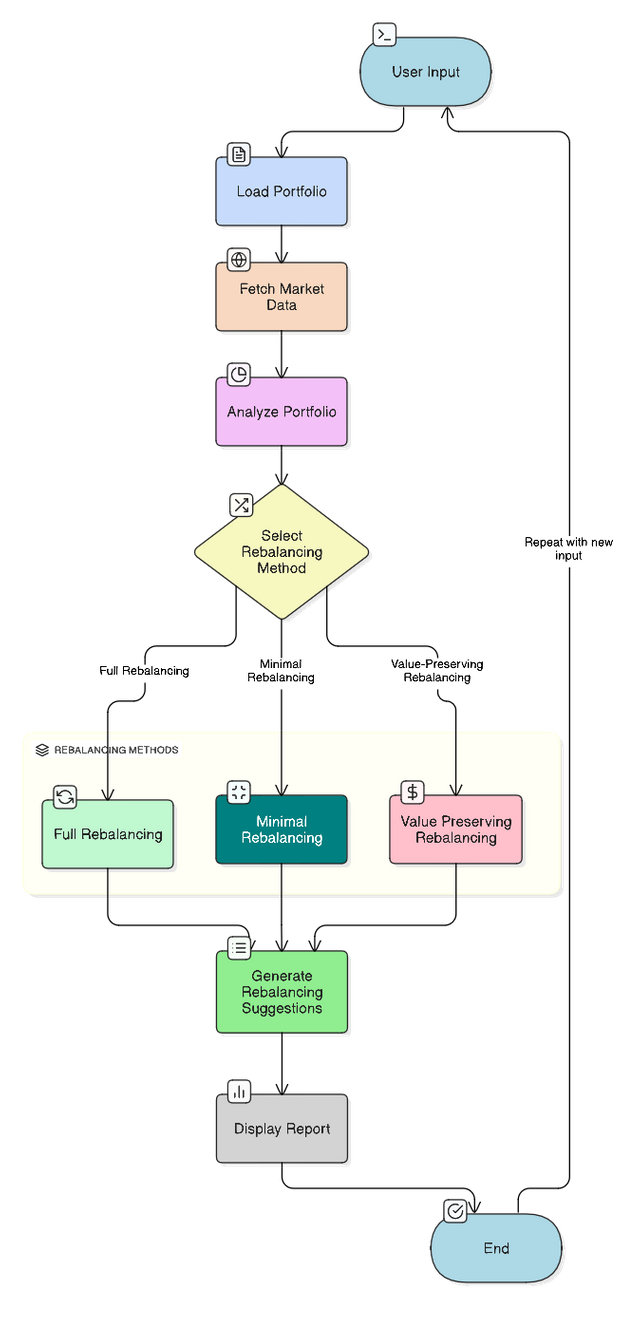
Access the GitHub Repository
Ready to try the tool?
You can download the utility from GitHub. Let me know if you have questions setting it up:
View the Python Rebalancing Tool on GitHub
Key Features of the Tool
Imports portfolios from CSV
Fetches real-time prices using
yfinanceConverts between USD and EUR using exchange rates
Detects portfolio drift and suggests actions using three methods:
Full Rebalancing – aligns perfectly to targets
Minimal Rebalancing – adjusts only drifting assets
Value-Preserving Rebalancing – minimizes change to total value
Optional rounding for trades
Allows selection/deselection of assets
Supports grouped assets for targeted rebalancing
Fully configurable through CLI inputs (base currency, method, etc.)
Clear, color-coded terminal reports
Code Structure
main.py
Entry point for the CLI. Manages:CSV loading and validation
User input prompts (method, currency, rounding)
Strategy execution and reporting
portfolio.py
ContainsAssetandPortfolioclasses:Parses CSV into structured data
Computes total value, group weights, drift
Handles adjustment flags per asset
data_fetcher.py
Fetches live data:Uses
yfinancefor price dataRetrieves exchange rates from
exchangerate.hostIncludes error handling and optional caching
rebalance.py
Implements core algorithms:full_rebalance,minimal_rebalance,value_preserving_rebalanceRounding and group adjustment logic
report.py
Generates reports:Shows allocation changes and portfolio drift
Lists proposed trades in shares and cash equivalents
Highlights the effectiveness of the chosen strategy
Entering Data Through CSV
Your CSV file should include:
symbol, wkn, shares, group, adjust, target, currency
Example:
symbol,wkn,shares,group,adjust,target,currency
AHYQ.DE,ETF018,605.44,WD,1,50.4,EUR
XDWD.DE,A1XB5U,122.40,WD,0,,EUR
LYP6.DE,LYX0Q0,18.45,EU,1,12.6,EUR
Conclusion
Rebalancing is one of the most important habits in disciplined investing. Whether done on a schedule, in response to drift, or automatically using software, it ensures your portfolio remains aligned with your objectives as markets change.
Staying committed to your investment plan is more powerful than reacting to market noise. In this guide, we discussed rebalancing strategies and introduced a Python command-line tool that automates the process.
By merging strategy with automation, you gain clarity, confidence, and control over your financial future. Try the tool and see how disciplined investing feels when it's automated.