Final update to Peer Query prior Open Source: community pages, user feed, comments sorting, about page and more!
This is my last update prior to releasing the source code for Peer Query. In this update are a few new awesome features which increase the usefulness of the site.
New developments
In this current update, I did add a few new functionalities to peer Query.
User community page
This is a great improvement exploring user account on Peer Query. You can view the stats such as amount of votes, voters, commentors, frequency, amount earned and more on your last 10 posts.
With the "community" page, can author can view the list of votes and their frequency, the list of commentators on their post with the frequency, as well as browse their followers and following.
The URL scheme is www.peerquery.com/@account/community, where account is the account you want to explore. Below is a gif of the community page in action:
User feed
Feeds are posts and resteem from accounts a user follows. You can view the feed of any account using the URL scheme: www.peerquery.com/@account/feed, where account is the user whose feed you want to explore.
You can view my feed at: https://www.peerquery.com/@dzivenu/feed.
Comment sorting
You can now sort comment by trending, newest, oldest and most voted. See an animated gif of the process:
About page
View the new about page at: www.peerquery.com/about.
A few things you might have overlooked
Quick access from user page
Right on the user account page, you can view the menu to see the website, wallet, community, and feed of an account as highlighted in the picture below:
Quick access from wallet page
Quick access from feed page
Quick access from community page
Quick access after login
For the logged in user, you can view your account's wallet, community and feed from the top dropdown menu as highlighted in the picture below:
Post editor for all posts
You can use the Peer Query post editor to create and publish content to Steem just like you would with Busy.org or Steemit.com.
The post editor of Peer Query publishes directly to the Blockchain and does not split reward or attach any much metadata posts created through it.
The only catch is that all posts created through it have their first tag(post category) set to "peerquery". However this measure is only to make it easier to fetch posts created through Peer Query from the Blockchain.
Also, all posts created through Peer Query have the their app in the JSON metadata set to "peerquery".
Unfiltered content browser
Peer Query alpha is not like Utopian.io or D.Tube, which only fetches content created directly on it. Peer Query alpha simply fetches all content from the Steem blockchain tagged as "proposal", "contest", "question", "gig" or "quiz".
This means that it does jot matter whether you created your post on Busy, Dtube, Steemit, Utopian or whatever, once it has any of the targeted tags, it will be displayed.
Again, this goes to mean that users can comment, vote or resteem on the same post on Peer Query just as on any other Steem client.
Steem content browser
With the previous update to Peer Query, you can access the entire Steem content interface just like you do on the homepage of Steemit.com.
However, to avoid turning this feature into a distraction, you can only access the first 20 posts from the trending, new, hot and promoted categories.
There are a few other interesting catches on the content browser page as well including highlighted in the image below:
View the Steem content browser in action at: https://www.peerquery.com/tags.
Steem tag browser
If you click on any tag at all on Peer Query, the tag browser page would let you see all posts on that page and let let you sort them by trending, hot, new, most voted, and most commented.
The URL scheme is: www.peerquery.com/tag/target_tag where target_tag is the targeted tag. See the page browser page for the dev tag: https://www.peerquery.com/tag/dev.
You can browse wallet of any account
The URL scheme for a wallet is: www.peerquery.com/@user/wallet. Using this system you can literally see the wallet of any Steem account - not just yours.
See the wallet of the @MinnowSupport project: at https://www.peerquery.com/@minnowsupport/wallet. Below is a snapshot of the same:
Peer Query is open sourced
This week I will begin the release and documentation of the full source code of Peer Query alpha. If you want to play with Proof of Concept version, you can explore its source code here.
Peer Query is native
What is the use of open source if you right click on a page and select the "view source" option only to be served with an empty file with an external Javascript app created by build tools and React.js?
Peer Query is written in native JavaScript rendered client side(which does have some limitations). This means that you can actually download and save some page, then run them locally in the browser!
Yes, even without the source code released yet, actually each page contains all its full code in an unminified format so you can literally use the "view-source" option on the browser right click options to see the entire code of every single page!
You can revoke the Peer Query app
Peer Query alpha is still a long way from the beta and the live version. It is my hope that you would follow the project through to the launch of the full version.
However if for some reason you decide to leave the project and want to revoke the app's access to your account's posting and voting rights via Steem Connect(which is very secure), you can do so with the link below.
https://v2.steemconnect.com/revoke/@peerquery.app
I hope no one would have to click it!
Acknowledgement
Special thanks to the following Steemians:@Transisto, @BlockTrades, @ReggaeMuffin, @NewsFlash, @AusbitBank, @TheJohalFiles, @GrumpyCat, @pFunk, @KingsCrown, @Elear, @Good-Karma, @Jesta, @Cryptoctopus, @Wackou, @Xeldal, @Ekitcho, @Exyle, @RoelandP, @FMinerTen, @Geoffrey, @Netuoso, @TimCliff, @Drakos, @Ana-Maria, @Olorin, @Twinner, @CoolGuy123, @CodingDefined, @Tabris, @TheRealWolf, @Good-Karma, @Simba, @Runicar, @Yabapmatt, @Eturnerx, @Equites, @RainbowDash, @Pluse as well as countless other Steemians for supporting my work at one point in time.
What's next
- Release the source code with documentation
- Add new features and improvements
- Finalize the incorporation
- Build the team
- Do extraordinary things for Steem!
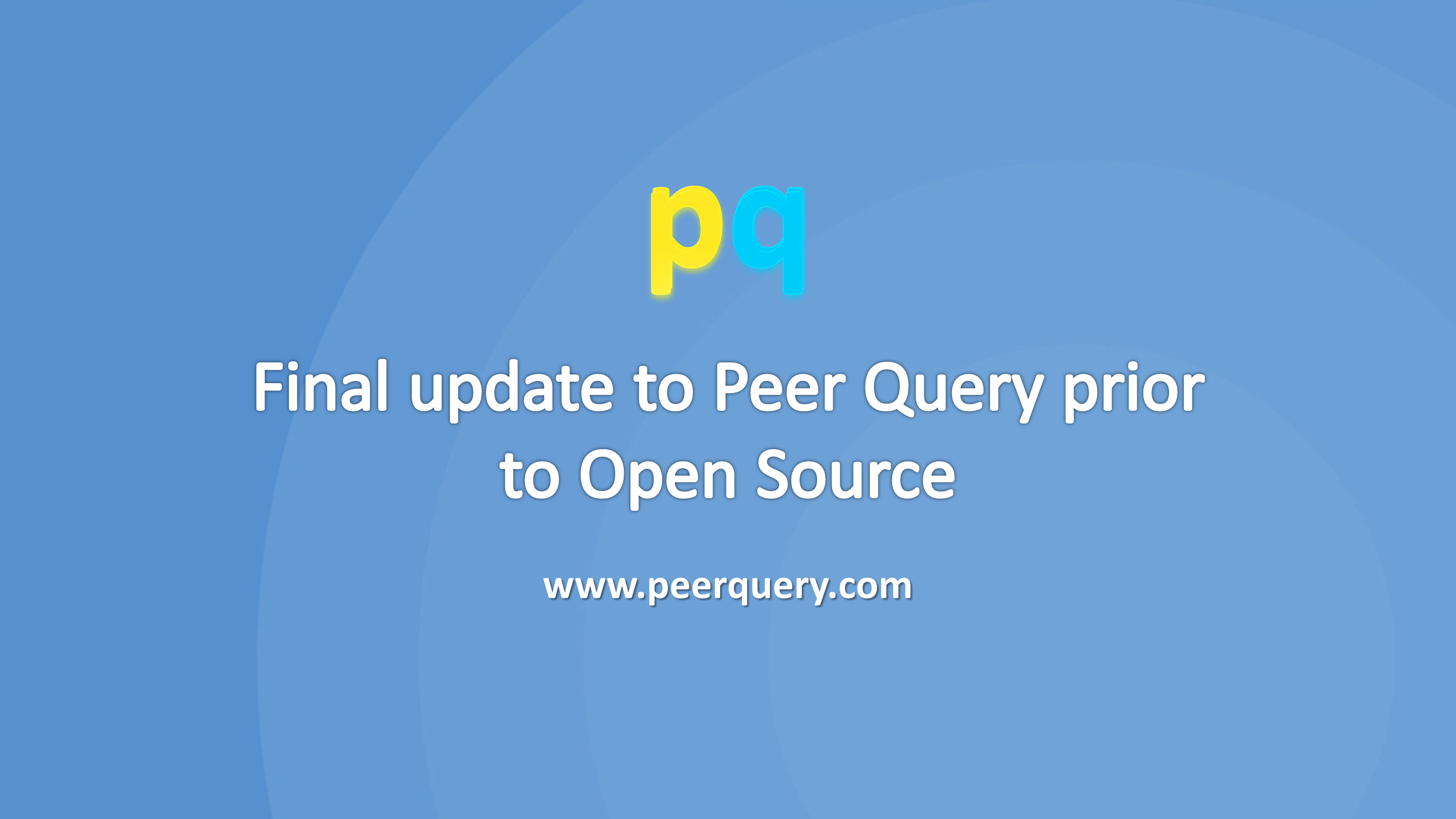
.gif)
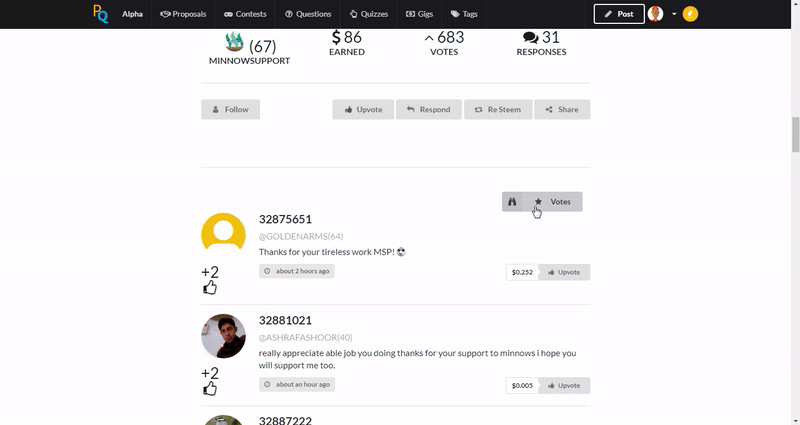.gif)
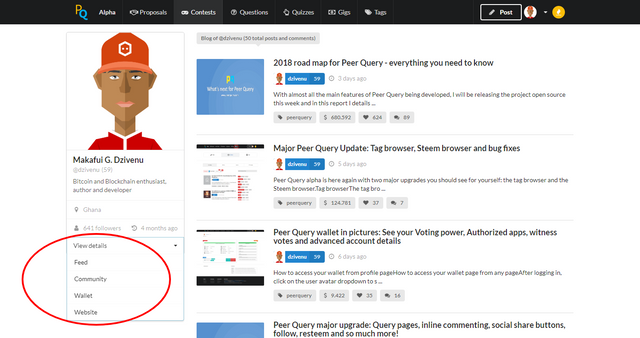
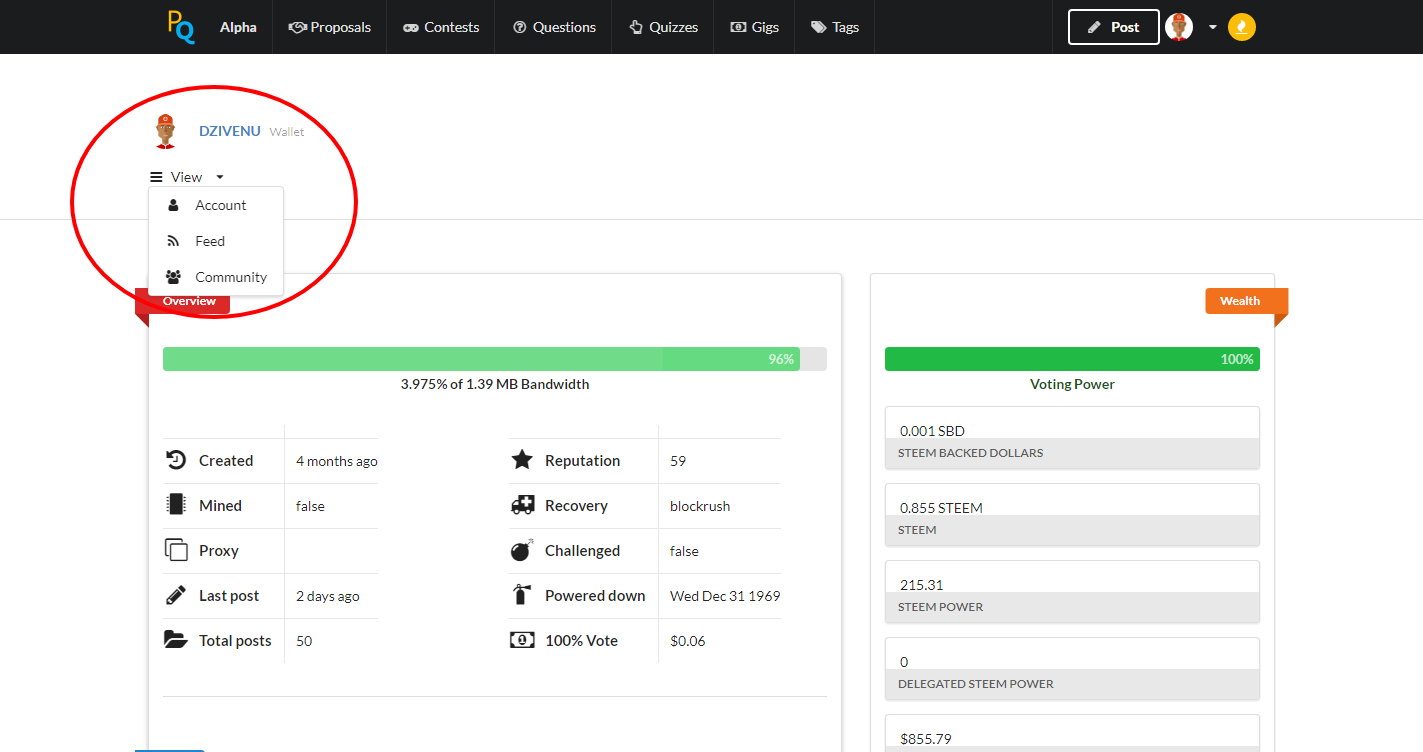
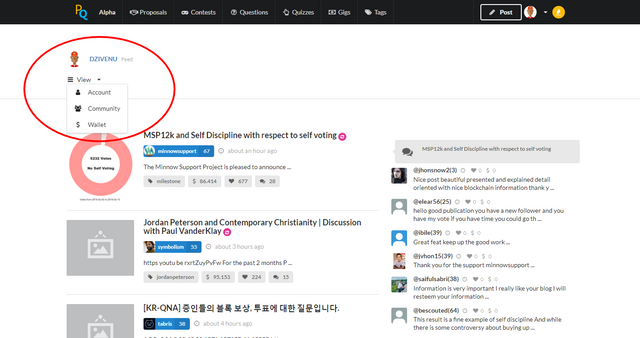
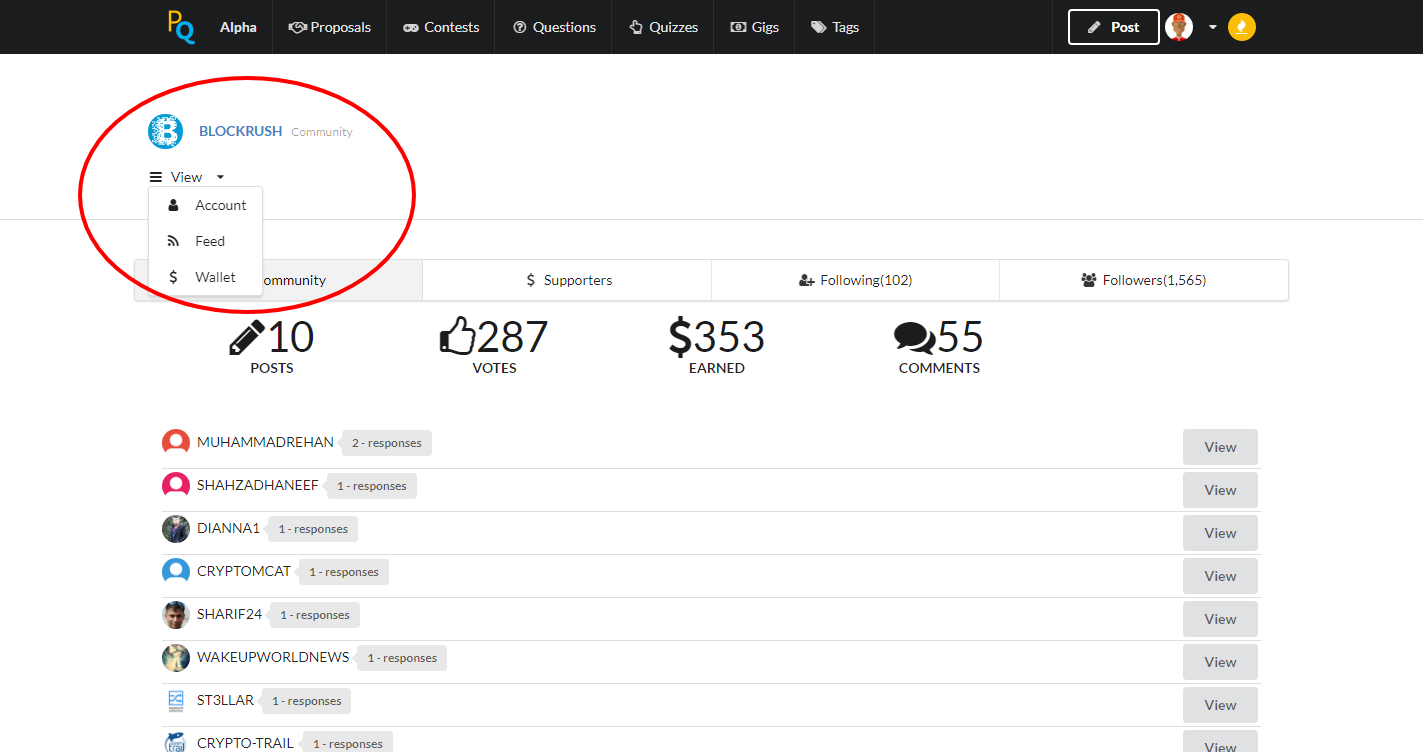
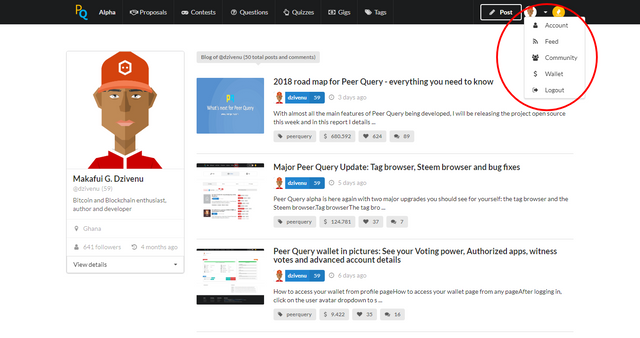

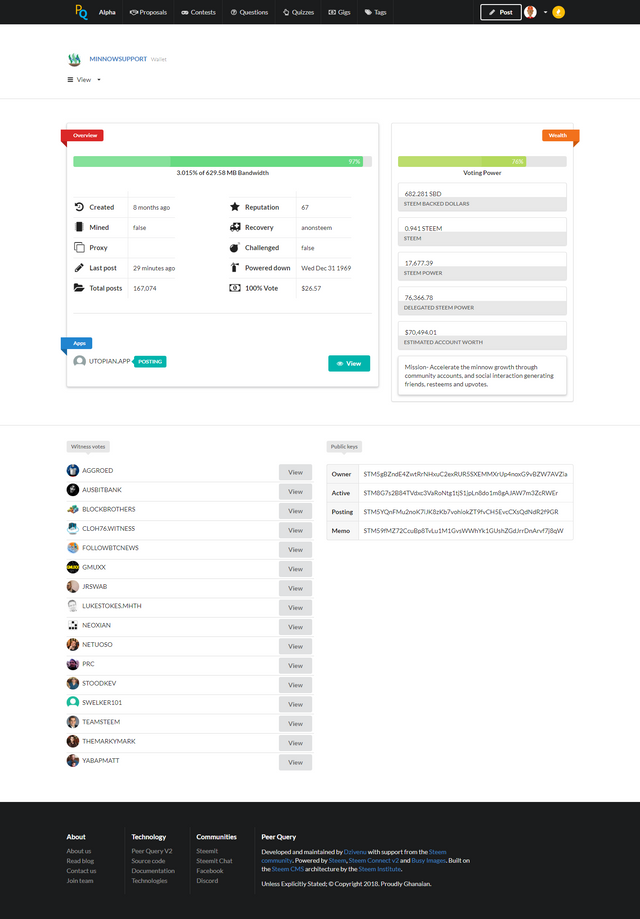
thanks sir for the update post
really good work that is
i appreciate your post sir carry on
Thanks very much for your contribution. The project is very useful for any beginner to know more about using Steem API. Well done!